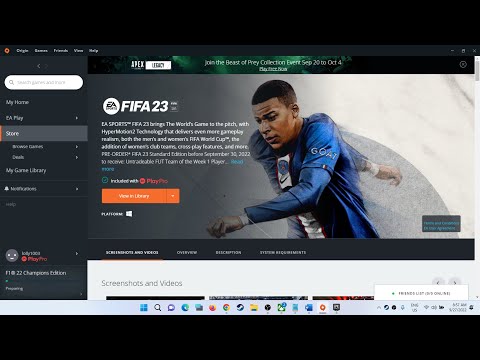How to Fix FIFA 23 Black Screen - Ultimate Guide
The action in FIFA 23 does not stop, which will lead us to how to fix FIFA 23 black screen.
While we are in the multiplayer this situation occurs, which occurs in some scenes, this consists of a flickering or tearing of the black screen, they remain for a long time and it becomes impossible to play, now looking for answers that help us as soon as To how to fix FIFA 23 black screen we have to follow some indications presented below, let's see.
It is important that we have a fast and stable internet, this being so we have to consider some possible solutions on How to fix the FIFA 23 black screen and these are the following:Have the minimum system requirements: Running this game requires a Windows 10 64-bit operating system, memory of 8 GB minimum or 12 GB recommended, a CPU that has Intel Core i5 6600k or AMD Ryzen 5 1600 minimum or Intel Core i7 6700 or AMD Ryzen 7 2700X recommended, with DirectX version 12, for the GPU NVIDIA GeForce GTX 1050 Ti or AMD Radeon RX 570 at the minimum or NVIDIA GeForce GTX 1660 or AMD Radeon RX 5600 XT at the recommended and with a storage space of 100 GB, complying with this and we go through the problem there is more to try.
Updating GPU drivers: As for How to fix FIFA 23 black screen having outdated GPU drivers can cause this issue so we need to keep them up to date with the latest version we can go to manufacturers website of the card we have.
Run the game as administrator: for this possible solution we will go to the folder where we have the game installed, we will right click on the game to enter the properties, we will look for the compatibility option to choose to activate the option to run this program as administrator, We will apply and accept.
Repair of the game files: for this we go to the library to locate the game, right clicking, in this we go to the properties and choose to verify the integrity of the game files, it will start a scan that may take time, when it is completed you have to restart the game to see what happens with the problem.
Whitelist the game for the antivirus: As for How to fix the black screen of FIFA 23, this is an important option, because the antivirus can be a barrier that prevents the proper functioning of the game, if so, we go to the folder of the game to give exceptions to our antivirus.
Run the game in windowed mode: this is our last option, which leads us to disable full screen to run it in windowed mode, this should solve the problem.
This way we end our guide, now you know how to fix FIFA 23 black screen, just enjoy it to the fullest.
Learn How to play EA FC 24 closed beta and tricks to dominate the game. Get ready for the ultimate gaming experience.
Will EA FC 24 have Pro Clubs
Check out Will EA FC 24 have Pro Clubs gaming experience. Get ready to join a team.
How To Play EAS FC Mobile Limited Beta
Learn How To Play EAS FC Mobile Limited Beta with our easy-to-follow guide! Get step-by-step instructions for playing
Will EA Sports FC 24 have crossplay? Pro Clubs or Ultimate Team
Get the answers you need here and Will EA Sports FC 24 have crossplay? Pro Clubs or Ultimate Team
Will EA FC 24 have Ultimate Team?
Experience Will EA FC 24 have Ultimate Team? Get the inside scoop on this highly anticipated event, right here.
How to check EA FC 24 server status
Learn How to check EA FC 24 server status with this easy guide. Get the latest updates and ensure your gaming experience.
How to get FIFA 23 Ultimate Team Extravaganza Home Kit
Learn How to get FIFA 23 Ultimate Team Extravaganza Home Kit with our easy-to-follow guide.
How to Fix FIFA 23 Pro Club Player Not Moving
Learn How to Fix FIFA 23 Pro Club Player Not Moving with our step-by-step guide.
How to Fix FIFA 23 Pro Clubs Matchmaking Not Working
Discover the latest patch released by EA to address these issues and How to Fix FIFA 23 Pro Clubs Matchmaking Not Working.
How To Fix FIFA 23 Error Code EC 203
Check out our guide on how to fix FIFA 23 Error Code EC 203 and get back to playing your favorite game in no time!
How to fix the OBS failed to load channel information for Twitch error
Getting issues on platforms is normal, let's see How to fix OBS failed to load channel information for Twitch error.
How to Perform Rainbow Flick in FIFA 23
We have made a guide in order to explain how to do rainbow flick in FIFA 23.
How to Check Gundam Evolution Server Status
This time we return with a guide with the objective of explaining How to Check Gundam Evolution Server Status.
How to check FIFA 23 Ultimate Team record
Today we bring a guide where we will tell you how to check your FIFA 23 Ultimate Team record.
How to fix the failed to fetch settings from Twitch error
Find out how to fix the Twitch configuration getting error in this excellent and explanatory guide.
What to know about the black screen of FIFA 23?
While we are in the multiplayer this situation occurs, which occurs in some scenes, this consists of a flickering or tearing of the black screen, they remain for a long time and it becomes impossible to play, now looking for answers that help us as soon as To how to fix FIFA 23 black screen we have to follow some indications presented below, let's see.
How to fix FIFA 23 black screen?
It is important that we have a fast and stable internet, this being so we have to consider some possible solutions on How to fix the FIFA 23 black screen and these are the following:Have the minimum system requirements: Running this game requires a Windows 10 64-bit operating system, memory of 8 GB minimum or 12 GB recommended, a CPU that has Intel Core i5 6600k or AMD Ryzen 5 1600 minimum or Intel Core i7 6700 or AMD Ryzen 7 2700X recommended, with DirectX version 12, for the GPU NVIDIA GeForce GTX 1050 Ti or AMD Radeon RX 570 at the minimum or NVIDIA GeForce GTX 1660 or AMD Radeon RX 5600 XT at the recommended and with a storage space of 100 GB, complying with this and we go through the problem there is more to try.
Updating GPU drivers: As for How to fix FIFA 23 black screen having outdated GPU drivers can cause this issue so we need to keep them up to date with the latest version we can go to manufacturers website of the card we have.
Run the game as administrator: for this possible solution we will go to the folder where we have the game installed, we will right click on the game to enter the properties, we will look for the compatibility option to choose to activate the option to run this program as administrator, We will apply and accept.
Repair of the game files: for this we go to the library to locate the game, right clicking, in this we go to the properties and choose to verify the integrity of the game files, it will start a scan that may take time, when it is completed you have to restart the game to see what happens with the problem.
Whitelist the game for the antivirus: As for How to fix the black screen of FIFA 23, this is an important option, because the antivirus can be a barrier that prevents the proper functioning of the game, if so, we go to the folder of the game to give exceptions to our antivirus.
Run the game in windowed mode: this is our last option, which leads us to disable full screen to run it in windowed mode, this should solve the problem.
This way we end our guide, now you know how to fix FIFA 23 black screen, just enjoy it to the fullest.
Tags: EA SPORTS FIFA 23
Platform(s): Microsoft Windows PC, Nintendo Switch, PlayStation 4 PS4, PlayStation 5 PS5, Xbox One, Xbox Series X/S, Stadia
Genre(s): Sports
Developer(s): EA Canada
Publisher(s): Electronic Arts, EA Sports
Mode: Single-player, multiplayer
Age rating (PEGI): 3+
Other Articles Related
How to play EA FC 24 closed betaLearn How to play EA FC 24 closed beta and tricks to dominate the game. Get ready for the ultimate gaming experience.
Will EA FC 24 have Pro Clubs
Check out Will EA FC 24 have Pro Clubs gaming experience. Get ready to join a team.
How To Play EAS FC Mobile Limited Beta
Learn How To Play EAS FC Mobile Limited Beta with our easy-to-follow guide! Get step-by-step instructions for playing
Will EA Sports FC 24 have crossplay? Pro Clubs or Ultimate Team
Get the answers you need here and Will EA Sports FC 24 have crossplay? Pro Clubs or Ultimate Team
Will EA FC 24 have Ultimate Team?
Experience Will EA FC 24 have Ultimate Team? Get the inside scoop on this highly anticipated event, right here.
How to check EA FC 24 server status
Learn How to check EA FC 24 server status with this easy guide. Get the latest updates and ensure your gaming experience.
How to get FIFA 23 Ultimate Team Extravaganza Home Kit
Learn How to get FIFA 23 Ultimate Team Extravaganza Home Kit with our easy-to-follow guide.
How to Fix FIFA 23 Pro Club Player Not Moving
Learn How to Fix FIFA 23 Pro Club Player Not Moving with our step-by-step guide.
How to Fix FIFA 23 Pro Clubs Matchmaking Not Working
Discover the latest patch released by EA to address these issues and How to Fix FIFA 23 Pro Clubs Matchmaking Not Working.
How To Fix FIFA 23 Error Code EC 203
Check out our guide on how to fix FIFA 23 Error Code EC 203 and get back to playing your favorite game in no time!
How to fix the OBS failed to load channel information for Twitch error
Getting issues on platforms is normal, let's see How to fix OBS failed to load channel information for Twitch error.
How to Perform Rainbow Flick in FIFA 23
We have made a guide in order to explain how to do rainbow flick in FIFA 23.
How to Check Gundam Evolution Server Status
This time we return with a guide with the objective of explaining How to Check Gundam Evolution Server Status.
How to check FIFA 23 Ultimate Team record
Today we bring a guide where we will tell you how to check your FIFA 23 Ultimate Team record.
How to fix the failed to fetch settings from Twitch error
Find out how to fix the Twitch configuration getting error in this excellent and explanatory guide.