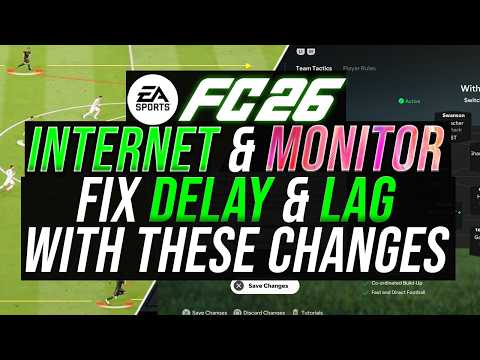How to Fix FC 26 Low FPS and Stuttering - PC, Console, Mobile
Step-by-Step Solutions to Maximize Performance Across All Devices
EA Sports FC 26 is one of the most anticipated football simulation titles of 2025, bringing major upgrades in visuals, AI, and gameplay mechanics. But even with all its polish, many players experience low FPS and stuttering—especially during early access or launch week. Whether you're on a high-end PC, next-gen console, or mobile device, frame drops can ruin the immersive experience. Fortunately, there are proven solutions to help you stabilize performance and enjoy smoother matches.🖥️ PC – Fixing Low FPS and Stuttering
PC players often face performance issues due to hardware limitations, outdated drivers, or poor system optimization. Here are the most common causes and how to fix them.Reason 1: Outdated Graphics Drivers
New games like FC 26 require the latest GPU drivers for optimal performance. How to fix:- Press Win + R, type dxdiag, and check your GPU model.
- Visit the official NVIDIA or AMD website.
- Download and install the latest driver compatible with FC 26.
- Choose “Clean Install” to remove old driver files.
- Restart your PC and test the game again.
Reason 2: Incorrect In-Game Graphics Settings
Running FC 26 at ultra settings on mid-tier hardware can lead to severe frame drops.
How to fix:
- Launch FC 26 and go to Settings → Graphics.
- Lower resolution scaling from 100% to 80–90%.
- Disable Ray Tracing and Motion Blur.
- Set Texture Quality to Medium or High depending on your VRAM.
- Enable Dynamic Resolution or Performance Mode.
Reason 3: Background Applications
Apps like Chrome, Discord, OBS, or even antivirus software can consume CPU and RAM.
How to fix:
- Press Ctrl + Shift + Esc to open Task Manager.
- Sort processes by CPU or Memory usage.
- End unnecessary tasks like browsers or music players.
- Disable overlays from Steam, Discord, or GeForce Experience.
- Relaunch FC 26 with minimal background activity.
Reason 4: Thermal Throttling
Overheating components reduce performance to prevent damage.
How to fix:
- Use monitoring software like MSI Afterburner or HWMonitor.
- Check if CPU/GPU temps exceed 85°C during gameplay.
- Clean dust from fans and heatsinks.
- Improve airflow by repositioning your PC case or adding extra fans.
- Reapply thermal paste if temperatures remain high.
Bonus Tip: V-Sync Settings
Some players report smoother gameplay by setting V-Sync to “Fast” in the NVIDIA Control Panel.
🎮 Console – Fixing FPS Drops on PS5, Xbox Series X/S, and Last-Gen
Even though consoles are optimized for gaming, FPS drops can still occur due to system settings, storage issues, or overheating.
Reason 1: Performance vs Quality Mode
Modern consoles offer two modes—Quality (better visuals) and Performance (higher FPS).
How to fix:
- Open FC 26 → Settings → Graphics Mode.
- Select Performance Mode for smoother gameplay.
- Restart the console to apply changes.
- Keep the console in a cool, ventilated space to prevent throttling.
Reason 2: Storage Fragmentation
A nearly full drive can slow down loading and affect frame rates.
How to fix:
- Go to Storage Management.
- Delete unused games or apps.
- Move FC 26 to an SSD if supported.
- Clear cache:
- PS5: Boot into Safe Mode → Rebuild Database
- Xbox: Hold power button for 10 seconds to perform a hard reset
- Relaunch the game.
Reason 3: Outdated System Software
Old firmware may reduce optimization and compatibility.
How to fix:
- Connect your console to the internet.
- On PS5: Settings → System → System Software Update
- On Xbox: Settings → System → Updates
- Download and install the latest firmware.
- Restart and launch FC 26 again.
📱 Mobile – Fixing Frame Drops on Android and iOS
Mobile devices are more prone to performance issues due to limited cooling, background apps, and aggressive power management.
Reason 1: Device Overheating
Heat throttles mobile performance quickly.
How to fix:
- Lower screen brightness.
- Play in a cool environment, away from direct sunlight.
- Remove your phone case to improve airflow.
- Close other apps before launching FC 26.
- Use a mobile cooling fan if needed.
Reason 2: High Graphics Settings
Ultra settings can overload mobile GPUs.
How to fix:
- Open FC 26 → Settings → Graphics.
- Lower resolution from Ultra/High to Medium.
- Disable Anti-Aliasing and Shadows.
- Enable Battery Saver or Performance Mode (Android).
- On iOS, enable Low Power Mode while gaming.
Reason 3: Background Apps and Notifications
Multitasking drains resources and causes stuttering.
How to fix:
- Close all apps from the App Switcher.
- Disable push notifications temporarily.
- Turn on Do Not Disturb mode.
- Clear cached data from storage settings.
- Relaunch FC 26 for smoother performance.
🛠️ All-in-One FPS Booster Recommendation
If manual tweaks aren’t enough, consider using an FPS booster like LagoFast, which offers cross-platform optimization.
Key features include:
- Works on PC, consoles, and mobile
- Reduces lag and packet loss
- Auto-adjusts system resources for smoother gameplay
- One-click setup with global routing for faster server access
How to use LagoFast:
- Download the app and search for FC 26
- Select the most stable server and best node
- Click “Smart Boost” to monitor ping, packet loss, and optimize in real time
Final Thoughts
Low FPS and stuttering can ruin the experience of EA Sports FC 26, but with the right adjustments, you can restore smooth gameplay acrossany device. Whether it’s updating drivers, tweaking settings, or using a dedicated booster, these solutions will help you stay competitive andenjoy the game as it was meant to be played.
Other Articles Related
How to Fix EA FC 26 Companion app not workingLearn how to fix the EA FC 26 Companion app not working with quick troubleshooting tips. Solve login issues, crashes, and connectivity problems to get back to managing your Ultimate Team smoothly.
How to do the Flair Nutmeg Cancel trick in EA FC 26
Master the Flair Nutmeg Cancel trick in EA FC 26 and elevate your gameplay. tips and techniques to outsmart your opponents!
How to Unlock More Archetypes in EA FC 26
Unlock more Archetypes in EA FC 26 and build your ultimate player. Our guidereveals the fastest ways to earn new Archetypes through objectives,progression, and in-game rewards. Dominate the pitch with powerful newbuilds!
How to Get Coins Fast in EA FC 26 Ultimate Team
Struggling for coins in EA FC 26 Ultimate Team? Discover thefastest methods to build your bank, from high-profit trading strategiesand efficient gameplay grinding to mastering the transfer market. Getrich quick and build your ultimate squad
How to Set Custom Tactics in EA FC 26
Master your gameplay in EA FC 26. This guide reveals how to setcustom tactics for your club, including defense, offense, and playerinstructions for any situation.
How to Perform Every New Celebration in EA FC 26
FC 26's ultimate guide to mastering every new celebration! Elevate your game and impress your friends with these exciting moves.
How To Turn Off Shadows in EA FC 26
Learn how to turn off shadows in EA FC 26 with this simple guide. Boostperformance, reduce visual clutter, and gain a competitive edge withclearer gameplay.
How to Fix FC 26 Controller Not Working
Troubleshoot your FC 26 controller issues with our comprehensive guide.Discover effective solutions to get your controller working
How To Unlock FUT Transfer Market In EA FC 26
Unlock the FUT Transfer Market in EA FC 26 with our guide. Learn the essential steps to maximize your trading potential
How to Change Ultimate Team Club Name in EA FC 26
Optimize your EA FC 26 identity. Learn how to change your Ultimate Team ClubName quickly and easily, with step-by-step instructions and importanttips.
How to Beat The Last Judge in Silksong
Struggling with The Last Judge in Silksong? Learn the beststrategies, attack patterns, and charm builds to defeat this formidableboss and claim your victory.
How to Make EA FC 26 Download Faster - PC, Console, Mobile
Discover tips to speed up your EA FC 26 download on PC, console, and mobile. Get gaming faster with our guide!
How to Fix FC 26 Packet Loss - PC, Console, and Mobile
Learn effective strategies to fix packet loss in FC 26. Improve your network performance and enjoy seamless connectivity
How To Learn The Vaultkeeper's Melody In Silksong
Master the Vaultkeeper's Melody in Hollow Knight: Silksong. This guide covershow to find, learn, and play the essential melody to unlock new areasand progress in Hornet's journey.
How To Get Cogheart Pieces Cogwork Heart In Silksong
Uncover the secrets to findingthe elusive Cogheart Pieces in Hollow Knight: Silksong. This guidereveals the locations and steps needed to forge the essential CogworkHeart.