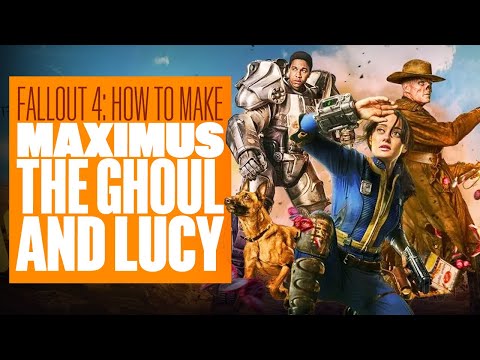How to Make the Ghoul and Maximus in Fallout 4
In today's guide we intend to explain how to make the Ghoul and Maximus in Fallout 4, let's see.
Fallout has achieved an impressive boom thanks to its adaptation for television, and it is no secret that this has given an extraordinary boost, to the point of allowing us to dust off this game and enjoy it once again, and in this sense, today we tell you How to make the Ghoul and Maximus in Fallout 4, given that, although it is not possible to create 1×1 versions of the characters due to their unique characteristics, we have the opportunity to bring them both into the game whether we are on PC or consoles.
Knowing how to make the Ghoul and Maximus in Fallout 4 is, without a doubt, interesting, let's start with the most difficult thing to do between the two, and that is that we can create Maximus in Fallout 4 by first selecting the Face-01 preset of the game. Next, we remove all the extras and all the facial hair before changing our character's skin to Amber, although using Brown can also work and we select the Short hairstyle. After making the previous changes, it's time to work on the eyebrows, a feat we can achieve by changing them to Average and then adjusting them
From the eyebrows we will move on to the eyes, and for them, we must choose Narrow 1. Now, we will simply adjust them. To make sure the eyes fit our overall composition, we need to continue to refine the eyebrows as we work on them.
The nose and forehead are another element to consider and although it is not identical to ours, we can create a nose that looks very similar to that of Aaron Moten, the actor who plays Maximus, we first select Handsome 2 as our type of nose. After making this selection, we will move the nose as high as we can before adjusting the size and proportions. Once again, we will have to make sure to continue brushing the parts of the face already worked on so that they adapt to the changes.
Once we have managed to change the nose, we just change the type of forehead to soften it and move on to the next section. By making all the previous changes, our character will be ready.
Mouth, jaw, cheeks and chin are an important part of the appearance. For the mouth, we will choose Full 1. After selecting the type of mouth, we lift the upper and lower lips of your Maximus and slightly lower the corners of the mouth. Once this is done, we change the cheekbones type to Worn, and we will model the remaining parts of the face.
Once we have finished the above, it is time to put the finishing touches on any part of the face that we deem appropriate. It is possible to refine the placement of the ears and work a little more on the jawline. We are also allowed to add a wound on the nose and change the lip color by going to Extras. Once we're done, our Maximus will most likely be ready.
Discover the best locations to find University Point in Fallout 4. Uncover treasures
Where To Find The Endurance Bobblehead in Fallout 4
Looking for the Endurance Bobblehead in Fallout 4? This guide pinpoints the exact location of this helpful collectible.
Where To Find Bridgeway Trust Bank in Fallout 4
Find out Where To Find Bridgeway Trust Bank in Fallout 4 with our walkthrough guide today.
How to recruit Cait in Fallout 4
This time we are back with a guide with the aim of explaining to you how to recruit Cait in Fallout 4.
How to Fix Fallout 4 Mysterious Signal Not Working?
Today we bring you an explanatory guide on How to Fix Fallout 4 Mysterious Signal Not Working?
How to Fix Fallout 4 Trip To The Stars
Today we bring you an explanatory guide on How to Fix Fallout 4 Trip To The Stars.
How to get Chinese Stealth Armor in Fallout 4
This time we return with an explanatory guide on How to get Chinese Stealth Armor in Fallout 4 with details.
How To Cure Addiction In Fallout 4
Today we bring you an explanatory guide on How To Cure Addiction In Fallout 4.
How to Use Themes in Fallout Shelter
We welcome you to our explanatory guide on How to Use Themes in Fallout Shelter with precise details.
How to Throw Grenades in Fallout 4
We invite you to discover How to Throw Grenades in Fallout 4, a new task in this fast-paced game.
How to get a gun in Another Crab’s Treasure
Find out How to get a gun in Another Crab’s Treasure in this excellent and explanatory guide.
How To Increase Looks and Health Stats in BitLife
Discover How to Increase looks and Health Stats in BitLife with our detailed guide today.
How to get Eggs in Brawl Stars
Join the action-packed world of Brawl Stars. Battle with friends or solo across a variety of game modes in this exciting multiplayer shooter.
How to find popsicle stick joke answers in Another Crab’s Treasure
We invite you to discover How to find popsicle stick joke answers in Another Crab’s Treasure, a new task in this exciting game.
How to get the Fused Reservoir mod in Warframe
With our help you will see that knowing How to get the Fused Reservoir mod in Warframe is easier than you thought with these details in this guide.
How to make the Ghoul and Maximus in Fallout 4?
Fallout has achieved an impressive boom thanks to its adaptation for television, and it is no secret that this has given an extraordinary boost, to the point of allowing us to dust off this game and enjoy it once again, and in this sense, today we tell you How to make the Ghoul and Maximus in Fallout 4, given that, although it is not possible to create 1×1 versions of the characters due to their unique characteristics, we have the opportunity to bring them both into the game whether we are on PC or consoles.
How to make Maximus in Fallout 4?
Knowing how to make the Ghoul and Maximus in Fallout 4 is, without a doubt, interesting, let's start with the most difficult thing to do between the two, and that is that we can create Maximus in Fallout 4 by first selecting the Face-01 preset of the game. Next, we remove all the extras and all the facial hair before changing our character's skin to Amber, although using Brown can also work and we select the Short hairstyle. After making the previous changes, it's time to work on the eyebrows, a feat we can achieve by changing them to Average and then adjusting them
From the eyebrows we will move on to the eyes, and for them, we must choose Narrow 1. Now, we will simply adjust them. To make sure the eyes fit our overall composition, we need to continue to refine the eyebrows as we work on them.
The nose and forehead are another element to consider and although it is not identical to ours, we can create a nose that looks very similar to that of Aaron Moten, the actor who plays Maximus, we first select Handsome 2 as our type of nose. After making this selection, we will move the nose as high as we can before adjusting the size and proportions. Once again, we will have to make sure to continue brushing the parts of the face already worked on so that they adapt to the changes.
Once we have managed to change the nose, we just change the type of forehead to soften it and move on to the next section. By making all the previous changes, our character will be ready.
Mouth, jaw, cheeks and chin are an important part of the appearance. For the mouth, we will choose Full 1. After selecting the type of mouth, we lift the upper and lower lips of your Maximus and slightly lower the corners of the mouth. Once this is done, we change the cheekbones type to Worn, and we will model the remaining parts of the face.
Once we have finished the above, it is time to put the finishing touches on any part of the face that we deem appropriate. It is possible to refine the placement of the ears and work a little more on the jawline. We are also allowed to add a wound on the nose and change the lip color by going to Extras. Once we're done, our Maximus will most likely be ready.
The best Maximus mod
If we don't have the time or patience to follow the above process, the VaultGirl2077 Recreations – Fallout TV Show Preset Replacement mod by Vaultgirl2077 usually allows us to add near-perfect recreations of Lucy, Maximus and Ghoul, when he was still known as Cooper Howard, to the game. Here, we can access and install the mod on both consoles and PC. As another testament to its quality, it is possible to use VaultGirl2077's nose and eye picks.
How to make the Ghoul in Fallout 4?
Unlike Maximus, there is no way to create the Ghoul in Fallout 4 without using mods, since it is impossible to make even a variation similar to his nose, or lack thereof. The mod we need to install is the Ravenped Playable Ghoul mod by cebiu, it is available on both consoles and PC, and we can access it by going to Mods in the main menu of the game.
However, since we will be using a mod to achieve the ghoul's appearance and characteristics, we will only be able to customize the location of its eyes, its color, and its hairstyle/color. It is possible to choose to remove the hair and change the eye color to green. Likewise, it is not advisable to enable the mod after starting the game with a custom face, since doing so will cause our character's nose to remain present among the ghoul's characteristics.
Now you know how to make the Ghoul and Maximus in Fallout 4, just follow the instructions previously detailed here and with this you can make the changes that you consider viable for the characters, this applies to both PC and consoles.
Mode:
Other Articles Related
Where To Find University Point in Fallout 4Discover the best locations to find University Point in Fallout 4. Uncover treasures
Where To Find The Endurance Bobblehead in Fallout 4
Looking for the Endurance Bobblehead in Fallout 4? This guide pinpoints the exact location of this helpful collectible.
Where To Find Bridgeway Trust Bank in Fallout 4
Find out Where To Find Bridgeway Trust Bank in Fallout 4 with our walkthrough guide today.
How to recruit Cait in Fallout 4
This time we are back with a guide with the aim of explaining to you how to recruit Cait in Fallout 4.
How to Fix Fallout 4 Mysterious Signal Not Working?
Today we bring you an explanatory guide on How to Fix Fallout 4 Mysterious Signal Not Working?
How to Fix Fallout 4 Trip To The Stars
Today we bring you an explanatory guide on How to Fix Fallout 4 Trip To The Stars.
How to get Chinese Stealth Armor in Fallout 4
This time we return with an explanatory guide on How to get Chinese Stealth Armor in Fallout 4 with details.
How To Cure Addiction In Fallout 4
Today we bring you an explanatory guide on How To Cure Addiction In Fallout 4.
How to Use Themes in Fallout Shelter
We welcome you to our explanatory guide on How to Use Themes in Fallout Shelter with precise details.
How to Throw Grenades in Fallout 4
We invite you to discover How to Throw Grenades in Fallout 4, a new task in this fast-paced game.
How to get a gun in Another Crab’s Treasure
Find out How to get a gun in Another Crab’s Treasure in this excellent and explanatory guide.
How To Increase Looks and Health Stats in BitLife
Discover How to Increase looks and Health Stats in BitLife with our detailed guide today.
How to get Eggs in Brawl Stars
Join the action-packed world of Brawl Stars. Battle with friends or solo across a variety of game modes in this exciting multiplayer shooter.
How to find popsicle stick joke answers in Another Crab’s Treasure
We invite you to discover How to find popsicle stick joke answers in Another Crab’s Treasure, a new task in this exciting game.
How to get the Fused Reservoir mod in Warframe
With our help you will see that knowing How to get the Fused Reservoir mod in Warframe is easier than you thought with these details in this guide.