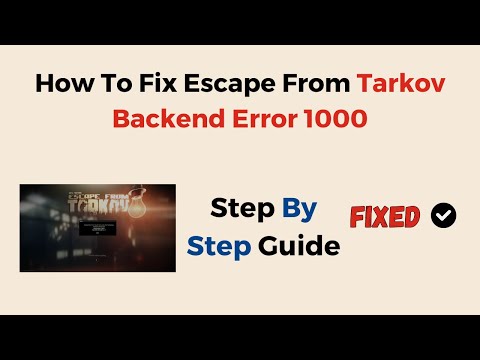How To Fix Escape From Tarkov Backend Error 1000
A Comprehensive GuideAre you a passionate gamer who has been eagerly anticipating a thrilling session in Escape From Tarkov, only to be deterred by the frustrating backend error 1000? Don't let this obstacle hinder your gaming experience any longer! In this comprehensive guide, we will walk you through a series of effective solutions to troubleshoot and resolve the Escape From Tarkov backend error 1000. Rest assured, by following these steps, you'll be back in the immersive world of Escape From Tarkov in no time!
Step 1: Change Server Location
The first troubleshooting step involves adjusting the server location within the game settings. To do this, follow these simple instructions:
Navigate to the game settings menu within Escape From Tarkov.Locate the server location option and choose a specific region, such as Europe West, from the available list.Save the changes and exit the settings menu.By changing the server location, you may bypass potential server-related issues that could be causing the backend error 1000.
Step 2: Restart PC and Launcher
A classic troubleshooting technique that often yields positive results is to perform a complete restart of your PC and Escape From Tarkov launcher. Follow these steps to execute a clean restart:
Save any ongoing work or close all running programs to prevent data loss.
Select the "Start" or "Power" option to initiate a full restart of your PC.
Once your PC has restarted, launch the Escape From Tarkov game launcher.
By restarting both your PC and the game launcher, you can eliminate any temporary glitches or conflicts that may be contributing to the backend error 1000.
Step 3: Clear Escape From Tarkov Cache
Clearing the game's cache can often resolve backend errors and improve overall performance. To clear the cache in Escape From Tarkov, follow these steps:
Navigate to the installation folder of Escape From Tarkov.
Locate the CefCache folder within the BSGLauncher directory and delete it.
Navigate to the UserAppDataLocalBattleState Games directory and delete the Temp folder.
By clearing the game's cache, you can remove any corrupted or obsolete data that may be causing the backend error 1000.
Step 4: Check Integrity of Game Files
Verifying the integrity of game files is an essential step in troubleshooting issues within Escape From Tarkov. The game launcher provides a built-in feature to check for corrupted or missing game files. Follow these steps to utilize this feature:
Open the Escape From Tarkov game launcher.
Navigate to the game settings or options menu.
Locate the "Verify Integrity of Game Files" or similar option and initiate the verification process.
Allow the game launcher to scan and repair any corrupted or missing game files.
By ensuring the integrity of game files, you can effectively address underlying issues that may be triggering the backend error 1000.
Step 5: Reinstall Game (If Necessary)
If the backend error 1000 persists despite attempting the previous steps, it may be necessary to perform a complete reinstallation of Escape From Tarkov. Before proceeding with this step, ensure that you have backed up any essential game data or settings. Follow these steps to reinstall the game:
Uninstall Escape From Tarkov from your system using the appropriate uninstallation method.
Download the latest version of Escape From Tarkov from the official source or game launcher.
Install the game on your system and follow any on-screen prompts or instructions.
By reinstalling the game, you can effectively address any underlying issues that may be causing the persistent backend error 1000.
Additional Support Options
If you've diligently followed these troubleshooting steps and continue to encounter the backend error 1000 in Escape From Tarkov, don't lose hope. The game's support team is readily available to assist you further. You can reach out to Escape From Tarkov support through the official support channels, such as the game's website, forums, or customer support portal. Be sure to provide detailed information about the issue you're experiencing, including any relevant error messages or symptoms.
In the dynamic world of gaming, encountering technical issues such as the backend error 1000 in Escape From Tarkov can be frustrating. However, by following the comprehensive troubleshooting steps outlined in this guide, you can effectively address and resolve the backend error 1000, restoring your seamless access to the captivating world of Escape From Tarkov. Remember, persistence and patience are key when troubleshooting technical issues, and don't hesitate to seek assistance from the game's support team if needed. With these proactive solutions at your disposal, you'll soon be immersed in exhilarating gameplay once again. Happy gaming!
Other Articles Related
How to complete Shady Contractor quest in Escape from TarkovStruggling with the Shady Contractor quest in Escape from Tarkov? Our guide covers where to find the ZB-014 key, how to locate the hidden bunker on Woods, and secure the valuable documents for Therapist. Get expert tips for asuccessful raid.
How to unlock The Labyrinth in Escape from Tarkov
Learn how to access The Labyrinth, a high-stakes underground area in Escapefrom Tarkov. This guide covers the key requirements, including findingthe secret entrance and completing necessary quests.
How to Complete the Minibus Task in Escape from Tarkov
Complete the Minibus Task in Escape from Tarkov and enhance your survival skills. Join the action-packed
How to Get SSDs in Escape from Tarkov
Need SSDs in Escape from Tarkov? This guide covers the best locations and methods for finding these valuable items.
How to Find Virtex Processors in Escape from Tarkov
Need Virtex Processors in Escape from Tarkov? This guide covers the best locations and methods for finding these valuable items.
How to Fix “1000 – Backend Error” in Escape from Tarkov
Discover How to Fix “1000 – Backend Error” in Escape from Tarkov with these valuable tips that we offer you in this guide.
How to Get LEDX in Escape from Tarkov
Our guide today aims to explain to you How to Get LEDX in Escape from Tarkov, let's see.
How to Get Technical Loot in Escape from Tarkov
We have made a detailed guide where we explain How to Get Technical Loot in Escape from Tarkov.
How to Get Toolsets in Escape from Tarkov
Discover How to Get Toolsets in Escape from Tarkov with our practical guide today.
How to get Cheap Weapons in Escape from Tarkov
In this guide post we explain How to get Cheap Weapons in Escape from Tarkov.
How To Make Pizza in Lego Fortnite
Learn how to build a Lego Fortnite pizza with step-by-step instructions. Create your own delicious masterpiece in the virtual world!
How To Get Super Abalone in Monster Hunter World
Discover the secrets to acquiring Super Abalone in Monster Hunter World and enhance your gameplay with our comprehensive guide.
How To Get More Emotes in Roblox Strongest Battlegrounds
Level up your emote collection in Roblox Strongest Battlegrounds with our expert tips and tricks.
Where To Find the Energy Block In Genshin Impact?
Uncover the hidden energy blocks in Genshin Impact and unlock their potential to level up your characters.
How To Get Ice Skate in Roblox Slap Battles
Unleash your skating prowess in Roblox Slap Battles with our comprehensive tutorial on obtaining ice skates.