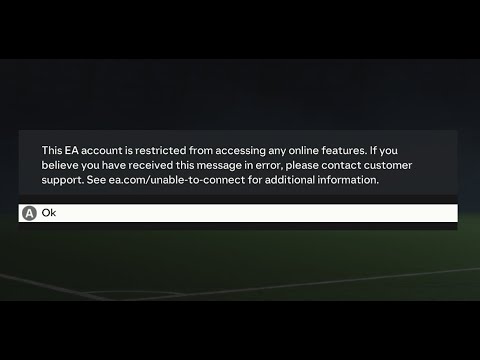How to Fix EA Sports FC 24 Is Restricted From Accessing Any Online Feature
Are you facing the frustrating issue of EA Sports FC 24 being restricted from accessing online features? Have no fear, because this blog post is here to help! In this comprehensive guide, we will provide you with step-by-step solutions to resolve this problem and get you back in the game. So, grab a cup of coffee, sit back, and let's dive into the world of troubleshooting EA Sports FC 24 access restrictions.
Restart Your PC
The first solution we recommend is restarting your PC. This simple yet effective step can help refresh system processes and clear any temporary issues that may be causing the access restriction problem. Here's how you can do it:
- 1. Save any ongoing work and close all open applications
- 2. Click on the "Start" menu in the bottom left corner of your screen
- 3. Select the "Power" option.
- 4. Click on "Restart" from the drop-down menu
- 5. Wait for your PC to shut down and restart.
Once your PC is up and running again, try launching EA Sports FC 24 and check if the access restriction issue has been resolved.
Run the Game from EA (Origin) instead of Steam
If you're running EA Sports FC 24 through the Steam platform, it might be worth trying to launch the game directly from EA's platform, Origin. Sometimes, using the game's original platform can help resolve access restrictions. Follow these steps to give it a try:
- 1. Open the Origin application on your PC
- 2. Log in to your EA account or create a new one if you don't have an account already
- 3. Go to your game library
- 4. Locate EA Sports FC 24 in your library
- 5. Click on the "Play" button next to the game
- 6. The game should now launch through Origin instead of Steam.
Launching the game through Origin can often bypass any access restrictions you were experiencing when running it through Steam.
Redeem Ultimate Edition Content
If you have the Ultimate Edition of EA Sports FC 24, redeeming the additional content that comes with it might help resolve the access restriction issue. Follow these instructions to redeem and access Ultimate Edition content within the game:
- 1. Launch EA Sports FC 24 on your PC
- 2. Go to the game's main menu
- 3. Look for an option like "Redeem Code" or "Additional Content.
- 4. Enter the redemption code provided with your Ultimate Edition purchase
- 5. Follow the on-screen instructions to redeem the content
- 6. Restart the game and check if the access restriction issue has been resolved.
Redeeming the Ultimate Edition content can unlock additional features and potentially resolve any access restrictions you were facing.
Start the Game in Offline Mode
Another solution worth trying is starting EA Sports FC 24 in offline mode. By doing so, you can bypass any online feature restrictions and still enjoy the game. Here's how you can start the game in offline mode:
- 1. Launch EA Sports FC 24 on your PC
- 2. Go to the game's main menu
- 3. Look for an option like "Settings" or "Options.
- 4. Navigate to the "Gameplay" or "Online" tab
- 5. Look for an option to enable "Offline Mode" or "Play Offline.
- 6. Toggle the option to enable offline mode
- 7. Save the settings and restart the game.
Starting the game in offline mode can be a temporary workaround to access the game's features until any online restrictions are resolved.
Verify or Repair Game Files
Corrupted game files can often cause access issues in EA Sports FC 24. Verifying or repairing the game files can help fix any corrupted data and get your game back on track. Follow these steps to verify or repair game files using relevant tools:
- 1. Open the game launcher or platform from which you launch EA Sports FC 24 (Steam or Origin)
- 2. Go to your game library
- 3. Right-click on EA Sports FC 24 and select "Properties" or "Game Options.
- 4. Look for an option like "Verify Integrity of Game Files" or "Repair Game.
- 5. Select the option and wait for the process to complete.
Verifying or repairing the game files can take some time, depending on the size of the game and your internet connection speed. Once completed, launch the game again and check if the access restriction problem persists.
Sign Up for a 10-Hour Trial (EA Play or Game Pass Subscribers)
If you are an EA Play or Game Pass subscriber, you have an alternative solution for accessing EA Sports FC 24's online features. By signing up for a 10-hour trial, you can gain unrestricted access to the game. Here's how you can do it:
- 1. Open your preferred web browser and visit the official EA Play or Game Pass website
- 2. Sign in to your EA Play or Game Pass account
- 3. Look for the option to sign up for a 10-hour trial of EA Sports FC 24
- 4. Follow the on-screen instructions to start your trial
- 5. Download and install the game from the provided links
- 6. Launch the game and enjoy unrestricted access to the online features.
Signing up for a 10-hour trial can be a great way to continue playing EA Sports FC 24 while the access restriction issue gets resolved.
We hope these solutions have helped you resolve the frustrating issue of EA Sports FC 24 being restricted from accessing any online features. Remember to try these solutions one by one and provide your feedback on which one worked for you. If you're still facing issues, don't hesitate to reach out to EA Support for further assistance. Happy gaming!
Other Articles Related
How to move the goalkeeper in EA Sports FC 24Today we bring you an explanatory guide on How to move the goalkeeper in EA Sports FC 24 with precise details.
How to link EA FC 24 to Twitch account?
Today we bring you an explanatory guide on How to link EA FC 24 to Twitch account? with precise details.
How To Fix EA FC 24 Failed To Submit Challenge SBC?
Today we bring you an explanatory guide on How To Fix EA FC 24 Failed To Submit Challenge SBC? with precise details.
How to complete EA FC 24 Arda Guler Make Your Mark SBC?
Today we bring you an explanatory guide with everything you need to know about How to complete EA FC 24 Arda Guler Make Your Mark SBC?
How to find wonderkids in EA FC 24 Career Mode
This time we return with a guide with the objective of explaining How to find wonderkids in EA FC 24 Career Mode.
How to do Cole Palmer celebration in EA FC 24
Today we bring you an explanatory guide with everything you need to know about How to do Cole Palmer celebration in EA FC 24.
How to do Siuu in EA FC 24
Today we bring you an explanatory guide on How to do Siuu in EA FC 24.
How to Use the FC Mobile Redeem Code to get a free 81-97 rated player
Welcome to our explanatory guide on How to Use the FC Mobile Redeem Code to get a free 81-97 rated player.
How to get TOTS players in EA FC 24
We invite you to discover How to get TOTS players in EA FC 24, a new task in this fast-paced game.
How to do the Cristiano Ronaldo's "Siu" celebration in EA Sports FC 24
Learn How to do the Cristiano Ronaldo's "Siu" celebration in EA Sports FC 24 with our step-by-step guide. Elevate your gaming experience today!
How to Play with All Differents Racers in Disney Speedstorm
How to Play with All Differents Racers in Disney Speedstorm! Explore tips, tricks, & strategies for all characters.
How to Unlock Romaya’s Secret Passage in Sea of Stars
Unlock the hidden mysteries! Discover How to Unlock Romaya’s Secret Passage in Sea of Stars. Your treasure hunt starts here!
How to Unlock Characters My Hero Ultra Rumble
Master My Hero Ultra Rumble with our guide on How to Unlock Characters My Hero Ultra Rumble! Step up your game.
How to Fix EA Sports FC 24 Connecting to Ultimate Team is Not Possible at the Moment
How to Fix EA Sports FC 24 Connecting to Ultimate Team is Not Possible at the Moment with our step-by-step online guide.
How to Fix Counter-Strike 2 CS2 Long Queue Times
Learn How to Fix Counter-Strike 2 CS2 Long Queue Times. Our guide offers expert tips to optimize your gaming experience immediately.