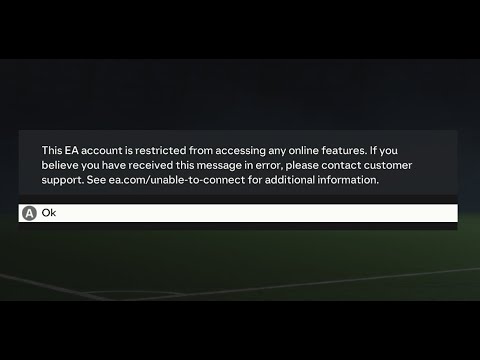How to Fix EA Sports FC 24 Connecting to Ultimate Team is Not Possible at the Moment
How to Fix EA Sports FC 24 Connecting to Ultimate Team is Not Possible at the Moment with our step-by-step online guide.
Encountering the "Connecting to Ultimate Team is Not Possible" error in EA FC 24 can be frustrating, but fear not! This guide will provide you with simple steps to resolve this issue and get you back into the game in no time. So let's dive in and fix this problem together!
Before troubleshooting further, it's essential to ensure that the issue is not caused by server problems on EA's side. EA FC 24 is a popular online game, and server maintenance or issues can sometimes occur. To check the server status, you can visit the official EA FC 24 website or check their social media channels for any announcements regarding server maintenance or issues. If the problem persists despite all servers being operational, proceed to the next step.
A stable internet connection is crucial for smooth gameplay in EA FC 24. Before diving into extensive troubleshooting steps, it's important to rule out any issues with your internet connection. Test your connection by visiting other websites or streaming platforms to ensure there are no network issues. If you notice any problems with your internet connection, you might need to contact your internet service provider for assistance. Additionally, consider using an Ethernet cable instead of relying on a WiFi network as it provides a more reliable and stable connection for online gaming.
Sometimes, poor internet performance can cause connectivity issues with online games like EA FC 24. Power cycling your router can help resolve temporary glitches or connectivity problems. To power cycle your router, follow these steps:
Resolve EA Javelin anticheat error messages quickly and effectively. Get step-by-step solutions to fix issues
How to Unlock Bruce Lee in EA Sports UFC 5
With our guide today you will learn everything about How to Unlock Bruce Lee in EA Sports UFC 5, let's see.
How to Turn On Stamina Bar in EA Sports UFC 5
Learn How to Turn On Stamina Bar in EA Sports UFC 5 with these valuable tips today.
How To Fix EA SPORTS WRC Not Launching Or Loading
Discover How To Fix EA SPORTS WRC Not Launching Or Loading with our comprehensive guide.
How To Fix EA SPORTS WRC Crashing Or Freezing AT Startup
Discover How To Fix EA SPORTS WRC Crashing Or Freezing AT Startupand enjoy uninterrupted gaming sessions.
How To Fix EA Sports WRC Error 110 Failed To Connect To EA Servers
Learn How To Fix EA Sports WRC Error 110 Failed To Connect To EA Servers with our expert tips and tricks.
How To Fix EA Sports WRC Thrustmaster TH8A Shifter Is Not Recognized
Solve How To Fix EA Sports WRC Thrustmaster TH8A Shifter Is Not Recognized with our expert tips and tricks.
How To Fix EA Sports WRC Cars Not Moving
Discover effective solutions on How To Fix EA Sports WRC Cars Not Moving with our comprehensive guide.
How To Fix EA Sports WRC Low GPU Usage And Framerate
Learn How To Fix EA Sports WRC Low GPU Usage And Framerate with our comprehensive guide.
How To Fix EA Sports WRC Performance
Discover effective solutions on How To Fix EA Sports WRC Performance and dominate the competition.
How to Fix Counter-Strike 2 CS2 Long Queue Times
Learn How to Fix Counter-Strike 2 CS2 Long Queue Times. Our guide offers expert tips to optimize your gaming experience immediately.
How to fix Cyberpunk 2077 Phantom Liberty glitchy vision
How to fix Cyberpunk 2077 Phantom Liberty glitchy vision issues today! Step-by-step guide to fixing game obstacles.
How To Stop Pillagers From Spawning In Minecraft
Master How To Stop Pillagers From Spawning In Minecraft. Level up your gaming experience. Visit now for winning strategies!
How to get Credit Coupons in Genshin Impact
How to get Credit Coupons in Genshin Impact! Unlock secret tips and strategies on our ultimate guide.
How to Fix Counter Strike 2 (CS2) Multiplayer Not Working
Learn How to Fix Counter Strike 2 (CS2) Multiplayer Not Working with our step-by-step guide. Get back in the game with our easy solutions.
Encountering the "Connecting to Ultimate Team is Not Possible" error in EA FC 24 can be frustrating, but fear not! This guide will provide you with simple steps to resolve this issue and get you back into the game in no time. So let's dive in and fix this problem together!
Check EA FC 24 Ultimate Team Server Status
Before troubleshooting further, it's essential to ensure that the issue is not caused by server problems on EA's side. EA FC 24 is a popular online game, and server maintenance or issues can sometimes occur. To check the server status, you can visit the official EA FC 24 website or check their social media channels for any announcements regarding server maintenance or issues. If the problem persists despite all servers being operational, proceed to the next step.
Verify Your Internet Connection
A stable internet connection is crucial for smooth gameplay in EA FC 24. Before diving into extensive troubleshooting steps, it's important to rule out any issues with your internet connection. Test your connection by visiting other websites or streaming platforms to ensure there are no network issues. If you notice any problems with your internet connection, you might need to contact your internet service provider for assistance. Additionally, consider using an Ethernet cable instead of relying on a WiFi network as it provides a more reliable and stable connection for online gaming.
Power Cycle Your Router
Sometimes, poor internet performance can cause connectivity issues with online games like EA FC 24. Power cycling your router can help resolve temporary glitches or connectivity problems. To power cycle your router, follow these steps:
- 1. Turn off your router and unplug it from the power source.
- 2. Wait for about 30 seconds, then plug it back in and turn it on again.
- 3. Allow your router to fully restart before attempting to connect to EA FC 24 again.
Perform a Factory Reset (if necessary)
In some cases, configuration errors within your router settings might be causing the error message in EA FC 24. Performing a factory reset can help eliminate any potential misconfigurations. However, please note that a factory reset will erase all customized settings on your router, so proceed with caution. Consult your router's user manual or visit the manufacturer's website for instructions on how to perform a factory reset. If you're uncomfortable performing a factory reset, you can skip this step and proceed to the next one.
Port Forward Your Router (for co-op play)
If you're experiencing issues playing co-op with friends in EA FC 24, port forwarding might be necessary. Port forwarding allows specific network ports required by the game to remain open, ensuring smooth online gameplay. To configure port forwarding, consult your router's user manual or visit the manufacturer's website. They should provide instructions on how to forward ports for gaming. It's important to note that the process may vary depending on your router model.
Whitelist EA FC 24 in Antivirus and Firewall Apps
To ensure uninterrupted access to EA FC 24, make sure the game is whitelisted in your antivirus and firewall applications. Sometimes, security software may mistakenly flag the game as a potential threat, causing connection issues. By adding EA FC 24 to the list of trusted applications or temporarily disabling your antivirus/firewall software while playing, you can eliminate any potential conflicts. Consult the documentation or support resources for your antivirus and firewall software on how to whitelist applications.
Release and Renew IP / Flush DNS
If all else fails, try releasing and renewing your IP address or flushing the DNS cache on your device. These processes can help resolve any lingering network conflicts that might be preventing you from connecting properly. To release and renew your IP address or flush DNS, the instructions vary across different operating systems. It's recommended to refer to relevant online resources specific to your device for detailed instructions.
By following these friendly guidelines, you should now have a clear path towards fixing the "Connecting to Ultimate Team is Not Possible" error in EA FC 24. Remember, persistence pays off! If one solution doesn't work, move on to the next until you're back enjoying an uninterrupted gaming experience. Happy gaming!
Mode:
Other Articles Related
How to fix EA Javelin anticheat encountered an error messageResolve EA Javelin anticheat error messages quickly and effectively. Get step-by-step solutions to fix issues
How to Unlock Bruce Lee in EA Sports UFC 5
With our guide today you will learn everything about How to Unlock Bruce Lee in EA Sports UFC 5, let's see.
How to Turn On Stamina Bar in EA Sports UFC 5
Learn How to Turn On Stamina Bar in EA Sports UFC 5 with these valuable tips today.
How To Fix EA SPORTS WRC Not Launching Or Loading
Discover How To Fix EA SPORTS WRC Not Launching Or Loading with our comprehensive guide.
How To Fix EA SPORTS WRC Crashing Or Freezing AT Startup
Discover How To Fix EA SPORTS WRC Crashing Or Freezing AT Startupand enjoy uninterrupted gaming sessions.
How To Fix EA Sports WRC Error 110 Failed To Connect To EA Servers
Learn How To Fix EA Sports WRC Error 110 Failed To Connect To EA Servers with our expert tips and tricks.
How To Fix EA Sports WRC Thrustmaster TH8A Shifter Is Not Recognized
Solve How To Fix EA Sports WRC Thrustmaster TH8A Shifter Is Not Recognized with our expert tips and tricks.
How To Fix EA Sports WRC Cars Not Moving
Discover effective solutions on How To Fix EA Sports WRC Cars Not Moving with our comprehensive guide.
How To Fix EA Sports WRC Low GPU Usage And Framerate
Learn How To Fix EA Sports WRC Low GPU Usage And Framerate with our comprehensive guide.
How To Fix EA Sports WRC Performance
Discover effective solutions on How To Fix EA Sports WRC Performance and dominate the competition.
How to Fix Counter-Strike 2 CS2 Long Queue Times
Learn How to Fix Counter-Strike 2 CS2 Long Queue Times. Our guide offers expert tips to optimize your gaming experience immediately.
How to fix Cyberpunk 2077 Phantom Liberty glitchy vision
How to fix Cyberpunk 2077 Phantom Liberty glitchy vision issues today! Step-by-step guide to fixing game obstacles.
How To Stop Pillagers From Spawning In Minecraft
Master How To Stop Pillagers From Spawning In Minecraft. Level up your gaming experience. Visit now for winning strategies!
How to get Credit Coupons in Genshin Impact
How to get Credit Coupons in Genshin Impact! Unlock secret tips and strategies on our ultimate guide.
How to Fix Counter Strike 2 (CS2) Multiplayer Not Working
Learn How to Fix Counter Strike 2 (CS2) Multiplayer Not Working with our step-by-step guide. Get back in the game with our easy solutions.