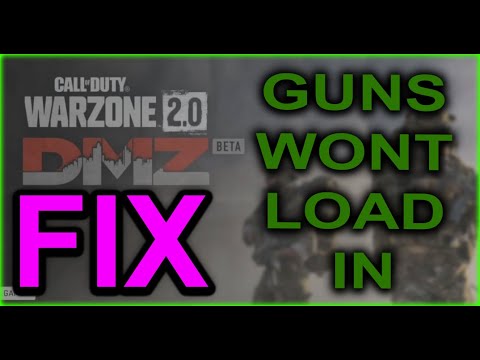How to Fix DMZ Can't Select Money - Wallet Not Working
Having trouble with Call of Duty Warzone 2's Wallet feature? Don't panic, we have you covered. Our guide will help you fix the DMZ Can't Select Money - Wallet Not Working issue.
Call of Duty Warzone 2 has been making waves in the gaming world with its new features, including the Wallet feature. However, many players have recently reported that they are unable to select money in the game's loadout menu, which is causing frustration and hindering their gaming experience. In this blog post, we will discuss the issue and provide some potential workarounds to fix the problem.
The Wallet feature was introduced in Call of Duty Warzone 2 as a way for players to store and manage their in-game currency. The objective of the feature was to allow players to easily purchase items in the game without having to go through the hassle of exiting the game and making a separate purchase. However, a bug affecting PS5, PS4, and Xbox console players with medium or big backpacks has prevented players from accessing the Wallet feature through the loadout menu. Even after unlocking the Wallet, players are unable to select the Dollar sign and add cash to their loadout.
1. Connect a USB mouse to your console.
2. Navigate to your loadout menu in Call of Duty Warzone 2.
3. Use the mouse to click on the Dollar sign.
4. Add the desired amount of cash to your loadout.
Another potential workaround for this issue is to change your active dutyoperator. This solution has also worked for many players who havereported the issue. Here are the steps to select and switch operators in the game:
1. Navigate to the Operators tab in Call of Duty Warzone 2.
2. Select a different operator than the one currently active.
3. Save the changes and return to the loadout menu.
4. Attempt to access the Wallet feature again.
If the above workarounds do not work for you, there are a few otherpotential solutions or updates from the game developers that may help.It's important to note, however, that using hacks or cheats to bypassthe issue is not recommended and could result in getting banned from the game.
Additionally, if you continue to experience the issue,it's essential to report the bug and provide feedback to the gamesupport team. This not only helps the developers identify and fix theissue, but it also ensures a better gaming experience for all players. In conclusion, the Wallet feature in Call of Duty Warzone 2 has been asignificant addition to the game. However, the recent bug affecting PS5, PS4, and Xbox console players with medium or big backpacks has createdfrustration among players. By using a mouse or changing active dutyoperators, players may be able to access the Wallet feature and add cash to their loadout. It's also important to report the bug and providefeedback to the game support team to ensure a better gaming experiencefor all players.
effective solutions to fix Warzone voice and text chat issues caused byplatform restrictions. Enhance your gaming
How to Unlock the 'Now You See Me' Camo in Warzone
Unlock the elusive 'Now You See Me' camo in Warzone! Enhance your gameplay and stand out on the battlefield with this skin.
How To Complete Security Room Easter Egg in Warzone
Unlock the secrets of Warzone with our guide on completing the Security Room Easter Egg. Discover tips and strategies
How To Complete the Haven’s Hollow Jackpot Easter Egg in Warzone
Uncover the secrets of Warzone's Haven’s Hollow Jackpot Easter Egg! Dive into thrilling gameplay and unlock hidden treasures
How to Find Haven’s Hollow Pied Piper Easter Egg in Warzone
Hunt Haven's Hollow for the secret Pied Piper Easter egg in Warzone! Ourguide reveals the exact location & steps to unlock this creepyhidden quest.
How to Complete the Haven's Hollow Jackalope Easter Egg in Warzone
Uncover the secrets of Warzone's Haven's Hollow Jackalope Easter Egg! Dive into thrilling gameplay and hidden surprises.
Haven's Hollow Waterfall Cave Treasure Map Easter Egg in Warzone
Discover the secret Haven's Hollow Waterfall Cave Easter Egg in Warzone. Uncover the hidden treasure map location, solve the puzzle, and claim yourexclusive rewards with this complete guide.
Best Model L Loadout for Warzone
Unlock the true potential of the Best Model L loadout for Warzone. Dominatemid-range engagements with our optimized attachments for max damage,accuracy, and mobility. Get the class setup now.
Best PU-21 Loadout for Warzone
Level up your Warzone game with the best PU-21 Loadout. This guide detailsthe optimal attachments, perks, and equipment to maximize the PU-21'saccuracy, range, and damage for dominating in Urzikstan.
Best PP-919 Loadout for Warzone
Discover the meta attachments, perks, and equipment to maximizeTTK, mobility, and control. Get the class setup that pros are using towin.
How to Fix Missing DLC Pack, Multiplayer Not Installed Warzone 2, MW2
Are you having issues with your Call of Duty game? Learn how to fix missing DLC pack and multiplayer not installed Warzone 2 & MW2 with oureasy-to-follow guide. Get back to gaming in no time!
How to fix F1 23 installation not working issue
Our step-by-step guide on How to fix F1 23 installation not working issue will help you to resolve any installation errors quickly and easily
How to fix F1 23 Low FPS
Check out our website for the ultimate guide on how to fix F1 23 low FPS. Get back in the race and enjoy the thrill of high-speed gaming today!
How to fix F1 23 saves not working
Our step-by-step guide will help you How to fix F1 23 saves not working and get back to enjoying the game.
How to Fix F1 23 Crashing
Check out our guide on how to fix F1 23 crashing and get back to the exciting and immersive experience of the game.
Call of Duty Warzone 2 has been making waves in the gaming world with its new features, including the Wallet feature. However, many players have recently reported that they are unable to select money in the game's loadout menu, which is causing frustration and hindering their gaming experience. In this blog post, we will discuss the issue and provide some potential workarounds to fix the problem.
The Wallet feature was introduced in Call of Duty Warzone 2 as a way for players to store and manage their in-game currency. The objective of the feature was to allow players to easily purchase items in the game without having to go through the hassle of exiting the game and making a separate purchase. However, a bug affecting PS5, PS4, and Xbox console players with medium or big backpacks has prevented players from accessing the Wallet feature through the loadout menu. Even after unlocking the Wallet, players are unable to select the Dollar sign and add cash to their loadout.
Use a mouse
One potential workaround for this issue is to use a mouse to access theWallet feature. This solution has been successful for many players whohave reported the issue. Here are the steps to connect a mouse to yourconsole and select the Dollar sign to add cash to your loadout:1. Connect a USB mouse to your console.
2. Navigate to your loadout menu in Call of Duty Warzone 2.
3. Use the mouse to click on the Dollar sign.
4. Add the desired amount of cash to your loadout.
Change active duty operators
Another potential workaround for this issue is to change your active dutyoperator. This solution has also worked for many players who havereported the issue. Here are the steps to select and switch operators in the game:
1. Navigate to the Operators tab in Call of Duty Warzone 2.
2. Select a different operator than the one currently active.
3. Save the changes and return to the loadout menu.
4. Attempt to access the Wallet feature again.
Additional tips and considerations
If the above workarounds do not work for you, there are a few otherpotential solutions or updates from the game developers that may help.It's important to note, however, that using hacks or cheats to bypassthe issue is not recommended and could result in getting banned from the game.
Additionally, if you continue to experience the issue,it's essential to report the bug and provide feedback to the gamesupport team. This not only helps the developers identify and fix theissue, but it also ensures a better gaming experience for all players. In conclusion, the Wallet feature in Call of Duty Warzone 2 has been asignificant addition to the game. However, the recent bug affecting PS5, PS4, and Xbox console players with medium or big backpacks has createdfrustration among players. By using a mouse or changing active dutyoperators, players may be able to access the Wallet feature and add cash to their loadout. It's also important to report the bug and providefeedback to the game support team to ensure a better gaming experiencefor all players.
Tags: Call of Duty, Battle royale, Warzone tips, Warzone updates, Warzone weapons, Warzone maps, Warzone strategies, Warzone l
Platform(s): Microsoft Windows PC, Xbox One, Playstation 4
Genre(s): Battle royale, first-person shooter
Developer(s): Infinity Ward
Publisher(s): Activision
Release date: March 10, 2020
Mode: Multiplayer
Age rating (PEGI): 18+
Other Articles Related
How to fix Warzone voice and text chat disabled due to platform restrictionseffective solutions to fix Warzone voice and text chat issues caused byplatform restrictions. Enhance your gaming
How to Unlock the 'Now You See Me' Camo in Warzone
Unlock the elusive 'Now You See Me' camo in Warzone! Enhance your gameplay and stand out on the battlefield with this skin.
How To Complete Security Room Easter Egg in Warzone
Unlock the secrets of Warzone with our guide on completing the Security Room Easter Egg. Discover tips and strategies
How To Complete the Haven’s Hollow Jackpot Easter Egg in Warzone
Uncover the secrets of Warzone's Haven’s Hollow Jackpot Easter Egg! Dive into thrilling gameplay and unlock hidden treasures
How to Find Haven’s Hollow Pied Piper Easter Egg in Warzone
Hunt Haven's Hollow for the secret Pied Piper Easter egg in Warzone! Ourguide reveals the exact location & steps to unlock this creepyhidden quest.
How to Complete the Haven's Hollow Jackalope Easter Egg in Warzone
Uncover the secrets of Warzone's Haven's Hollow Jackalope Easter Egg! Dive into thrilling gameplay and hidden surprises.
Haven's Hollow Waterfall Cave Treasure Map Easter Egg in Warzone
Discover the secret Haven's Hollow Waterfall Cave Easter Egg in Warzone. Uncover the hidden treasure map location, solve the puzzle, and claim yourexclusive rewards with this complete guide.
Best Model L Loadout for Warzone
Unlock the true potential of the Best Model L loadout for Warzone. Dominatemid-range engagements with our optimized attachments for max damage,accuracy, and mobility. Get the class setup now.
Best PU-21 Loadout for Warzone
Level up your Warzone game with the best PU-21 Loadout. This guide detailsthe optimal attachments, perks, and equipment to maximize the PU-21'saccuracy, range, and damage for dominating in Urzikstan.
Best PP-919 Loadout for Warzone
Discover the meta attachments, perks, and equipment to maximizeTTK, mobility, and control. Get the class setup that pros are using towin.
How to Fix Missing DLC Pack, Multiplayer Not Installed Warzone 2, MW2
Are you having issues with your Call of Duty game? Learn how to fix missing DLC pack and multiplayer not installed Warzone 2 & MW2 with oureasy-to-follow guide. Get back to gaming in no time!
How to fix F1 23 installation not working issue
Our step-by-step guide on How to fix F1 23 installation not working issue will help you to resolve any installation errors quickly and easily
How to fix F1 23 Low FPS
Check out our website for the ultimate guide on how to fix F1 23 low FPS. Get back in the race and enjoy the thrill of high-speed gaming today!
How to fix F1 23 saves not working
Our step-by-step guide will help you How to fix F1 23 saves not working and get back to enjoying the game.
How to Fix F1 23 Crashing
Check out our guide on how to fix F1 23 crashing and get back to the exciting and immersive experience of the game.