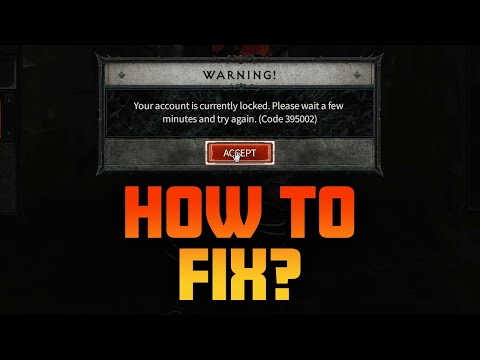How to Fix Diablo 4 Error code 397000
Learn How to Fix Diablo 4 Error code 397000 and get back to playing one of the most popular games on the market.
Are you experiencing the dreaded Diablo 4 Error Code 397000? Don't worry - we've got you covered.Diablo 4 is one of the most popular games on the market, and for good reason. Unfortunately, it's not immune to the occasional bug or error code. Error Code 397000 is one of the more common issues players face when trying to play the game.
In this article, we'll be looking at what Diablo 4 Code 397000 is, what causes it to appear, and how to fix it. Let's dive in and get to the bottom of this error code.
Diablo 4 Error Code 397000 is an error code that appears when trying to connect to the game's servers. This error code is typically accompanied by a message that reads "Unable to connect to Diablo 4 game server".
There are a few potential causes for this code appearing. It could be because the game’s servers are down, or it could be because your computer doesn’t meet the minimum system requirements. It could also be because of an issue with your internet connection.
Summon and defeat Azmodan in Diablo 4 with our step-by-step guide. Learn hisboss location in Kehjistan, the required quest, and strategies to earnhis legendary loot.
Where to Find Herald of Zakarum Drop in Diablo 4
Explore the precise location of the Herald of Zakarum drop in Diablo 4.Get insights and maximize your chances of obtaining
Where to Find Supplication Drop in Diablo 4
Looking for Supplication Drops in Diablo 4? Explore our expert guide tolocate these essential items and elevate your gaming
Where to Find Seal of the Second Trumpet in Diablo 4
the secrets of the Seal of the Second Trumpet in Diablo 4. Uncover its powers, lore, and how it impacts your gameplay.
How to Use the Heavenly Forge in Diablo 4
Learn how to unlock and master the Heavenly Forge in Diablo 4. Our guidecovers the secret quest location, how to use Hellforged weapons, and how to craft powerful Legendary items with this hidden tool.
How to Get Chaos Armor in Diablo 4
Discover how to obtain Chaos Armor in Diablo 4 with our comprehensive guide. Unlock powerful gear and enhance your gameplay
How to Get Ophidian Iris In Diablo 4
how to obtain the Ophidian Iris in Diablo 4 with our comprehensive guide. Unlock secrets and enhance your gameplay
How To Get Twin Strikes in Diablo 4
Discover the ultimate guide on how to get Twin Strikes in Diablo 4. Unlock powerful abilities and enhance your gameplay today!
How To Get Band of Ichorous Rose in Diablo 4
Discover the ultimate guide on how to obtain the Band of Ichorous Rose in Diablo 4. Unlock its secrets and enhance your gameplay today!
How To Complete Cache Claimer in Diablo 4
Discover the ultimate guide to completing the Cache Claimer in Diablo 4. Unlock rewards and master strategies
How to Fix Counter-Strike 2 CS2 Won't Launch
Having trouble launching Counter-Strike 2 (CS2)? Look no further! Our website provides an easy-to-follow guide on how to fix the issue.
Conquering GTA’s Diamond Casino – the ultimate guide
GTA V is one of the most successful games of all time, and the onlineDiamond Casino is a big part of its charm. Find out how you can make the most of this fantastic part of the game here.
How to Fix Counter-Strike 2 CS2 Audio Not Working
Check out our blog post to learn How to Fix Counter-Strike 2 CS2 Audio Not Working this issue and get back to playing your favorite game.
Top 10 Casino Software Providers in Canada
Set sail on the high seas of online gaming with Canada’s top 10 casinosoftware providers! Whether you’re a seasoned pro or a newbie to theworld of online casinos
How to Fix Diablo 4 Code 300202
Learn How to Fix Diablo 4 Code 300202 and prevent crashes, login issues and other game errors.
Are you experiencing the dreaded Diablo 4 Error Code 397000? Don't worry - we've got you covered.Diablo 4 is one of the most popular games on the market, and for good reason. Unfortunately, it's not immune to the occasional bug or error code. Error Code 397000 is one of the more common issues players face when trying to play the game.
In this article, we'll be looking at what Diablo 4 Code 397000 is, what causes it to appear, and how to fix it. Let's dive in and get to the bottom of this error code.
What is Diablo 4 Code 397000?
Diablo 4 Error Code 397000 is an error code that appears when trying to connect to the game's servers. This error code is typically accompanied by a message that reads "Unable to connect to Diablo 4 game server".
There are a few potential causes for this code appearing. It could be because the game’s servers are down, or it could be because your computer doesn’t meet the minimum system requirements. It could also be because of an issue with your internet connection.
Possible Solutions
If you’re experiencing this error code, here are some possible solutions to try:
- 1. Try to enter the game several times.
- 2. Ensure that your PC meets the minimum system requirements for Diablo 4.
- 3. Make sure you're using a wired internet connection.
- 4. Update Windows to the latest version.
Advanced Problem-Solving Solutions
If the above solutions don't work, there are some more advanced problem-solving solutions you can try:
- Change the DNS server address: The first step to take is to change the DNS server address. This will help to ensure that the connection between you and the game’s servers is as smooth as possible. To do this, go to your “Network and Sharing Center” and click on “Change adapter settings.” Then, look for your current network connection, right-click it, and select the “Properties” option. From here, select “Internet Protocol Version 4 (TCP/IPv4)” and click “Properties.” Then, select “Use the following DNS server addresses” and enter the following addresses: 8.8.8.8 and 8.8.4.4. Click “OK” to save the changes.
- Update the network driver: The next step is to make sure that your network driver is up to date. If you’re using a wireless connection, this is especially important, as out of date drivers can cause a lot of issues with your internet connection. To update the network driver, go to the manufacturer’s website and look for the latest version of the driver for your network card.
- Reset network settings: If the problem persists, you can try resetting your network settings. To do this, go to your “Network and Sharing Center” and click on “Change adapter settings.” Then, right-click your current network connection, select “Properties,” and go to the “Networking” tab. From here, select “Internet Protocol Version 4 (TCP/IPv4)” and click “Properties.” Then, select “Obtain an IP address automatically” and “Obtain DNS server address automatically.” Click “OK” to save the changes.
- Verify game files: Finally, it’s important to make sure that all of your game files are up to date. To do this, open the “Blizzard Client” and click on the “Games” tab. Then, select “Diablo 4” and click on “Scan and Repair.” This will check for any missing or corrupt files and repair them as needed.
If you’re experiencing Diablo 4 Error Code 397000, don’t worry. There are a few potential solutions you can try that may get you back in the game.
From ensuring your PC meets the minimum system requirements, to updating the network driver, to resetting network settings, there are a few things you can do to try and fix this issue.
We hope this article has been helpful in getting you back in the game and enjoying Diablo 4 once again.
Tags: Diablo IV, action RPG, dungeon crawler, loot-driven, dark fantasy, character classes, skill trees, endgame content, worl
Platform(s): Xbox One, Xbox Series X/S, PlayStation 4, PlayStation 5, Microsoft Windows
Genre(s): Action role-playing, hack and slash
Developer(s): Blizzard Team 3, Blizzard Albany
Publisher(s): Blizzard Entertainment
Release date: June 6, 2023
Mode: Single-player, multiplayer
Age rating (PEGI): 18+
Other Articles Related
How to Summon Azmodan in Diablo 4Summon and defeat Azmodan in Diablo 4 with our step-by-step guide. Learn hisboss location in Kehjistan, the required quest, and strategies to earnhis legendary loot.
Where to Find Herald of Zakarum Drop in Diablo 4
Explore the precise location of the Herald of Zakarum drop in Diablo 4.Get insights and maximize your chances of obtaining
Where to Find Supplication Drop in Diablo 4
Looking for Supplication Drops in Diablo 4? Explore our expert guide tolocate these essential items and elevate your gaming
Where to Find Seal of the Second Trumpet in Diablo 4
the secrets of the Seal of the Second Trumpet in Diablo 4. Uncover its powers, lore, and how it impacts your gameplay.
How to Use the Heavenly Forge in Diablo 4
Learn how to unlock and master the Heavenly Forge in Diablo 4. Our guidecovers the secret quest location, how to use Hellforged weapons, and how to craft powerful Legendary items with this hidden tool.
How to Get Chaos Armor in Diablo 4
Discover how to obtain Chaos Armor in Diablo 4 with our comprehensive guide. Unlock powerful gear and enhance your gameplay
How to Get Ophidian Iris In Diablo 4
how to obtain the Ophidian Iris in Diablo 4 with our comprehensive guide. Unlock secrets and enhance your gameplay
How To Get Twin Strikes in Diablo 4
Discover the ultimate guide on how to get Twin Strikes in Diablo 4. Unlock powerful abilities and enhance your gameplay today!
How To Get Band of Ichorous Rose in Diablo 4
Discover the ultimate guide on how to obtain the Band of Ichorous Rose in Diablo 4. Unlock its secrets and enhance your gameplay today!
How To Complete Cache Claimer in Diablo 4
Discover the ultimate guide to completing the Cache Claimer in Diablo 4. Unlock rewards and master strategies
How to Fix Counter-Strike 2 CS2 Won't Launch
Having trouble launching Counter-Strike 2 (CS2)? Look no further! Our website provides an easy-to-follow guide on how to fix the issue.
Conquering GTA’s Diamond Casino – the ultimate guide
GTA V is one of the most successful games of all time, and the onlineDiamond Casino is a big part of its charm. Find out how you can make the most of this fantastic part of the game here.
How to Fix Counter-Strike 2 CS2 Audio Not Working
Check out our blog post to learn How to Fix Counter-Strike 2 CS2 Audio Not Working this issue and get back to playing your favorite game.
Top 10 Casino Software Providers in Canada
Set sail on the high seas of online gaming with Canada’s top 10 casinosoftware providers! Whether you’re a seasoned pro or a newbie to theworld of online casinos
How to Fix Diablo 4 Code 300202
Learn How to Fix Diablo 4 Code 300202 and prevent crashes, login issues and other game errors.