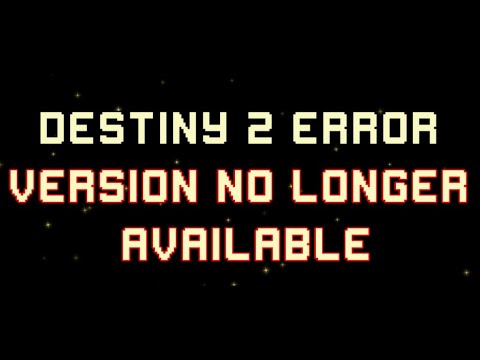How to fix this version of Destiny is no longer available in Destiny 2
Today we bring you an explanatory guide on How to fix this version of Destiny is no longer available in Destiny 2.
Destiny 2 is an incredible and exciting game that presents you with a world full of adventures where you will have to test your skills as a player to overcome the adversities that this world presents to you, however, several players have been complaining about an error that appears with the message "This version of Destiny is no longer available" if you have preloaded The Final Shape and are trying to access the game early.
If you see this error, it is probably because your version, even if it is almost updated, cannot run the game in its most complete state because you are trying to access The final Shape before its full release, regardless of the case. Whatever it is, the important thing is to know how to solve it, and that is why we bring you an explanatory guide about it.
Note: Please note that this error code is not unique to The Final Shape and may therefore appear during the process of a regular game update.
Master the hidden path. Our Destiny 2 guide details every step to complete The Way Between quest, claim your reward, and conquer this challengingpuzzle.
How to Transport Cargo via Site-To-Site Transmat in Destiny 2 Renegades
Learn how to transport cargo via Site-To-Site Transmat in Destiny 2'sRenegades mission. A quick guide to complete this objective and progress through the quest step.
How to complete Imperium Campaign Mission in Destiny 2 Renegades
Master Destiny 2's Renegades with our guide on how to complete the ImperiumCampaign Mission. Find key strategies, objective walkthroughs, andessential combat tips to conquer this challenging fight.
How To Get Exotic Orders in Destiny 2 Renegades
Destiny 2 Renegades: Learn how to unlock and farm Exotic Orders with ourcomplete guide. Get the best tips for acquiring these powerful newweapons.
How To Get the Upper Hand Catalyst for the Praxic Blade in Destiny 2 Renegades
Destiny 2 gameplay with the Upper Hand Catalyst for the Praxic Blade.Learn how to obtain it and gain the upper hand in your battles!
How To Get the Refraction Core in Destiny 2 Renegades
how to obtain the Refraction Core in Destiny 2 Renegades. Unlock secrets and enhance your gameplay with our guide!
How to Get Deathmarks in Destiny 2
how to obtain Deathmarks in Destiny 2 with our comprehensive guide. Unlock powerful rewards and enhance your gameplay
How To Get the Praxic Blade Exotic in Destiny 2 Renegades
Unlock the unique Vex-themed sword, the Praxic Blade Exotic, in Destiny 2: The Renegades. This guide covers all steps, from starting the "PraxicFirewall" quest to completing its challenging missions and secrets.
How to Get the Renegades Exotic Armor in Destiny 2
Learn how to get the exclusive Renegades Exotic armor set in Destiny 2. Thisguide covers the questline, required activities, and tips to completeyour Hunter, Titan, or Warlock's ultimate endgame look.
How To Get Service of Luzaku Machine Gun in Destiny 2 Renegades
Unlock the powerful Luzaku Machine Gun in Destiny 2. Our Renegades guidecovers the complete quest steps, location, and tips to secure this heavy weapon.
Where to find medical records in Gray Zone Warfare
Today we bring you an explanatory guide with everything you need to know about Where to find medical records in Gray Zone Warfare.
How to visit both Cliff Houses and The Other Windmill in Fortnite
Today we bring you an explanatory guide on How to visit both Cliff Houses and The Other Windmill in Fortnite.
How to Find All Glovewort Picker's Bell Bearings in Elden Ring
Today we bring you an explanatory guide with everything you need to know about How to Find All Glovewort Picker's Bell Bearings in Elden Ring.
How to play Fu Xuan in Honkai Star Rail
Today we bring you an explanatory guide on How to play Fu Xuan in Honkai Star Rail.
How to unlock Monarch Venture in Overwatch 2
Today we bring you an explanatory guide on How to unlock Monarch Venture in Overwatch 2.
Destiny 2 is an incredible and exciting game that presents you with a world full of adventures where you will have to test your skills as a player to overcome the adversities that this world presents to you, however, several players have been complaining about an error that appears with the message "This version of Destiny is no longer available" if you have preloaded The Final Shape and are trying to access the game early.
If you see this error, it is probably because your version, even if it is almost updated, cannot run the game in its most complete state because you are trying to access The final Shape before its full release, regardless of the case. Whatever it is, the important thing is to know how to solve it, and that is why we bring you an explanatory guide about it.
Note: Please note that this error code is not unique to The Final Shape and may therefore appear during the process of a regular game update.
How to fix this version of Destiny is no longer available in Destiny 2
Cause:
- A recent hotfix deployed by Bungie has updated the official version of Destiny 2.
- If you haven't downloaded this update (often due to coinciding server maintenance), your client version becomes incompatible.
Resolution:
Unfortunately, there's no direct fix on your end as the issue lies with version discrepancy. However, you can take the following steps:
1. Monitor Bungie's Communication Channels:
- Follow Bungie Help on Twitter [Bungie Help Twitter] for updates on server maintenance or known issues. These updates will clarify if the error stems from ongoing maintenance or a broader problem.
2. Verify Server Status:
- If the error persists despite server uptime announcements, it's possible maintenance was extended. Refer back to Bungie Help Twitter [Bungie Help Twitter] for confirmation.
3. Force Update (if applicable):
- Once servers are confirmed operational, try restarting your game or console/PC. This might trigger the update download on your platform (PC, PlayStation, Xbox).
Additional Information:
- This error typically occurs during extended maintenance windows implemented since the Lightfall expansion. These longer downtimes can create situations where servers update before individual clients.
- Regular hotfixes typically have shorter maintenance periods (around 15 minutes), minimizing the chance of encountering this version mismatch.
This is everything you need to know about How to fix this version of Destiny is no longer available in Destiny 2. Following this guide will surely make it easier for you to resolve this inconvenient and annoying error that ends up interrupting your gaming experience and preventing you from Enjoy the exciting adventures that Destiny 2 has in store for you.
Tags: Bungie, Guardians, Raids, Exotics, PvP, PvE, Strikes, Crucible, Gambit, Lightfall expansion, Seasonal events, Weapons a
Platform(s): PlayStation 4, PlayStation 5, Xbox One, Xbox Series X/S, Windows PC Google Stadia
Genre(s): First-person shooter, MMOG
Developer(s): Bungie, Vicarious Visions, High Moon Studios
Publisher(s): Bungie
Engine: Tiger Engine
Mode: Multiplayer
Age rating (PEGI): +16
Other Articles Related
How to Complete The Way Between Quest in Destiny 2Master the hidden path. Our Destiny 2 guide details every step to complete The Way Between quest, claim your reward, and conquer this challengingpuzzle.
How to Transport Cargo via Site-To-Site Transmat in Destiny 2 Renegades
Learn how to transport cargo via Site-To-Site Transmat in Destiny 2'sRenegades mission. A quick guide to complete this objective and progress through the quest step.
How to complete Imperium Campaign Mission in Destiny 2 Renegades
Master Destiny 2's Renegades with our guide on how to complete the ImperiumCampaign Mission. Find key strategies, objective walkthroughs, andessential combat tips to conquer this challenging fight.
How To Get Exotic Orders in Destiny 2 Renegades
Destiny 2 Renegades: Learn how to unlock and farm Exotic Orders with ourcomplete guide. Get the best tips for acquiring these powerful newweapons.
How To Get the Upper Hand Catalyst for the Praxic Blade in Destiny 2 Renegades
Destiny 2 gameplay with the Upper Hand Catalyst for the Praxic Blade.Learn how to obtain it and gain the upper hand in your battles!
How To Get the Refraction Core in Destiny 2 Renegades
how to obtain the Refraction Core in Destiny 2 Renegades. Unlock secrets and enhance your gameplay with our guide!
How to Get Deathmarks in Destiny 2
how to obtain Deathmarks in Destiny 2 with our comprehensive guide. Unlock powerful rewards and enhance your gameplay
How To Get the Praxic Blade Exotic in Destiny 2 Renegades
Unlock the unique Vex-themed sword, the Praxic Blade Exotic, in Destiny 2: The Renegades. This guide covers all steps, from starting the "PraxicFirewall" quest to completing its challenging missions and secrets.
How to Get the Renegades Exotic Armor in Destiny 2
Learn how to get the exclusive Renegades Exotic armor set in Destiny 2. Thisguide covers the questline, required activities, and tips to completeyour Hunter, Titan, or Warlock's ultimate endgame look.
How To Get Service of Luzaku Machine Gun in Destiny 2 Renegades
Unlock the powerful Luzaku Machine Gun in Destiny 2. Our Renegades guidecovers the complete quest steps, location, and tips to secure this heavy weapon.
Where to find medical records in Gray Zone Warfare
Today we bring you an explanatory guide with everything you need to know about Where to find medical records in Gray Zone Warfare.
How to visit both Cliff Houses and The Other Windmill in Fortnite
Today we bring you an explanatory guide on How to visit both Cliff Houses and The Other Windmill in Fortnite.
How to Find All Glovewort Picker's Bell Bearings in Elden Ring
Today we bring you an explanatory guide with everything you need to know about How to Find All Glovewort Picker's Bell Bearings in Elden Ring.
How to play Fu Xuan in Honkai Star Rail
Today we bring you an explanatory guide on How to play Fu Xuan in Honkai Star Rail.
How to unlock Monarch Venture in Overwatch 2
Today we bring you an explanatory guide on How to unlock Monarch Venture in Overwatch 2.