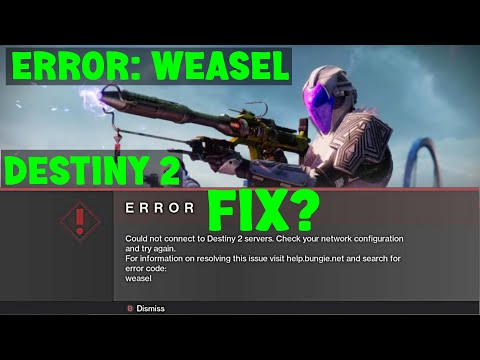How to Fix Destiny 2 Error WEASEL - Ultimate Guide
Pay attention to learn how to fix Destiny 2 error WEASEL, because here we will tell you how to fix it.
This is an error that started to plague users recently and is known as the "Weasel" error code. Fortunately, we have been trying various things and we can already tell you how to fix Destiny 2 error WEASEL.
The first thing you should be aware of is that this error code can be broadly related to Bungie's servers, which might be down, generating this connection problem error, although there can still be other reasons.
The first thing we recommend you to do is to check the status of the servers. To do this, just do a quick Google search, looking for a "downtime detectors" site. You can also go to Bungie's official website to find out if there is any maintenance in progress.
If the servers are working properly, one thing you can try is restarting the game and your modem or internet router. Keep in mind that an unstable connection could cause this problem.
We also recommend that you make sure that there are no pending updates for the game.
If you have not yet been able to correct the problem, things get more complicated. This error code may appear when there is a ban on your account, in case you have violated the terms of service of the game, so hopefully this is not your case. It can also appear when trying to log in to multiple platforms with cross-save active on them at the same time. In this chaos you will simply have to log in on one platform.
Learn how to transport cargo via Site-To-Site Transmat in Destiny 2'sRenegades mission. A quick guide to complete this objective and progress through the quest step.
How to complete Imperium Campaign Mission in Destiny 2 Renegades
Master Destiny 2's Renegades with our guide on how to complete the ImperiumCampaign Mission. Find key strategies, objective walkthroughs, andessential combat tips to conquer this challenging fight.
How To Get Exotic Orders in Destiny 2 Renegades
Destiny 2 Renegades: Learn how to unlock and farm Exotic Orders with ourcomplete guide. Get the best tips for acquiring these powerful newweapons.
How To Get the Upper Hand Catalyst for the Praxic Blade in Destiny 2 Renegades
Destiny 2 gameplay with the Upper Hand Catalyst for the Praxic Blade.Learn how to obtain it and gain the upper hand in your battles!
How To Get the Refraction Core in Destiny 2 Renegades
how to obtain the Refraction Core in Destiny 2 Renegades. Unlock secrets and enhance your gameplay with our guide!
How to Get Deathmarks in Destiny 2
how to obtain Deathmarks in Destiny 2 with our comprehensive guide. Unlock powerful rewards and enhance your gameplay
How To Get the Praxic Blade Exotic in Destiny 2 Renegades
Unlock the unique Vex-themed sword, the Praxic Blade Exotic, in Destiny 2: The Renegades. This guide covers all steps, from starting the "PraxicFirewall" quest to completing its challenging missions and secrets.
How to Get the Renegades Exotic Armor in Destiny 2
Learn how to get the exclusive Renegades Exotic armor set in Destiny 2. Thisguide covers the questline, required activities, and tips to completeyour Hunter, Titan, or Warlock's ultimate endgame look.
How To Get Service of Luzaku Machine Gun in Destiny 2 Renegades
Unlock the powerful Luzaku Machine Gun in Destiny 2. Our Renegades guidecovers the complete quest steps, location, and tips to secure this heavy weapon.
How to Get All Star Wars Weapons in Destiny 2
Unlock the galaxy in Destiny 2! Discover how to obtain all Star Wars weapons and enhance your gameplay. Join the adventure
How to Get Dragon Slayer in Combat Warriors
Many users don't know how to get Dragon Slayer on Combat Warriors, so we have prepared this article to address everything you need to know.
How To Redeem Codes in Madden 23
If you still don't know how to redeem codes in Madden 23 don't worry, because we have prepared this article to tell you how to do it.
Where to find the Crispy Chicken Burger Recipe in Tower of Fantasy
Find out where to find the crispy chicken burger recipe in Tower of Fantasy in this excellent and explanatory guide.
Where to find the Spicy Burger Recipe in Tower of Fantasy
With our guide you will learn more about Where to find spicy hamburger recipe at Tower of Fantasy.
How to Get Tommy Gun in Combat Warriors
If you don't know how to get Tommy Gun in Combat Warriors you are in the right place, because here we will tell you how to do it.
What is the Destiny 2 WEASEL error?
This is an error that started to plague users recently and is known as the "Weasel" error code. Fortunately, we have been trying various things and we can already tell you how to fix Destiny 2 error WEASEL.
How to fix Destiny 2 error WEASEL ? - The error
The first thing you should be aware of is that this error code can be broadly related to Bungie's servers, which might be down, generating this connection problem error, although there can still be other reasons.
How to fix Destiny 2 WEASEL error?
The first thing we recommend you to do is to check the status of the servers. To do this, just do a quick Google search, looking for a "downtime detectors" site. You can also go to Bungie's official website to find out if there is any maintenance in progress.
If the servers are working properly, one thing you can try is restarting the game and your modem or internet router. Keep in mind that an unstable connection could cause this problem.
We also recommend that you make sure that there are no pending updates for the game.
If you have not yet been able to correct the problem, things get more complicated. This error code may appear when there is a ban on your account, in case you have violated the terms of service of the game, so hopefully this is not your case. It can also appear when trying to log in to multiple platforms with cross-save active on them at the same time. In this chaos you will simply have to log in on one platform.
This brings us to the end of this article on how to fix Destiny 2 error WEASEL, which we hope has been helpful, so that you can be back in the game as soon as possible.
Tags: Bungie, Guardians, Raids, Exotics, PvP, PvE, Strikes, Crucible, Gambit, Lightfall expansion, Seasonal events, Weapons a
Platform(s): PlayStation 4, PlayStation 5, Xbox One, Xbox Series X/S, Windows PC Google Stadia
Genre(s): First-person shooter, MMOG
Developer(s): Bungie, Vicarious Visions, High Moon Studios
Publisher(s): Bungie
Engine: Tiger Engine
Mode: Multiplayer
Age rating (PEGI): +16
Other Articles Related
How to Transport Cargo via Site-To-Site Transmat in Destiny 2 RenegadesLearn how to transport cargo via Site-To-Site Transmat in Destiny 2'sRenegades mission. A quick guide to complete this objective and progress through the quest step.
How to complete Imperium Campaign Mission in Destiny 2 Renegades
Master Destiny 2's Renegades with our guide on how to complete the ImperiumCampaign Mission. Find key strategies, objective walkthroughs, andessential combat tips to conquer this challenging fight.
How To Get Exotic Orders in Destiny 2 Renegades
Destiny 2 Renegades: Learn how to unlock and farm Exotic Orders with ourcomplete guide. Get the best tips for acquiring these powerful newweapons.
How To Get the Upper Hand Catalyst for the Praxic Blade in Destiny 2 Renegades
Destiny 2 gameplay with the Upper Hand Catalyst for the Praxic Blade.Learn how to obtain it and gain the upper hand in your battles!
How To Get the Refraction Core in Destiny 2 Renegades
how to obtain the Refraction Core in Destiny 2 Renegades. Unlock secrets and enhance your gameplay with our guide!
How to Get Deathmarks in Destiny 2
how to obtain Deathmarks in Destiny 2 with our comprehensive guide. Unlock powerful rewards and enhance your gameplay
How To Get the Praxic Blade Exotic in Destiny 2 Renegades
Unlock the unique Vex-themed sword, the Praxic Blade Exotic, in Destiny 2: The Renegades. This guide covers all steps, from starting the "PraxicFirewall" quest to completing its challenging missions and secrets.
How to Get the Renegades Exotic Armor in Destiny 2
Learn how to get the exclusive Renegades Exotic armor set in Destiny 2. Thisguide covers the questline, required activities, and tips to completeyour Hunter, Titan, or Warlock's ultimate endgame look.
How To Get Service of Luzaku Machine Gun in Destiny 2 Renegades
Unlock the powerful Luzaku Machine Gun in Destiny 2. Our Renegades guidecovers the complete quest steps, location, and tips to secure this heavy weapon.
How to Get All Star Wars Weapons in Destiny 2
Unlock the galaxy in Destiny 2! Discover how to obtain all Star Wars weapons and enhance your gameplay. Join the adventure
How to Get Dragon Slayer in Combat Warriors
Many users don't know how to get Dragon Slayer on Combat Warriors, so we have prepared this article to address everything you need to know.
How To Redeem Codes in Madden 23
If you still don't know how to redeem codes in Madden 23 don't worry, because we have prepared this article to tell you how to do it.
Where to find the Crispy Chicken Burger Recipe in Tower of Fantasy
Find out where to find the crispy chicken burger recipe in Tower of Fantasy in this excellent and explanatory guide.
Where to find the Spicy Burger Recipe in Tower of Fantasy
With our guide you will learn more about Where to find spicy hamburger recipe at Tower of Fantasy.
How to Get Tommy Gun in Combat Warriors
If you don't know how to get Tommy Gun in Combat Warriors you are in the right place, because here we will tell you how to do it.