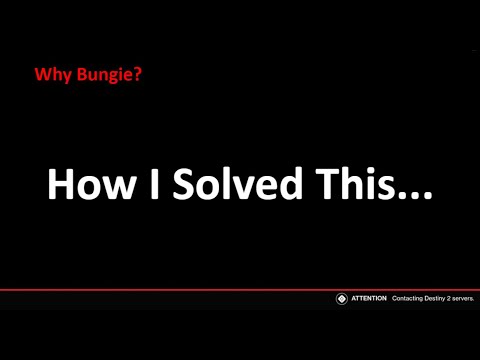Destiny 2: How to fix the Servers are at capacity error - Ultimate Guide
If you don't know how to solve the server capacity error in Destiny 2, keep reading, because here we will tell you how to do it.
This is a common problem in the game, it happens when an expansion is introduced, which causes the servers to have a higher flow of users trying to access the game to see the new content. Which generates queues because the capacity of the servers is not enough for the high number of users trying to access the game.
So, be a little patient and wait until the flow of users allows you to access the game, or just leave and come back later to try to access.
That's all you need to know about how to fix server capacity error in Destiny 2, so now that we're done, we hope we've been as helpful as possible in keeping you up to date on what's going on in the game.
Destiny 2 gameplay with the Upper Hand Catalyst for the Praxic Blade.Learn how to obtain it and gain the upper hand in your battles!
How To Get the Refraction Core in Destiny 2 Renegades
how to obtain the Refraction Core in Destiny 2 Renegades. Unlock secrets and enhance your gameplay with our guide!
How to Get Deathmarks in Destiny 2
how to obtain Deathmarks in Destiny 2 with our comprehensive guide. Unlock powerful rewards and enhance your gameplay
How To Get the Praxic Blade Exotic in Destiny 2 Renegades
Unlock the unique Vex-themed sword, the Praxic Blade Exotic, in Destiny 2: The Renegades. This guide covers all steps, from starting the "PraxicFirewall" quest to completing its challenging missions and secrets.
How to Get the Renegades Exotic Armor in Destiny 2
Learn how to get the exclusive Renegades Exotic armor set in Destiny 2. Thisguide covers the questline, required activities, and tips to completeyour Hunter, Titan, or Warlock's ultimate endgame look.
How To Get Service of Luzaku Machine Gun in Destiny 2 Renegades
Unlock the powerful Luzaku Machine Gun in Destiny 2. Our Renegades guidecovers the complete quest steps, location, and tips to secure this heavy weapon.
How to Get All Star Wars Weapons in Destiny 2
Unlock the galaxy in Destiny 2! Discover how to obtain all Star Wars weapons and enhance your gameplay. Join the adventure
How to Get the Praxic Blade Lightsaber in Destiny 2
Unlock the power of the Praxic Blade Lightsaber in Destiny 2! Discover tips, strategies, and how to wield this iconic weapon.
How to get Folded Root god rolls in Destiny 2
"Learn how to get Folded Root god rolls in Destiny 2. Discover the best perks, farming methods, and strategies to maximize this powerful weapon for PvE and PvP.
how to get Romantic Death god rolls in Destiny 2
Struggling to get the perfect Romantic Death god roll in Destiny 2? Our guidebreaks down the best PvE and PvP perk combinations and the mostefficient farm to get this powerful Strand SMG.
Cyberpunk 2077: How to Get Neofiber Cyberware
Cyberpunk 2077 has become more playable over time and that is why today we are going to show you how to get the neofiber cyberware.
Horizon Forbidden West: How to Get the Death Seeker’s Shadow
With the arrival of Horizon Forbidden West there are many things to learn, so this time we will tell you how to obtain the shadow of the death seeker
Elden Ring: How to Save your Game
Elden Ring is a few hours away from being released, that is why this time we will tell you how to save your game so that you can record your progress.
Destiny 2: How to fix “Servers are not available” and “Servers At Capacity” errors
Today we will tell you how to fix “Servers are not available” and“Servers At Capacity” errors in Destiny 2, so pay close attention.
What is the server capacity error in Destiny 2 about?
This is a common problem in the game, it happens when an expansion is introduced, which causes the servers to have a higher flow of users trying to access the game to see the new content. Which generates queues because the capacity of the servers is not enough for the high number of users trying to access the game.
How to fix server capacity error in Destiny 2?
The only thing you can do to deal with this problem is to wait on the loading screen until you can finally access the game. The good thing is that you can rest easy because it is not a problem on your side, but on the server side.So, be a little patient and wait until the flow of users allows you to access the game, or just leave and come back later to try to access.
That's all you need to know about how to fix server capacity error in Destiny 2, so now that we're done, we hope we've been as helpful as possible in keeping you up to date on what's going on in the game.
Tags: Bungie, Guardians, Raids, Exotics, PvP, PvE, Strikes, Crucible, Gambit, Lightfall expansion, Seasonal events, Weapons a
Platform(s): PlayStation 4, PlayStation 5, Xbox One, Xbox Series X/S, Windows PC Google Stadia
Genre(s): First-person shooter, MMOG
Developer(s): Bungie, Vicarious Visions, High Moon Studios
Publisher(s): Bungie
Engine: Tiger Engine
Mode: Multiplayer
Age rating (PEGI): +16
Other Articles Related
How To Get the Upper Hand Catalyst for the Praxic Blade in Destiny 2 RenegadesDestiny 2 gameplay with the Upper Hand Catalyst for the Praxic Blade.Learn how to obtain it and gain the upper hand in your battles!
How To Get the Refraction Core in Destiny 2 Renegades
how to obtain the Refraction Core in Destiny 2 Renegades. Unlock secrets and enhance your gameplay with our guide!
How to Get Deathmarks in Destiny 2
how to obtain Deathmarks in Destiny 2 with our comprehensive guide. Unlock powerful rewards and enhance your gameplay
How To Get the Praxic Blade Exotic in Destiny 2 Renegades
Unlock the unique Vex-themed sword, the Praxic Blade Exotic, in Destiny 2: The Renegades. This guide covers all steps, from starting the "PraxicFirewall" quest to completing its challenging missions and secrets.
How to Get the Renegades Exotic Armor in Destiny 2
Learn how to get the exclusive Renegades Exotic armor set in Destiny 2. Thisguide covers the questline, required activities, and tips to completeyour Hunter, Titan, or Warlock's ultimate endgame look.
How To Get Service of Luzaku Machine Gun in Destiny 2 Renegades
Unlock the powerful Luzaku Machine Gun in Destiny 2. Our Renegades guidecovers the complete quest steps, location, and tips to secure this heavy weapon.
How to Get All Star Wars Weapons in Destiny 2
Unlock the galaxy in Destiny 2! Discover how to obtain all Star Wars weapons and enhance your gameplay. Join the adventure
How to Get the Praxic Blade Lightsaber in Destiny 2
Unlock the power of the Praxic Blade Lightsaber in Destiny 2! Discover tips, strategies, and how to wield this iconic weapon.
How to get Folded Root god rolls in Destiny 2
"Learn how to get Folded Root god rolls in Destiny 2. Discover the best perks, farming methods, and strategies to maximize this powerful weapon for PvE and PvP.
how to get Romantic Death god rolls in Destiny 2
Struggling to get the perfect Romantic Death god roll in Destiny 2? Our guidebreaks down the best PvE and PvP perk combinations and the mostefficient farm to get this powerful Strand SMG.
Cyberpunk 2077: How to Get Neofiber Cyberware
Cyberpunk 2077 has become more playable over time and that is why today we are going to show you how to get the neofiber cyberware.
Horizon Forbidden West: How to Get the Death Seeker’s Shadow
With the arrival of Horizon Forbidden West there are many things to learn, so this time we will tell you how to obtain the shadow of the death seeker
Elden Ring: How to Save your Game
Elden Ring is a few hours away from being released, that is why this time we will tell you how to save your game so that you can record your progress.
Destiny 2: How to fix “Servers are not available” and “Servers At Capacity” errors
Today we will tell you how to fix “Servers are not available” and“Servers At Capacity” errors in Destiny 2, so pay close attention.