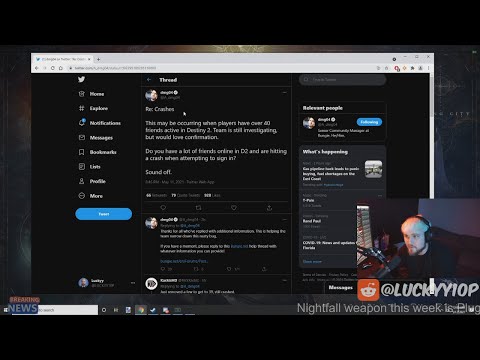Destiny 2: How to Fix Error Code CAT - Ultimate Guide
With our Destiny 2 guide, you will learn more about How to fix CAT error code.
This is a problem that indicates that the update has damaged the game, it is something that happens in a very strange way and that will require some indications that can guide us as to How to repair the CAT error code, to get an idea with precise details that will help us closely follow the following content.
There is a possibility that the server is still going through maintenance, so this error will appear, so if the update does not solve anything we just have to wait until the maintenance has finished, and we should be able to play normally.
Now that we know how to fix CAT error code, it is possible to regain the stability of our fun in Destiny 2.
Master the hidden path. Our Destiny 2 guide details every step to complete The Way Between quest, claim your reward, and conquer this challengingpuzzle.
How to Transport Cargo via Site-To-Site Transmat in Destiny 2 Renegades
Learn how to transport cargo via Site-To-Site Transmat in Destiny 2'sRenegades mission. A quick guide to complete this objective and progress through the quest step.
How to complete Imperium Campaign Mission in Destiny 2 Renegades
Master Destiny 2's Renegades with our guide on how to complete the ImperiumCampaign Mission. Find key strategies, objective walkthroughs, andessential combat tips to conquer this challenging fight.
How To Get Exotic Orders in Destiny 2 Renegades
Destiny 2 Renegades: Learn how to unlock and farm Exotic Orders with ourcomplete guide. Get the best tips for acquiring these powerful newweapons.
How To Get the Upper Hand Catalyst for the Praxic Blade in Destiny 2 Renegades
Destiny 2 gameplay with the Upper Hand Catalyst for the Praxic Blade.Learn how to obtain it and gain the upper hand in your battles!
How To Get the Refraction Core in Destiny 2 Renegades
how to obtain the Refraction Core in Destiny 2 Renegades. Unlock secrets and enhance your gameplay with our guide!
How to Get Deathmarks in Destiny 2
how to obtain Deathmarks in Destiny 2 with our comprehensive guide. Unlock powerful rewards and enhance your gameplay
How To Get the Praxic Blade Exotic in Destiny 2 Renegades
Unlock the unique Vex-themed sword, the Praxic Blade Exotic, in Destiny 2: The Renegades. This guide covers all steps, from starting the "PraxicFirewall" quest to completing its challenging missions and secrets.
How to Get the Renegades Exotic Armor in Destiny 2
Learn how to get the exclusive Renegades Exotic armor set in Destiny 2. Thisguide covers the questline, required activities, and tips to completeyour Hunter, Titan, or Warlock's ultimate endgame look.
How To Get Service of Luzaku Machine Gun in Destiny 2 Renegades
Unlock the powerful Luzaku Machine Gun in Destiny 2. Our Renegades guidecovers the complete quest steps, location, and tips to secure this heavy weapon.
Call of Duty Vanguard: The Best Cooper Carbine loadout for Season 1
Call of Duty Vanguard has more changes, let's see what is the best Cooper Carbine loadout for season 1.
Genshin Impact: How to change character’s name
In the Genshin Impact universe, we have many tasks, one of them is How to change character’s name.
Genshin Impact: How to add Paimon to Serenitea Pot
The action in Genshin Impact is not stopping, which leads us to tell you how to add Paimon to Serenitea pot.
Fortnite: How to get Victory Crown
Find out how to get the crown of victory in this excellent and explanatory guide of Fortnite.
Fortnite: Where to hunt boars in Chapter 3
Today we bring you a Fortnite guide where we will explain Where to hunt boars in Chapter 3.
What to know about CAT error code in Destiny 2?
This is a problem that indicates that the update has damaged the game, it is something that happens in a very strange way and that will require some indications that can guide us as to How to repair the CAT error code, to get an idea with precise details that will help us closely follow the following content.
How to fix CAT error code in Destiny 2?
Once it has happened that the server has gone down for maintenance, and we try to run the game because the server returns online we have to update the problem, this is related to the version of the client and that of the server, then a Game update to solve How to repair the CAT error code, taking into account that the Steam client usually puts them automatically or queues it to download it, in case of not finding it is ideal that we have to restart the Steam client, then there is I have to update Destiny 2 on the different platforms by doing the following.- On PC: when using the Xbox application on PC, what we will do is go to my collections to manage installations and find the update.
- On PlayStation: we enter the notifications menu to see the download menu, there should be an icon for the game update here, we press it to start.
- On Xbox: what we will do is go to the Xbox home for my games and applications, we choose to update, and we look for the game, we give it to start.
There is a possibility that the server is still going through maintenance, so this error will appear, so if the update does not solve anything we just have to wait until the maintenance has finished, and we should be able to play normally.
Now that we know how to fix CAT error code, it is possible to regain the stability of our fun in Destiny 2.
Tags: Bungie, Guardians, Raids, Exotics, PvP, PvE, Strikes, Crucible, Gambit, Lightfall expansion, Seasonal events, Weapons a
Platform(s): PlayStation 4, PlayStation 5, Xbox One, Xbox Series X/S, Windows PC Google Stadia
Genre(s): First-person shooter, MMOG
Developer(s): Bungie, Vicarious Visions, High Moon Studios
Publisher(s): Bungie
Engine: Tiger Engine
Mode: Multiplayer
Age rating (PEGI): +16
Other Articles Related
How to Complete The Way Between Quest in Destiny 2Master the hidden path. Our Destiny 2 guide details every step to complete The Way Between quest, claim your reward, and conquer this challengingpuzzle.
How to Transport Cargo via Site-To-Site Transmat in Destiny 2 Renegades
Learn how to transport cargo via Site-To-Site Transmat in Destiny 2'sRenegades mission. A quick guide to complete this objective and progress through the quest step.
How to complete Imperium Campaign Mission in Destiny 2 Renegades
Master Destiny 2's Renegades with our guide on how to complete the ImperiumCampaign Mission. Find key strategies, objective walkthroughs, andessential combat tips to conquer this challenging fight.
How To Get Exotic Orders in Destiny 2 Renegades
Destiny 2 Renegades: Learn how to unlock and farm Exotic Orders with ourcomplete guide. Get the best tips for acquiring these powerful newweapons.
How To Get the Upper Hand Catalyst for the Praxic Blade in Destiny 2 Renegades
Destiny 2 gameplay with the Upper Hand Catalyst for the Praxic Blade.Learn how to obtain it and gain the upper hand in your battles!
How To Get the Refraction Core in Destiny 2 Renegades
how to obtain the Refraction Core in Destiny 2 Renegades. Unlock secrets and enhance your gameplay with our guide!
How to Get Deathmarks in Destiny 2
how to obtain Deathmarks in Destiny 2 with our comprehensive guide. Unlock powerful rewards and enhance your gameplay
How To Get the Praxic Blade Exotic in Destiny 2 Renegades
Unlock the unique Vex-themed sword, the Praxic Blade Exotic, in Destiny 2: The Renegades. This guide covers all steps, from starting the "PraxicFirewall" quest to completing its challenging missions and secrets.
How to Get the Renegades Exotic Armor in Destiny 2
Learn how to get the exclusive Renegades Exotic armor set in Destiny 2. Thisguide covers the questline, required activities, and tips to completeyour Hunter, Titan, or Warlock's ultimate endgame look.
How To Get Service of Luzaku Machine Gun in Destiny 2 Renegades
Unlock the powerful Luzaku Machine Gun in Destiny 2. Our Renegades guidecovers the complete quest steps, location, and tips to secure this heavy weapon.
Call of Duty Vanguard: The Best Cooper Carbine loadout for Season 1
Call of Duty Vanguard has more changes, let's see what is the best Cooper Carbine loadout for season 1.
Genshin Impact: How to change character’s name
In the Genshin Impact universe, we have many tasks, one of them is How to change character’s name.
Genshin Impact: How to add Paimon to Serenitea Pot
The action in Genshin Impact is not stopping, which leads us to tell you how to add Paimon to Serenitea pot.
Fortnite: How to get Victory Crown
Find out how to get the crown of victory in this excellent and explanatory guide of Fortnite.
Fortnite: Where to hunt boars in Chapter 3
Today we bring you a Fortnite guide where we will explain Where to hunt boars in Chapter 3.