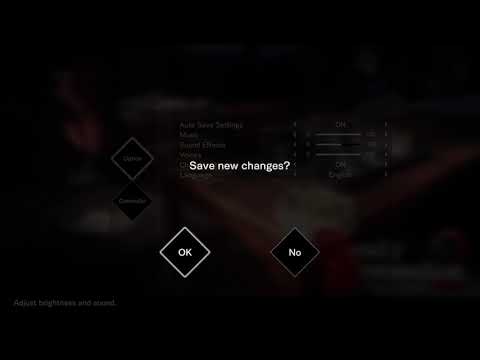Deadly Premonition 2: How to Save your game - Ultimate Guide
Our article today is in case you have come to a question how to save your game in Deadly Premonition 2.
The title belongs to the sequel to the horror and narrative adventure game Deadly Premonition, this second part takes us to the city of Le Carré, from the open world, where the FBI special agent Francis York Morgan, will have to revisit the case that decided it was resolved in 2005. This sequel premiered a couple of days ago on June 10, 2020 for Nintendo Switch users.
Unfortunately from the moment it was released, the video game has come under heavy criticism due to harsh criticism for being fraught with technical issues. One of these problems is the way of saving, since many players often do not find how to save.
The first thing you have to know about how to save your game is that this title offers ways to save, one is through autosave, which can be activated or deactivated from the options menu.
While the other form of saving is normal saving, for which you will have to save your progress by making phone calls. That is, to save the game you will have to go to a game phone and interact with it using the A button, which will allow you to select a data slot and finally save the data.
The phones can be found easily and they are marked by exclamation marks.
These same phone save points can serve as a sort of road map / radar, so if you ever find a suspiciously placed pay phone, perhaps at a door, it may be indicative of an impending boss encounter, which It will be valuable as you have to search for these phones that are on the way to beat Deadly Premonition 2.
This is everything you need to know about saving your game in Deadly Premonition 2, we hope that our article has been very useful for you to better understand the saving process and you can save your games whenever you need it easily.
The gaming world's changing fast, and payment tech is driving most of it. We've gone from fumbling with credit cards to buying stuff in-game without even thinking about it.
CS2 Gaming Accessories: Boost Your Counter-Strike Experience
Counter-Strike 2 (CS2) is a fast-paced, competitive shooter where precision, reaction time, and comfort play a huge role in success. While skill is paramount
How To Get Tyranitar in Pokemon Legends: Z-A
Discover how to obtain Tyranitar in Pokemon Legends: Z-A. Unlock this powerful Pokémon with our step-by-step guide!
The Role of Emotion AI in Creating More Engaging Reading Experiences
Emotion AI—technology designed to recognize and respond to human emotions—is stepping quietly into the reading world.
How Sim Racing Is Becoming the Next Big Esport for Console and PC Gamers
In the fast-evolving world of gaming, few genres have experienced as much transformation and momentum as sim racing.
Counter Strike Live Score: Real-Time Action and the Pulse of Competitive CS
In the fast-paced world of Counter-Strike esports, every round matters, every clutch can shift momentum, and every match tells a story that unfolds in real-time.
Fortnite: How to find Craggy Cliffs
Guide to learn how to find Craggy Cliffs in Fortnite
Fortnite: How to upgrade a weapon at Salty Springs
Guide to learn how to update a weapon at Salty Springs in Fortnite
Fortnite: Where to claim your Trident at Coral Cove for the Aquaman skin
Guide to learn how to claim your Trident in Coral Cove for the Aquaman Skin of Fortnite
Fortnite: How to Use a Firefly Jar at Misty Meadows
Guide to learning how to use a firefly jar or a flare gun at Misty Meadows from Fortnite
Hyper Scape: How to Download Open Beta
We invite you to discover How to download open beta in this Hyper Scape explanatory guide.
What is Deadly Premonition 2?
The title belongs to the sequel to the horror and narrative adventure game Deadly Premonition, this second part takes us to the city of Le Carré, from the open world, where the FBI special agent Francis York Morgan, will have to revisit the case that decided it was resolved in 2005. This sequel premiered a couple of days ago on June 10, 2020 for Nintendo Switch users.
Unfortunately from the moment it was released, the video game has come under heavy criticism due to harsh criticism for being fraught with technical issues. One of these problems is the way of saving, since many players often do not find how to save.
How to save your game in Deadly Premonition 2?
While the other form of saving is normal saving, for which you will have to save your progress by making phone calls. That is, to save the game you will have to go to a game phone and interact with it using the A button, which will allow you to select a data slot and finally save the data.
The phones can be found easily and they are marked by exclamation marks.
These same phone save points can serve as a sort of road map / radar, so if you ever find a suspiciously placed pay phone, perhaps at a door, it may be indicative of an impending boss encounter, which It will be valuable as you have to search for these phones that are on the way to beat Deadly Premonition 2.
This is everything you need to know about saving your game in Deadly Premonition 2, we hope that our article has been very useful for you to better understand the saving process and you can save your games whenever you need it easily.
Mode:
Other Articles Related
4 Ways Payments Are Revolutionizing the Gaming IndustryThe gaming world's changing fast, and payment tech is driving most of it. We've gone from fumbling with credit cards to buying stuff in-game without even thinking about it.
CS2 Gaming Accessories: Boost Your Counter-Strike Experience
Counter-Strike 2 (CS2) is a fast-paced, competitive shooter where precision, reaction time, and comfort play a huge role in success. While skill is paramount
How To Get Tyranitar in Pokemon Legends: Z-A
Discover how to obtain Tyranitar in Pokemon Legends: Z-A. Unlock this powerful Pokémon with our step-by-step guide!
The Role of Emotion AI in Creating More Engaging Reading Experiences
Emotion AI—technology designed to recognize and respond to human emotions—is stepping quietly into the reading world.
How Sim Racing Is Becoming the Next Big Esport for Console and PC Gamers
In the fast-evolving world of gaming, few genres have experienced as much transformation and momentum as sim racing.
Counter Strike Live Score: Real-Time Action and the Pulse of Competitive CS
In the fast-paced world of Counter-Strike esports, every round matters, every clutch can shift momentum, and every match tells a story that unfolds in real-time.
Fortnite: How to find Craggy Cliffs
Guide to learn how to find Craggy Cliffs in Fortnite
Fortnite: How to upgrade a weapon at Salty Springs
Guide to learn how to update a weapon at Salty Springs in Fortnite
Fortnite: Where to claim your Trident at Coral Cove for the Aquaman skin
Guide to learn how to claim your Trident in Coral Cove for the Aquaman Skin of Fortnite
Fortnite: How to Use a Firefly Jar at Misty Meadows
Guide to learning how to use a firefly jar or a flare gun at Misty Meadows from Fortnite
Hyper Scape: How to Download Open Beta
We invite you to discover How to download open beta in this Hyper Scape explanatory guide.