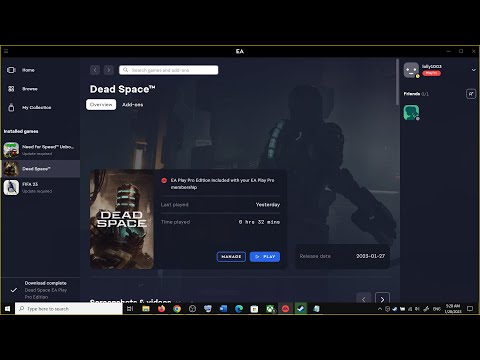How to Fix Dead Space Remake Controller Not Working
How to Fix Dead Space Remake Controller Not Working is a guide that explains how to troubleshoot your gamepad if it is not working, not being detected, or switching on and off.
There are several methods you can use to try and fix the issue. Here are some of the most effective solutions:
Fix 1: Disable Steam InputThe first thing you should do is try disabling Steam Input. To do this, open the Steam client and navigate to the “Settings” menu. Then select “Controller” and uncheck the “Enable Steam Input” option. Once you have done this, try launching the game again and see if the controller works.
Fix 2: Launch Steam and the game as an administratorIf disabling Steam Input did not work, you can try launching Steam and the game as an administrator. To do this, right-click the Steam or game shortcuts and select “Run as administrator”. Then launch the game and see if the controller works.
Fix 3: Enable configuration supportIf the controller is not being detected, you can try enabling configuration support. To do this, open the Steam client and navigate to the “Controller” menu. Then check the “Enable configuration support” option. Once you have done this, try launching the game again and see if the controller works.
Fix 4: Other troubleshooting methodsIf the above fixes did not work, you can try other troubleshooting methods, such as updating your drivers or reinstalling the game. You can also try using a different controller and see if the issue persists. In this article, we discussed how to troubleshoot the Dead Space Remake controller not working issue. We discussed several solutions, such as disabling Steam Input, launching Steam and the game as an administrator, and enabling configuration support. We also discussed other troubleshooting methods, such as updating your drivers or reinstalling the game. If you are still having trouble, you can try using a different controller and see if the issue persists. With these tips and tricks, you should be able to get your controller working in Dead Space once again. Now you can continue your mission to destroy the tendril in the Deluxe Quarters, Communications Hub, Break Room, reroute power from Electrical Systems, Maintenance Bay Office, Circuit Breaker, Deluxe Shift Bunks, Cargo Bay, Dr. T. Kyne’s Office, Inquiry Desks, Hidden Room, and find all 12 marker fragments, including the Dead Space Remake Marker Fragment Locations and Marker Fragment in the Chief Steward’s Office, Engine Room.
This time we return with a guide with the objective of explaining to you How to get the Kinesis Module in Dead Space Remake.
How to Beat the Hive Mind in Dead Space Remake
How to beat the Hive Mind in Dead Space Remake? Use the following strategies to eliminate the Hive Mind's tentacles and weaken its core.
How to Get The Level 3 Suit In Dead Space Remake
Find out how to get the Level 3 Suit in Dead Space Remake. We've got all your info!
Where to Find Autopsy in Dead Space Remake
Find out where to find the autopsy in Dead Space!
Where to find the Bridge Report in Dead Space Remake
Where to find the Bridge Report in Dead Space Remake? This is a quest item that you can find in the second level of the game.
How to Fix the Centrifuge in Dead Space Remake
Dead Space is a game about space exploration and survival. Read more about how to fix the centrifuge in Dead Space 3.
How to Get the Burnished Suit in Dead Space Remake
Want to know how to get the burnished suit in Dead Space Remake? Look no further, here is a list of steps you can take to get the suit.
How to Recalibrate ADS Cannons in Dead Space Remake
How to Recalibrate ADS Cannons in Dead Space Remake - Dead Space Remake Tips
How to Replace the Damaged Tram in Dead Space Remake
Learn how to replace the damaged tram in Dead Space Remake. You'll need to be quick and smart to avoid being killed by the Necromorphs.
How to Get Flamethrower Fuel in Dead Space Remake
How to Get Flamethrower Fuel in Dead Space Remake is the ultimate guide to Dead Space remake.
Calling All Xbox Fans! These Are the Latest Game Releases to Look Forward to in 2023
Xbox fans have several new games to play in 2023. The following best upcoming Xbox video game releases will keep you entertained for most of the year.
Where to Find All Marker Fragment in Dead Space Remake
Where to Find All Marker Fragment in Dead Space Remake is a detailed guide that helps players locate all twelve Marker Fragments in the Dead Space remake.
How to Beat The Beast in The Kid LAROI’s Wild Dreams in Fortnite
Learn how to beat the beast in the Kid LAROI’s Wild Dreams in Fortnite
How to Unlock Weapon Proficiencies in Fire Emblem Engage
How to Unlock Weapon Proficiencies in Fire Emblem Engage: This article covers all of the different weapon types in the game, and how to unlock them for your units.
How to get a Sword in Roblox Pixel Piece
Learn how to get a sword in Roblox Pixel Piece. In this game, you play the role of a Straw Hat pirate. You explore the world and complete various tasks to progress in the game.
How to Fix Dead Space Remake Controller Not Working?
There are several methods you can use to try and fix the issue. Here are some of the most effective solutions:
Fix 1: Disable Steam InputThe first thing you should do is try disabling Steam Input. To do this, open the Steam client and navigate to the “Settings” menu. Then select “Controller” and uncheck the “Enable Steam Input” option. Once you have done this, try launching the game again and see if the controller works.
Fix 2: Launch Steam and the game as an administratorIf disabling Steam Input did not work, you can try launching Steam and the game as an administrator. To do this, right-click the Steam or game shortcuts and select “Run as administrator”. Then launch the game and see if the controller works.
Fix 3: Enable configuration supportIf the controller is not being detected, you can try enabling configuration support. To do this, open the Steam client and navigate to the “Controller” menu. Then check the “Enable configuration support” option. Once you have done this, try launching the game again and see if the controller works.
Fix 4: Other troubleshooting methodsIf the above fixes did not work, you can try other troubleshooting methods, such as updating your drivers or reinstalling the game. You can also try using a different controller and see if the issue persists. In this article, we discussed how to troubleshoot the Dead Space Remake controller not working issue. We discussed several solutions, such as disabling Steam Input, launching Steam and the game as an administrator, and enabling configuration support. We also discussed other troubleshooting methods, such as updating your drivers or reinstalling the game. If you are still having trouble, you can try using a different controller and see if the issue persists. With these tips and tricks, you should be able to get your controller working in Dead Space once again. Now you can continue your mission to destroy the tendril in the Deluxe Quarters, Communications Hub, Break Room, reroute power from Electrical Systems, Maintenance Bay Office, Circuit Breaker, Deluxe Shift Bunks, Cargo Bay, Dr. T. Kyne’s Office, Inquiry Desks, Hidden Room, and find all 12 marker fragments, including the Dead Space Remake Marker Fragment Locations and Marker Fragment in the Chief Steward’s Office, Engine Room.
Platform(s): PlayStation 5 PS5, Windows PC, Xbox Series X/S
Genre(s): Survival horror
Developer(s): Motive Studio
Publisher(s): Electronic Arts
Engine: Frostbite Engine
Mode: Single-player
Age rating (PEGI): 18+
Other Articles Related
How to get the Kinesis Module in Dead Space RemakeThis time we return with a guide with the objective of explaining to you How to get the Kinesis Module in Dead Space Remake.
How to Beat the Hive Mind in Dead Space Remake
How to beat the Hive Mind in Dead Space Remake? Use the following strategies to eliminate the Hive Mind's tentacles and weaken its core.
How to Get The Level 3 Suit In Dead Space Remake
Find out how to get the Level 3 Suit in Dead Space Remake. We've got all your info!
Where to Find Autopsy in Dead Space Remake
Find out where to find the autopsy in Dead Space!
Where to find the Bridge Report in Dead Space Remake
Where to find the Bridge Report in Dead Space Remake? This is a quest item that you can find in the second level of the game.
How to Fix the Centrifuge in Dead Space Remake
Dead Space is a game about space exploration and survival. Read more about how to fix the centrifuge in Dead Space 3.
How to Get the Burnished Suit in Dead Space Remake
Want to know how to get the burnished suit in Dead Space Remake? Look no further, here is a list of steps you can take to get the suit.
How to Recalibrate ADS Cannons in Dead Space Remake
How to Recalibrate ADS Cannons in Dead Space Remake - Dead Space Remake Tips
How to Replace the Damaged Tram in Dead Space Remake
Learn how to replace the damaged tram in Dead Space Remake. You'll need to be quick and smart to avoid being killed by the Necromorphs.
How to Get Flamethrower Fuel in Dead Space Remake
How to Get Flamethrower Fuel in Dead Space Remake is the ultimate guide to Dead Space remake.
Calling All Xbox Fans! These Are the Latest Game Releases to Look Forward to in 2023
Xbox fans have several new games to play in 2023. The following best upcoming Xbox video game releases will keep you entertained for most of the year.
Where to Find All Marker Fragment in Dead Space Remake
Where to Find All Marker Fragment in Dead Space Remake is a detailed guide that helps players locate all twelve Marker Fragments in the Dead Space remake.
How to Beat The Beast in The Kid LAROI’s Wild Dreams in Fortnite
Learn how to beat the beast in the Kid LAROI’s Wild Dreams in Fortnite
How to Unlock Weapon Proficiencies in Fire Emblem Engage
How to Unlock Weapon Proficiencies in Fire Emblem Engage: This article covers all of the different weapon types in the game, and how to unlock them for your units.
How to get a Sword in Roblox Pixel Piece
Learn how to get a sword in Roblox Pixel Piece. In this game, you play the role of a Straw Hat pirate. You explore the world and complete various tasks to progress in the game.