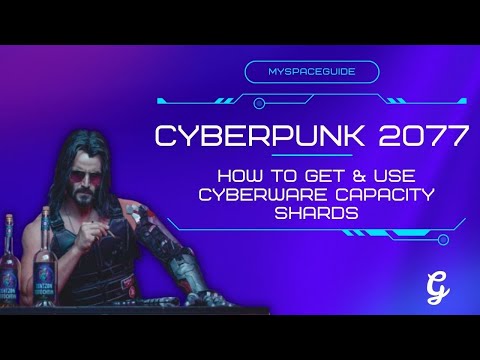How to fix Cyberpunk 2077 cyberware capacity
Boost your gameplay! Discover How to fix Cyberpunk 2077 cyberware capacity on our comprehensive guide.
Cyberpunk 2077, the highly anticipated open-world role-playing game developed by CD Projekt Red, has been making waves in the gaming community. With its immersive futuristic world and compelling storyline, players have been eagerly diving into the game. However, like any complex game, Cyberpunk 2077 is not without its fair share of bugs and glitches. One of the most frustrating issues players have encountered is the cyberware capacity bugs, which can hinder the gameplay experience. In this blog post, we will delve into the details of these bugs, understand how they affect players, and provide steps to fix the issues for a smoother gaming experience.
To fully comprehend the cyberware capacity bugs in Cyberpunk 2077, we need to first understand the two main issues players are facing – shard and arms slot problems. The shard problem occurs when players visit a ripperdoc and their cyberware capacity unexpectedly changes, resulting in the loss of previously equipped cyberware. On the other hand, the arms slot problem arises when players are unable to equip additional arm cyberware due to an incorrect calculation of their available capacity.
These bugs can be frustrating as they not only disrupt the gameplay flow but also force players to reconsider their cyberware choices. Imagine spending hours collecting and customizing your ideal cyberware loadout, only to have it suddenly disappear or become limited due to these capacity bugs. It can be a major setback for players who have invested time and resources to enhance their character's abilities and aesthetics.
Fortunately, there are steps players can take to resolve these cyberware capacity bugs and get back to enjoying Cyberpunk 2077 to its fullest potential.
Restarting the game is often the first recommended step to address any technical issues, including the cyberware capacity bugs. This is because restarting the game can help refresh the game's memory and clear any temporary glitches that might be causing the problem.
To restart the game properly, follow these instructions:
Learn how to obtain Dex's Plan B Iconic Pistol in Cyberpunk 2077 withour step-by-step guide. Find location tips, mission requirements, andcombat strategies!
How to get Jackie's Bike in Cyberpunk 2077
Discover the ultimate guide on how to get Jackie's Bike in Cyberpunk 2077. Unlock this iconic ride
How To Enable Cinematic Camera During AutoDrive in Cyberpunk 2077
Discover how to enable the cinematic camera during AutoDrive in Cyberpunk 2077 for an immersive gaming
How to Install Flashlight Mod in Cyberpunk 2077
Discover how to enhance your Cyberpunk 2077 experience with the Flashlight Mod. Follow our step-by-step
How to Use AutoDrive in Cyberpunk 2077
Learn how to use AutoDrive in Cyberpunk 2077 for seamless travel. Master vehicle controls, waypoint navigation, and tips for efficient driving in Night City!
How to Fast Travel in Cyberpunk 2077 2.0
Master fast travel in Cyberpunk 2077 2.0 with our comprehensive guide. Discover tips and tricks to navigate Night City effortlessly!
How to Fix Cyberpunk 2077 Unable to Summon Vehicle Bug
In this guide post we explain How to Fix Cyberpunk 2077 Unable to Summon Vehicle Bug.
How To Use Kiroshi's TWINTONE in Cyberpunk 2077
Our guide today aims to explain to you How To Use Kiroshi's TWINTONE in Cyberpunk 2077.
How to change car colors in Cyberpunk 2077
Read how to change car colors in Cyberpunk 2077 with our easy guide. Customize your ride and stand out in Night City!
Steps to Get the Satori Katana in Cyberpunk 2077
Discover Steps to Get the Satori Katana in Cyberpunk 2077. Unleash your inner samurai with this legendary weapon.
How to get draft tokens in EA Sports FC 24
Master the art of How to get draft tokens in EA Sports FC 24. Unleash winning strategies, maximize your gameplay, and dominate the fields. Join us!
How to finesse shot in EA Sports FC 24
How to finesse shot in EA Sports FC 24 with our simple guide! Unleash your scoring power and dominate the game.
How to get more RAM in Cyberpunk 2077 Phantom Liberty
Learn How to get more RAM in Cyberpunk 2077 Phantom Liberty. Discover the best tips and tricks to maximize RAM for a smooth, immersive experience.
How to get Nibbles the cat in Cyberpunk 2077 Phantom Liberty
How to get Nibbles the cat in Cyberpunk 2077 Phantom Liberty! Get expert tips and shortcut methods to win.
How to escape throws in Mortal Kombat 1
How to escape throws in Mortal Kombat 1 with our expert guide. Boost your game strategy.
Cyberpunk 2077, the highly anticipated open-world role-playing game developed by CD Projekt Red, has been making waves in the gaming community. With its immersive futuristic world and compelling storyline, players have been eagerly diving into the game. However, like any complex game, Cyberpunk 2077 is not without its fair share of bugs and glitches. One of the most frustrating issues players have encountered is the cyberware capacity bugs, which can hinder the gameplay experience. In this blog post, we will delve into the details of these bugs, understand how they affect players, and provide steps to fix the issues for a smoother gaming experience.
Section 1: Understanding the Bugs
To fully comprehend the cyberware capacity bugs in Cyberpunk 2077, we need to first understand the two main issues players are facing – shard and arms slot problems. The shard problem occurs when players visit a ripperdoc and their cyberware capacity unexpectedly changes, resulting in the loss of previously equipped cyberware. On the other hand, the arms slot problem arises when players are unable to equip additional arm cyberware due to an incorrect calculation of their available capacity.
These bugs can be frustrating as they not only disrupt the gameplay flow but also force players to reconsider their cyberware choices. Imagine spending hours collecting and customizing your ideal cyberware loadout, only to have it suddenly disappear or become limited due to these capacity bugs. It can be a major setback for players who have invested time and resources to enhance their character's abilities and aesthetics.
Section 2: Steps to Fix the Issues
Fortunately, there are steps players can take to resolve these cyberware capacity bugs and get back to enjoying Cyberpunk 2077 to its fullest potential.
Step 1: Restarting the Game
Restarting the game is often the first recommended step to address any technical issues, including the cyberware capacity bugs. This is because restarting the game can help refresh the game's memory and clear any temporary glitches that might be causing the problem.
To restart the game properly, follow these instructions:
- 1. Save your progress: Before restarting, make sure to save your progress to avoid losing any recent achievements or items.
- 2. Close the game: Exit out of Cyberpunk 2077 completely. On PC, you can do this by clicking the "X" on the top right corner of the game window. On consoles, use the appropriate command to quit the game.
- 3. Restart your device: After closing the game, restart your device, whether it's a PC, Xbox, or PlayStation. This step helps ensure a fresh start for the game.
- 4. Launch the game: Once your device has restarted, launch Cyberpunk 2077 and check if the cyberware capacity bugs have been resolved.
Step 2: Collecting the Shard Before Restarting
Before restarting the game to address the cyberware capacity bugs, it is recommended to collect a specific shard within the game. This shard, called "The Pickup Shard," can help prevent any potential loss of progress or items during the restart process.
To collect "The Pickup Shard," follow these steps:
- 1. Start the "The Pickup" mission: Begin the mission by progressing through the game's main storyline until you receive the objective to meet with Jackie Welles at the All Foods building.
- 2. Enter the All Foods building: Once you reach the All Foods building, head inside and make your way to the second floor.
- 3. Find the shard: On the second floor, search for a room with a cracked glass window. You will find the shard on a table near the window.
- 4. Collect the shard: Interact with the shard to add it to your inventory.
By collecting "The Pickup Shard" before restarting the game, you can ensure that your progress and cyberware loadout are preserved, minimizing any potential setbacks caused by the cyberware capacity bugs.
Section 3: Reporting Bugs and Urging CD Projekt Red for a Quick Patch
While fixing the cyberware capacity bugs on an individual level is crucial for players, it is equally important to report these issues to CD Projekt Red. By reporting bugs, players can contribute to the improvement of the game for everyone's benefit and help the developers identify and resolve these problems.
To report bugs in Cyberpunk 2077, follow these steps:
- 1. Visit CD Projekt Red's support page: Go to the official CD Projekt Red support page, which can be found on their website or through a search engine.
- 2. Navigate to the bug reporting section: Look for the bug reporting section on the support page. It may be labeled as "Report a Bug" or something similar.
- 3. Provide detailed information: Fill out the bug report form, providing as much detail as possible about the cyberware capacity bugs you have encountered. Include information such as the platform you are playing on (PC, Xbox, PlayStation), the specific circumstances leading to the bug, and any error messages or codes displayed.
- 4. Share your experiences on forums and social media: In addition to reporting bugs on CD Projekt Red's support page, share your experiences on gaming forums and social media platforms dedicated to Cyberpunk 2077. This helps create awareness among the community and puts pressure on the developers to address the issues promptly.
By reporting these bugs and sharing your experiences, you contribute to the collective effort of improving the game's overall quality and ensuring a smoother gameplay experience for all players.
In conclusion, the cyberware capacity bugs in Cyberpunk 2077 can be frustrating and disrupt the gameplay experience for many players. However, by understanding these bugs, following the steps to fix them, and actively reporting them to CD Projekt Red, we can contribute to the resolution of these issues. Restarting the game and collecting "The Pickup Shard" before doing so can help minimize any potential setbacks caused by these bugs. It is essential to report these bugs to CD Projekt Red through their support page and share your experiences on forums and social media platforms. By doing so, we can help urge the developers to release a patch promptly, ensuring that previously used cyberware can be equipped without any difficulties in future gameplay. Let's hope for swift action from CD Projekt Red, so we can fully enjoy the immersive world of Cyberpunk 2077 without the hindrance of cyberware capacity bugs.
Tags: CP2077
Platform(s): Microsoft Windows PC, Xbox Series X y S, Xbox One, PlayStation 5 PS5, PlayStation 4 PS4,Stadia
Genre(s): Action, role-playing RPG
Developer(s): CD Projekt RED
Publisher(s): CD Projekt, Epic Games Store, Stadia, GeForce Now, Steam, GOG.com, Humble Store, Microsoft Store, Pl
Engine: REDengine 4
Release date: December 10, 2020
Mode: Single-player
Age rating (PEGI): 18+
Other Articles Related
How to get Dex's Plan B Iconic Pistol in Cyberpunk 2077Learn how to obtain Dex's Plan B Iconic Pistol in Cyberpunk 2077 withour step-by-step guide. Find location tips, mission requirements, andcombat strategies!
How to get Jackie's Bike in Cyberpunk 2077
Discover the ultimate guide on how to get Jackie's Bike in Cyberpunk 2077. Unlock this iconic ride
How To Enable Cinematic Camera During AutoDrive in Cyberpunk 2077
Discover how to enable the cinematic camera during AutoDrive in Cyberpunk 2077 for an immersive gaming
How to Install Flashlight Mod in Cyberpunk 2077
Discover how to enhance your Cyberpunk 2077 experience with the Flashlight Mod. Follow our step-by-step
How to Use AutoDrive in Cyberpunk 2077
Learn how to use AutoDrive in Cyberpunk 2077 for seamless travel. Master vehicle controls, waypoint navigation, and tips for efficient driving in Night City!
How to Fast Travel in Cyberpunk 2077 2.0
Master fast travel in Cyberpunk 2077 2.0 with our comprehensive guide. Discover tips and tricks to navigate Night City effortlessly!
How to Fix Cyberpunk 2077 Unable to Summon Vehicle Bug
In this guide post we explain How to Fix Cyberpunk 2077 Unable to Summon Vehicle Bug.
How To Use Kiroshi's TWINTONE in Cyberpunk 2077
Our guide today aims to explain to you How To Use Kiroshi's TWINTONE in Cyberpunk 2077.
How to change car colors in Cyberpunk 2077
Read how to change car colors in Cyberpunk 2077 with our easy guide. Customize your ride and stand out in Night City!
Steps to Get the Satori Katana in Cyberpunk 2077
Discover Steps to Get the Satori Katana in Cyberpunk 2077. Unleash your inner samurai with this legendary weapon.
How to get draft tokens in EA Sports FC 24
Master the art of How to get draft tokens in EA Sports FC 24. Unleash winning strategies, maximize your gameplay, and dominate the fields. Join us!
How to finesse shot in EA Sports FC 24
How to finesse shot in EA Sports FC 24 with our simple guide! Unleash your scoring power and dominate the game.
How to get more RAM in Cyberpunk 2077 Phantom Liberty
Learn How to get more RAM in Cyberpunk 2077 Phantom Liberty. Discover the best tips and tricks to maximize RAM for a smooth, immersive experience.
How to get Nibbles the cat in Cyberpunk 2077 Phantom Liberty
How to get Nibbles the cat in Cyberpunk 2077 Phantom Liberty! Get expert tips and shortcut methods to win.
How to escape throws in Mortal Kombat 1
How to escape throws in Mortal Kombat 1 with our expert guide. Boost your game strategy.