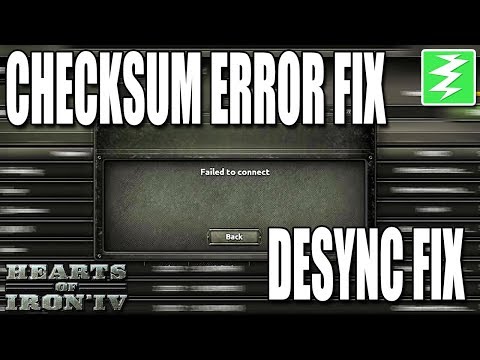Crusader Kings 3: How to Fix Steam Runtime Communication Error - Ultimate Guide
This article will solve everything you want to know about the Steam runtime communication error in Crusader Kings 3.
It is just one of the several errors that the newly released video game is presenting. The Bootstrapper and Steam Runtime Communication Error occurs mostly on PC and users come across the error message: "Launcher could not be started." That is why today we will tell you how to resolve the communication error in the Steam runtime so that you can continue playing Crusader Kings 3 without problems.
The most likely cause of this problem is unauthorized access of Steam.exe, so you will have to make sure to run the Steam exe as administrator by right-clicking on it and selecting the indicated option.
Another thing you can do is access the game's installation folder, for this go to the game launcher settings in Notepad> look for the Steam text inside the launcher settings> change Steam with GOG> save the changes using Ctrl S to save and fix the problem hopefully. Another thing you can do is close the Steam client> access Windows Settings> Applications> Applications and features> and delete Paradox Launcher v2
Then you will have to access the following locations and delete the folders respectively
C: / users // AppData / Local / Programs / Paradox Interactive / C: / users // AppData / Local / Paradox Interactive / C: / users // AppData / Roaming / Paradox Interactive / launcher-v2 /
The next step will be to right-click on the Steam.exe file to select Run as administrator> and then Yes if necessary.
You can also right click on the Steam.exe file> Properties> Compatibility> and check the checkbox for "Run this program as administrator"> finally press Apply and OK.
The last thing will be to restart your PC and access the game from scratch to make sure that the error has been fixed.
That's all you need to know if you were wondering how to resolve Steam runtime communication error in Crusader Kings 3 3, we hope our article was as helpful as possible and you managed to resolve this error in the shortest time possible. Remember that like this article on how to solve the Steam runtime communication error we have much more content about Crusader Kings 3 for you.
Learn effective strategies to increase your herd in Crusader Kings 3. Boost your resources and strengthen
How To Make Confederations in Crusader Kings 3
Learn how to create powerful confederations in Crusader Kings 3 with our step-by-step guide.
How To Become A Witch in Crusader Kings 3
Our guide today aims to explain to you How To Become A Witch in Crusader Kings 3.
How To Increase Cultural Acceptance in Crusader Kings 3
We welcome you to our guide on How To Increase Cultural Acceptance in Crusader Kings 3 in a specific and detailed way.
How To Become A Powerful Or Dominant Family in Crusader Kings 3
Today we bring you an explanatory guide on How To Become A Powerful Or Dominant Family in Crusader Kings 3 with precise details.
How Do Schemes Work in Crusader Kings 3
With our help you will see that knowing How Do Schemes Work in Crusader Kings 3 is easier than you think.
How to Gain Legitimacy in Crusader Kings 3
Discover How to Gain Legitimacy in Crusader Kings 3 with this excellent and detailed explanatory guide.
How To Manage Prisoners in Crusader Kings 3
Learn How To Manage Prisoners in Crusader Kings 3. Master the art of handling captives to maintain control and power in your realm.
How To Form An Empire in Crusader Kings 3
Learn How To Form An Empire in Crusader Kings 3 and warfare. Dominate the medieval world today!
Crusader Kings 3: How To Create A New Religion
Crusader Kings 3 has more tasks for us and therefore we will tell you how to create a new religion.
Marvel’s Avengers: How to Get Black Widow
Marvel’s Avengers has come to make life interesting and this allows us to explain how to get Black Widow
Marvel’s Avengers: How to Get Nanotubes - Tips and tricks
You want to know how to obtain nanotubes in Marvel’s Avengers because you have come to the right place, here we explain it to you.
Roblox: One Piece Rose codes 2020
This time we are back with a Roblox guide with the objective of explaining you about the One Piece Rose 2020 codes.
Tell Me Why: How to Get Upstairs in the Police Station in Chapter 2
Today we are going to tell you how to get upstairs in the police station as it is possible to perform an exploration in Tell Me Why.
Marvel’s Avengers: How to Get Catalysts - Tips and tricks
You want to know how to get catalysts in Marvel’s Avengers, excellent you are in the right place, here we have covered what you need.
What is Steam runtime communication error on Crusader Kings 3?
It is just one of the several errors that the newly released video game is presenting. The Bootstrapper and Steam Runtime Communication Error occurs mostly on PC and users come across the error message: "Launcher could not be started." That is why today we will tell you how to resolve the communication error in the Steam runtime so that you can continue playing Crusader Kings 3 without problems.
How to resolve Steam runtime communication error in Crusader Kings 3?
The most likely cause of this problem is unauthorized access of Steam.exe, so you will have to make sure to run the Steam exe as administrator by right-clicking on it and selecting the indicated option.
Another thing you can do is access the game's installation folder, for this go to the game launcher settings in Notepad> look for the Steam text inside the launcher settings> change Steam with GOG> save the changes using Ctrl S to save and fix the problem hopefully.
Then you will have to access the following locations and delete the folders respectively
C: / users // AppData / Local / Programs / Paradox Interactive / C: / users // AppData / Local / Paradox Interactive / C: / users // AppData / Roaming / Paradox Interactive / launcher-v2 /
The next step will be to right-click on the Steam.exe file to select Run as administrator> and then Yes if necessary.
You can also right click on the Steam.exe file> Properties> Compatibility> and check the checkbox for "Run this program as administrator"> finally press Apply and OK.
The last thing will be to restart your PC and access the game from scratch to make sure that the error has been fixed.
That's all you need to know if you were wondering how to resolve Steam runtime communication error in Crusader Kings 3 3, we hope our article was as helpful as possible and you managed to resolve this error in the shortest time possible. Remember that like this article on how to solve the Steam runtime communication error we have much more content about Crusader Kings 3 for you.
Platform(s): Microsoft Windows PC, Linux, macOS
Genre(s): Grand strategy, role-playing
Developer(s): Paradox Development Studio
Publisher(s): Paradox Interactive
Engine: Clausewitz 2 + Jomini
Release date: 1 September 2020
Mode: Single-player, Multiplayer
Other Articles Related
How To Increase Herd in Crusader Kings 3Learn effective strategies to increase your herd in Crusader Kings 3. Boost your resources and strengthen
How To Make Confederations in Crusader Kings 3
Learn how to create powerful confederations in Crusader Kings 3 with our step-by-step guide.
How To Become A Witch in Crusader Kings 3
Our guide today aims to explain to you How To Become A Witch in Crusader Kings 3.
How To Increase Cultural Acceptance in Crusader Kings 3
We welcome you to our guide on How To Increase Cultural Acceptance in Crusader Kings 3 in a specific and detailed way.
How To Become A Powerful Or Dominant Family in Crusader Kings 3
Today we bring you an explanatory guide on How To Become A Powerful Or Dominant Family in Crusader Kings 3 with precise details.
How Do Schemes Work in Crusader Kings 3
With our help you will see that knowing How Do Schemes Work in Crusader Kings 3 is easier than you think.
How to Gain Legitimacy in Crusader Kings 3
Discover How to Gain Legitimacy in Crusader Kings 3 with this excellent and detailed explanatory guide.
How To Manage Prisoners in Crusader Kings 3
Learn How To Manage Prisoners in Crusader Kings 3. Master the art of handling captives to maintain control and power in your realm.
How To Form An Empire in Crusader Kings 3
Learn How To Form An Empire in Crusader Kings 3 and warfare. Dominate the medieval world today!
Crusader Kings 3: How To Create A New Religion
Crusader Kings 3 has more tasks for us and therefore we will tell you how to create a new religion.
Marvel’s Avengers: How to Get Black Widow
Marvel’s Avengers has come to make life interesting and this allows us to explain how to get Black Widow
Marvel’s Avengers: How to Get Nanotubes - Tips and tricks
You want to know how to obtain nanotubes in Marvel’s Avengers because you have come to the right place, here we explain it to you.
Roblox: One Piece Rose codes 2020
This time we are back with a Roblox guide with the objective of explaining you about the One Piece Rose 2020 codes.
Tell Me Why: How to Get Upstairs in the Police Station in Chapter 2
Today we are going to tell you how to get upstairs in the police station as it is possible to perform an exploration in Tell Me Why.
Marvel’s Avengers: How to Get Catalysts - Tips and tricks
You want to know how to get catalysts in Marvel’s Avengers, excellent you are in the right place, here we have covered what you need.