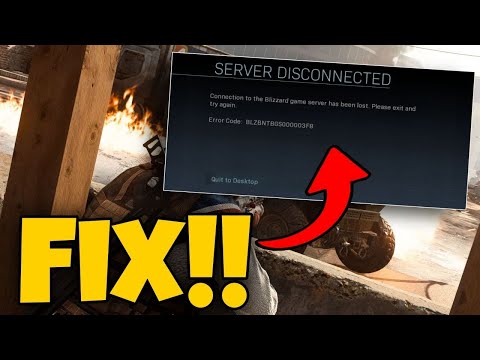Call of Duty Warzone: How to Fix Server Disconnected for PC - Ultimate Guide
Call of Duty Warzone offers us a lot of action, however, there are bugs going around, let's see How to Fix Server Disconnected for PC.
This is an error that is usually occurring regularly and that we must fix to be able to enjoy the game, in this sense, it is necessary to know how to fix Server Disconnected for PC and for this we have prepared this guide where we will tell you what you should do in given In case you run into this problem that randomly disconnects you.
There are no permanent solutions, however, the ones we are going to describe help in a certain way with this failure. Choose to change the server region: sometimes this is usually the answer we need and for this we must uninstall and reinstall the Blizzard launcher, in the same way Battle.net and in the reinstallation stage select a different region.
Update LAN drivers: This is another fix that can work for us to know how to fix Server Disconnected for PC, this is because having these outdated drivers will only make us targets of failure constantly.
Make use of VPN: this is another solution that works for us in Call of Duty Warzone and with which we can change the region while we are playing so that the error cannot bother us.
Change the internet cable: this is another possible action as long as it is about connectivity.
Put Call of Duty Warzone in the white list of the Firewall or antivirus: sometimes this software sees games as possible threats and will block it, we can temporarily disable it.
Check the router: this is another solution that can help us, we can restart it and that's it.
Run Battle.net – This is another favorable solution and for this we should try to verify the game files through the Battel.net server.
End all applications in the background: we are still talking about How to fix Server Disconnected for PC and in case there is any application running in the background we must end it.
Run Battel.net as administrator: to do this we must right-click and select the option to run as administrator.
Update drivers: sometimes outdated drivers can lead to errors.
Choose another game mode: in the case of being expelled in multiplayer mode, we can change to solitaire or vice versa.
Check the status of the server: there are times when the servers are usually down for maintenance, if that is the case we must wait.
Disable Xbox services: This is another solution to run in Call of Duty Warzone for which we must go to Task Manager, then Start and then Disable Xbox services and related programs.
Now that you know how to fix Server Disconnected for PC you can apply any of these solutions on Call of Duty Warzone, give it a try.
Unlock the true potential of the Best Model L loadout for Warzone. Dominatemid-range engagements with our optimized attachments for max damage,accuracy, and mobility. Get the class setup now.
Best PU-21 Loadout for Warzone
Level up your Warzone game with the best PU-21 Loadout. This guide detailsthe optimal attachments, perks, and equipment to maximize the PU-21'saccuracy, range, and damage for dominating in Urzikstan.
Best PP-919 Loadout for Warzone
Discover the meta attachments, perks, and equipment to maximizeTTK, mobility, and control. Get the class setup that pros are using towin.
Best Krig C Loadout for Warzone
Maximize your close-range dominance in Warzone with the best Krig 6 loadout. Our meta build focuses on laser-beam accuracy and minimalrecoil to win those crucial mid to long-range fights.
How to Complete the Radio Tower Easter Egg in Warzone - Verdansk
Master the Radio Tower Easter Egg in Warzone! Follow our guideto uncover hidden features and elevate your gaming experience.
How to Complete the Weapon Testing Dummy Easter Egg in Warzone - Verdansk
Unveil the Weapon Testing Dummy Easter Egg in Warzone! Explore itsfeatures and learn how to find it with our guide
Best Shotgun Loadout for Warzone Season 5
Unleash your potential in Warzone Season 5 with the best shotgunloadout. Explore our guide for top attachments and gameplay tactics tosecure victory.
Best LMG Loadout for Warzone Season 5
Unleash your potential in Warzone Season 5 with the best LMG loadout.Explore our guide for top weapon choices and tactical advice to securevictory.
Best Assault Rifle Loadout for Warzone Season 5
Elevate your Warzone gameplay with the best assault rifle loadout forSeason 5. Uncover strategies and weapon setups
Best Meta Loadouts for Warzone Season 5
the best meta loadouts for Warzone Season 5 to dominate the battlefield. Optimize your gameplay and secure victory
Call of Duty Warzone: The Best ‘Carl Gustaf M/45’ H4 Blixen loadout for Season 3
Call of Duty Warzone offers us other changes, let's see what is the Best ‘Carl Gustaf M/45’ H4 Blixen loadout for Season 3.
Sniper Elite 5: How to Fix GPU Device Lost Game Cannot Continue
Sniper Elite 5 has some bugs, let's see How to Fix GPU Device Lost Game Cannot Continue.
V Rising: Where to Find Matka the Curse Weaver
Get ready to find out where to find Matka the Curseweaver in V Rising, because we've got it all covered for you here.
V Rising: How to Fix Blocked By: Unit Error
V Rising was released recently, but already many users are havingproblems, so today we will tell you how to fix Blocked By: Unit Error.
V Rising: Where To Find Foulrot The Soultaker
V Rising is a very busy game and today we are going to show you where to find Foulrot, the Soultaker.
What is Server Disconnected for PC in Call of Duty Warzone?
This is an error that is usually occurring regularly and that we must fix to be able to enjoy the game, in this sense, it is necessary to know how to fix Server Disconnected for PC and for this we have prepared this guide where we will tell you what you should do in given In case you run into this problem that randomly disconnects you.
How to fix Server Disconnected for PC in Call of Duty Warzone?
There are no permanent solutions, however, the ones we are going to describe help in a certain way with this failure.
Update LAN drivers: This is another fix that can work for us to know how to fix Server Disconnected for PC, this is because having these outdated drivers will only make us targets of failure constantly.
Make use of VPN: this is another solution that works for us in Call of Duty Warzone and with which we can change the region while we are playing so that the error cannot bother us.
Change the internet cable: this is another possible action as long as it is about connectivity.
Put Call of Duty Warzone in the white list of the Firewall or antivirus: sometimes this software sees games as possible threats and will block it, we can temporarily disable it.
Check the router: this is another solution that can help us, we can restart it and that's it.
Run Battle.net – This is another favorable solution and for this we should try to verify the game files through the Battel.net server.
End all applications in the background: we are still talking about How to fix Server Disconnected for PC and in case there is any application running in the background we must end it.
Run Battel.net as administrator: to do this we must right-click and select the option to run as administrator.
Update drivers: sometimes outdated drivers can lead to errors.
Choose another game mode: in the case of being expelled in multiplayer mode, we can change to solitaire or vice versa.
Check the status of the server: there are times when the servers are usually down for maintenance, if that is the case we must wait.
Disable Xbox services: This is another solution to run in Call of Duty Warzone for which we must go to Task Manager, then Start and then Disable Xbox services and related programs.
Now that you know how to fix Server Disconnected for PC you can apply any of these solutions on Call of Duty Warzone, give it a try.
Tags: Call of Duty, Battle royale, Warzone tips, Warzone updates, Warzone weapons, Warzone maps, Warzone strategies, Warzone l
Platform(s): Microsoft Windows PC, Xbox One, Playstation 4
Genre(s): Battle royale, first-person shooter
Developer(s): Infinity Ward
Publisher(s): Activision
Release date: March 10, 2020
Mode: Multiplayer
Age rating (PEGI): 18+
Other Articles Related
Best Model L Loadout for WarzoneUnlock the true potential of the Best Model L loadout for Warzone. Dominatemid-range engagements with our optimized attachments for max damage,accuracy, and mobility. Get the class setup now.
Best PU-21 Loadout for Warzone
Level up your Warzone game with the best PU-21 Loadout. This guide detailsthe optimal attachments, perks, and equipment to maximize the PU-21'saccuracy, range, and damage for dominating in Urzikstan.
Best PP-919 Loadout for Warzone
Discover the meta attachments, perks, and equipment to maximizeTTK, mobility, and control. Get the class setup that pros are using towin.
Best Krig C Loadout for Warzone
Maximize your close-range dominance in Warzone with the best Krig 6 loadout. Our meta build focuses on laser-beam accuracy and minimalrecoil to win those crucial mid to long-range fights.
How to Complete the Radio Tower Easter Egg in Warzone - Verdansk
Master the Radio Tower Easter Egg in Warzone! Follow our guideto uncover hidden features and elevate your gaming experience.
How to Complete the Weapon Testing Dummy Easter Egg in Warzone - Verdansk
Unveil the Weapon Testing Dummy Easter Egg in Warzone! Explore itsfeatures and learn how to find it with our guide
Best Shotgun Loadout for Warzone Season 5
Unleash your potential in Warzone Season 5 with the best shotgunloadout. Explore our guide for top attachments and gameplay tactics tosecure victory.
Best LMG Loadout for Warzone Season 5
Unleash your potential in Warzone Season 5 with the best LMG loadout.Explore our guide for top weapon choices and tactical advice to securevictory.
Best Assault Rifle Loadout for Warzone Season 5
Elevate your Warzone gameplay with the best assault rifle loadout forSeason 5. Uncover strategies and weapon setups
Best Meta Loadouts for Warzone Season 5
the best meta loadouts for Warzone Season 5 to dominate the battlefield. Optimize your gameplay and secure victory
Call of Duty Warzone: The Best ‘Carl Gustaf M/45’ H4 Blixen loadout for Season 3
Call of Duty Warzone offers us other changes, let's see what is the Best ‘Carl Gustaf M/45’ H4 Blixen loadout for Season 3.
Sniper Elite 5: How to Fix GPU Device Lost Game Cannot Continue
Sniper Elite 5 has some bugs, let's see How to Fix GPU Device Lost Game Cannot Continue.
V Rising: Where to Find Matka the Curse Weaver
Get ready to find out where to find Matka the Curseweaver in V Rising, because we've got it all covered for you here.
V Rising: How to Fix Blocked By: Unit Error
V Rising was released recently, but already many users are havingproblems, so today we will tell you how to fix Blocked By: Unit Error.
V Rising: Where To Find Foulrot The Soultaker
V Rising is a very busy game and today we are going to show you where to find Foulrot, the Soultaker.