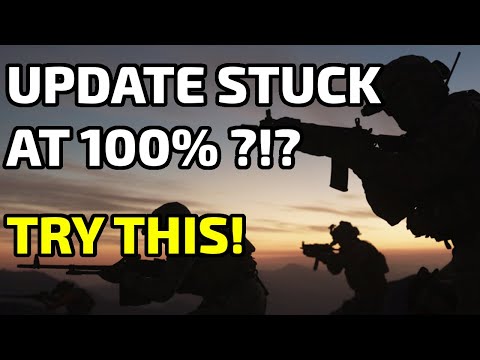Call of Duty Warzone: How to fix update stuck at 100% - Ultimate Guide
If you want to know how to fix the update stuck 100% in Call of Duty Warzone this guide you should read, because we have covered everything you need to know.
It is an error that has been occurring since recent days and that many users are wondering how to fix and is that when you try to update the game it gets stuck 100%. With this in mind we have tried several methods that you can also use if you are wondering how to fix the stuck update 100%.
The first thing you have to do is go to Settings> then you will have to access system> console information and updates
and restart the console.
In the menu Reset console you will have to access the option "Delete and keep my games and applications", which should make the update complete 100 percent,
We recommend having your Xbox Live login information handy to complete these steps smoothly.
In case the requirements are not your problem, we recommend you to run the game as administrator, you can also disable your antivirus temporarily, as this could be causing the problem.
Another thing you can do is uninstall the game and then reinstall it to verify that the problem has been solved.
In case you are playing the COD Warzone Season 3 update while your GPU is overclocked at the factory, we recommend changing the clock speeds to the default ones to solve the problem.
But in case your GPU is not overclocked, the problem is probably that your GPU is not capable of handling the game correctly, so it is recommended to block the FPS to reduce the load of the GPU itself, so go to the settings of the game and change the maximum FPS speed to solve the problem.
To solve this problem you will have to clear the cache memory of your PlayStation 4, for this you will have to clear the cache memory of your PS4, that is, you will have to turn off the console without accessing the sleep mode and wait for it to turn off completely to Disconnect the power cord from the console for about 30 seconds.
Then you will have to plug the power cord back in and turn it on.
This option is valid for when you think that the saved data is corrupted, so you will have to erase it only permanently without the possibility of recovering it.
So we recommend that you back up your saved game data to online storage or a USB storage device before deleting it.
To then access the System Storage, then Configuration and in the Storage section select System Storage and select the Saved Data and the Delete button will appear on the Options button.
This is our guide on how to fix the update stuck 100% in Call of Duty Warzone, which we hope has been very helpful and will allow you to fix any update issues you may be going through and can fix them as soon as possible.
effective solutions to fix Warzone voice and text chat issues caused byplatform restrictions. Enhance your gaming
How to Unlock the 'Now You See Me' Camo in Warzone
Unlock the elusive 'Now You See Me' camo in Warzone! Enhance your gameplay and stand out on the battlefield with this skin.
How To Complete Security Room Easter Egg in Warzone
Unlock the secrets of Warzone with our guide on completing the Security Room Easter Egg. Discover tips and strategies
How To Complete the Haven’s Hollow Jackpot Easter Egg in Warzone
Uncover the secrets of Warzone's Haven’s Hollow Jackpot Easter Egg! Dive into thrilling gameplay and unlock hidden treasures
How to Find Haven’s Hollow Pied Piper Easter Egg in Warzone
Hunt Haven's Hollow for the secret Pied Piper Easter egg in Warzone! Ourguide reveals the exact location & steps to unlock this creepyhidden quest.
How to Complete the Haven's Hollow Jackalope Easter Egg in Warzone
Uncover the secrets of Warzone's Haven's Hollow Jackalope Easter Egg! Dive into thrilling gameplay and hidden surprises.
Haven's Hollow Waterfall Cave Treasure Map Easter Egg in Warzone
Discover the secret Haven's Hollow Waterfall Cave Easter Egg in Warzone. Uncover the hidden treasure map location, solve the puzzle, and claim yourexclusive rewards with this complete guide.
Best Model L Loadout for Warzone
Unlock the true potential of the Best Model L loadout for Warzone. Dominatemid-range engagements with our optimized attachments for max damage,accuracy, and mobility. Get the class setup now.
Best PU-21 Loadout for Warzone
Level up your Warzone game with the best PU-21 Loadout. This guide detailsthe optimal attachments, perks, and equipment to maximize the PU-21'saccuracy, range, and damage for dominating in Urzikstan.
Best PP-919 Loadout for Warzone
Discover the meta attachments, perks, and equipment to maximizeTTK, mobility, and control. Get the class setup that pros are using towin.
Final Fantasy 7 Remake: Where to find Chocobo Locations
The birds at Final Fantasy 7 Remake are simply outstanding. Let's see where to find Chocobo locations.
Call of Duty Modern Warfare: How to Get a Renetti
In this guide we are going to tell you how to get a Renetti in Call of Duty Modern Warfare covering everything you have to know.
Final Fantasy 7 Remake: How To Get SP - Tips and tricks
The new challenges we have at Final Fantasy 7 Remake lead us to teach you how to get SP with concrete details.
Final Fantasy 7 Remake: How To Summon -Tips and tricks
Find out How to Summon, in this excellent and explanatory Final Fantasy 7 Remake guide with precise details.
Final Fantasy 7 Remake: How to find Deadly Dodge Materia
There are many tasks to be done in the Final Fantasy 7 Remake universe, one of them is how to get deadly dodge materia, everything will be covered here.
What is the error of the update stuck 100% in Call of Duty Warzone.
It is an error that has been occurring since recent days and that many users are wondering how to fix and is that when you try to update the game it gets stuck 100%. With this in mind we have tried several methods that you can also use if you are wondering how to fix the stuck update 100%.
How to fix update stuck 100% in Call of Duty Warzone.
The first thing you have to do is go to Settings> then you will have to access system> console information and updates
and restart the console.
In the menu Reset console you will have to access the option "Delete and keep my games and applications", which should make the update complete 100 percent,
We recommend having your Xbox Live login information handy to complete these steps smoothly.
How to fix update stuck 100% in Call of Duty Warzone - Launch issues.
If you have problems trying to launch the game we recommend that you make sure that your PC meets the minimum system requirements to run the game. If you do not comply, you will have to update your gaming hardware.In case the requirements are not your problem, we recommend you to run the game as administrator, you can also disable your antivirus temporarily, as this could be causing the problem.
Another thing you can do is uninstall the game and then reinstall it to verify that the problem has been solved.
How to fix update stuck 100% in Call of Duty Warzone - GPU device instance suspend.
If you are dealing with the error code "d3d_device_context _-> Map at rglGPU_device :: lock_texture Failed! The GPU device instance has been suspended. Use GetDeviceRemovedReason to determine the appropriate action. ”, We recommend turning off GPU overclocking.In case you are playing the COD Warzone Season 3 update while your GPU is overclocked at the factory, we recommend changing the clock speeds to the default ones to solve the problem.
But in case your GPU is not overclocked, the problem is probably that your GPU is not capable of handling the game correctly, so it is recommended to block the FPS to reduce the load of the GPU itself, so go to the settings of the game and change the maximum FPS speed to solve the problem.
How to fix update stuck 100% in Call of Duty Warzone - "Update requires restart".
To solve this problem you will have to clear the cache memory of your PlayStation 4, for this you will have to clear the cache memory of your PS4, that is, you will have to turn off the console without accessing the sleep mode and wait for it to turn off completely to Disconnect the power cord from the console for about 30 seconds.
Then you will have to plug the power cord back in and turn it on.
How to fix update stuck 100% in Call of Duty Warzone - Delete saved data.
This option is valid for when you think that the saved data is corrupted, so you will have to erase it only permanently without the possibility of recovering it.
So we recommend that you back up your saved game data to online storage or a USB storage device before deleting it.
To then access the System Storage, then Configuration and in the Storage section select System Storage and select the Saved Data and the Delete button will appear on the Options button.
This is our guide on how to fix the update stuck 100% in Call of Duty Warzone, which we hope has been very helpful and will allow you to fix any update issues you may be going through and can fix them as soon as possible.
Tags: Call of Duty, Battle royale, Warzone tips, Warzone updates, Warzone weapons, Warzone maps, Warzone strategies, Warzone l
Platform(s): Microsoft Windows PC, Xbox One, Playstation 4
Genre(s): Battle royale, first-person shooter
Developer(s): Infinity Ward
Publisher(s): Activision
Release date: March 10, 2020
Mode: Multiplayer
Age rating (PEGI): 18+
Other Articles Related
How to fix Warzone voice and text chat disabled due to platform restrictionseffective solutions to fix Warzone voice and text chat issues caused byplatform restrictions. Enhance your gaming
How to Unlock the 'Now You See Me' Camo in Warzone
Unlock the elusive 'Now You See Me' camo in Warzone! Enhance your gameplay and stand out on the battlefield with this skin.
How To Complete Security Room Easter Egg in Warzone
Unlock the secrets of Warzone with our guide on completing the Security Room Easter Egg. Discover tips and strategies
How To Complete the Haven’s Hollow Jackpot Easter Egg in Warzone
Uncover the secrets of Warzone's Haven’s Hollow Jackpot Easter Egg! Dive into thrilling gameplay and unlock hidden treasures
How to Find Haven’s Hollow Pied Piper Easter Egg in Warzone
Hunt Haven's Hollow for the secret Pied Piper Easter egg in Warzone! Ourguide reveals the exact location & steps to unlock this creepyhidden quest.
How to Complete the Haven's Hollow Jackalope Easter Egg in Warzone
Uncover the secrets of Warzone's Haven's Hollow Jackalope Easter Egg! Dive into thrilling gameplay and hidden surprises.
Haven's Hollow Waterfall Cave Treasure Map Easter Egg in Warzone
Discover the secret Haven's Hollow Waterfall Cave Easter Egg in Warzone. Uncover the hidden treasure map location, solve the puzzle, and claim yourexclusive rewards with this complete guide.
Best Model L Loadout for Warzone
Unlock the true potential of the Best Model L loadout for Warzone. Dominatemid-range engagements with our optimized attachments for max damage,accuracy, and mobility. Get the class setup now.
Best PU-21 Loadout for Warzone
Level up your Warzone game with the best PU-21 Loadout. This guide detailsthe optimal attachments, perks, and equipment to maximize the PU-21'saccuracy, range, and damage for dominating in Urzikstan.
Best PP-919 Loadout for Warzone
Discover the meta attachments, perks, and equipment to maximizeTTK, mobility, and control. Get the class setup that pros are using towin.
Final Fantasy 7 Remake: Where to find Chocobo Locations
The birds at Final Fantasy 7 Remake are simply outstanding. Let's see where to find Chocobo locations.
Call of Duty Modern Warfare: How to Get a Renetti
In this guide we are going to tell you how to get a Renetti in Call of Duty Modern Warfare covering everything you have to know.
Final Fantasy 7 Remake: How To Get SP - Tips and tricks
The new challenges we have at Final Fantasy 7 Remake lead us to teach you how to get SP with concrete details.
Final Fantasy 7 Remake: How To Summon -Tips and tricks
Find out How to Summon, in this excellent and explanatory Final Fantasy 7 Remake guide with precise details.
Final Fantasy 7 Remake: How to find Deadly Dodge Materia
There are many tasks to be done in the Final Fantasy 7 Remake universe, one of them is how to get deadly dodge materia, everything will be covered here.