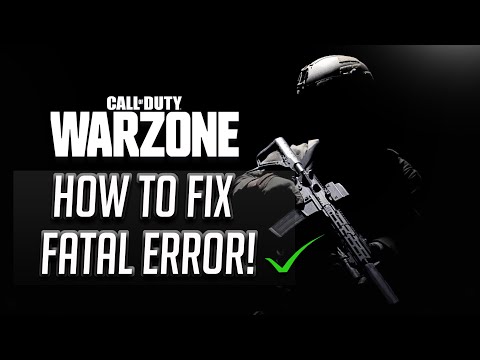Call of Duty Warzone - Modern Warfare: How to Fix Error 0xc0000005 - Ultimate Guide
Enough concerns about this problem, because today we will tell you how to correct a error 0xc0000005 in Call of Duty Warzone - Modern Warfare.
Before telling you how to fix error 0xc0000005 for Call of Duty Warzone - Modern Warfare, you have to know that this error has been occurring recently in a high number of players who have skipped the code "0x0000000142975ad2 7600154 0xc0000005 ModernWarfare.exe" that prevents them from being able to play.
On how to correct a fatal error 0xc0000005 we will start saying that we have several ways that you can use to solve this error.
The first is by deleting the Players folder from the directory, for this you will have to access the File Explorer of your PC> documents> Open the game folder and delete the Players folder, then close File Explorer and restart your system to check if The problem has been solved.
If the above did not work you will have to change the value in the Registry Editor, for this press the Windows R key to open a Run dialog box in which you will type regedit and press the Enter button, grant the permissions to the Registry Editor to make changes through the User Account Control and press Yes to access the Registry Editor, where you will have to open HKEY_LOCAL_MACHINE> SOFTWARE> Microsoft> Cryptography> MachineGuid> Modify and copy the following code:
d1eb246e-6243-4460-a88e-5d4e52b1ef6b and then press accept and restart your PC to verify that the problem has been solved.
In case the above has not worked either, you will have to revert the value of the previous registry from the Registry editor where when modifying you will put the following code: 14d455ff-f045-42a1-812e-42ce4acdca52
This is all there is on how to correct a fatal error 0xc0000005 in Call of Duty Warzone - Modern Warfare, which we hope has been useful for you to end this annoying problem once and for all and be able to access the juice. Remember that if you have another question about this or another title, we have a lot of content that will be useful for you.
Unlock the true potential of the Best Model L loadout for Warzone. Dominatemid-range engagements with our optimized attachments for max damage,accuracy, and mobility. Get the class setup now.
Best PU-21 Loadout for Warzone
Level up your Warzone game with the best PU-21 Loadout. This guide detailsthe optimal attachments, perks, and equipment to maximize the PU-21'saccuracy, range, and damage for dominating in Urzikstan.
Best PP-919 Loadout for Warzone
Discover the meta attachments, perks, and equipment to maximizeTTK, mobility, and control. Get the class setup that pros are using towin.
Best Krig C Loadout for Warzone
Maximize your close-range dominance in Warzone with the best Krig 6 loadout. Our meta build focuses on laser-beam accuracy and minimalrecoil to win those crucial mid to long-range fights.
How to Complete the Radio Tower Easter Egg in Warzone - Verdansk
Master the Radio Tower Easter Egg in Warzone! Follow our guideto uncover hidden features and elevate your gaming experience.
How to Complete the Weapon Testing Dummy Easter Egg in Warzone - Verdansk
Unveil the Weapon Testing Dummy Easter Egg in Warzone! Explore itsfeatures and learn how to find it with our guide
Best Shotgun Loadout for Warzone Season 5
Unleash your potential in Warzone Season 5 with the best shotgunloadout. Explore our guide for top attachments and gameplay tactics tosecure victory.
Best LMG Loadout for Warzone Season 5
Unleash your potential in Warzone Season 5 with the best LMG loadout.Explore our guide for top weapon choices and tactical advice to securevictory.
Best Assault Rifle Loadout for Warzone Season 5
Elevate your Warzone gameplay with the best assault rifle loadout forSeason 5. Uncover strategies and weapon setups
Best Meta Loadouts for Warzone Season 5
the best meta loadouts for Warzone Season 5 to dominate the battlefield. Optimize your gameplay and secure victory
EA: How to Fix Error EA’s Account is Invalid
These days we've been making a lot of mistakes on various titles andtoday we'll tell you how to fix the error. The EA account is not valid.
Animal Crossing New Horizons: How to detect Fake Art - Tips and Tricks
We invite you to discover How to detect fake art a new task in Animal Crossing New Horizons.
Borderlands 3 Revenge of the Cartels Guide: How to Solve the Mansion Puzzle
We are back for Borderlands 3 Revenge of the Cartels, this time with the opportunity to explain how to solve the mansion puzzle
Borderlands 3 Revenge of the Cartel : How to find Fish Slap
This time our guide will be Borderlands 3 Revenge of the Cartels, in order to explain how to find fish Slap.
Valorant: How to Fix Error Couldn’t Start or Not Working
We are still solving problems and today we will tell you How to Fix Error Couldn’t Start or Not Working in Valorant .
What is Error 0xc0000005 in Call of Duty Warzone - Modern Warfare.
Before telling you how to fix error 0xc0000005 for Call of Duty Warzone - Modern Warfare, you have to know that this error has been occurring recently in a high number of players who have skipped the code "0x0000000142975ad2 7600154 0xc0000005 ModernWarfare.exe" that prevents them from being able to play.
How to fix error 0xc0000005 in Call of Duty Warzone - Modern Warfare.
On how to correct a fatal error 0xc0000005 we will start saying that we have several ways that you can use to solve this error.
The first is by deleting the Players folder from the directory, for this you will have to access the File Explorer of your PC> documents> Open the game folder and delete the Players folder, then close File Explorer and restart your system to check if The problem has been solved.
If the above did not work you will have to change the value in the Registry Editor, for this press the Windows R key to open a Run dialog box in which you will type regedit and press the Enter button, grant the permissions to the Registry Editor to make changes through the User Account Control and press Yes to access the Registry Editor, where you will have to open HKEY_LOCAL_MACHINE> SOFTWARE> Microsoft> Cryptography> MachineGuid> Modify and copy the following code:
d1eb246e-6243-4460-a88e-5d4e52b1ef6b and then press accept and restart your PC to verify that the problem has been solved.
In case the above has not worked either, you will have to revert the value of the previous registry from the Registry editor where when modifying you will put the following code: 14d455ff-f045-42a1-812e-42ce4acdca52
This is all there is on how to correct a fatal error 0xc0000005 in Call of Duty Warzone - Modern Warfare, which we hope has been useful for you to end this annoying problem once and for all and be able to access the juice. Remember that if you have another question about this or another title, we have a lot of content that will be useful for you.
Tags: Call of Duty, Battle royale, Warzone tips, Warzone updates, Warzone weapons, Warzone maps, Warzone strategies, Warzone l
Platform(s): Microsoft Windows PC, Xbox One, Playstation 4
Genre(s): Battle royale, first-person shooter
Developer(s): Infinity Ward
Publisher(s): Activision
Release date: March 10, 2020
Mode: Multiplayer
Age rating (PEGI): 18+
Other Articles Related
Best Model L Loadout for WarzoneUnlock the true potential of the Best Model L loadout for Warzone. Dominatemid-range engagements with our optimized attachments for max damage,accuracy, and mobility. Get the class setup now.
Best PU-21 Loadout for Warzone
Level up your Warzone game with the best PU-21 Loadout. This guide detailsthe optimal attachments, perks, and equipment to maximize the PU-21'saccuracy, range, and damage for dominating in Urzikstan.
Best PP-919 Loadout for Warzone
Discover the meta attachments, perks, and equipment to maximizeTTK, mobility, and control. Get the class setup that pros are using towin.
Best Krig C Loadout for Warzone
Maximize your close-range dominance in Warzone with the best Krig 6 loadout. Our meta build focuses on laser-beam accuracy and minimalrecoil to win those crucial mid to long-range fights.
How to Complete the Radio Tower Easter Egg in Warzone - Verdansk
Master the Radio Tower Easter Egg in Warzone! Follow our guideto uncover hidden features and elevate your gaming experience.
How to Complete the Weapon Testing Dummy Easter Egg in Warzone - Verdansk
Unveil the Weapon Testing Dummy Easter Egg in Warzone! Explore itsfeatures and learn how to find it with our guide
Best Shotgun Loadout for Warzone Season 5
Unleash your potential in Warzone Season 5 with the best shotgunloadout. Explore our guide for top attachments and gameplay tactics tosecure victory.
Best LMG Loadout for Warzone Season 5
Unleash your potential in Warzone Season 5 with the best LMG loadout.Explore our guide for top weapon choices and tactical advice to securevictory.
Best Assault Rifle Loadout for Warzone Season 5
Elevate your Warzone gameplay with the best assault rifle loadout forSeason 5. Uncover strategies and weapon setups
Best Meta Loadouts for Warzone Season 5
the best meta loadouts for Warzone Season 5 to dominate the battlefield. Optimize your gameplay and secure victory
EA: How to Fix Error EA’s Account is Invalid
These days we've been making a lot of mistakes on various titles andtoday we'll tell you how to fix the error. The EA account is not valid.
Animal Crossing New Horizons: How to detect Fake Art - Tips and Tricks
We invite you to discover How to detect fake art a new task in Animal Crossing New Horizons.
Borderlands 3 Revenge of the Cartels Guide: How to Solve the Mansion Puzzle
We are back for Borderlands 3 Revenge of the Cartels, this time with the opportunity to explain how to solve the mansion puzzle
Borderlands 3 Revenge of the Cartel : How to find Fish Slap
This time our guide will be Borderlands 3 Revenge of the Cartels, in order to explain how to find fish Slap.
Valorant: How to Fix Error Couldn’t Start or Not Working
We are still solving problems and today we will tell you How to Fix Error Couldn’t Start or Not Working in Valorant .