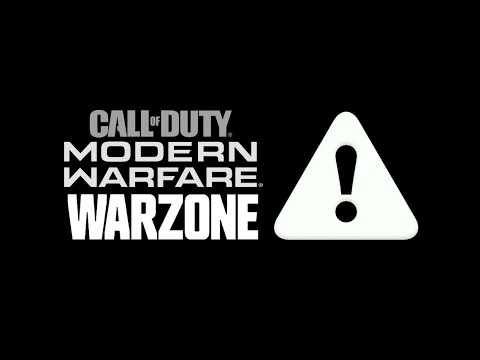Call of Duty Warzone and Modern Warfare: How to Fix Error 5763 - Ultimate Guide
Crashes are common in all games and Call of Duty Warzone and Modern Warfare is no different, let's see how to fix error 5763.
The first thing we must make clear is that this error is not a new issue, only that as time goes by it has become widespread and in this sense, it is necessary to know how to solve error 5763, especially taking into account that said failure has the ability to block us and therefore prevent us from progressing.
Knowing how to fix error 5763 is a somewhat complex matter because there is no permanent solution for the problem, there are fixes that can be applied and thus be able to enjoy Call of Duty Warzone and Modern Warfare, in this sense, we must consider some characteristics to take into account that can throw us the error and they are.
It is necessary to make it clear that below we will detail three solutions that can favor you and they are:
Run the game in DirectX version 11: it is practically forcing the game to be able to run because this version of DirectX is more stable and for this we must:
Note: Completing these steps restarts the PC and we will no longer see the error.
Disable Crossplay: this is another favorable solution, this is because on many occasions having it enabled causes various errors to be shown to us.
Revert overclocking: it is possible to reverse this software because even from the factory it can cause the error, in this sense, it is necessary to run this game at 60 FPS, a process that can be done perfectly well from the Nvidia control panel, a Once this has been done, we proceed to launch the game and that's it.
This is all you need to know about how to fix error 5763, you just need to apply one of these solutions and continue enjoying Call of Duty Warzone and Modern Warfare.
Unlock the true potential of the Best Model L loadout for Warzone. Dominatemid-range engagements with our optimized attachments for max damage,accuracy, and mobility. Get the class setup now.
Best PU-21 Loadout for Warzone
Level up your Warzone game with the best PU-21 Loadout. This guide detailsthe optimal attachments, perks, and equipment to maximize the PU-21'saccuracy, range, and damage for dominating in Urzikstan.
Best PP-919 Loadout for Warzone
Discover the meta attachments, perks, and equipment to maximizeTTK, mobility, and control. Get the class setup that pros are using towin.
Best Krig C Loadout for Warzone
Maximize your close-range dominance in Warzone with the best Krig 6 loadout. Our meta build focuses on laser-beam accuracy and minimalrecoil to win those crucial mid to long-range fights.
How to Complete the Radio Tower Easter Egg in Warzone - Verdansk
Master the Radio Tower Easter Egg in Warzone! Follow our guideto uncover hidden features and elevate your gaming experience.
How to Complete the Weapon Testing Dummy Easter Egg in Warzone - Verdansk
Unveil the Weapon Testing Dummy Easter Egg in Warzone! Explore itsfeatures and learn how to find it with our guide
Best Shotgun Loadout for Warzone Season 5
Unleash your potential in Warzone Season 5 with the best shotgunloadout. Explore our guide for top attachments and gameplay tactics tosecure victory.
Best LMG Loadout for Warzone Season 5
Unleash your potential in Warzone Season 5 with the best LMG loadout.Explore our guide for top weapon choices and tactical advice to securevictory.
Best Assault Rifle Loadout for Warzone Season 5
Elevate your Warzone gameplay with the best assault rifle loadout forSeason 5. Uncover strategies and weapon setups
Best Meta Loadouts for Warzone Season 5
the best meta loadouts for Warzone Season 5 to dominate the battlefield. Optimize your gameplay and secure victory
Elden Ring: How to get the Serpentbone Blade
If you want to know how to get the Serpentbone Blade in Elden Ring, just keep reading, because here we will help you get it.
Elden Ring: How to get the Aspect of the Crucible: Breath incantation
We hope you're ready to learn how to get the Aspect of the Crucible: Breath incantation in Elden Ring, because we've got everything you need right here.
The Stanley Parable Ultra Deluxe: How to get the Office Elevator ending
Pay attention if you want to know how to get the office elevator ending in The Stanley Parable Ultra Deluxe, because we have it all here.
Back 4 Blood: Where to find the secret in Caustic Cesspool in Tunnels of Terror
Keep reading if you want to know where to find the secret in the Caustic Cesspool in Tunnels of Terror in Back 4 Blood, because we have everything you need here.
Elden Ring: How to do the Godskin skip
If you don't know how to do the Godskin skip in Elden Ring it may be difficult for you to do it, that's why we prepared this guide to teach you how to do it.
What is error 5763 in Call of Duty Warzone and Modern Warfare?
The first thing we must make clear is that this error is not a new issue, only that as time goes by it has become widespread and in this sense, it is necessary to know how to solve error 5763, especially taking into account that said failure has the ability to block us and therefore prevent us from progressing.
Knowing how to fix error 5763 is a somewhat complex matter because there is no permanent solution for the problem, there are fixes that can be applied and thus be able to enjoy Call of Duty Warzone and Modern Warfare, in this sense, we must consider some characteristics to take into account that can throw us the error and they are.
- Outdated graphics cards.
- Play on a second screen.
- Not having the most recent patch for the game.
- Outdated audio drivers.
- Overlay software.
- Don't be limited to 60 FPS.
How to fix error 5763 in Call of Duty Warzone and Modern Warfare?
Run the game in DirectX version 11: it is practically forcing the game to be able to run because this version of DirectX is more stable and for this we must:
- We will open the Battle.net client on PC and open Call of Duty Modern Warfare.
- Then, we will go to Options to mark Additional command line arguments where we must write “-d3d11”.
- Then we'll go out and try to play.
Note: Completing these steps restarts the PC and we will no longer see the error.
Disable Crossplay: this is another favorable solution, this is because on many occasions having it enabled causes various errors to be shown to us.
Revert overclocking: it is possible to reverse this software because even from the factory it can cause the error, in this sense, it is necessary to run this game at 60 FPS, a process that can be done perfectly well from the Nvidia control panel, a Once this has been done, we proceed to launch the game and that's it.
This is all you need to know about how to fix error 5763, you just need to apply one of these solutions and continue enjoying Call of Duty Warzone and Modern Warfare.
Tags: Call of Duty, Battle royale, Warzone tips, Warzone updates, Warzone weapons, Warzone maps, Warzone strategies, Warzone l
Platform(s): Microsoft Windows PC, Xbox One, Playstation 4
Genre(s): Battle royale, first-person shooter
Developer(s): Infinity Ward
Publisher(s): Activision
Release date: March 10, 2020
Mode: Multiplayer
Age rating (PEGI): 18+
Other Articles Related
Best Model L Loadout for WarzoneUnlock the true potential of the Best Model L loadout for Warzone. Dominatemid-range engagements with our optimized attachments for max damage,accuracy, and mobility. Get the class setup now.
Best PU-21 Loadout for Warzone
Level up your Warzone game with the best PU-21 Loadout. This guide detailsthe optimal attachments, perks, and equipment to maximize the PU-21'saccuracy, range, and damage for dominating in Urzikstan.
Best PP-919 Loadout for Warzone
Discover the meta attachments, perks, and equipment to maximizeTTK, mobility, and control. Get the class setup that pros are using towin.
Best Krig C Loadout for Warzone
Maximize your close-range dominance in Warzone with the best Krig 6 loadout. Our meta build focuses on laser-beam accuracy and minimalrecoil to win those crucial mid to long-range fights.
How to Complete the Radio Tower Easter Egg in Warzone - Verdansk
Master the Radio Tower Easter Egg in Warzone! Follow our guideto uncover hidden features and elevate your gaming experience.
How to Complete the Weapon Testing Dummy Easter Egg in Warzone - Verdansk
Unveil the Weapon Testing Dummy Easter Egg in Warzone! Explore itsfeatures and learn how to find it with our guide
Best Shotgun Loadout for Warzone Season 5
Unleash your potential in Warzone Season 5 with the best shotgunloadout. Explore our guide for top attachments and gameplay tactics tosecure victory.
Best LMG Loadout for Warzone Season 5
Unleash your potential in Warzone Season 5 with the best LMG loadout.Explore our guide for top weapon choices and tactical advice to securevictory.
Best Assault Rifle Loadout for Warzone Season 5
Elevate your Warzone gameplay with the best assault rifle loadout forSeason 5. Uncover strategies and weapon setups
Best Meta Loadouts for Warzone Season 5
the best meta loadouts for Warzone Season 5 to dominate the battlefield. Optimize your gameplay and secure victory
Elden Ring: How to get the Serpentbone Blade
If you want to know how to get the Serpentbone Blade in Elden Ring, just keep reading, because here we will help you get it.
Elden Ring: How to get the Aspect of the Crucible: Breath incantation
We hope you're ready to learn how to get the Aspect of the Crucible: Breath incantation in Elden Ring, because we've got everything you need right here.
The Stanley Parable Ultra Deluxe: How to get the Office Elevator ending
Pay attention if you want to know how to get the office elevator ending in The Stanley Parable Ultra Deluxe, because we have it all here.
Back 4 Blood: Where to find the secret in Caustic Cesspool in Tunnels of Terror
Keep reading if you want to know where to find the secret in the Caustic Cesspool in Tunnels of Terror in Back 4 Blood, because we have everything you need here.
Elden Ring: How to do the Godskin skip
If you don't know how to do the Godskin skip in Elden Ring it may be difficult for you to do it, that's why we prepared this guide to teach you how to do it.