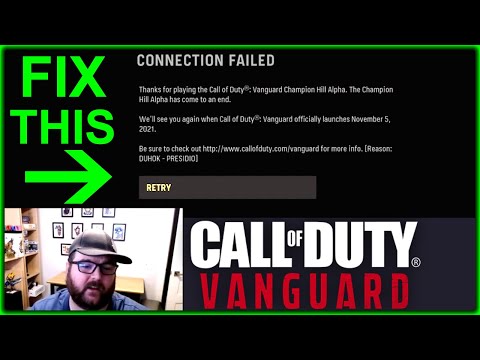Call of Duty Vanguard: How to Fix Error Code Duhok-Presidio - Ultimate Guide
In case you don't know how to fix Duhok-Presidio error code in Call of Duty Vanguard you are in the right place, because here we will help you.
This is a code related to graphical errors that Xbox users have started to encounter, who report dealing with the Duhok-Presidio error code and the error message: "Connection failed. Thank you for downloading the version. Call of Duty: Vanguard private beta [Reason: DUHOK - PRESIDIO] ". And in case you are one of those affected with this error code, in this article we will tell you how to repair the Duhok-Presidio error code.
This error can also appear when the servers are down for maintenance or for some reason.
In short, this error occurs because the servers are not active, so the only thing that can be done, is to wait until the game is launched, and the servers are finally activated, since there is nothing else that can be done to correct the error.
That's everything you need to know about how to fix Duhok-Presidio error code in Call of Duty Vanguard, so we hope our guide was as helpful as possible in understanding why this issue occurs.
As we get into the game we get change let's see what is the best BP50 loadout in Vanguard Season 5
best Lienna 57 loadout in Call of Duty: Vanguard season 5
Today we bring a guide where we will tell you which is the best Lienna 57 loadout in Vanguard season 5.
Best Lienna 57 loadout for Vanguard Season 5
Mods are important in weapons, let's see what is the best Lienna 57 loadout Vanguard season 5.
Best BP50 loadout for Call of Duty Vanguard Season 5
The changes make the weapons more interesting, let's see what is the Best BP50 loadout Vanguard Season 5.
How to get Umbrella Academy skins in Warzone and Vanguard
Outfits are important in games and that is why we are going to explain how to get Skin Umbrella Academy in Warzone and Vanguard.
The best RA 225 loadout in Call of Duty: Vanguard Season 5
Weapon changes get interesting, let's see what is the best RA 225 loadout Vanguard Season 5.
How to get the Terminator skins in Call of Duty Vanguard and Warzone
Outfits are usually interesting and can define us, let's see How to get Terminator skins in Call of Duty Vanguard and Warzone.
Call of Duty Vanguard - Warzone: How to get CDL Champs Pack bundle
Today we bring a guide for you where we will talk about How to get the CDL Champs Pack bundle in Vanguard and Warzone.
Call of Duty Vanguard: How to join a clan - Tips and tricks
Call of Duty Vanguard has many interesting mechanics that's why today we will tell you how to join a clan, so pay attention if this interests you.
Call of Duty Vanguard: How to Fix Error 5573
You can smell fear when you start wondering how to fix error 5573, so in this Call of Duty Vanguard guide we will help you fix it.
Hot Wheels Unleashed: How to get the Motosaurus
In case you are wondering how to get the Motosaurus vehicle in Hot Wheels Unleashed, in this article you will find everything you need to know.
Hot Wheels Unleashed: How to drift - Tips and tricks
Knowing how to drift is part of the necessary actions to develop in Hot Wheels Unleashed and here we give you the necessary instructions.
Hot Wheels Unleashed: How to use Secrets
If you want to know how to use secrets in Hot Wheels Unleashed, read carefully what we have for you here.
Rust: How to craft speargun
The weapons are still present in Rust and this makes it convenient to talk to you about How to craft speargun.
Diablo 2 Resurrected: how to level up
Diablo 2 Resurrected has managed to take care of us which makes it necessary to tell you everything about how to level up, let's see.
What is the Duhok-Presidio error code in Call of Duty Vanguard about?
This is a code related to graphical errors that Xbox users have started to encounter, who report dealing with the Duhok-Presidio error code and the error message: "Connection failed. Thank you for downloading the version. Call of Duty: Vanguard private beta [Reason: DUHOK - PRESIDIO] ". And in case you are one of those affected with this error code, in this article we will tell you how to repair the Duhok-Presidio error code.
How to fix Duhok-Presidio error code in Call of Duty Vanguard?
The reason why users encounter this error code is that the game is not available yet, so as you can imagine, the server is still not active, which causes players to encounter this problem.This error can also appear when the servers are down for maintenance or for some reason.
In short, this error occurs because the servers are not active, so the only thing that can be done, is to wait until the game is launched, and the servers are finally activated, since there is nothing else that can be done to correct the error.
That's everything you need to know about how to fix Duhok-Presidio error code in Call of Duty Vanguard, so we hope our guide was as helpful as possible in understanding why this issue occurs.
Tags: cod vanguard, codv
Platform(s): PlayStation 4 PS4, Xbox One, PlayStation 5 PS5, Xbox Series X/S, Microsoft Windows PC
Genre(s): First-person shooter
Developer(s): Sledgehammer Games, Treyarch (Zombies) Raven Software, Beenox, High Moon Studios
Publisher(s): Activision
Engine: IW Engine
Release date: November 5th, 2021
Mode: Single-player, multiplayer
Age rating (PEGI): 18+
Other Articles Related
best BP50 loadout in Call of Duty Vanguard Season 5As we get into the game we get change let's see what is the best BP50 loadout in Vanguard Season 5
best Lienna 57 loadout in Call of Duty: Vanguard season 5
Today we bring a guide where we will tell you which is the best Lienna 57 loadout in Vanguard season 5.
Best Lienna 57 loadout for Vanguard Season 5
Mods are important in weapons, let's see what is the best Lienna 57 loadout Vanguard season 5.
Best BP50 loadout for Call of Duty Vanguard Season 5
The changes make the weapons more interesting, let's see what is the Best BP50 loadout Vanguard Season 5.
How to get Umbrella Academy skins in Warzone and Vanguard
Outfits are important in games and that is why we are going to explain how to get Skin Umbrella Academy in Warzone and Vanguard.
The best RA 225 loadout in Call of Duty: Vanguard Season 5
Weapon changes get interesting, let's see what is the best RA 225 loadout Vanguard Season 5.
How to get the Terminator skins in Call of Duty Vanguard and Warzone
Outfits are usually interesting and can define us, let's see How to get Terminator skins in Call of Duty Vanguard and Warzone.
Call of Duty Vanguard - Warzone: How to get CDL Champs Pack bundle
Today we bring a guide for you where we will talk about How to get the CDL Champs Pack bundle in Vanguard and Warzone.
Call of Duty Vanguard: How to join a clan - Tips and tricks
Call of Duty Vanguard has many interesting mechanics that's why today we will tell you how to join a clan, so pay attention if this interests you.
Call of Duty Vanguard: How to Fix Error 5573
You can smell fear when you start wondering how to fix error 5573, so in this Call of Duty Vanguard guide we will help you fix it.
Hot Wheels Unleashed: How to get the Motosaurus
In case you are wondering how to get the Motosaurus vehicle in Hot Wheels Unleashed, in this article you will find everything you need to know.
Hot Wheels Unleashed: How to drift - Tips and tricks
Knowing how to drift is part of the necessary actions to develop in Hot Wheels Unleashed and here we give you the necessary instructions.
Hot Wheels Unleashed: How to use Secrets
If you want to know how to use secrets in Hot Wheels Unleashed, read carefully what we have for you here.
Rust: How to craft speargun
The weapons are still present in Rust and this makes it convenient to talk to you about How to craft speargun.
Diablo 2 Resurrected: how to level up
Diablo 2 Resurrected has managed to take care of us which makes it necessary to tell you everything about how to level up, let's see.