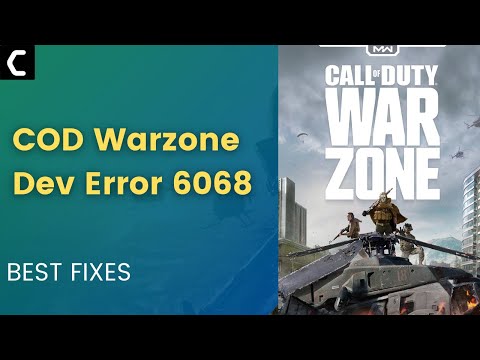Call of Duty Vanguard: How to Fix Error 6068 - Ultimate Guide
Crashes are common in all games and Call of Duty Vanguard is no different, let's see How to fix error 6068.
This is another of the problems with which we get in this game and that is usually occurring after the most recent patch, so knowing how to repair error 6068 embarks us in the search for solutions that allow us to continue enjoying all the content that it usually brings for everyone.
Knowing how to repair error 6068 makes it necessary to apply some solutions that may not be very common but usually apply to this Call of Duty Vanguard failure, it is clear that the failure has been quite recurrent since the most recent patch, which although it is true, I solve other problems, brought with it some additional inconveniences to which it is vital to respond.
There are some solutions that can be executed well and they are: Execute a game launch force with DirectX 11: most users usually have DirectX 12 and this seems to be causing the inconvenience, so to know How it is necessary to take care of testing DirectX 11, this because it tends to be a version that has more stability, although it is true, DirectX 12 has some additional features, it is good to keep in mind that the change is worth it and this implies:
Choose to disable Nvidia Overllay: this is another alternative that can be applied to know How to fix error 6068, this because this function of the graphics card can interfere with the graphics of the game causing the failure to be displayed, although it is true, this This feature allows access to accelerated recording of the GPU, transmission and more, but in the same way it can cause inconveniences, in this sense it is necessary to deactivate Nivdia Overlay and this is usually done in this way:
Lower the speed of the GPU: this is another of the fixes to know how to fix error 6068, because it offers us the possibility of increasing the stability of the PC, in addition to reducing heating and thus being able to play normally Call of Duty Vanguard.
Choose to configure the game to Windows Borderless: we continue looking for solutions for this Call of Duty Vanguard failure, in fact, if you take a little time back you can remember that in the beta I had this configuration designed which can be favorable now.
Update Windows to the most recent version: we continue looking for answers to the error and in this sense it is necessary to take care of updating the operating system, this because outdated systems can cause us some problems, in this sense, it is necessary to take care of going to Windows Update and security to verify if there are updates, if required we must download them and that's it.
This is all we know about how to fix error 6068, so that it will only be enough to apply one of these solutions and thus continue to enjoy Call of Duty Vanguard.
As we get into the game we get change let's see what is the best BP50 loadout in Vanguard Season 5
best Lienna 57 loadout in Call of Duty: Vanguard season 5
Today we bring a guide where we will tell you which is the best Lienna 57 loadout in Vanguard season 5.
Best Lienna 57 loadout for Vanguard Season 5
Mods are important in weapons, let's see what is the best Lienna 57 loadout Vanguard season 5.
Best BP50 loadout for Call of Duty Vanguard Season 5
The changes make the weapons more interesting, let's see what is the Best BP50 loadout Vanguard Season 5.
How to get Umbrella Academy skins in Warzone and Vanguard
Outfits are important in games and that is why we are going to explain how to get Skin Umbrella Academy in Warzone and Vanguard.
The best RA 225 loadout in Call of Duty: Vanguard Season 5
Weapon changes get interesting, let's see what is the best RA 225 loadout Vanguard Season 5.
How to get the Terminator skins in Call of Duty Vanguard and Warzone
Outfits are usually interesting and can define us, let's see How to get Terminator skins in Call of Duty Vanguard and Warzone.
Call of Duty Vanguard - Warzone: How to get CDL Champs Pack bundle
Today we bring a guide for you where we will talk about How to get the CDL Champs Pack bundle in Vanguard and Warzone.
Call of Duty Vanguard: How to join a clan - Tips and tricks
Call of Duty Vanguard has many interesting mechanics that's why today we will tell you how to join a clan, so pay attention if this interests you.
Call of Duty Vanguard: How to Fix Error 5573
You can smell fear when you start wondering how to fix error 5573, so in this Call of Duty Vanguard guide we will help you fix it.
Battlefield 2042: How to Fix Horizontal Mouse Movement Not Working
Bugs are a very complex issue and Battlefield 2042 has some, let's see How to Fix Horizontal Mouse Movement Not Working.
Valorant: How to Check Server Status
This time we return with a Valorant guide with the aim of explaining how to check server status.
Valorant: How to Get All Pride Cards
Valorant has more action for us and this makes it necessary to explain to you how to get all the pride cards.
Valorant: How to Use Smokes - Tips and tricks
Valorant has many things to do for us and this makes it necessary to explain how to use the Smokes.
Icarus: How to Play with Friends
Today we bring a Icarus guide where we will explain how to play with friends.
What is error 6068 in Call of Duty Vanguard?
This is another of the problems with which we get in this game and that is usually occurring after the most recent patch, so knowing how to repair error 6068 embarks us in the search for solutions that allow us to continue enjoying all the content that it usually brings for everyone.
Knowing how to repair error 6068 makes it necessary to apply some solutions that may not be very common but usually apply to this Call of Duty Vanguard failure, it is clear that the failure has been quite recurrent since the most recent patch, which although it is true, I solve other problems, brought with it some additional inconveniences to which it is vital to respond.
How to fix error 6068 in Call of Duty Vanguard?
There are some solutions that can be executed well and they are:
- Open the Battle.net client on the PC and then open the COD Modern Warfare game.
- Then we will go to Options and mark the option Additional command line arguments to write "-d3d11".
- To finish we went out and launched Call of Duty Vanguard one more time.
Choose to disable Nvidia Overllay: this is another alternative that can be applied to know How to fix error 6068, this because this function of the graphics card can interfere with the graphics of the game causing the failure to be displayed, although it is true, this This feature allows access to accelerated recording of the GPU, transmission and more, but in the same way it can cause inconveniences, in this sense it is necessary to deactivate Nivdia Overlay and this is usually done in this way:
- It is necessary to start the GeForce Experience application and click on the configuration gear icon at the top on the right side.
- We locate the General tab to access Features in order to find and deactivate IN-GAME OVERLAY and that's it.
Lower the speed of the GPU: this is another of the fixes to know how to fix error 6068, because it offers us the possibility of increasing the stability of the PC, in addition to reducing heating and thus being able to play normally Call of Duty Vanguard.
Choose to configure the game to Windows Borderless: we continue looking for solutions for this Call of Duty Vanguard failure, in fact, if you take a little time back you can remember that in the beta I had this configuration designed which can be favorable now.
Update Windows to the most recent version: we continue looking for answers to the error and in this sense it is necessary to take care of updating the operating system, this because outdated systems can cause us some problems, in this sense, it is necessary to take care of going to Windows Update and security to verify if there are updates, if required we must download them and that's it.
This is all we know about how to fix error 6068, so that it will only be enough to apply one of these solutions and thus continue to enjoy Call of Duty Vanguard.
Tags: cod vanguard, codv
Platform(s): PlayStation 4 PS4, Xbox One, PlayStation 5 PS5, Xbox Series X/S, Microsoft Windows PC
Genre(s): First-person shooter
Developer(s): Sledgehammer Games, Treyarch (Zombies) Raven Software, Beenox, High Moon Studios
Publisher(s): Activision
Engine: IW Engine
Release date: November 5th, 2021
Mode: Single-player, multiplayer
Age rating (PEGI): 18+
Other Articles Related
best BP50 loadout in Call of Duty Vanguard Season 5As we get into the game we get change let's see what is the best BP50 loadout in Vanguard Season 5
best Lienna 57 loadout in Call of Duty: Vanguard season 5
Today we bring a guide where we will tell you which is the best Lienna 57 loadout in Vanguard season 5.
Best Lienna 57 loadout for Vanguard Season 5
Mods are important in weapons, let's see what is the best Lienna 57 loadout Vanguard season 5.
Best BP50 loadout for Call of Duty Vanguard Season 5
The changes make the weapons more interesting, let's see what is the Best BP50 loadout Vanguard Season 5.
How to get Umbrella Academy skins in Warzone and Vanguard
Outfits are important in games and that is why we are going to explain how to get Skin Umbrella Academy in Warzone and Vanguard.
The best RA 225 loadout in Call of Duty: Vanguard Season 5
Weapon changes get interesting, let's see what is the best RA 225 loadout Vanguard Season 5.
How to get the Terminator skins in Call of Duty Vanguard and Warzone
Outfits are usually interesting and can define us, let's see How to get Terminator skins in Call of Duty Vanguard and Warzone.
Call of Duty Vanguard - Warzone: How to get CDL Champs Pack bundle
Today we bring a guide for you where we will talk about How to get the CDL Champs Pack bundle in Vanguard and Warzone.
Call of Duty Vanguard: How to join a clan - Tips and tricks
Call of Duty Vanguard has many interesting mechanics that's why today we will tell you how to join a clan, so pay attention if this interests you.
Call of Duty Vanguard: How to Fix Error 5573
You can smell fear when you start wondering how to fix error 5573, so in this Call of Duty Vanguard guide we will help you fix it.
Battlefield 2042: How to Fix Horizontal Mouse Movement Not Working
Bugs are a very complex issue and Battlefield 2042 has some, let's see How to Fix Horizontal Mouse Movement Not Working.
Valorant: How to Check Server Status
This time we return with a Valorant guide with the aim of explaining how to check server status.
Valorant: How to Get All Pride Cards
Valorant has more action for us and this makes it necessary to explain to you how to get all the pride cards.
Valorant: How to Use Smokes - Tips and tricks
Valorant has many things to do for us and this makes it necessary to explain how to use the Smokes.
Icarus: How to Play with Friends
Today we bring a Icarus guide where we will explain how to play with friends.