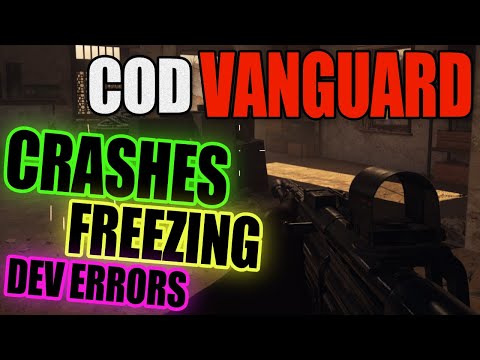Call of Duty Vanguard: How to Fix Campaign Locked at Main Menu - Ultimate Guide
If you don't know how to fix Campaign Locked at Main Menu in Call of Duty Vanguard pay attention, because here we will tell you how to do it.
If when installing the game you noticed that the campaign of this was grayed out and with a padlock next to it, unfortunately you are dealing with this blocking problem. Luckily the solution is quite simple, so keep reading.
Before that, we recommend you check if the game campaign is no longer being installed, since the download queue could have multiplayer mode and Zombies ahead, if so, you will have to wait for these to finish so that the download begins of the Bell.
If you still cannot correct the problem after trying the above, we recommend restarting the game to try to access the campaign again.
That's all you have to know about how to fix Campaign Locked at Main Menu in Call of Duty Vanguard so now that we have reached the end, we hope that you will be able to access the campaign as soon as possible.
As we get into the game we get change let's see what is the best BP50 loadout in Vanguard Season 5
best Lienna 57 loadout in Call of Duty: Vanguard season 5
Today we bring a guide where we will tell you which is the best Lienna 57 loadout in Vanguard season 5.
Best Lienna 57 loadout for Vanguard Season 5
Mods are important in weapons, let's see what is the best Lienna 57 loadout Vanguard season 5.
Best BP50 loadout for Call of Duty Vanguard Season 5
The changes make the weapons more interesting, let's see what is the Best BP50 loadout Vanguard Season 5.
How to get Umbrella Academy skins in Warzone and Vanguard
Outfits are important in games and that is why we are going to explain how to get Skin Umbrella Academy in Warzone and Vanguard.
The best RA 225 loadout in Call of Duty: Vanguard Season 5
Weapon changes get interesting, let's see what is the best RA 225 loadout Vanguard Season 5.
How to get the Terminator skins in Call of Duty Vanguard and Warzone
Outfits are usually interesting and can define us, let's see How to get Terminator skins in Call of Duty Vanguard and Warzone.
Call of Duty Vanguard - Warzone: How to get CDL Champs Pack bundle
Today we bring a guide for you where we will talk about How to get the CDL Champs Pack bundle in Vanguard and Warzone.
Call of Duty Vanguard: How to join a clan - Tips and tricks
Call of Duty Vanguard has many interesting mechanics that's why today we will tell you how to join a clan, so pay attention if this interests you.
Call of Duty Vanguard: How to Fix Error 5573
You can smell fear when you start wondering how to fix error 5573, so in this Call of Duty Vanguard guide we will help you fix it.
Call of Duty Vanguard: How to Fix Server Snapshot Error
With the following article we will tell you how to fix a server snapshot error in Call of Duty Vanguard, so keep reading.
Call of Duty Vanguard: How to get the Baker’s Dozen achievement in Zombies
We are still immersed in Call of Duty Vanguard and in this sense, we must know how to get the Baker’s Dozen achievement in Zombies.
Jurassic World Evolution 2: How to disable licensed music
If you're here, it's because you're wondering how to disable licensed music in Jurassic World Evolution 2, which we'll cover below.
Jurassic World Evolution 2: Recruiting scientists
If you don't know how to recruit scientists in Jurassic World Evolution 2 don't worry, because today we will tell you how to do it in time for the arrival of the game.
Jurassic World Evolution 2: How to use photo mode
If you don't know how to use photo mode in Jurassic World Evolution 2 don't worry, because in this article we have covered everything you need to know.
What is the Locked issue in the Call of Duty Vanguard campaign about?
If when installing the game you noticed that the campaign of this was grayed out and with a padlock next to it, unfortunately you are dealing with this blocking problem. Luckily the solution is quite simple, so keep reading.
How to fix Campaign Locked at Main Menu in Call of Duty Vanguard?
In order to unlock the game's campaign you will have to install the campaign, since the game by default only installs multiplayer and Zombies. So look for the campaign in the start menu and if you have the option to "Start installation", you will have to press it to start the download and installation of Campaign mode and that's it.Before that, we recommend you check if the game campaign is no longer being installed, since the download queue could have multiplayer mode and Zombies ahead, if so, you will have to wait for these to finish so that the download begins of the Bell.
If you still cannot correct the problem after trying the above, we recommend restarting the game to try to access the campaign again.
That's all you have to know about how to fix Campaign Locked at Main Menu in Call of Duty Vanguard so now that we have reached the end, we hope that you will be able to access the campaign as soon as possible.
Tags: cod vanguard, codv
Platform(s): PlayStation 4 PS4, Xbox One, PlayStation 5 PS5, Xbox Series X/S, Microsoft Windows PC
Genre(s): First-person shooter
Developer(s): Sledgehammer Games, Treyarch (Zombies) Raven Software, Beenox, High Moon Studios
Publisher(s): Activision
Engine: IW Engine
Release date: November 5th, 2021
Mode: Single-player, multiplayer
Age rating (PEGI): 18+
Other Articles Related
best BP50 loadout in Call of Duty Vanguard Season 5As we get into the game we get change let's see what is the best BP50 loadout in Vanguard Season 5
best Lienna 57 loadout in Call of Duty: Vanguard season 5
Today we bring a guide where we will tell you which is the best Lienna 57 loadout in Vanguard season 5.
Best Lienna 57 loadout for Vanguard Season 5
Mods are important in weapons, let's see what is the best Lienna 57 loadout Vanguard season 5.
Best BP50 loadout for Call of Duty Vanguard Season 5
The changes make the weapons more interesting, let's see what is the Best BP50 loadout Vanguard Season 5.
How to get Umbrella Academy skins in Warzone and Vanguard
Outfits are important in games and that is why we are going to explain how to get Skin Umbrella Academy in Warzone and Vanguard.
The best RA 225 loadout in Call of Duty: Vanguard Season 5
Weapon changes get interesting, let's see what is the best RA 225 loadout Vanguard Season 5.
How to get the Terminator skins in Call of Duty Vanguard and Warzone
Outfits are usually interesting and can define us, let's see How to get Terminator skins in Call of Duty Vanguard and Warzone.
Call of Duty Vanguard - Warzone: How to get CDL Champs Pack bundle
Today we bring a guide for you where we will talk about How to get the CDL Champs Pack bundle in Vanguard and Warzone.
Call of Duty Vanguard: How to join a clan - Tips and tricks
Call of Duty Vanguard has many interesting mechanics that's why today we will tell you how to join a clan, so pay attention if this interests you.
Call of Duty Vanguard: How to Fix Error 5573
You can smell fear when you start wondering how to fix error 5573, so in this Call of Duty Vanguard guide we will help you fix it.
Call of Duty Vanguard: How to Fix Server Snapshot Error
With the following article we will tell you how to fix a server snapshot error in Call of Duty Vanguard, so keep reading.
Call of Duty Vanguard: How to get the Baker’s Dozen achievement in Zombies
We are still immersed in Call of Duty Vanguard and in this sense, we must know how to get the Baker’s Dozen achievement in Zombies.
Jurassic World Evolution 2: How to disable licensed music
If you're here, it's because you're wondering how to disable licensed music in Jurassic World Evolution 2, which we'll cover below.
Jurassic World Evolution 2: Recruiting scientists
If you don't know how to recruit scientists in Jurassic World Evolution 2 don't worry, because today we will tell you how to do it in time for the arrival of the game.
Jurassic World Evolution 2: How to use photo mode
If you don't know how to use photo mode in Jurassic World Evolution 2 don't worry, because in this article we have covered everything you need to know.