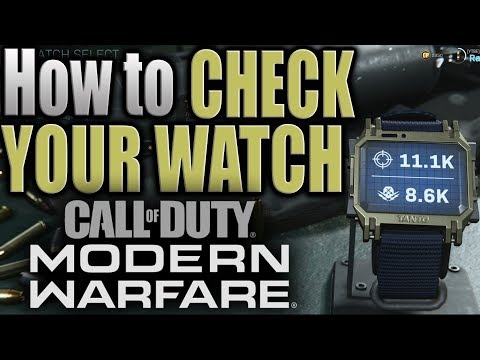Call of Duty Modern Warfare: How to Check Watch - Tips and tricks - Ultimate Guide
Do you know how to Check Watch in Call of Duty Modern Warfare? if you don't know don't worry because here we have everything covered for you
The function of the Watch is varied and they can show you aspects such as real time, your murders and deaths and even your current rank.
To check the clock, the first thing you have to do is equip Watch gesture. For these you will have to open the gesture menu by pressing and holding the d-pad and selecting Watch Check Gesture during the match.
Go to the barracks and then look for the gestures section, select and equip the gesture to your wheel.
After having equipped it, use the Gesture during a match by pressing and holding the d-pad and use the right joystick to switch between the gestures and sprays you have equipped.
That's how fast you already know how to Check Watch in Call of Duty Modern Warfare, we hope you can take advantage of this tool to be constantly monitoring your statistics.
Getting errors is normal in games, let's see How to fix Modern Warfare 2 binding failure You are on a different version.
How to Check Server Status in Modern Warfare 2
With our guide you will learn more about How to check server status in Modern Warfare 2.
How to Fix Modern Warfare Texture Not Loading
Surely you want to know how to fix modern warfare texture not loading, that's why this article is perfect for you.
Call of Duty Modern Warfare 2: Gunfight Returning
Call of Duty Modern Warfare 2 is getting closer to its release in October and users are wondering if the shooting returns, so stay tuned.
Call of Duty Modern Warfare 2: trailer reveals characters
Call of Duty Modern Warfare 2 is one of the most anticipated games of the year and here we will tell you everything about the trailer reveals the characters.
Call of Duty Modern Warfare 2: trailer shows Task Force 141
Call of Duty Modern Warfare 2 is getting closer and closer and so here we will address everything about the trailer shows Task Force 141.
Call Of Duty Modern Warfare: How to uninstall the campaign
Today we bring a Call Of Duty Modern Warfare guide where we will tell you how to uninstall the campaign.
Call of Duty Warzone - Modern Warfare: How to Fix Strict or Moderate NAT
Today we bring you a Call of Duty Warzone - Modern Warfare guide on how to fix strict or moderate NAT.
Call Of Duty Modern Warfare: How to Fix Multiplayer Not Working after Warzone Pacific Update
Welcome to our Call Of Duty Modern Warfare guide, we will talk about How to fix multiplayer not working after the Warzone Pacific update.
Call of Duty Warzone - Modern Warfare: The Best CX-9 loadout for Season 5
Call of Duty Warzone - Modern Warfare has for us more changes, let's see what is the best CX-9 loadout for season 5.
Call of Duty Modern Warfare: How to Get Tickets - Tips and tricks
In this quick guide we have covered everything you need to know about getting tickets in Call of Duty Modern Warfare.
Borderlands 3: How to Get Lucky 7 Legendary Pistol - Moxxi’s Heist Guide
Among the new features in Borderlands 3 we will explain how to get the Lucky 7 Legendary Pistol.
Borderlands 3: How to Get King’s Call
The weapons are excellent is Borderlands 3 and here we will teach you how to get King's Call.
Borderlands 3: How to Get the Ion Laser Legendary SMG in Moxxi’s Heist
New weapons are an attraction in Borderlands 3, so let's explain how to get the legendary SMG ion laser in the Moxxi Assault.
Borderlands 3: How to Get the Ion Cannon Legendary Rocket Launcher
How to get the legendary Ion Cannon rocket launcher is part of an activity in Borderlands 3 and here we will tell you how to do it.
What is the Watch in Call of Duty Modern Warfare for?
The function of the Watch is varied and they can show you aspects such as real time, your murders and deaths and even your current rank.
How to check the Watch in Call of Duty Modern Warfare?
To check the clock, the first thing you have to do is equip Watch gesture. For these you will have to open the gesture menu by pressing and holding the d-pad and selecting Watch Check Gesture during the match.
Go to the barracks and then look for the gestures section, select and equip the gesture to your wheel.
After having equipped it, use the Gesture during a match by pressing and holding the d-pad and use the right joystick to switch between the gestures and sprays you have equipped.
That's how fast you already know how to Check Watch in Call of Duty Modern Warfare, we hope you can take advantage of this tool to be constantly monitoring your statistics.
Tags: cod modern warfare, cod mw
Platform(s): Microsoft Windows PC, PlayStation 4 PS4, Xbox One
Genre(s): First-person shooter
Developer(s): Infinity Ward
Publisher(s): Activision
Mode: Single-player, multiplayer, co-op
Age rating (PEGI): 18+
Other Articles Related
How to Fix Modern Warfare 2 Join Failed You Are On A Different VersionGetting errors is normal in games, let's see How to fix Modern Warfare 2 binding failure You are on a different version.
How to Check Server Status in Modern Warfare 2
With our guide you will learn more about How to check server status in Modern Warfare 2.
How to Fix Modern Warfare Texture Not Loading
Surely you want to know how to fix modern warfare texture not loading, that's why this article is perfect for you.
Call of Duty Modern Warfare 2: Gunfight Returning
Call of Duty Modern Warfare 2 is getting closer to its release in October and users are wondering if the shooting returns, so stay tuned.
Call of Duty Modern Warfare 2: trailer reveals characters
Call of Duty Modern Warfare 2 is one of the most anticipated games of the year and here we will tell you everything about the trailer reveals the characters.
Call of Duty Modern Warfare 2: trailer shows Task Force 141
Call of Duty Modern Warfare 2 is getting closer and closer and so here we will address everything about the trailer shows Task Force 141.
Call Of Duty Modern Warfare: How to uninstall the campaign
Today we bring a Call Of Duty Modern Warfare guide where we will tell you how to uninstall the campaign.
Call of Duty Warzone - Modern Warfare: How to Fix Strict or Moderate NAT
Today we bring you a Call of Duty Warzone - Modern Warfare guide on how to fix strict or moderate NAT.
Call Of Duty Modern Warfare: How to Fix Multiplayer Not Working after Warzone Pacific Update
Welcome to our Call Of Duty Modern Warfare guide, we will talk about How to fix multiplayer not working after the Warzone Pacific update.
Call of Duty Warzone - Modern Warfare: The Best CX-9 loadout for Season 5
Call of Duty Warzone - Modern Warfare has for us more changes, let's see what is the best CX-9 loadout for season 5.
Call of Duty Modern Warfare: How to Get Tickets - Tips and tricks
In this quick guide we have covered everything you need to know about getting tickets in Call of Duty Modern Warfare.
Borderlands 3: How to Get Lucky 7 Legendary Pistol - Moxxi’s Heist Guide
Among the new features in Borderlands 3 we will explain how to get the Lucky 7 Legendary Pistol.
Borderlands 3: How to Get King’s Call
The weapons are excellent is Borderlands 3 and here we will teach you how to get King's Call.
Borderlands 3: How to Get the Ion Laser Legendary SMG in Moxxi’s Heist
New weapons are an attraction in Borderlands 3, so let's explain how to get the legendary SMG ion laser in the Moxxi Assault.
Borderlands 3: How to Get the Ion Cannon Legendary Rocket Launcher
How to get the legendary Ion Cannon rocket launcher is part of an activity in Borderlands 3 and here we will tell you how to do it.