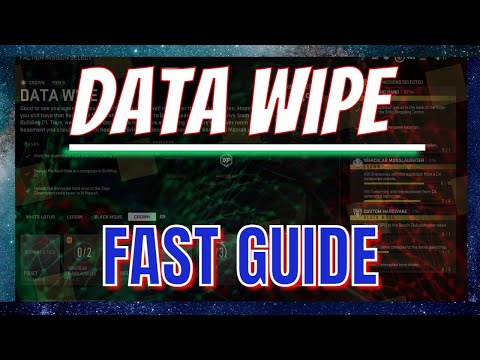How to Complete Data Wipe Mission in Call of Duty DMZ
Do you want to know how to complete Data Wipe Mission in Call of Duty DMZ. Well, we have a complete guide for you.
Are you a fan of the Call of Duty series? If yes, then you must have heard of the Data Wipe mission in the game’s latest installment, DMZ. For those who haven’t, Data Wipe is a mission that requires you to secure vital data from the enemy in the DMZ. But how can you complete this mission? In this blog, we will explain how you can complete this mission and the important lessons you can learn from it.
In the mission, you will be required to acquire an Experiment Hard Drive from the Boating and Entering mission of the Tier 4 Crown Faction. This mission is located in the DMZ, an area where the enemy has heavily fortified their base. It is important to note that you cannot open the Experiment Hard Drive until you have decrypted it. After decrypting the hard drive, you will need to upload it to the Zaya Observatory Radio Tower.
Data Wipe DMZ is a mission in the Call of Duty series. In this mission, players are required to acquire an Experiment Hard Drive from the Boating and Entering mission of the Tier 4 Crown Faction. After acquiring the hard drive, players must decrypt it and then upload it to the Zaya Observatory Radio Tower.
effective solutions to fix Warzone voice and text chat issues caused byplatform restrictions. Enhance your gaming
How to Unlock the 'Now You See Me' Camo in Warzone
Unlock the elusive 'Now You See Me' camo in Warzone! Enhance your gameplay and stand out on the battlefield with this skin.
How To Complete Security Room Easter Egg in Warzone
Unlock the secrets of Warzone with our guide on completing the Security Room Easter Egg. Discover tips and strategies
How To Complete the Haven’s Hollow Jackpot Easter Egg in Warzone
Uncover the secrets of Warzone's Haven’s Hollow Jackpot Easter Egg! Dive into thrilling gameplay and unlock hidden treasures
How to Find Haven’s Hollow Pied Piper Easter Egg in Warzone
Hunt Haven's Hollow for the secret Pied Piper Easter egg in Warzone! Ourguide reveals the exact location & steps to unlock this creepyhidden quest.
How to Complete the Haven's Hollow Jackalope Easter Egg in Warzone
Uncover the secrets of Warzone's Haven's Hollow Jackalope Easter Egg! Dive into thrilling gameplay and hidden surprises.
Haven's Hollow Waterfall Cave Treasure Map Easter Egg in Warzone
Discover the secret Haven's Hollow Waterfall Cave Easter Egg in Warzone. Uncover the hidden treasure map location, solve the puzzle, and claim yourexclusive rewards with this complete guide.
Best Model L Loadout for Warzone
Unlock the true potential of the Best Model L loadout for Warzone. Dominatemid-range engagements with our optimized attachments for max damage,accuracy, and mobility. Get the class setup now.
Best PU-21 Loadout for Warzone
Level up your Warzone game with the best PU-21 Loadout. This guide detailsthe optimal attachments, perks, and equipment to maximize the PU-21'saccuracy, range, and damage for dominating in Urzikstan.
Best PP-919 Loadout for Warzone
Discover the meta attachments, perks, and equipment to maximizeTTK, mobility, and control. Get the class setup that pros are using towin.
How To Upload Custom Logos In WWE 2K23?
How To Upload Custom Logos In WWE 2K23 - One of the coolest features in WWE 2K23 is the ability to upload your own custom logos.
best TAQ-M loadout in Modern Warfare 2 season 2
TAQ-M loadout in Modern Warfare 2 Season 2 is a blog post with tips and tricks on how to be the best TAQ-M loadout in Modern Warfare 2 Season 2.
How to make a Calibrated Sculk Sensor in Minecraft
Learn how to make a Calibrated Sculk Sensor in Minecraft. The best tutorial online, with step-by-step instructions and photos.
Best EBR-14 loadout in Warzone 2 Season 2
Best EBR-14 loadout in Warzone 2 Season 2. Get best EBR-14 loadout in Warzone 2 Season 2 with 100% money back guarantee.
All Changes in Counter Strike 2 CS2
All changes in Counter Strike 2 CS2. Counter Strike 2 is a great game for veterans and newcomers alike. Read more about the changes.
Are you a fan of the Call of Duty series? If yes, then you must have heard of the Data Wipe mission in the game’s latest installment, DMZ. For those who haven’t, Data Wipe is a mission that requires you to secure vital data from the enemy in the DMZ. But how can you complete this mission? In this blog, we will explain how you can complete this mission and the important lessons you can learn from it.
In the mission, you will be required to acquire an Experiment Hard Drive from the Boating and Entering mission of the Tier 4 Crown Faction. This mission is located in the DMZ, an area where the enemy has heavily fortified their base. It is important to note that you cannot open the Experiment Hard Drive until you have decrypted it. After decrypting the hard drive, you will need to upload it to the Zaya Observatory Radio Tower.
What is Data Wipe DMZ?
Data Wipe DMZ is a mission in the Call of Duty series. In this mission, players are required to acquire an Experiment Hard Drive from the Boating and Entering mission of the Tier 4 Crown Faction. After acquiring the hard drive, players must decrypt it and then upload it to the Zaya Observatory Radio Tower.
Preparations
- Step 1: Acquire the Experiment Hard Drive: Before you can begin the Data Wipe mission, you’ll need to acquire the Experiment Hard Drive. This is located in the Boating and Entering mission of the Tier 4 Crown Faction. Once you’ve acquired the hard drive, you’ll need to bring it back to the B1 Stairwell Data Center of Building 21.
- Step 2: Connect the Hard Drive: Once you have the hard drive, you’ll need to connect it to a computer. To do this, you’ll need to find a computer in the B1 Stairwell Data Center of Building 21. Once you’ve found the computer, you’ll need to connect the Experiment Hard Drive to it.
- Step 3: Initiate the Data Wipe: Once the hard drive is connected, you can now initiate the Data Wipe. To do this, you’ll need to access the computer’s command prompt. From here, you can type in the command “wipe” followed by the name of the hard drive you want to delete.
- Step 4: Verify the Data Wipe: Once the Data Wipe has been initiated, you’ll need to verify that all of the data has been erased from the hard drive. To do this, you can access the command prompt again and type in the command “verify”. This will give you a list of all the data that has been erased from the hard drive.
- Step 5: Complete the Data Wipe. Once you’ve verified that all of the data has been erased from the hard drive, you can now complete the Data Wipe mission. To do this, you’ll need to access the command prompt again and type in the command “done”. This will complete the Data Wipe mission and reward you with XP and points for your completion of the mission.
Once you have acquired the hard drive, you will need to decrypt it. To do this, you will need to use the code provided in the Boating and Entering mission. The code is usually located in the form of a computer keypad. Once you have found the code, you will need to input it into the hard drive to decrypt it.
Uploading the Decrypted Hard Drive
After decrypting the hard drive, you will need to upload it to the Zaya Observatory Radio Tower. To do this, you will need to connect to the Zaya Observatory Radio Tower by using a wireless connection. Once the connection is established, you will need to upload the decrypted hard drive to the tower.
In conclusion, the Data Wipe mission in Call of Duty DMZ can be a challenging yet rewarding mission. It requires you to acquire an Experiment Hard Drive, decrypt it, and then upload it to the Zaya Observatory Radio Tower. Through this mission, players will learn important lessons about securing data and protecting it from the enemy.
Tags: Call of Duty, Battle royale, Warzone tips, Warzone updates, Warzone weapons, Warzone maps, Warzone strategies, Warzone l
Platform(s): Microsoft Windows PC, Xbox One, Playstation 4
Genre(s): Battle royale, first-person shooter
Developer(s): Infinity Ward
Publisher(s): Activision
Release date: March 10, 2020
Mode: Multiplayer
Age rating (PEGI): 18+
Other Articles Related
How to fix Warzone voice and text chat disabled due to platform restrictionseffective solutions to fix Warzone voice and text chat issues caused byplatform restrictions. Enhance your gaming
How to Unlock the 'Now You See Me' Camo in Warzone
Unlock the elusive 'Now You See Me' camo in Warzone! Enhance your gameplay and stand out on the battlefield with this skin.
How To Complete Security Room Easter Egg in Warzone
Unlock the secrets of Warzone with our guide on completing the Security Room Easter Egg. Discover tips and strategies
How To Complete the Haven’s Hollow Jackpot Easter Egg in Warzone
Uncover the secrets of Warzone's Haven’s Hollow Jackpot Easter Egg! Dive into thrilling gameplay and unlock hidden treasures
How to Find Haven’s Hollow Pied Piper Easter Egg in Warzone
Hunt Haven's Hollow for the secret Pied Piper Easter egg in Warzone! Ourguide reveals the exact location & steps to unlock this creepyhidden quest.
How to Complete the Haven's Hollow Jackalope Easter Egg in Warzone
Uncover the secrets of Warzone's Haven's Hollow Jackalope Easter Egg! Dive into thrilling gameplay and hidden surprises.
Haven's Hollow Waterfall Cave Treasure Map Easter Egg in Warzone
Discover the secret Haven's Hollow Waterfall Cave Easter Egg in Warzone. Uncover the hidden treasure map location, solve the puzzle, and claim yourexclusive rewards with this complete guide.
Best Model L Loadout for Warzone
Unlock the true potential of the Best Model L loadout for Warzone. Dominatemid-range engagements with our optimized attachments for max damage,accuracy, and mobility. Get the class setup now.
Best PU-21 Loadout for Warzone
Level up your Warzone game with the best PU-21 Loadout. This guide detailsthe optimal attachments, perks, and equipment to maximize the PU-21'saccuracy, range, and damage for dominating in Urzikstan.
Best PP-919 Loadout for Warzone
Discover the meta attachments, perks, and equipment to maximizeTTK, mobility, and control. Get the class setup that pros are using towin.
How To Upload Custom Logos In WWE 2K23?
How To Upload Custom Logos In WWE 2K23 - One of the coolest features in WWE 2K23 is the ability to upload your own custom logos.
best TAQ-M loadout in Modern Warfare 2 season 2
TAQ-M loadout in Modern Warfare 2 Season 2 is a blog post with tips and tricks on how to be the best TAQ-M loadout in Modern Warfare 2 Season 2.
How to make a Calibrated Sculk Sensor in Minecraft
Learn how to make a Calibrated Sculk Sensor in Minecraft. The best tutorial online, with step-by-step instructions and photos.
Best EBR-14 loadout in Warzone 2 Season 2
Best EBR-14 loadout in Warzone 2 Season 2. Get best EBR-14 loadout in Warzone 2 Season 2 with 100% money back guarantee.
All Changes in Counter Strike 2 CS2
All changes in Counter Strike 2 CS2. Counter Strike 2 is a great game for veterans and newcomers alike. Read more about the changes.