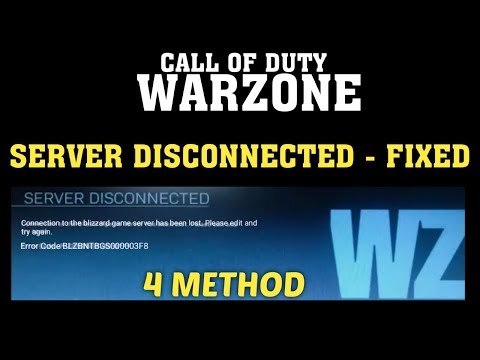Call of Duty Black Ops Cold War: How to Fix Server Disconnection error BLZBNTBGS000003F8
In this article you can find everything you want to know about how to fix the server disconnection error in Call of Duty Black Ops Cold War.
The problem with the server itself is a disconnect error that players have been reporting. It is a fairly common problem and you will know that you encounter it when you find the message BLZBNTBGS000003F8 which seems to appear with the error message due to the interruption of connectivity. Fortunately in this guide we will tell you how to fix the server disconnection error in Call of Duty Black Ops Cold War
On how to solve the server disconnection error in Call of Duty Black Ops Cold War you should know that the error usually occurs in multiplayer mode when users are kicked out of online games, so we got to work and came up with several solutions.
First of all, if you are wondering how to fix the server disconnect error you have to know that this is an error with several possible reasons, such as that the Blizzard server is down or your PC is running an outdated network driver, among others. Therefore, to correct it, we recommend you try each solution one by one until you find the correct one according to your problem.
The first thing we recommend you do is restart your PC and the Power Cycle Router, so try to simply turn off and on your Wi-Fi router, leave it off for a few minutes and if possible disconnect it from the power during this time. Then turn it on. Similarly, we recommend restarting your PC.
If your network driver is outdated it can cause problems, so be sure to check for pending updates.
To do this the first thing will be to press the Windows key on the keyboard to open the Start menu> place Device Manager and access it> click on the arrow icon of Network adapters to expand the list> right click on the adapter network> "Update driver"> Automatically check for driver updates and download any available updates if any.
After the update is installed, you will have to restart your PC to apply the changes, later you will have to check if the server disconnection error still occurs.
Despite updating many players said that after doing so the error still appeared, so possibly if the update does not work for you, you prefer to revert the version of the controller to the previous one.
To do this you will have to press the Windows key> access Device Manager> Network adapters> right click on the network adapter> Properties> Driver> Revert driver> Yes to confirm and accept once it is completed and then restart the system.
We recently used this method and it worked perfectly, so to change your DNS you will have to go to Start> Settings> Network and Internet> Network and Sharing Center> Change adapter settings> right click on your Internet network active / connected> Properties> Networks> double click Internet Protocol version 4 (TCP / IPv4> Use the following DNS server addresses> and put 1.1.1.1 for the preferred DNS server and 1.0.1.0 for the alternate DNS server.
Then select OK to save and later reboot the system.
If you still don't resolve this error, there is still something else to do. This method involves using a VPN server to change your virtual location and other information that could correct the problem.
That's all you have to know about how to fix the server disconnection error in Call of Duty Black Ops Cold War, we hope that our guide has been as useful as possible for you and that you have managed to solve this error as quickly as possible, remember that if some method does not It works for you, the best thing is to go to the next one until you find the correct one to be able to continue in Call of Duty Black Ops Cold War without problems.
Want to learn how to use the Control Tower key in Warzone 2 DMZ? Here is a guide that explains how to do it.
Call of Duty Black Ops Cold War: How to unlock the Scythe
Call of Duty Black Ops Cold War has more artifacts, let's see How to unlock the Scythe.
Call of Duty Black Ops Cold War - Warzone: How to unlock UGR SMG
Call of Duty Black Ops Cold War - Warzone has more weapons for us and for this reason we will tell you how to unlock UGR SMG.
Call of Duty Black Ops Cold War: redeem codes for May 2022
Today we bring a Call of Duty Black Ops Cold War guide where we will talk about the redeem codes for May 2022.
Call of Duty Black Ops Cold War: How to open Scare Packages in Zombies
Call of Duty Black Ops Cold War has more tasks for us, let's see How to open Scare Packages in Zombies.
Call of Duty Black Ops Cold War: How to get the Ghost of War Ultra skin
Keep reading if you want to know how to get the Ghost of War Ultra skin in Call of Duty Black Ops Cold War because here we will tell you how to get it.
Call of Duty Warzone: How to play Ghosts of Verdansk game mode
We are still working on Call of Duty Warzone and this makes it convenient to tell you how to play Ghosts of Verdansk game mode.
Call of Duty Black Ops Cold War: How to play Scream Deathmatch Game Mode
This time we return with a Call of Duty Black Ops Cold War guide, with the aim of showing you how to play the Scream Deathmatch game mode.
Call of Duty Black Ops Cold War: How to play Prop Hunt Halloween Game Mode
Call of Duty Black Ops Cold War is a very lively game, and today we are going to show you how to play Prop Hunt Halloween Game Mode.
Genshin Impact: How to craft weapons - Tips and tricks
Our adventure in Genshin Impact allows us to tell you How to craft weapons, let's see.
Genshin Impact: How To Mine For Minerals
Genshin Impact has a bit of everything and that is why today it is pertinent to explain how to Mine For Minerals, let's see.
Genshin Impact: How to unlock a glider
We have made for you a Genshin Impact guide where we will tell you how to unlock a glider
Genshin Impact: How to Unlock Brilliant Diamond Silver
Our Genshin Impact guide lets us tell you how to unlock brilliant diamond silve.
Genshin Impact: How to Fix Connection Failed Error
Failures in Genshin Impact do not wait and therefore it is necessary to know how to repair the failed connection error
What is the server problem in Call of Duty Black Ops Cold War.
The problem with the server itself is a disconnect error that players have been reporting. It is a fairly common problem and you will know that you encounter it when you find the message BLZBNTBGS000003F8 which seems to appear with the error message due to the interruption of connectivity. Fortunately in this guide we will tell you how to fix the server disconnection error in Call of Duty Black Ops Cold War
How to fix server disconnect error in Call of Duty Black Ops Cold War.
On how to solve the server disconnection error in Call of Duty Black Ops Cold War you should know that the error usually occurs in multiplayer mode when users are kicked out of online games, so we got to work and came up with several solutions.
First of all, if you are wondering how to fix the server disconnect error you have to know that this is an error with several possible reasons, such as that the Blizzard server is down or your PC is running an outdated network driver, among others. Therefore, to correct it, we recommend you try each solution one by one until you find the correct one according to your problem.
Restart the PC and the Power Cycle Router.
The first thing we recommend you do is restart your PC and the Power Cycle Router, so try to simply turn off and on your Wi-Fi router, leave it off for a few minutes and if possible disconnect it from the power during this time. Then turn it on. Similarly, we recommend restarting your PC.
Update or roll back the network driver.
If your network driver is outdated it can cause problems, so be sure to check for pending updates.
To do this the first thing will be to press the Windows key on the keyboard to open the Start menu> place Device Manager and access it> click on the arrow icon of Network adapters to expand the list> right click on the adapter network> "Update driver"> Automatically check for driver updates and download any available updates if any.
After the update is installed, you will have to restart your PC to apply the changes, later you will have to check if the server disconnection error still occurs.
Despite updating many players said that after doing so the error still appeared, so possibly if the update does not work for you, you prefer to revert the version of the controller to the previous one.
To do this you will have to press the Windows key> access Device Manager> Network adapters> right click on the network adapter> Properties> Driver> Revert driver> Yes to confirm and accept once it is completed and then restart the system.
Change the DNS.
We recently used this method and it worked perfectly, so to change your DNS you will have to go to Start> Settings> Network and Internet> Network and Sharing Center> Change adapter settings> right click on your Internet network active / connected> Properties> Networks> double click Internet Protocol version 4 (TCP / IPv4> Use the following DNS server addresses> and put 1.1.1.1 for the preferred DNS server and 1.0.1.0 for the alternate DNS server.
Then select OK to save and later reboot the system.
VPN service.
If you still don't resolve this error, there is still something else to do. This method involves using a VPN server to change your virtual location and other information that could correct the problem.
That's all you have to know about how to fix the server disconnection error in Call of Duty Black Ops Cold War, we hope that our guide has been as useful as possible for you and that you have managed to solve this error as quickly as possible, remember that if some method does not It works for you, the best thing is to go to the next one until you find the correct one to be able to continue in Call of Duty Black Ops Cold War without problems.
Tags: COD Black Ops Cold War, COD BOCW
Platform(s): Microsoft Windows PC, PlayStation 4 PS4, PlayStation 5 pS5, Xbox One, Xbox Series X
Genre(s): First-person shooter
Developer(s): Treyarch, Raven Software
Publisher(s): Activision
Engine: IW engine
Release date: November 13, 2020
Mode: Single-player, multiplayer
Age rating (PEGI): 18+
Other Articles Related
How to use Control Tower key in Warzone 2 DMZWant to learn how to use the Control Tower key in Warzone 2 DMZ? Here is a guide that explains how to do it.
Call of Duty Black Ops Cold War: How to unlock the Scythe
Call of Duty Black Ops Cold War has more artifacts, let's see How to unlock the Scythe.
Call of Duty Black Ops Cold War - Warzone: How to unlock UGR SMG
Call of Duty Black Ops Cold War - Warzone has more weapons for us and for this reason we will tell you how to unlock UGR SMG.
Call of Duty Black Ops Cold War: redeem codes for May 2022
Today we bring a Call of Duty Black Ops Cold War guide where we will talk about the redeem codes for May 2022.
Call of Duty Black Ops Cold War: How to open Scare Packages in Zombies
Call of Duty Black Ops Cold War has more tasks for us, let's see How to open Scare Packages in Zombies.
Call of Duty Black Ops Cold War: How to get the Ghost of War Ultra skin
Keep reading if you want to know how to get the Ghost of War Ultra skin in Call of Duty Black Ops Cold War because here we will tell you how to get it.
Call of Duty Warzone: How to play Ghosts of Verdansk game mode
We are still working on Call of Duty Warzone and this makes it convenient to tell you how to play Ghosts of Verdansk game mode.
Call of Duty Black Ops Cold War: How to play Scream Deathmatch Game Mode
This time we return with a Call of Duty Black Ops Cold War guide, with the aim of showing you how to play the Scream Deathmatch game mode.
Call of Duty Black Ops Cold War: How to play Prop Hunt Halloween Game Mode
Call of Duty Black Ops Cold War is a very lively game, and today we are going to show you how to play Prop Hunt Halloween Game Mode.
Genshin Impact: How to craft weapons - Tips and tricks
Our adventure in Genshin Impact allows us to tell you How to craft weapons, let's see.
Genshin Impact: How To Mine For Minerals
Genshin Impact has a bit of everything and that is why today it is pertinent to explain how to Mine For Minerals, let's see.
Genshin Impact: How to unlock a glider
We have made for you a Genshin Impact guide where we will tell you how to unlock a glider
Genshin Impact: How to Unlock Brilliant Diamond Silver
Our Genshin Impact guide lets us tell you how to unlock brilliant diamond silve.
Genshin Impact: How to Fix Connection Failed Error
Failures in Genshin Impact do not wait and therefore it is necessary to know how to repair the failed connection error