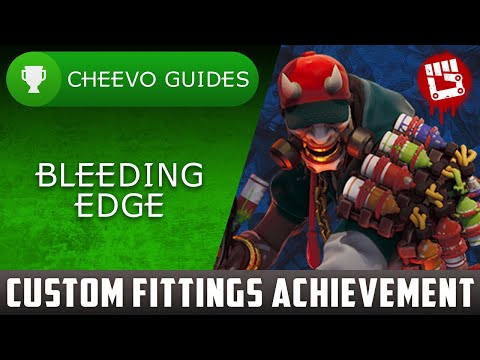Bleeding Edge: How to Change Mods - Tips and tricks - Ultimate Guide
Today we have prepared everything you need to know about how to change mods in Bleeding Edge.
The modulation system allows players to set loads that emphasize unique playstyles. But you must bear in mind that mods have to achieve, so naturally you will have to know how to do it well.
The first thing you have to know is that to win mods you will have to raise the level of your account, you can also obtain them by raising the level of your character and using the currency of the game.
To obtain them you will have to play with the character with which you want to win the mods and get deaths, win games, help your team, they are an essential part if you want to level up.
With the use of the game coins it is naturally necessary to have the necessary amount of coins, these can be obtained simply by playing, winning games, obtaining deaths, cures and objectives. You can cultivate the mods of the levels or recycle them in the Workshop in the Mods menu of each character in exchange for 50 coins each.
In this same workshop you will be able to change the mods, being able to equip up to three mods per charge, however you will not be able to recycle the set by default and use these values in another shipment.
This is all you will need on how to change mods in Bleeding Edge and now that you know we hope that this guide has been very useful for you and you can improve your performance with the use of them now that you know how to use them.
Today we make for you a Bleeding Edge guide where we will explain how to ping.
Bleeding Edge: How to use other Character
We have made a Bleeding Edge guide for you where we will explain how to use another character
Bleeding Edge: How to Change Mods - Tips and tricks
Today we have prepared everything you need to know about how to change mods in Bleeding Edge.
Bleeding Edge: How to Emotes - Tips and tricks
Express your emotions differently now that we have prepared this guide on how to make emotions in Bleeding Edge.
Bleeding Edge: Strategies to dominate the game
This time we return with a Bleeding Edge guide in order to help you with the Strategies to dominate the game.
Bleeding Edge: How to play with Friends
One of the funniest things in life is sharing with friends, that's why today we will tell you how to play with friends in Bleeding Edge.
Call of Duty Warzone: How to fix Audio issues
For those who have audio problems in Call of Duty Warzone we have prepared a guide on how to easily solve audio problems.
Animal Crossing New Horizons: How to use QR codes
The new tasks in Animal Crossing New Horizons will lead us to teach you how to use QR codes accurately.
Animal Crossing New Horizons: How to buy other Front Door
As we progress in Animal Crossing New Horizons we are allowed to modify some objects, so let's see how to change the entrance door
Call of Duty Warzone: How to fix freezing issues
Call of Duty Warzone is stuck? Easy, because today we will tell you how to fix freezing issues.
Animal Crossing New Horizons: How to get the slingshot
In the Animal Crossing New Horizons universe we have many tasks, one of them is How to get the slingshot and here we will tell you how to do it.
What is the Bleeding Edge modulation system.
The modulation system allows players to set loads that emphasize unique playstyles. But you must bear in mind that mods have to achieve, so naturally you will have to know how to do it well.
How to change mods in Bleeding Edge.
The first thing you have to know is that to win mods you will have to raise the level of your account, you can also obtain them by raising the level of your character and using the currency of the game.
To obtain them you will have to play with the character with which you want to win the mods and get deaths, win games, help your team, they are an essential part if you want to level up.
With the use of the game coins it is naturally necessary to have the necessary amount of coins, these can be obtained simply by playing, winning games, obtaining deaths, cures and objectives. You can cultivate the mods of the levels or recycle them in the Workshop in the Mods menu of each character in exchange for 50 coins each.
In this same workshop you will be able to change the mods, being able to equip up to three mods per charge, however you will not be able to recycle the set by default and use these values in another shipment.
This is all you will need on how to change mods in Bleeding Edge and now that you know we hope that this guide has been very useful for you and you can improve your performance with the use of them now that you know how to use them.
Platform(s): Xbox One, Windows 10 PC
Genre(s): Team brawler
Developer(s): Ninja Theory
Publisher(s): Xbox Game Studios
Engine: Unreal Engine 4
Release date: 24 March 2020
Mode: Multiplayer
Age rating (PEGI): 12+
Other Articles Related
Bleeding Edge: How to Ping - Tips and tricksToday we make for you a Bleeding Edge guide where we will explain how to ping.
Bleeding Edge: How to use other Character
We have made a Bleeding Edge guide for you where we will explain how to use another character
Bleeding Edge: How to Change Mods - Tips and tricks
Today we have prepared everything you need to know about how to change mods in Bleeding Edge.
Bleeding Edge: How to Emotes - Tips and tricks
Express your emotions differently now that we have prepared this guide on how to make emotions in Bleeding Edge.
Bleeding Edge: Strategies to dominate the game
This time we return with a Bleeding Edge guide in order to help you with the Strategies to dominate the game.
Bleeding Edge: How to play with Friends
One of the funniest things in life is sharing with friends, that's why today we will tell you how to play with friends in Bleeding Edge.
Call of Duty Warzone: How to fix Audio issues
For those who have audio problems in Call of Duty Warzone we have prepared a guide on how to easily solve audio problems.
Animal Crossing New Horizons: How to use QR codes
The new tasks in Animal Crossing New Horizons will lead us to teach you how to use QR codes accurately.
Animal Crossing New Horizons: How to buy other Front Door
As we progress in Animal Crossing New Horizons we are allowed to modify some objects, so let's see how to change the entrance door
Call of Duty Warzone: How to fix freezing issues
Call of Duty Warzone is stuck? Easy, because today we will tell you how to fix freezing issues.
Animal Crossing New Horizons: How to get the slingshot
In the Animal Crossing New Horizons universe we have many tasks, one of them is How to get the slingshot and here we will tell you how to do it.