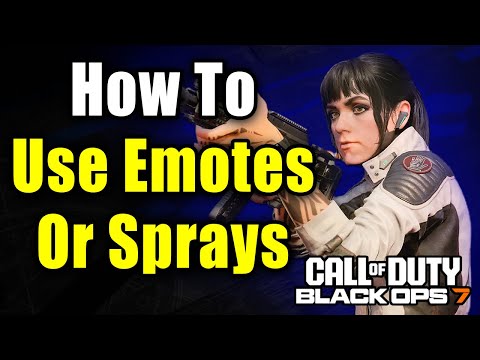How to Use Emotes and Sprays in Black Ops 7
What Are Emotes and Sprays?
Before we dive into the controls, let's clarify what these features do:- Emotes: These are short animations your character performs, such as a dance, a salute, or a gesture. They are perfect for post-match celebrations or in-game communication with teammates.
- Sprays: Think of these as your personal graffiti tag. You can place these decals on walls, the ground, or other surfaces to mark your territory or leave a message for other players.
How to Use Emotes in Black Ops 7
Using an emote is a quick way to express yourself. The controls vary slightly depending on your platform.On PlayStation and Xbox (Controller):On PC (Keyboard & Mouse):
How to Use Sprays in Black Ops 7
Sprays allow you to leave your mark on the map. Remember to aim at a flat, clear surface before you begin.
On PlayStation and Xbox (Controller):
On PC (Keyboard & Mouse):
Customizing Your Emotes and Sprays
You are not stuck with your default selections. You can easily customize your loadout to feature your favorite expressions.
To change your equipped emotes and sprays:
How to Unlock New Emotes and Sprays
Looking to expand your collection? New emotes and sprays are primarily acquired through the in-game Store. Keep an eye on daily bundles and new arrivals to find unique cosmeticsthat fit your style. It's important to note that level rewards andprestige unlocks in Black Ops 7 are typically reserved for other typesof cosmetics and gameplay-enhancing items, making the Store the centralhub for these expressive tools.
Now that you know the controls, get out there and let your personalityshine. A perfectly timed emote can be the ultimate victory flex, and astrategically placed spray can become a legendary landmark on thebattlefield.
Other Articles Related
How To Unlock the Kogot-7 in Warzone and Black Ops 7Unlock the Kogot-7 SMG in Warzone & Black Ops 7. Our guide covers allchallenges, intel locations, and fastest methods to get this powerfulnew weapon.
How to Activate the Astra Malorum Pack-a-Punch in Black Ops 7 Zombies
Unlock the hidden power of the Astra Malorum. Learn how to activate thePack-a-Punch for this secret wonder weapon in Call of Duty: Black Ops 7Zombies with our step-by-step guide.
How to Get the Astra Malorum Wonder Weapon in Black Ops 7 Zombies
Meta description: Learn the step-by-step guide to unlock the Astra MalorumWonder Weapon in Call of Duty: Black Ops 7 Zombies. Find all partlocations and rituals.
How To Unlock the Maddox RFB in Warzone and Black Ops 7
Learn how to unlock the Maddox RFB in Warzone & Black Ops 7 with thisquick guide. Get the ideal loadout, best attachments, and tips todominate with this powerful assault rifle.
Best Augments for Mule Kick in Black Ops 7 Zombies
Unlock the ultimate support class! Discover the best Augments to combine withMule Kick in Black Ops 7 Zombies for maximum weapon efficiency, ammosustainability, and late-game dominance.
How to Kill O.S.C.A.R. in Black Ops 7 Zombies
Learn the definitive strategy to defeat O.S.C.A.R. in Black Ops 7 Zombies.Discover weapon loadouts, critical weak points, and phase-by-phasetactics to eliminate the boss.
All Perk-a-Cola Locations in Astra Malorum for Black Ops 7 Zombies
Discover every Perk-a-Cola machine location in Astra Malorum for Black Ops 7Zombies. Maximize your loadout and survival strategy with our completemap guide.
How To Unlock Deadeye Drone Scorestreak in Black Ops 7
Earn the Deadeye Drone in Black Ops 7 with this guide. Learn the exact score requirement, best modes for fast points, and pro tips to unlock thispowerful killstreak.
How to Unlock All Season 1 Weapons in Black Ops 7 & Warzone
Unlock every Season 1 weapon in Black Ops 7 & Warzone. Get step-by-stepguides on challenges, unlock methods, and the fastest ways to expandyour arsenal.
How to Get a Free Ray Gun Mk2 in Black Ops 7 Zombies
Unlock the ultimate wonder weapon in Cold War's spiritual successor! Learn the free Ray Gun Mk2 Easter egg steps, solo strategies, and map secrets for Black Ops 7 Zombies. Dominate the horde today.
How to Get Longshot Kills in Black Ops 7
Struggling with longshot kills in Black Ops 7? Master the best attachments, maps,modes, and strategies to easily complete your camo challenges and unlock Gold & Diamond.
How to Play Split-Screen Multiplayer in Black Ops 7
Team up on the couch! Learn how to set up split-screen multiplayer in BlackOps 7 for 2-4 players on PS5, Xbox Series X|S, and PC. Get step-by-stepinstructions for offline and online modes.
How to Enable and Disable Crossplay in Black Ops 7
Learn how to enable or disable crossplay in Black Ops 7. Follow our simpleguide to manage cross-platform play and control who you match withonline.
How to Change Armor Replate Settings in Black Ops 7 Zombies
Learn how to customize your Armor Replate settings in Black Ops 7 Zombies.This guide covers automatic vs. manual replating for better armormanagement and survival.
Where to Find Paper Reed in Enshrouded
Struggling to find Paper Reed in Enshrouded? Discover the best locations in theRevelwood biome and learn how to farm this essential crafting materialfor scrolls and spells.