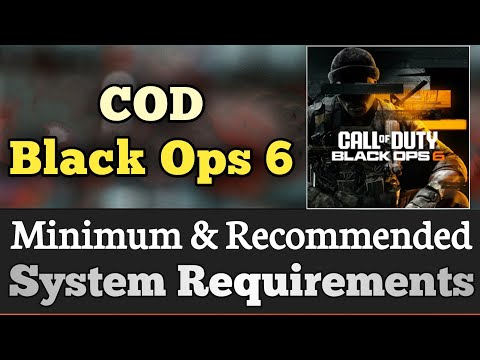PC system requirements in Black Ops 6
Discover PC system requirements in Black Ops 6 with this excellent and detailed guide.
The highly anticipated Call of Duty: Black Ops 6 has finally revealed its system requirements for PC. Notably, the multiplayer beta will have slightly different specifications compared to the full game, which launches on October 25th.
Black Ops 6, the longest-developed Call of Duty title to date, is set to redefine the franchise with features like Omnimovement and the return of Prestige. It's scheduled for release on PC, PlayStation, and Xbox.
The highly anticipated Call of Duty: Black Ops 6 beta is set to launch in two phases. The early access phase will begin on August 30th, granting exclusive playtime to select players. A week later, the beta will open its doors to the general public, allowing all gamers to experience the latest installment in the popular franchise.
To ensure a smooth gaming experience, it's essential to meet the recommended system requirements. For minimum performance, a Windows 10 64-bit operating system, an AMD Ryzen 5 1400 or Intel Core i5-6600 processor, 12 GB of RAM, an AMD Radeon RX 470, NVIDIA GeForce GTX 1060, or Intel Arc A750 graphics card with 3 GB of video memory, an SSD for storage, a broadband internet connection, and a DirectX compatible sound card are necessary.
However, to enjoy optimal performance, particularly for those aiming to achieve 60 frames per second at high settings, more powerful hardware is recommended. A Windows 10 or 11 64-bit operating system, an AMD Ryzen 5 1600X or Intel Core i7-6700K processor, 16 GB of RAM, an AMD Radeon RX 6600XT or NVIDIA GeForce RTX 3060 graphics card with 8 GB of video memory, an SSD for storage, a broadband internet connection, and a DirectX compatible sound card are ideal.
For optimal gaming performance, it's also crucial to have the latest drivers installed. AMD users should ensure they have version 24.8.1, while NVIDIA users should update to version 560.70. Intel users can benefit from version 32.0.101.5768.
By meeting these requirements and keeping your drivers up-to-date, you can ensure a seamless and enjoyable beta experience for Call of Duty: Black Ops 6.
Unlock exclusive rewards in Black Ops 6 & Warzone with the Chucky Event Pass! Discover all the exciting items and enhance your gaming experience today!
How To Unlock X52 Resonator in Black Ops 6 and Warzone
Learn how to unlock the X52 Resonator in Black Ops 6 and Warzone.Get the step-by-step guide for the intel locations or challenge you need to complete to add this powerful weapon to your arsenal.
How To Unlock Toxic Metal Animated Camo in Black Ops 6 and Warzone
Learn how to unlock the Toxic Metal animated camo in Black Ops 6 and Warzone. Our guide covers all challenges and strategies to earn this reactivecamo for your weapons.
All The Death Pit Event Rewards in Black Ops 6 Zombies
all the rewards from the Death Pit event in Black Ops 6 Zombies. Unlockexclusive items and enhance your gameplay
All New Multiplayer Maps in Black Ops 6 Season 6
Master every new battlefield. Get the intel on all the latest multiplayer maps arriving in Call of Duty: Black Ops 6 Season 6, including layouts,strategies, and more.
All Weapon Buffs and Nerfs in Black Ops 6 and Warzone Season 6
the latest weapon buffs and nerfs in Black Ops 6 and Warzone Season 6. Stay ahead in the game with our guide!
How To Get All Ranked Play Rewards in Black Ops 6 Season 6
Discover all the Ranked Play rewards in Black Ops 6 Season 6. Unlock exclusive items and elevate your gameplay today!
How To Unlock All New Weapons in Black Ops 6 and Warzone Season 6
Discover the latest in Black Ops 6 and Warzone Season 6 with all new weapons! Stay ahead in the game with our guide.
How to get the VMP Elite Jackal blueprint in Black Ops 6
Unlock the VMP Elite Jackal blueprint in Black Ops 6! Enhance your gameplay with this exclusive weapon upgrade.
How to get Combat Bow in Black Ops 6
Unlock the secrets of Black Ops 6! Discover how to get the Combat Bow and enhance your gameplay with our expert tips
How to defeat the Scorpionlord in Black Myth Wukong
We invite you to discover How to defeat the Scorpion Lord in Black Myth Wukong, a new task in such a busy game.
Best Haze build in Deadlock
Our guide today aims to explain to you what is The best Haze build in Deadlock, let's see.
Best Lady Geist build in Deadlock
With our help you will see that knowing Best Lady Geist build in Deadlock is easier than you think.
Best Vindicta build in Deadlock
In this guide post we explain what is The Best Vindicta Build in Deadlock, let's take a look.
Best Warden build in Deadlock
Welcome to our detailed and specific guide on Best Warden build in Deadlock.
The highly anticipated Call of Duty: Black Ops 6 has finally revealed its system requirements for PC. Notably, the multiplayer beta will have slightly different specifications compared to the full game, which launches on October 25th.
Black Ops 6, the longest-developed Call of Duty title to date, is set to redefine the franchise with features like Omnimovement and the return of Prestige. It's scheduled for release on PC, PlayStation, and Xbox.
PC system requirements in Black Ops 6
Beta
The highly anticipated Call of Duty: Black Ops 6 beta is set to launch in two phases. The early access phase will begin on August 30th, granting exclusive playtime to select players. A week later, the beta will open its doors to the general public, allowing all gamers to experience the latest installment in the popular franchise.
To ensure a smooth gaming experience, it's essential to meet the recommended system requirements. For minimum performance, a Windows 10 64-bit operating system, an AMD Ryzen 5 1400 or Intel Core i5-6600 processor, 12 GB of RAM, an AMD Radeon RX 470, NVIDIA GeForce GTX 1060, or Intel Arc A750 graphics card with 3 GB of video memory, an SSD for storage, a broadband internet connection, and a DirectX compatible sound card are necessary.
However, to enjoy optimal performance, particularly for those aiming to achieve 60 frames per second at high settings, more powerful hardware is recommended. A Windows 10 or 11 64-bit operating system, an AMD Ryzen 5 1600X or Intel Core i7-6700K processor, 16 GB of RAM, an AMD Radeon RX 6600XT or NVIDIA GeForce RTX 3060 graphics card with 8 GB of video memory, an SSD for storage, a broadband internet connection, and a DirectX compatible sound card are ideal.
For optimal gaming performance, it's also crucial to have the latest drivers installed. AMD users should ensure they have version 24.8.1, while NVIDIA users should update to version 560.70. Intel users can benefit from version 32.0.101.5768.
By meeting these requirements and keeping your drivers up-to-date, you can ensure a seamless and enjoyable beta experience for Call of Duty: Black Ops 6.
Launch
Minimum:
- Operating System: Windows 10 (64-bit)
- Graphics: NVIDIA GeForce GTX 960/GTX 1650 or AMD Radeon RX 470
- Processor: Intel Core i5-6600 or AMD Ryzen 5 1400
- Storage: 149GB (without CoD HQ) or 78GB (with CoD HQ and Warzone)
- RAM: 8GB
- Internet: Broadband connection
Recommended:
- Operating System: Windows 10 (64-bit)
- Graphics: NVIDIA GeForce GTX 1080Ti/RTX 3060 or AMD Radeon RX 6600XT or Intel Arc A770
- Processor: Intel Core i7-6700K or AMD Ryzen 5 1600X
- Storage: 149GB (without CoD HQ) or 78GB (with CoD HQ and Warzone)
- RAM: 16GB
- Internet: Broadband connection
Considerations:
- Gaming Peripherals: While not strictly system requirements, having high-quality peripherals such as a keyboard, mouse, and headset can significantly enhance your gaming experience. Consider investing in a gaming-grade keyboard with mechanical switches for precise control and a comfortable gaming mouse with customizable buttons. A good headset with surround sound capabilities can help you immerse yourself in the game's audio.
- Game Updates: Black Ops 6, like most modern games, will likely receive regular updates and patches. These updates may introduce new features, content, or bug fixes, but they can also increase the game's system requirements. Ensure that you have enough storage space to accommodate future updates.
- Driver Updates: Keeping your graphics card and system drivers up-to-date is crucial for optimal performance and compatibility. Manufacturers regularly release driver updates that address issues and improve performance. Check your graphics card and motherboard manufacturers' websites for the latest drivers.
- Overclocking: If you have a compatible system, overclocking your CPU or GPU can potentially boost performance. However, overclocking can also introduce instability and increase the risk of hardware damage. Proceed with caution and consult your hardware manufacturer's guidelines.
We hope that the information detailed here about PC system requirements in Black Ops 6 has been very useful for your enjoyment of this incredible game.
Tags: Campaign Mode, Multiplayer Maps, Zombies Mode, Weapon Loadouts, Killstreak Rewards, Special Ops Missions, Perks and Atta
Platform(s): PlayStation 5 PS5, PlayStation 4, Xbox Series X|S, Xbox One, Microsoft Windows,
Genre(s): First-person shooter
Developer(s): Raven Software, Treyarch
Publisher(s): Activision
Engine: IW engine
Mode: Single-player, multiplayer
Age rating (PEGI): +18
Other Articles Related
All Chucky Event Pass Rewards in Black Ops 6 & WarzoneUnlock exclusive rewards in Black Ops 6 & Warzone with the Chucky Event Pass! Discover all the exciting items and enhance your gaming experience today!
How To Unlock X52 Resonator in Black Ops 6 and Warzone
Learn how to unlock the X52 Resonator in Black Ops 6 and Warzone.Get the step-by-step guide for the intel locations or challenge you need to complete to add this powerful weapon to your arsenal.
How To Unlock Toxic Metal Animated Camo in Black Ops 6 and Warzone
Learn how to unlock the Toxic Metal animated camo in Black Ops 6 and Warzone. Our guide covers all challenges and strategies to earn this reactivecamo for your weapons.
All The Death Pit Event Rewards in Black Ops 6 Zombies
all the rewards from the Death Pit event in Black Ops 6 Zombies. Unlockexclusive items and enhance your gameplay
All New Multiplayer Maps in Black Ops 6 Season 6
Master every new battlefield. Get the intel on all the latest multiplayer maps arriving in Call of Duty: Black Ops 6 Season 6, including layouts,strategies, and more.
All Weapon Buffs and Nerfs in Black Ops 6 and Warzone Season 6
the latest weapon buffs and nerfs in Black Ops 6 and Warzone Season 6. Stay ahead in the game with our guide!
How To Get All Ranked Play Rewards in Black Ops 6 Season 6
Discover all the Ranked Play rewards in Black Ops 6 Season 6. Unlock exclusive items and elevate your gameplay today!
How To Unlock All New Weapons in Black Ops 6 and Warzone Season 6
Discover the latest in Black Ops 6 and Warzone Season 6 with all new weapons! Stay ahead in the game with our guide.
How to get the VMP Elite Jackal blueprint in Black Ops 6
Unlock the VMP Elite Jackal blueprint in Black Ops 6! Enhance your gameplay with this exclusive weapon upgrade.
How to get Combat Bow in Black Ops 6
Unlock the secrets of Black Ops 6! Discover how to get the Combat Bow and enhance your gameplay with our expert tips
How to defeat the Scorpionlord in Black Myth Wukong
We invite you to discover How to defeat the Scorpion Lord in Black Myth Wukong, a new task in such a busy game.
Best Haze build in Deadlock
Our guide today aims to explain to you what is The best Haze build in Deadlock, let's see.
Best Lady Geist build in Deadlock
With our help you will see that knowing Best Lady Geist build in Deadlock is easier than you think.
Best Vindicta build in Deadlock
In this guide post we explain what is The Best Vindicta Build in Deadlock, let's take a look.
Best Warden build in Deadlock
Welcome to our detailed and specific guide on Best Warden build in Deadlock.