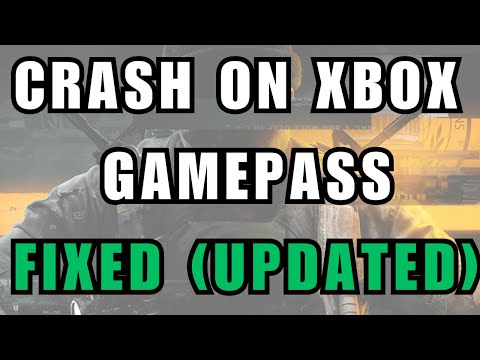How to Fix Black Ops 6 Error Code 0x0
We invite you to discover How to Fix Black Ops 6 Error Code 0x0 with this excellent and explanatory guide.
The highly anticipated release of Call of Duty Black Ops 6 (BO6) on October 25, 2024, has caused quite a stir. But sometimes, technological issues can plague even the most critically praised games, preventing gamers from fully immersing themselves in the experience. Players often report troubles with the 0x0 error code.
This problem usually manifests itself when you are attempting to start the game, while you are playing, or even after the game has crashed. Here, we'll explain what causes the 0x0 problem in Black Ops 6 and offer the best solution for fixing it.
There are a lot of potential causes for the 0x0 error code, which appears in Call of Duty Black Ops 6. This error number appears when users try to launch or play Call of Duty Black Ops 6. It is sometimes accompanied by other codes like 0x7, 0x80832003, 0x1, and 0x3. This issue usually means that the game isn't running properly, which means that users can't interact with the content to its fullest. In several contexts, players have reported the inaccuracy, such as:
Black Ops 6 either doesn't start at all or crashes right after you press the start button.The Black Ops 6 game abruptly ends mid-session, without warning.Playing through an error (0x0): The game freezes or crashes as soon as the problem shows during playing.
There are a variety of possible causes for the error code 0x0, some of which are:
As luck would have it, there are a number of ways for gamers to fix issue 0x0 and get back into the game quickly. Check out these tried-and-true methods:
If you're experiencing any kind of operating system problem, try restarting your device first before looking into more technical remedies.
Unlock exclusive rewards in Black Ops 6 & Warzone with the Chucky Event Pass! Discover all the exciting items and enhance your gaming experience today!
How To Unlock X52 Resonator in Black Ops 6 and Warzone
Learn how to unlock the X52 Resonator in Black Ops 6 and Warzone.Get the step-by-step guide for the intel locations or challenge you need to complete to add this powerful weapon to your arsenal.
How To Unlock Toxic Metal Animated Camo in Black Ops 6 and Warzone
Learn how to unlock the Toxic Metal animated camo in Black Ops 6 and Warzone. Our guide covers all challenges and strategies to earn this reactivecamo for your weapons.
All The Death Pit Event Rewards in Black Ops 6 Zombies
all the rewards from the Death Pit event in Black Ops 6 Zombies. Unlockexclusive items and enhance your gameplay
All New Multiplayer Maps in Black Ops 6 Season 6
Master every new battlefield. Get the intel on all the latest multiplayer maps arriving in Call of Duty: Black Ops 6 Season 6, including layouts,strategies, and more.
All Weapon Buffs and Nerfs in Black Ops 6 and Warzone Season 6
the latest weapon buffs and nerfs in Black Ops 6 and Warzone Season 6. Stay ahead in the game with our guide!
How To Get All Ranked Play Rewards in Black Ops 6 Season 6
Discover all the Ranked Play rewards in Black Ops 6 Season 6. Unlock exclusive items and elevate your gameplay today!
How To Unlock All New Weapons in Black Ops 6 and Warzone Season 6
Discover the latest in Black Ops 6 and Warzone Season 6 with all new weapons! Stay ahead in the game with our guide.
How to get the VMP Elite Jackal blueprint in Black Ops 6
Unlock the VMP Elite Jackal blueprint in Black Ops 6! Enhance your gameplay with this exclusive weapon upgrade.
How to get Combat Bow in Black Ops 6
Unlock the secrets of Black Ops 6! Discover how to get the Combat Bow and enhance your gameplay with our expert tips
How to Fix Corepunk Low FPS
With our help you will see that knowing How to Fix Corepunk Low FPS is easier than you think.
Best Supervive Settings for Boosting FPS
Welcome to our guide on Best Survive Settings for Boosting FPS in a specific and detailed way.
How to Fix Supervive Stuck on Loading Screen Issues
Today we bring you an explanatory guide on How to Fix Supervive Stuck on Loading Screen Issues with precise details.
How to upgrade weapon rarity in Black Ops 6 Zombies
Discover How to upgrade weapon rarity in Black Ops 6 Zombies with this excellent and detailed explanatory guide.
How to unlock 12 Gauge Dragon's Breath in Warzone and Black Ops 6
We invite you to discover How to unlock 12 Gauge Dragon's Breath in Warzone and Black Ops 6, a new task in this great game.
The highly anticipated release of Call of Duty Black Ops 6 (BO6) on October 25, 2024, has caused quite a stir. But sometimes, technological issues can plague even the most critically praised games, preventing gamers from fully immersing themselves in the experience. Players often report troubles with the 0x0 error code.
This problem usually manifests itself when you are attempting to start the game, while you are playing, or even after the game has crashed. Here, we'll explain what causes the 0x0 problem in Black Ops 6 and offer the best solution for fixing it.
The 0x0 error in Black Ops 6 means what?
There are a lot of potential causes for the 0x0 error code, which appears in Call of Duty Black Ops 6. This error number appears when users try to launch or play Call of Duty Black Ops 6. It is sometimes accompanied by other codes like 0x7, 0x80832003, 0x1, and 0x3. This issue usually means that the game isn't running properly, which means that users can't interact with the content to its fullest. In several contexts, players have reported the inaccuracy, such as:
Black Ops 6 either doesn't start at all or crashes right after you press the start button.The Black Ops 6 game abruptly ends mid-session, without warning.Playing through an error (0x0): The game freezes or crashes as soon as the problem shows during playing.
Why Do People Keep Seeing the 0x0 Error?
There are a variety of possible causes for the error code 0x0, some of which are:
- The game won't launch because of corrupted files, which is a regular problem. It is possible for files to become corrupted while installing or updating.
- The operating system might not always provide the appropriate permissions for the game to launch.
- Problems with Compression: The game may not work properly if the files are compressed.
- Software Interference: The game's anti-cheat system may prevent you from starting the game if it detects that you are using a security program or any other application, like a tool to remap your controller, as a threat.
- Drivers that are too old: The graphics card drivers are vital to the operation of games. If your drivers are old or damaged, you might not be able to launch the game.
- Problems with Compatibility: Black Ops 6 may not work properly on older computers or those with settings that aren't compatible with it.
- System Conflicts: The game may not launch or crash if there is a conflict with other software, like an antivirus program.
- Issues with startup may occur if the game's settings are incorrect or if the configuration files are wrong.
- The 0x0 error message could show up for Xbox Game Pass users if the service is experiencing some kind of problem.
How to Fix Black Ops 6 Error Code 0x0
As luck would have it, there are a number of ways for gamers to fix issue 0x0 and get back into the game quickly. Check out these tried-and-true methods:
Start Your Computer or Game System Up.
If you're experiencing any kind of operating system problem, try restarting your device first before looking into more technical remedies.
- PC: Turn down your computer and turn it back on again to reset any system procedures or updates that could be triggering the problem.
- Turn off the console and remove the power cord for 30 seconds to reset the power cycle. Then, turn the console power on again.
Step 2: Launch the Game with Administrative Permissions
By launching it as an administrator, the game can get around limitations and use all of your system's resources. Allow me to show you:
- Find the folder where you installed Call of Duty Black Ops 6.
- The executable file for the game should be right-clicked.
- Navigate to the Compatibility tab after selecting Properties.
- Select "Run this program as an administrator" from the menu that appears.
- To proceed, click the Apply button and then click OK.
- Give it another go at starting the game.
3. Turn Off Compression
Even though Windows has an option to "Compress contents to save disk space," it's possible that Call of Duty won't work with it. To disable it, follow these steps:
- In File Explorer, right-click the directory where the game is stored and select Properties.
- Go to the Advanced menu.
- Disable content compression to save up disc space.
- Press OK after selecting Apply.
- Try launching the game again to check if it fixes the problem.
4. Fix or Reset Your Xbox or Microsoft Store
The game might be affected by problems with Xbox or the Microsoft Store. To fix or reset them, just follow these steps:
- Xbox users can access the settings menu by pressing Windows + I.
- Navigate to Xbox in the Apps list.
- Select Xbox, and then go to the Advanced menu.
- Select Repair. Click Reset (be careful, this will erase all data from the app) if the problem still exists.
- To the Microsoft Store:
- In Windows, type "Microsoft Store" into the search bar.
- Select App settings by right-clicking it.
- You can choose to either reset or fix it.
5. Install or Update Graphics Drivers
If your graphics card driver is out of current, you might not be able to launch the game. I will update it:
- To access the Device Manager, right-click the Start button and choose the option.
- In the section on display adapters, expand the...
- Select "Update driver" when prompted by a right-click on your graphics card.
- Proceed as directed to verify the status of the upgrade.
- You might try removing the driver and then restarting your computer to see if it helps. Windows should then reinstall the driver automatically.
6. Put in Place Game Elements In their own right
Many players have found success by removing the game and reinstalling it piecemeal, including the narrative, multiplayer, and base game. This can guarantee that everything works as it should.
7. Eliminate Countervailing Applications
The anti-cheat features in Black Ops 6 might be broken by some programs, such as reWASD or other controller-remapping utilities. You should probably remove these apps before starting the game.
We can conclude that knowing How to Fix Black Ops 6 Error Code 0x0 is easier than you think, you just have to follow the instructions to get our fun back to normal.
Tags: Campaign Mode, Multiplayer Maps, Zombies Mode, Weapon Loadouts, Killstreak Rewards, Special Ops Missions, Perks and Atta
Platform(s): PlayStation 5 PS5, PlayStation 4, Xbox Series X|S, Xbox One, Microsoft Windows,
Genre(s): First-person shooter
Developer(s): Raven Software, Treyarch
Publisher(s): Activision
Engine: IW engine
Mode: Single-player, multiplayer
Age rating (PEGI): +18
Other Articles Related
All Chucky Event Pass Rewards in Black Ops 6 & WarzoneUnlock exclusive rewards in Black Ops 6 & Warzone with the Chucky Event Pass! Discover all the exciting items and enhance your gaming experience today!
How To Unlock X52 Resonator in Black Ops 6 and Warzone
Learn how to unlock the X52 Resonator in Black Ops 6 and Warzone.Get the step-by-step guide for the intel locations or challenge you need to complete to add this powerful weapon to your arsenal.
How To Unlock Toxic Metal Animated Camo in Black Ops 6 and Warzone
Learn how to unlock the Toxic Metal animated camo in Black Ops 6 and Warzone. Our guide covers all challenges and strategies to earn this reactivecamo for your weapons.
All The Death Pit Event Rewards in Black Ops 6 Zombies
all the rewards from the Death Pit event in Black Ops 6 Zombies. Unlockexclusive items and enhance your gameplay
All New Multiplayer Maps in Black Ops 6 Season 6
Master every new battlefield. Get the intel on all the latest multiplayer maps arriving in Call of Duty: Black Ops 6 Season 6, including layouts,strategies, and more.
All Weapon Buffs and Nerfs in Black Ops 6 and Warzone Season 6
the latest weapon buffs and nerfs in Black Ops 6 and Warzone Season 6. Stay ahead in the game with our guide!
How To Get All Ranked Play Rewards in Black Ops 6 Season 6
Discover all the Ranked Play rewards in Black Ops 6 Season 6. Unlock exclusive items and elevate your gameplay today!
How To Unlock All New Weapons in Black Ops 6 and Warzone Season 6
Discover the latest in Black Ops 6 and Warzone Season 6 with all new weapons! Stay ahead in the game with our guide.
How to get the VMP Elite Jackal blueprint in Black Ops 6
Unlock the VMP Elite Jackal blueprint in Black Ops 6! Enhance your gameplay with this exclusive weapon upgrade.
How to get Combat Bow in Black Ops 6
Unlock the secrets of Black Ops 6! Discover how to get the Combat Bow and enhance your gameplay with our expert tips
How to Fix Corepunk Low FPS
With our help you will see that knowing How to Fix Corepunk Low FPS is easier than you think.
Best Supervive Settings for Boosting FPS
Welcome to our guide on Best Survive Settings for Boosting FPS in a specific and detailed way.
How to Fix Supervive Stuck on Loading Screen Issues
Today we bring you an explanatory guide on How to Fix Supervive Stuck on Loading Screen Issues with precise details.
How to upgrade weapon rarity in Black Ops 6 Zombies
Discover How to upgrade weapon rarity in Black Ops 6 Zombies with this excellent and detailed explanatory guide.
How to unlock 12 Gauge Dragon's Breath in Warzone and Black Ops 6
We invite you to discover How to unlock 12 Gauge Dragon's Breath in Warzone and Black Ops 6, a new task in this great game.