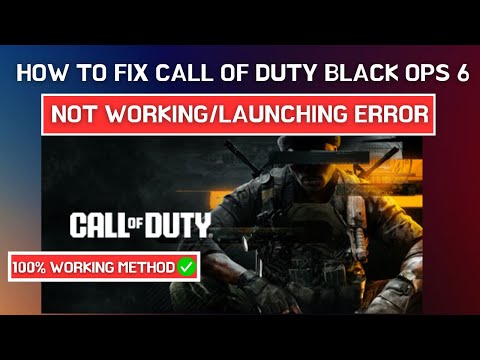How to Fix Black Ops 6 Zombies not working
Discover How to Fix Black Ops 6 Zombies not working with this excellent and detailed explanatory guide.
Players have been experiencing significant issues with Black Ops 6 Zombies not functioning on PC, PlayStation, and Xbox. While the majority of players have reported no problems with the game's debut, a small number have reported that the Zombies mode is inaccessible on PC, PS4, and Xbox. This issue has prevented some players from enjoying this beloved mode, even if the game plays smoothly on the whole.
Players will have to be patient until Call of Duty officially fixes the problem if it is related to the game's servers. Black Ops 6 Zombies may not be functioning, but if the issue is user-generated, there are a few things you may do.
Please note that the solutions provided below are only suggestions and may or may not work for your specific problem.
Although console users have seen this issue on occasion, it appears to disproportionately impact PC players. If they want to avoid this problem, they should wait until the game is live in their region before trying to access it early using the New Zealand technique.
Here are some solutions to the Zombies mode problem on PC, PS4, and Xbox that you may attempt if you're still having trouble.
In many cases, this is the quickest and easiest way to fix the problem. Try restarting the game before you restart your computer. Restarting your computer or gaming console should fix the issue if it continues.
Unlock exclusive rewards in Black Ops 6 & Warzone with the Chucky Event Pass! Discover all the exciting items and enhance your gaming experience today!
How To Unlock X52 Resonator in Black Ops 6 and Warzone
Learn how to unlock the X52 Resonator in Black Ops 6 and Warzone.Get the step-by-step guide for the intel locations or challenge you need to complete to add this powerful weapon to your arsenal.
How To Unlock Toxic Metal Animated Camo in Black Ops 6 and Warzone
Learn how to unlock the Toxic Metal animated camo in Black Ops 6 and Warzone. Our guide covers all challenges and strategies to earn this reactivecamo for your weapons.
All The Death Pit Event Rewards in Black Ops 6 Zombies
all the rewards from the Death Pit event in Black Ops 6 Zombies. Unlockexclusive items and enhance your gameplay
All New Multiplayer Maps in Black Ops 6 Season 6
Master every new battlefield. Get the intel on all the latest multiplayer maps arriving in Call of Duty: Black Ops 6 Season 6, including layouts,strategies, and more.
All Weapon Buffs and Nerfs in Black Ops 6 and Warzone Season 6
the latest weapon buffs and nerfs in Black Ops 6 and Warzone Season 6. Stay ahead in the game with our guide!
How To Get All Ranked Play Rewards in Black Ops 6 Season 6
Discover all the Ranked Play rewards in Black Ops 6 Season 6. Unlock exclusive items and elevate your gameplay today!
How To Unlock All New Weapons in Black Ops 6 and Warzone Season 6
Discover the latest in Black Ops 6 and Warzone Season 6 with all new weapons! Stay ahead in the game with our guide.
How to get the VMP Elite Jackal blueprint in Black Ops 6
Unlock the VMP Elite Jackal blueprint in Black Ops 6! Enhance your gameplay with this exclusive weapon upgrade.
How to get Combat Bow in Black Ops 6
Unlock the secrets of Black Ops 6! Discover how to get the Combat Bow and enhance your gameplay with our expert tips
How to get All operators in Black Ops 6
We invite you to discover How to get All operators in Black Ops 6 with this excellent and explanatory guide.
How to fix Overwatch Coins not showing up
With our help you will see that knowing How to fix Overwatch Coins not showing up is easier than you think.
How to get EXP in Metaphor ReFantazio
Welcome to our guide on How to get EXP in Metaphor ReFantazio in a specific and detailed way.
How To Increase All Satisfaction Stats in Memoriapolis
Today we bring you an explanatory guide on How To Increase All Satisfaction Stats in Memoriapolis with precise details.
How to defeat the Ginyu Force in Dragon Ball Sparking Zero
This time we return with a guide with the objective of explaining to you How to defeat the Ginyu Force in Dragon Ball Sparking Zero.
Players have been experiencing significant issues with Black Ops 6 Zombies not functioning on PC, PlayStation, and Xbox. While the majority of players have reported no problems with the game's debut, a small number have reported that the Zombies mode is inaccessible on PC, PS4, and Xbox. This issue has prevented some players from enjoying this beloved mode, even if the game plays smoothly on the whole.
Players will have to be patient until Call of Duty officially fixes the problem if it is related to the game's servers. Black Ops 6 Zombies may not be functioning, but if the issue is user-generated, there are a few things you may do.
Please note that the solutions provided below are only suggestions and may or may not work for your specific problem.
How to Fix Black Ops 6 Zombies not working
Although console users have seen this issue on occasion, it appears to disproportionately impact PC players. If they want to avoid this problem, they should wait until the game is live in their region before trying to access it early using the New Zealand technique.
Here are some solutions to the Zombies mode problem on PC, PS4, and Xbox that you may attempt if you're still having trouble.
Turn off your computer or game system.
In many cases, this is the quickest and easiest way to fix the problem. Try restarting the game before you restart your computer. Restarting your computer or gaming console should fix the issue if it continues.
Return all valid PlayStation 4 and 5 licenses
Because of occasional licensing concerns, Black Ops 6 Zombies may not be accessible to PS4 and PS5 users; so, this step is for them only. Here are the ways to get your gaming licenses back:
Go to Settings on your PS4.
- Review your account details.
- Go to the Restore Licenses section.
- Press the Restore button and then be patient.
Xbox One
- Navigate to the Settings menu, then choose User & Accounts.
- Navigate to Restore Licenses after selecting Other.
- Click on Restore.
- To make sure the license restoration takes effect, restart your console.
Check the files on the computer
Problems might arise from corrupted or missing files, which can happen for a variety of reasons, including interrupted downloads or installation errors. On a personal computer, you can fix bugs by checking the game files. Give it a try:
Burning Fuel
- You may access your Steam library here.
- Access the game's properties by right-clicking on Call of Duty.
- From the menu on the left, choose Installed Files.
- Press the "Verify integrity of game files" button.
Online combat platform
- Head over to the Call of Duty HQ portal.
- Select Play by rotating the gear wheel.
- Scan and Repair can be clicked.
- When asked, click Yes to begin scanning.
- Get the Xbox App on your device.
- After you've installed the game, choose Call of Duty.
- Choose the Manage option when you right-click on it.
- Select the "Files" option.
- Pick the option to check and fix.
For every platform, reinstall the game.
The last resort is to reinstall the game if all other methods fail. While this may fix the Black Ops 6 Zombies not working issue, it may take some time due to the high download size of Black Ops 6.
We hope that the information detailed here on How to Fix Black Ops 6 Zombies not working has been very useful for your return to normality in this incredible game.
Tags: Campaign Mode, Multiplayer Maps, Zombies Mode, Weapon Loadouts, Killstreak Rewards, Special Ops Missions, Perks and Atta
Platform(s): PlayStation 5 PS5, PlayStation 4, Xbox Series X|S, Xbox One, Microsoft Windows,
Genre(s): First-person shooter
Developer(s): Raven Software, Treyarch
Publisher(s): Activision
Engine: IW engine
Mode: Single-player, multiplayer
Age rating (PEGI): +18
Other Articles Related
All Chucky Event Pass Rewards in Black Ops 6 & WarzoneUnlock exclusive rewards in Black Ops 6 & Warzone with the Chucky Event Pass! Discover all the exciting items and enhance your gaming experience today!
How To Unlock X52 Resonator in Black Ops 6 and Warzone
Learn how to unlock the X52 Resonator in Black Ops 6 and Warzone.Get the step-by-step guide for the intel locations or challenge you need to complete to add this powerful weapon to your arsenal.
How To Unlock Toxic Metal Animated Camo in Black Ops 6 and Warzone
Learn how to unlock the Toxic Metal animated camo in Black Ops 6 and Warzone. Our guide covers all challenges and strategies to earn this reactivecamo for your weapons.
All The Death Pit Event Rewards in Black Ops 6 Zombies
all the rewards from the Death Pit event in Black Ops 6 Zombies. Unlockexclusive items and enhance your gameplay
All New Multiplayer Maps in Black Ops 6 Season 6
Master every new battlefield. Get the intel on all the latest multiplayer maps arriving in Call of Duty: Black Ops 6 Season 6, including layouts,strategies, and more.
All Weapon Buffs and Nerfs in Black Ops 6 and Warzone Season 6
the latest weapon buffs and nerfs in Black Ops 6 and Warzone Season 6. Stay ahead in the game with our guide!
How To Get All Ranked Play Rewards in Black Ops 6 Season 6
Discover all the Ranked Play rewards in Black Ops 6 Season 6. Unlock exclusive items and elevate your gameplay today!
How To Unlock All New Weapons in Black Ops 6 and Warzone Season 6
Discover the latest in Black Ops 6 and Warzone Season 6 with all new weapons! Stay ahead in the game with our guide.
How to get the VMP Elite Jackal blueprint in Black Ops 6
Unlock the VMP Elite Jackal blueprint in Black Ops 6! Enhance your gameplay with this exclusive weapon upgrade.
How to get Combat Bow in Black Ops 6
Unlock the secrets of Black Ops 6! Discover how to get the Combat Bow and enhance your gameplay with our expert tips
How to get All operators in Black Ops 6
We invite you to discover How to get All operators in Black Ops 6 with this excellent and explanatory guide.
How to fix Overwatch Coins not showing up
With our help you will see that knowing How to fix Overwatch Coins not showing up is easier than you think.
How to get EXP in Metaphor ReFantazio
Welcome to our guide on How to get EXP in Metaphor ReFantazio in a specific and detailed way.
How To Increase All Satisfaction Stats in Memoriapolis
Today we bring you an explanatory guide on How To Increase All Satisfaction Stats in Memoriapolis with precise details.
How to defeat the Ginyu Force in Dragon Ball Sparking Zero
This time we return with a guide with the objective of explaining to you How to defeat the Ginyu Force in Dragon Ball Sparking Zero.