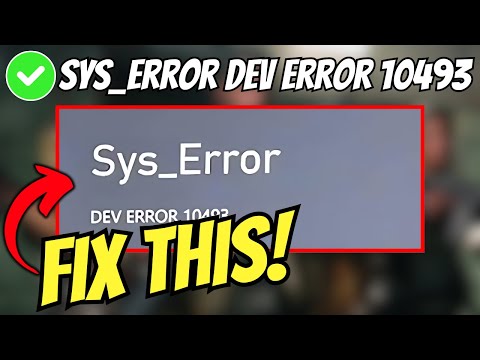How to Fix Black Ops 6 Beta Error 10493
We welcome you to our guide on How to Fix Black Ops 6 Beta Error 10493 in a specific and detailed way.
Dev Error 10493 is a persistent issue that has plagued many Black Ops 6 Beta players, particularly those on Xbox consoles. This error typically arises from corrupted game files, often caused by interruptions during the download or installation process. Whether it's due to a sudden power outage, a paused download, or other unforeseen circumstances, these disruptions can lead to inconsistencies in the game's data, resulting in the error code.
Unlock exclusive rewards in Black Ops 6 & Warzone with the Chucky Event Pass! Discover all the exciting items and enhance your gaming experience today!
How To Unlock X52 Resonator in Black Ops 6 and Warzone
Learn how to unlock the X52 Resonator in Black Ops 6 and Warzone.Get the step-by-step guide for the intel locations or challenge you need to complete to add this powerful weapon to your arsenal.
How To Unlock Toxic Metal Animated Camo in Black Ops 6 and Warzone
Learn how to unlock the Toxic Metal animated camo in Black Ops 6 and Warzone. Our guide covers all challenges and strategies to earn this reactivecamo for your weapons.
All The Death Pit Event Rewards in Black Ops 6 Zombies
all the rewards from the Death Pit event in Black Ops 6 Zombies. Unlockexclusive items and enhance your gameplay
All New Multiplayer Maps in Black Ops 6 Season 6
Master every new battlefield. Get the intel on all the latest multiplayer maps arriving in Call of Duty: Black Ops 6 Season 6, including layouts,strategies, and more.
All Weapon Buffs and Nerfs in Black Ops 6 and Warzone Season 6
the latest weapon buffs and nerfs in Black Ops 6 and Warzone Season 6. Stay ahead in the game with our guide!
How To Get All Ranked Play Rewards in Black Ops 6 Season 6
Discover all the Ranked Play rewards in Black Ops 6 Season 6. Unlock exclusive items and elevate your gameplay today!
How To Unlock All New Weapons in Black Ops 6 and Warzone Season 6
Discover the latest in Black Ops 6 and Warzone Season 6 with all new weapons! Stay ahead in the game with our guide.
How to get the VMP Elite Jackal blueprint in Black Ops 6
Unlock the VMP Elite Jackal blueprint in Black Ops 6! Enhance your gameplay with this exclusive weapon upgrade.
How to get Combat Bow in Black Ops 6
Unlock the secrets of Black Ops 6! Discover how to get the Combat Bow and enhance your gameplay with our expert tips
How to Unlock Every Crash Site Trophy in Astro Bot
In this guide post we explain How to Unlock Every Crash Site Trophy in Astro Bot.
How to get seeds Strawberry in Stardew Valley
Today we bring you an explanatory guide on How to get seeds Strawberry in Stardew Valley with precise details.
How to play Black Ops 6 on Steam Deck
Today we bring you an explanatory guide on How to play Black Ops 6 on Steam Deck.
When will Once Human be on iOS and Android
Today we bring you an explanatory guide with everything you need to know about When will Once Human be on iOS and Android.
How to get the Vicious Skyflayer Mount in WoW The War Within
Today we bring you an explanatory guide on How to get the Vicious Skyflayer Mount in WoW The War Within.
Dev Error 10493 is a persistent issue that has plagued many Black Ops 6 Beta players, particularly those on Xbox consoles. This error typically arises from corrupted game files, often caused by interruptions during the download or installation process. Whether it's due to a sudden power outage, a paused download, or other unforeseen circumstances, these disruptions can lead to inconsistencies in the game's data, resulting in the error code.
How to Fix Black Ops 6 Beta Error 10493
Experiencing the dreaded Dev Error 10493 in the Black Ops 6 Beta can be frustrating, but fear not, soldiers! This guide offers solutions tailored to your gaming platform, helping you get back into the fight.
Xbox Soldiers:
Clear Reserved Space: This simple fix often does the trick. Head to "My Games and Apps" on your Xbox Home Screen. Locate "Call of Duty," press the Menu button, and choose "Manage game and Add-ons." Under "Black Ops 6 Saved Data," find "Reserved Space" and clear it. To complete the process, simply reboot your console.
PC Warriors:
Verify Game File Integrity: Corrupted game files can be the source of this error. Thankfully, each game launcher provides a built-in file check system. Here's how to utilize it:
- Steam: Right-click on "Call of Duty" in your library, navigate to "Properties" > "Installed Files" > "Verify Integrity of Game Files." This will scan and automatically fix any corrupted files.
- Battle.net: Go to "Call of Duty HQ" and click the gear icon near the "Play" button. Choose "Scan and Repair" to initiate the scan and identify any file issues.
- Xbox App: Right-click on "Call of Duty" in your installed games list, select "Manage" > "Files" > "Verify and Repair." This will thoroughly check your game files for errors and automatically fix them if found.
After verifying files, you might need to reinstall the shader cache, which helps optimize graphics performance.
Universal Solution (Last Resort):
Reinstall the Black Ops 6 Beta: If the previous steps don't resolve the issue, a clean install might be necessary. Here's a simplified approach (specific steps may vary depending on your launcher):
- Launch "Call of Duty HQ".
- Go to "Settings" and find "Manage Files" under "More".
- Locate "Black Ops 6 Beta" and uninstall it.
- Relaunch the game and head back to "Manage Files".
- Reinstall the "Black Ops 6 Beta".
While troubleshooting, consider checking the official Black Ops 6 forums or contacting customer support for any platform-specific updates or additional solutions.
In conclusion, knowing How to Fix Black Ops 6 Beta Error 10493 is interesting because it allows us to return to the normality of our fun in this busy game.
Tags: Campaign Mode, Multiplayer Maps, Zombies Mode, Weapon Loadouts, Killstreak Rewards, Special Ops Missions, Perks and Atta
Platform(s): PlayStation 5 PS5, PlayStation 4, Xbox Series X|S, Xbox One, Microsoft Windows,
Genre(s): First-person shooter
Developer(s): Raven Software, Treyarch
Publisher(s): Activision
Engine: IW engine
Mode: Single-player, multiplayer
Age rating (PEGI): +18
Other Articles Related
All Chucky Event Pass Rewards in Black Ops 6 & WarzoneUnlock exclusive rewards in Black Ops 6 & Warzone with the Chucky Event Pass! Discover all the exciting items and enhance your gaming experience today!
How To Unlock X52 Resonator in Black Ops 6 and Warzone
Learn how to unlock the X52 Resonator in Black Ops 6 and Warzone.Get the step-by-step guide for the intel locations or challenge you need to complete to add this powerful weapon to your arsenal.
How To Unlock Toxic Metal Animated Camo in Black Ops 6 and Warzone
Learn how to unlock the Toxic Metal animated camo in Black Ops 6 and Warzone. Our guide covers all challenges and strategies to earn this reactivecamo for your weapons.
All The Death Pit Event Rewards in Black Ops 6 Zombies
all the rewards from the Death Pit event in Black Ops 6 Zombies. Unlockexclusive items and enhance your gameplay
All New Multiplayer Maps in Black Ops 6 Season 6
Master every new battlefield. Get the intel on all the latest multiplayer maps arriving in Call of Duty: Black Ops 6 Season 6, including layouts,strategies, and more.
All Weapon Buffs and Nerfs in Black Ops 6 and Warzone Season 6
the latest weapon buffs and nerfs in Black Ops 6 and Warzone Season 6. Stay ahead in the game with our guide!
How To Get All Ranked Play Rewards in Black Ops 6 Season 6
Discover all the Ranked Play rewards in Black Ops 6 Season 6. Unlock exclusive items and elevate your gameplay today!
How To Unlock All New Weapons in Black Ops 6 and Warzone Season 6
Discover the latest in Black Ops 6 and Warzone Season 6 with all new weapons! Stay ahead in the game with our guide.
How to get the VMP Elite Jackal blueprint in Black Ops 6
Unlock the VMP Elite Jackal blueprint in Black Ops 6! Enhance your gameplay with this exclusive weapon upgrade.
How to get Combat Bow in Black Ops 6
Unlock the secrets of Black Ops 6! Discover how to get the Combat Bow and enhance your gameplay with our expert tips
How to Unlock Every Crash Site Trophy in Astro Bot
In this guide post we explain How to Unlock Every Crash Site Trophy in Astro Bot.
How to get seeds Strawberry in Stardew Valley
Today we bring you an explanatory guide on How to get seeds Strawberry in Stardew Valley with precise details.
How to play Black Ops 6 on Steam Deck
Today we bring you an explanatory guide on How to play Black Ops 6 on Steam Deck.
When will Once Human be on iOS and Android
Today we bring you an explanatory guide with everything you need to know about When will Once Human be on iOS and Android.
How to get the Vicious Skyflayer Mount in WoW The War Within
Today we bring you an explanatory guide on How to get the Vicious Skyflayer Mount in WoW The War Within.