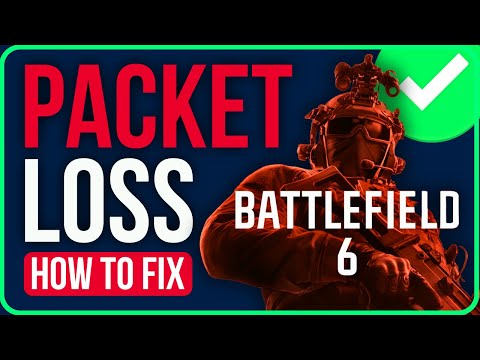How to fix Battlefield RedSec packet loss issue
fix Battlefield RedSec packet loss issue
Understanding the Root Causes of Packet Loss
Identifying the source of the issue—whether it's on your end or the server's—is crucial for an effective fix.Server-Side Packet Loss (Wait & Watch)
During the initial launch phase of a massive free-to-play title like Battlefield RedSec, the influx of millions of players can overwhelm the game servers.
- Symptom: You have excellent, stable internet for everything else, but only RedSec suffers from packet loss, particularly during peak hours or in large-scale game modes.
- Fix: There is nothing you can do locally. The only solution is to wait for the developers (DICE/EA) to deploypatches, hotfixes, and additional server capacity. Try restarting yourgame and checking back after a short while when the servers have had achance to stabilize.
Client-Side Packet Loss (Your Fixes)
If your packet loss is persistent and occurs when servers are generallystable, the problem is most likely with your local setup. This usuallystems from an inconsistent connection, network congestion, or improperrouting.
Essential Fixes: Stabilizing Your Connection
These fixes focus on ensuring the data packets traveling from your home to the RedSec servers have the clearest, most stable path possible.
1. Switch to a Wired Ethernet Connection
The single most effective step you can take to eliminate packet loss is to move away from Wi-Fi.
- Why it Works: Wireless connections are susceptible to minor interference (from walls, other devices, microwaves, etc.) and signal drops. These interruptions cause data packets to be dropped.
- The Solution: Use an Ethernet cable to establish a direct, stable, and reliable link between your device(PC, PS5, or Xbox) and your router. This drastically reduces thelikelihood of signal degradation and dropped packets.
2. Power Cycle Your Router and Modem
Temporary glitches can affect your equipment's ability to maintain a stable link with your Internet Service Provider (ISP).
- Turn off your router and modem.
- Unplug both devices from the power outlet.
- Wait for at least 60 seconds. This allows the hardware to completely reset and clear temporary cached data.
- Plug them back in and wait for the lights to stabilize. This re-establishes a fresh,stable connection with your ISP, often clearing up any latent packetloss issues.
3. Check for Network Congestion and Usage
Even with a strong connection, your network bandwidth can be saturated by other devices.
- Bandwidth Hogs: Ensure that other members connected to your Wi-Fi or Ethernet network are not heavily using the internet for activities that consume massive amounts of data, such as streaming4K video, downloading large game files, or cloud backups.
- The Priority: Excessive usage on a limited-speed network can choke the connection,causing packets related to your gameplay to be dropped. Pause allunnecessary downloads and streaming before launching RedSec.
4. Disable Any VPN Software
If you are using a Virtual Private Network (VPN), it could be the cause of your poor connectivity.
- The Problem: A VPN adds an extra hop to your network route and can cause poor routing between your network and the game’s servers. This unnecessary detourincreases the distance your data packets must travel, significantlyraising the chance of packet loss and higher ping.
- The Solution: Turn off your VPN before launching Battlefield RedSec to allow the game to use the most direct and optimized route to the game server.
5. Restart Your Game
A simple restart can often resolve minor, temporary software or clientglitches that may be causing localized instability and subsequent packet loss indicators. If you've just launched the game for the first time or recently changed network settings, a quick restart can clear temporaryconflicts.
Advanced PC-Specific Fix (Recommended)
For PC players, community findings often point to an unusual hardware/software conflict related to memory speed.
- Enable XMP (or DOCP): This is a setting in your PC's BIOS (Basic Input/Output System) thatallows your RAM to run at its advertised, high-speed profile rather than a default, slower speed. Some players have found that slower RAM speeds can lead to an unstable frame rate (CPU desync), which the game'snetcode misinterprets as packet loss.
- Caution: This is an advanced step. You must reboot your PC and enter the BIOS/UEFI settings to enable the XMP or DOCP profile. If you are unsure how to do this,consult a PC hardware guide or technical support.
Bysystematically addressing these local network issues—especially byswitching to Ethernet and resetting your modem/router—you can gaincontrol over your connection and minimize the frustrating effects ofpacket loss in Battlefield RedSec.
Other Articles Related
how to earn all Red Bull Challenges rewards in Battlefield 6Unlock all Red Bull Challenges rewards in Battlefield 6. Our guide coversstrategies, tips, and step-by-step instructions to complete everychallenge and earn exclusive in-game content.
How to Change Character Skins in Battlefield 6
Learn how to customize your soldier's appearance in Battlefield 6. Our guidecovers unlocking and equipping new character skins and camouflage tostand out on the battlefield.
How to Fix Battlefield 6 challenges not working
Struggling with Battlefield 6 challenges not tracking or completing? Learn how tofix common issues with our quick troubleshooting guide for resetting,updating, and getting back in the game.
Battlefield 6: Best Loadouts for Gauntlet Mode
the best class loadouts for Gauntlet Mode in BF6. Optimize your gameplay with tips and strategies to dominate the battlefield
How to Level Up Weapons in Battlefield 6
expert tips on leveling up weapons in BF6. Enhance your gameplay and dominate the battlefield with our guide!
How to Fix Battlefield 6 REDSEC error occurred when launching the game
Fix the frustrating REDSEC error in Battlefield 6 with our step-by-stepsolutions. Get back to gaming adventure!
How to Access a Vehicle Trailer in Battlefield RedSec
Discover the thrilling Vehicle Trailer for Battlefield RedSec! Dive into intense gameplay and explore new features.
How to Open Locked Safes in Battlefield RedSec
Unlock the secrets of Battlefield RedSec! Discover expert tips and strategies to open locked safes and enhance your gameplay.
How to Redeploy Teammates in Battlefield RedSec
Optimize your Battlefield RedSec strategy. Learn when and how to effectivelyredeploy teammates for tactical advantages, better positioning, andsecuring key objectives. Master the redeploy feature to control the flow of battle.
How to Complete All Exploration Challenges in Battlefield Redsec
Master all Battlefield Redsec exploration challenges with our expert guide.Find hidden intel, complete all objectives, and unlock every reward with step-by-step strategies.
How to use Totems in Escape From Duckov
Master Totems in Escape From Tarkov. Learn how to find, use, and strategically place these powerful items to gain supernatural in-raid advantages and dominate your opponents.
How to Fix Battlefield RedSec not working on PS5
Fix Battlefield RedSec issues on your PS5 with our comprehensive guide. Explore step-by-step solutions
How to fix Battlefield RedSec not working on Steam
Resolve Battlefield RedSec issues on Steam with our comprehensive guide. Get back to gaming quickly with effective troubleshooting tips
All Points of Interest in Battlefield RedSec Fort Lyndon
all points of interest in Fort Lyndon with our comprehensive guide toBattlefield RedSec. Explore hidden gems and strategic locations
How to download Battlefield RedSec
how to download Battlefield RedSec with our step-by-step guide. Getstarted on your gaming adventure today and join the battlefield!