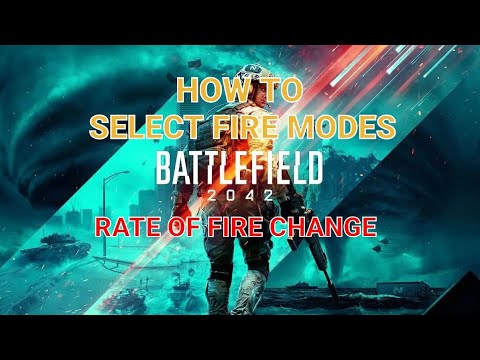Battlefield 2042: How to Change a Gun’s Fire Mode - Ultimate Guide
If you want to know how to change the firing mode of a weapon in Battlefield 2042 pay attention, because here we will tell you how to do it.
This is the first-person shooter and war action video game, developed by DICE and distributed by Electronic Arts for users of PlayStation 4, PlayStation 5, Xbox One, Xbox Series X / S and PC, in which you will find several shooting modes for your weapons, so if at any point you want to change it, you will have to know how to do it.
If your weapon has an alternate firing mode, such as under-barrel accessory weapons, you will have to press the V key on PC or Down on the D-Pad if you are a console user to access it.
This will allow you, for example, to switch from automatic or burst mode to a single shot, to achieve greater control over the rate of fire and achieve more stability when shooting.
You will be able to know the active firing mode by checking the bullet symbol on the left side of your ammo count in the lower right corner of the screen. The shooting mode symbol will only appear when aiming down.
That's all you have to know about how to change the firing mode of a weapon in Battlefield 2042, so now that we have reached the end, we hope that you will be able to make the change of mode every time you need it.
Learn how to effectively use the Ranger in Battlefield 2042 with our comprehensive guide. Master tactics and enhance your gameplay
How to get the Protopype Gun in Battlefield 2042
Unlock the Protopype Gun in Battlefield 2042 and elevate your gameplay. Discover tips, strategies, and more to dominate the battlefield!
How to Get The Lynx Sniper Rifle in Battlefield 2042
Unlock the power of the Lynx Sniper Rifle in Battlefield 2042. Elevate your gameplay and dominate the battlefield
How to Get Wingman Ribbons in Battlefield 2042
Earn Wingman Ribbons in Battlefield 2042 faster. This guide reveals thebest strategies, modes, and tips to complete the requirement and unlockyour coveted rewards.
How to Fix Battlefield 6 Low FPS Issue
Struggling with low FPS in Battlefield 6? Discover effective solutionsto enhance your gaming performance
How to Fix Battlefield 6 Stuck on Loading Screen
Don't let a loading screen halt your Battlefield 6 gameplay. Find expert advice and proven methods to resolve this issue
How to Fix Battlefield 6 Lag Issue
Tired of lag ruining your Battlefield 6 experience? Explore our experttips and tricks to fix lag issues and elevate your gaming
How to Fix the Battlefield 2042 DirectX Error
We have made a practical guide where we focus on explaining to you How to fix Battlefield 2042 DirectX error.
How to Change Region in Battlefield 2042
With our help, you'll see that knowing How to Change Region in Battlefield 2042 is easier than you thought.
How to report players for voice chat in Battlefield 2042
Today we bring you an explanatory guide with everything you need to know about How to report players for voice chat in Battlefield 2042.
Battlefield 2042: How to Fix Unable to Connect to EA Servers
The action in Battlefield 2042 does not stop, which leads us to explain how to fix Unable to Connect to EA Servers.
Battlefield 2042: How to Melee - Tips and tricks
Battlefield 2042 is already available and that is why here we will tell you how to fight melee, because we have covered everything you need to know.
PUBG New State: How to add friends
PUBG New State interesting things for us and in this case it is ideal to tell you how to add friends.
PUBG New State: How to use Green Flare Gun - Tips and tricks
The trigger on PUBG New State does not stop, which leads us to tell you how to use the green flare gun.
Battlefield 2042: How to Fix Not Getting XP
Errors usually occur in all games and Battlefield 2042 has some, let's see How to Fix Not Getting XP.
What is Battlefield 2042 about?
This is the first-person shooter and war action video game, developed by DICE and distributed by Electronic Arts for users of PlayStation 4, PlayStation 5, Xbox One, Xbox Series X / S and PC, in which you will find several shooting modes for your weapons, so if at any point you want to change it, you will have to know how to do it.
How to change the firing mode of a weapon in Battlefield 2042?
This will allow you, for example, to switch from automatic or burst mode to a single shot, to achieve greater control over the rate of fire and achieve more stability when shooting.
You will be able to know the active firing mode by checking the bullet symbol on the left side of your ammo count in the lower right corner of the screen. The shooting mode symbol will only appear when aiming down.
That's all you have to know about how to change the firing mode of a weapon in Battlefield 2042, so now that we have reached the end, we hope that you will be able to make the change of mode every time you need it.
Tags: BF2042
Platform(s): Microsoft Windows PC, PlayStation 5 PS5, Xbox Series X|S, PlayStation 4 PS4, Xbox One
Genre(s): First-person shooter
Developer(s): DICE
Publisher(s): Electronic Arts
Engine: Frostbite
Release date: October 22, 2021
Mode: multiplayer
Age rating (PEGI): 18+
Other Articles Related
How to use Ranger in Battlefield 2042Learn how to effectively use the Ranger in Battlefield 2042 with our comprehensive guide. Master tactics and enhance your gameplay
How to get the Protopype Gun in Battlefield 2042
Unlock the Protopype Gun in Battlefield 2042 and elevate your gameplay. Discover tips, strategies, and more to dominate the battlefield!
How to Get The Lynx Sniper Rifle in Battlefield 2042
Unlock the power of the Lynx Sniper Rifle in Battlefield 2042. Elevate your gameplay and dominate the battlefield
How to Get Wingman Ribbons in Battlefield 2042
Earn Wingman Ribbons in Battlefield 2042 faster. This guide reveals thebest strategies, modes, and tips to complete the requirement and unlockyour coveted rewards.
How to Fix Battlefield 6 Low FPS Issue
Struggling with low FPS in Battlefield 6? Discover effective solutionsto enhance your gaming performance
How to Fix Battlefield 6 Stuck on Loading Screen
Don't let a loading screen halt your Battlefield 6 gameplay. Find expert advice and proven methods to resolve this issue
How to Fix Battlefield 6 Lag Issue
Tired of lag ruining your Battlefield 6 experience? Explore our experttips and tricks to fix lag issues and elevate your gaming
How to Fix the Battlefield 2042 DirectX Error
We have made a practical guide where we focus on explaining to you How to fix Battlefield 2042 DirectX error.
How to Change Region in Battlefield 2042
With our help, you'll see that knowing How to Change Region in Battlefield 2042 is easier than you thought.
How to report players for voice chat in Battlefield 2042
Today we bring you an explanatory guide with everything you need to know about How to report players for voice chat in Battlefield 2042.
Battlefield 2042: How to Fix Unable to Connect to EA Servers
The action in Battlefield 2042 does not stop, which leads us to explain how to fix Unable to Connect to EA Servers.
Battlefield 2042: How to Melee - Tips and tricks
Battlefield 2042 is already available and that is why here we will tell you how to fight melee, because we have covered everything you need to know.
PUBG New State: How to add friends
PUBG New State interesting things for us and in this case it is ideal to tell you how to add friends.
PUBG New State: How to use Green Flare Gun - Tips and tricks
The trigger on PUBG New State does not stop, which leads us to tell you how to use the green flare gun.
Battlefield 2042: How to Fix Not Getting XP
Errors usually occur in all games and Battlefield 2042 has some, let's see How to Fix Not Getting XP.