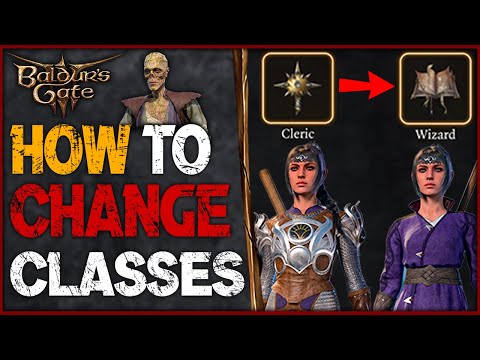How to Change Class in Baldur’s Gate 3
Learn How to Change Class in Baldur’s Gate 3. This easy guide will walk you through the steps to change class.
In Baldur's Gate 3, your choice of class plays a crucial role in shaping your character's abilities and playstyle. However, what if you later decide that you want to try something different? Luckily, there is a feature in the game that allows you to change your class. In this guide, we will walk you through the steps on how to unlock and use the reclass feature in Baldur's Gate 3.
To unlock the ability to change your class, you will first need to find a character called Withers. Withers can be found after the Nautoloid ship crashes, and he will give you a quest to visit the Overgrown Ruins and unlock the Dank Crypt.
Upon reaching the Overgrown Ruins and successfully unlocking the Dank Crypt, you will need to rescue Withers and bring him back to your camp. This will initiate the next step in the process of changing your class.
Discover the location of the elusive Dark Amethyst in Baldur’s Gate 3. Uncover tips and strategies to enhance your gameplay experience!
How to Get Heavy Armor Proficiency in Baldur's Gate 3
Unlock Heavy Armor Proficiency in Baldur's Gate 3. Explore essentialtechniques to fortify your character
How to Get Different Character Tattoos in Baldur's Gate 3
Discover unique character tattoos in Baldur's Gate 3! Enhance your gameplay with personalized designs
How to Get Birthright in Baldur's Gate 3
Discover how to obtain the coveted Birthright in Baldur's Gate 3 with our comprehensive guide. Unlock secrets
How to Get Gloves of Dexterity in Baldur's Gate 3
Discover the ultimate guide on how to obtain the Gloves of Dexterity in Baldur's Gate 3.
How to Get the Risky Ring in Baldur's Gate 3
Discover how to obtain the Risky Ring in Baldur's Gate 3 with our step-by-step guide.
How to Get Unlimited Gold in Baldur's Gate 3
Discover the ultimate guide on how to get unlimited gold in BG3. Unlock secrets and tips to enhance your gaming experience
How to Get Sunwalker’s Gift in Baldur’s Gate 3
Discover how to obtain Sunwalker’s Gift in BG3 with our comprehensive guide. Unlock powerful abilities
How to Get Amulet of Elemental Torment in Baldur’s Gate 3
Discover the steps to obtain the Amulet of Elemental Torment in Baldur’s Gate 3.
How to Get Amulet of the Harpers in Baldur’s Gate 3
Discover the steps to obtain the Amulet of the Harpers in Baldur’s Gate 3.
How to Fix Baldur’s Gate 3 HDR Not Working
Learn How to Fix Baldur’s Gate 3 HDR Not Working with our easy-to-follow troubleshooting guide.
How to Fix Baldur’s Gate 3 Controller Not Working
Check out our easy step-by-step guide on How to Fix Baldur’s Gate 3 Controller Not Working Quickly and easily fix controller problems
How to refund in Baldur's Gate 3
Learn How to refund in Baldur's Gate 3. Our step-by-step guide will walk you through the process quickly and hassle-free.
How to Fix Baldur’s Gate 3 Halsin error
Learn How to Fix Baldur’s Gate 3 Halsin error with this step-by-step guide. Get back to playing your favorite game.
How to Fix Baldur’s Gate 3 NATPunch Error
Learn How to Fix Baldur’s Gate 3 NATPunch Error and get back to your game! Our guide is easy to follow and optimized for SEO
In Baldur's Gate 3, your choice of class plays a crucial role in shaping your character's abilities and playstyle. However, what if you later decide that you want to try something different? Luckily, there is a feature in the game that allows you to change your class. In this guide, we will walk you through the steps on how to unlock and use the reclass feature in Baldur's Gate 3.
Unlocking the Reclass Feature
To unlock the ability to change your class, you will first need to find a character called Withers. Withers can be found after the Nautoloid ship crashes, and he will give you a quest to visit the Overgrown Ruins and unlock the Dank Crypt.
Upon reaching the Overgrown Ruins and successfully unlocking the Dank Crypt, you will need to rescue Withers and bring him back to your camp. This will initiate the next step in the process of changing your class.
Changing Your Class
Once you have rescued Withers and brought him to your camp, you can interact with him to change your class. Withers has the ability to help you reclass your character to a different class of your choosing.
It is important to note that changing your class comes at a cost. Withers will require a payment of 100 Gold Pieces in exchange for changing your class. Make sure you have enough gold before proceeding with the change.
Reviving Fallen Teammates
In addition to changing your class, Withers also has the ability to revive fallen teammates. If any of your party members have fallen in battle, you can bring their lifeless bodies to Withers and interact with him to revive them.
Reviving fallen teammates also comes at a cost. Withers will require a payment of 200 Gold Pieces for each teammate you wish to revive. Make sure you have enough gold to bring your fallen comrades back to life.
Tips for Using the Reclass Feature
- 1. Planning ahead before changing your class: Changing your class can drastically affect your character's abilities and playstyle. It is important to plan ahead and consider how the new class will synergize with your current abilities and party composition.
- 2. Considering the strengths and weaknesses of each class: Each class in Baldur's Gate 3 has its own unique strengths and weaknesses. Take the time to research and understand the different classes available to you before making a decision on which one to switch to.
- 3. Experimenting with different classes to find the best fit: The reclass feature provides a great opportunity to experiment with different classes and find the one that best suits your playstyle. Don't be afraid to try out different classes to see which one feels the most comfortable and enjoyable for you.
The ability to change your class in Baldur's Gate 3 adds a new layer of flexibility and customization to your character. By following the steps outlined in this guide, you can unlock and utilize the reclass feature to explore different classes and playstyles. So go ahead, embrace the versatility of your character and embark on a new adventure in Baldur's Gate 3!
Tags: Dungeons & Dragons, Larian Studios, RPG game, Baldur’s Gate 3 characters, Baldur’s Gate 3 tips, Baldur’s Gate 3 up
Platform(s): Microsoft Windows PC, Stadia, macOS
Genre(s): Role-playing
Developer(s): Larian Studios
Publisher(s): Larian Studios
Release date: 6 October 2020
Mode: Single-player, multiplayer
Age rating (PEGI): 16+
Other Articles Related
Where to Find the Dark Amethyst in Baldur’s Gate 3Discover the location of the elusive Dark Amethyst in Baldur’s Gate 3. Uncover tips and strategies to enhance your gameplay experience!
How to Get Heavy Armor Proficiency in Baldur's Gate 3
Unlock Heavy Armor Proficiency in Baldur's Gate 3. Explore essentialtechniques to fortify your character
How to Get Different Character Tattoos in Baldur's Gate 3
Discover unique character tattoos in Baldur's Gate 3! Enhance your gameplay with personalized designs
How to Get Birthright in Baldur's Gate 3
Discover how to obtain the coveted Birthright in Baldur's Gate 3 with our comprehensive guide. Unlock secrets
How to Get Gloves of Dexterity in Baldur's Gate 3
Discover the ultimate guide on how to obtain the Gloves of Dexterity in Baldur's Gate 3.
How to Get the Risky Ring in Baldur's Gate 3
Discover how to obtain the Risky Ring in Baldur's Gate 3 with our step-by-step guide.
How to Get Unlimited Gold in Baldur's Gate 3
Discover the ultimate guide on how to get unlimited gold in BG3. Unlock secrets and tips to enhance your gaming experience
How to Get Sunwalker’s Gift in Baldur’s Gate 3
Discover how to obtain Sunwalker’s Gift in BG3 with our comprehensive guide. Unlock powerful abilities
How to Get Amulet of Elemental Torment in Baldur’s Gate 3
Discover the steps to obtain the Amulet of Elemental Torment in Baldur’s Gate 3.
How to Get Amulet of the Harpers in Baldur’s Gate 3
Discover the steps to obtain the Amulet of the Harpers in Baldur’s Gate 3.
How to Fix Baldur’s Gate 3 HDR Not Working
Learn How to Fix Baldur’s Gate 3 HDR Not Working with our easy-to-follow troubleshooting guide.
How to Fix Baldur’s Gate 3 Controller Not Working
Check out our easy step-by-step guide on How to Fix Baldur’s Gate 3 Controller Not Working Quickly and easily fix controller problems
How to refund in Baldur's Gate 3
Learn How to refund in Baldur's Gate 3. Our step-by-step guide will walk you through the process quickly and hassle-free.
How to Fix Baldur’s Gate 3 Halsin error
Learn How to Fix Baldur’s Gate 3 Halsin error with this step-by-step guide. Get back to playing your favorite game.
How to Fix Baldur’s Gate 3 NATPunch Error
Learn How to Fix Baldur’s Gate 3 NATPunch Error and get back to your game! Our guide is easy to follow and optimized for SEO