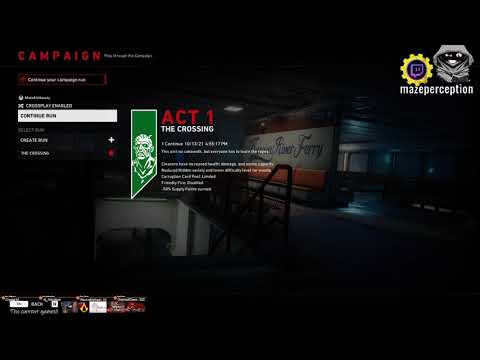Back 4 Blood: How to Fix Stuck on Searching - Ultimate Guide
For those who want to know how to fix the search jam in Back 4 Blood, this article will be useful because it covers everything in detail.
This is a crash bug that users may encounter when trying to access the player search, to assign them to your squad. The good news is that we have a few things to help you in case you want to know how to fix your search jam.
The first solution is very straightforward and is simply to wait for the game to match, as this can sometimes take a bit of time.
Another option is to restart the game, for many users it has worked, and it really does not hurt to try.
You can also try to connect to a VPN server, to test if this corrects the problem, in case something on the servers is causing it. It is possible that the high flow of users within the game causes this problem, so you can also wait a little outside the game for the servers to decongest.
That's all you need to know about how to fix the search jam in Back 4 Blood, so we hope you can get back in the game right as soon as possible.
Fix your Back 4 Blood crossplay error today! Our detailed guide offerssolutions to ensure smooth gameplay
Back 4 Blood: How to ping - Tips and tricks
Back 4 Blood is a game that is very enjoyable as a team and as a team it isvery important to know how to ping, which we will cover in this guide.
Back 4 Blood: Where to find the secret in Caustic Cesspool in Tunnels of Terror
Keep reading if you want to know where to find the secret in the Caustic Cesspool in Tunnels of Terror in Back 4 Blood, because we have everything you need here.
Back 4 Blood: Where to find the secret in Sunken Passage in Tunnels of Terror
Finding secrets in Back 4 Blood can be complicated, so here we will tell youwhere to find the secret in Sunken Passage in tunnels of terror.
Back 4 Blood: Where to find the secret on 300 Below
In Back 4 Blood there are many hidden things that you need to find, so here we will show you where to find the secret in 300 below.
Back 4 Blood: Where to find the secret on The Cut
Back 4 Blood is a lovely game with many hidden secrets, and that is why today we will show you where to find the secret on the cut.
Back 4 Blood: How to find the secret on Inner Lair: The Nursery
If you don't know how to find the secret in the Inner Lair: The Nursery in Back 4 Blood you just have to pay attention, because we've got you covered here.
Back 4 Blood: How to find the secret in Brood Lair
Back 4 Blood has quite a few things for you, that is why today we are going to tell you how to find the secret in Brood Lair.
Back 4 Blood: How to get legendary weapons
Keep reading if you want to know how to get legendary weapons in Back 4 Blood, because here we will tell you how to get hold of them.
Back 4 Blood: How to get the License to Kill outfit cosmetic
Back 4 Blood is an amazing game, and it has a lot of interesting things, so today we will tell you how to get the License to Kill outfit cosmetic.
Far Cry 6: How to get a Zebra mount
Far Cry 6 has interesting accessories which makes it necessary to explain how to get a Zebra mount.
Demon Slayer The Hinokami Chronicles: How to Unlock All Characters
Today we bring you a Demon Slayer The Hinokami Chronicles guide where we will talk about how to unlock all the characters.
Call of Duty Warzone: The Best FiNN LMG loadout for Season 6
Call of Duty Warzone shows us more changes, let's see what is the best FiNN LMG loadout for season 6.
Call of Duty Warzone: The Best Kar98k loadout for Season 6
We recently boarded the Call of Duty Warzone MG 82, and today is the turn to find out what the best Kar98k equipment is for Season 6.
Back 4 Blood: How To Fix Sign In Failed Issue
Learn How to fix sign in failed issue because it is necessary for playing Back 4 Blood.
What is the problem with searching in Back 4 Blood?
This is a crash bug that users may encounter when trying to access the player search, to assign them to your squad. The good news is that we have a few things to help you in case you want to know how to fix your search jam.
How to fix the search jam in Back 4 Blood?
Before telling, you how to fix the search jam in Back 4 Blood, the first thing you need to know is that the problem is probably caused by the server, a problem with the Internet connection or errors in the servers.The first solution is very straightforward and is simply to wait for the game to match, as this can sometimes take a bit of time.
Another option is to restart the game, for many users it has worked, and it really does not hurt to try.
You can also try to connect to a VPN server, to test if this corrects the problem, in case something on the servers is causing it. It is possible that the high flow of users within the game causes this problem, so you can also wait a little outside the game for the servers to decongest.
That's all you need to know about how to fix the search jam in Back 4 Blood, so we hope you can get back in the game right as soon as possible.
Platform(s): PlayStation 4 PS4, Xbox One, PlayStation 5 PS5, Xbox series x, Microsoft Windows PC
Genre(s): First-person shooter, survival horror
Developer(s): Turtle Rock Studios
Publisher(s): Warner Bros. Interactive Entertainment
Engine: Unreal Engine 4
Release date: October 12, 2021
Mode: Single-player, multiplayer
Age rating (PEGI): 18+
Other Articles Related
How to Fix Back 4 Blood Crossplay errorFix your Back 4 Blood crossplay error today! Our detailed guide offerssolutions to ensure smooth gameplay
Back 4 Blood: How to ping - Tips and tricks
Back 4 Blood is a game that is very enjoyable as a team and as a team it isvery important to know how to ping, which we will cover in this guide.
Back 4 Blood: Where to find the secret in Caustic Cesspool in Tunnels of Terror
Keep reading if you want to know where to find the secret in the Caustic Cesspool in Tunnels of Terror in Back 4 Blood, because we have everything you need here.
Back 4 Blood: Where to find the secret in Sunken Passage in Tunnels of Terror
Finding secrets in Back 4 Blood can be complicated, so here we will tell youwhere to find the secret in Sunken Passage in tunnels of terror.
Back 4 Blood: Where to find the secret on 300 Below
In Back 4 Blood there are many hidden things that you need to find, so here we will show you where to find the secret in 300 below.
Back 4 Blood: Where to find the secret on The Cut
Back 4 Blood is a lovely game with many hidden secrets, and that is why today we will show you where to find the secret on the cut.
Back 4 Blood: How to find the secret on Inner Lair: The Nursery
If you don't know how to find the secret in the Inner Lair: The Nursery in Back 4 Blood you just have to pay attention, because we've got you covered here.
Back 4 Blood: How to find the secret in Brood Lair
Back 4 Blood has quite a few things for you, that is why today we are going to tell you how to find the secret in Brood Lair.
Back 4 Blood: How to get legendary weapons
Keep reading if you want to know how to get legendary weapons in Back 4 Blood, because here we will tell you how to get hold of them.
Back 4 Blood: How to get the License to Kill outfit cosmetic
Back 4 Blood is an amazing game, and it has a lot of interesting things, so today we will tell you how to get the License to Kill outfit cosmetic.
Far Cry 6: How to get a Zebra mount
Far Cry 6 has interesting accessories which makes it necessary to explain how to get a Zebra mount.
Demon Slayer The Hinokami Chronicles: How to Unlock All Characters
Today we bring you a Demon Slayer The Hinokami Chronicles guide where we will talk about how to unlock all the characters.
Call of Duty Warzone: The Best FiNN LMG loadout for Season 6
Call of Duty Warzone shows us more changes, let's see what is the best FiNN LMG loadout for season 6.
Call of Duty Warzone: The Best Kar98k loadout for Season 6
We recently boarded the Call of Duty Warzone MG 82, and today is the turn to find out what the best Kar98k equipment is for Season 6.
Back 4 Blood: How To Fix Sign In Failed Issue
Learn How to fix sign in failed issue because it is necessary for playing Back 4 Blood.