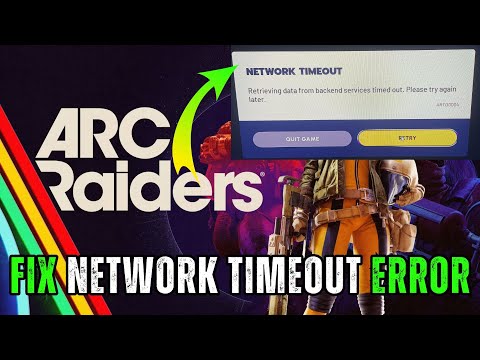How to Fix Arc Raiders Network Timeout error
Why Am I Seeing a Network Timeout in Arc Raiders?
Before we dive into the fixes, it helps to understand what's happening. A "Network Timeout" is essentially a failed handshake between your game and the official servers. The conversation starts, but something interrupts it before a stable connection is established.While Embark Studios hasn't released an official list of causes, player experiences point to a few common culprits:- Server-Side Hiccups: Especially after a new update or maintenance, game servers can be unstable or overloaded.
- Local Internet Fluctuations: A brief dropout from your ISP, even for a second, can be enough to trigger the error.
- Router Fatigue: Your router's memory (cache) can become cluttered, leading to connection conflicts.
- Overprotective Security Software: Your firewall or antivirus might mistakenly identify Arc Raiders as a threat and block its connection.
- Corrupted Game Files: A small file related to networking could have become damaged during installation or an update.
Your Action Plan: How to Fix the Network Timeout Error
Work through these solutions in order, starting with the simplest first.
1. The Classic "Turn It Off and On Again"
Never underestimate the power of a fresh start. This applies to more than just the game itself.
- Fully Close and Relaunch Arc Raiders: Don't just go back to the main menu. Exit the game completely and start it up again. This simple reset can re-establish a clean connection tothe servers.
- Pro Tip for PC Players: Open your Task Manager (Ctrl+Shift+Esc) and ensure no Arc Raiders processes are running in the background before you relaunch.
- Restart Your Game Launcher: Whether you use Steam or the Epic Games Launcher, a quick restart canresolve many underlying issues. Fully exit the launcher from your system tray and open it again.
2. Give Your Network a Fresh Start
If the problem lies with your local network, refreshing your connection is key.
- Restart Your Router and Modem: This is the most effective network fix. Unplug your router from thepower, wait for at least 30 seconds, and then plug it back in. Thisclears its cache and allows it to establish a fresh, clean connection to your Internet Service Provider.
- Go Wired if Possible: For the most stable connection, consider using an Ethernet cable toconnect your PC or console directly to the router, eliminating potential Wi-Fi interference.
3. Ensure Arc Raiders Can Communicate
Sometimes, your game is being blocked from "phoning home."
- Check Your Firewall: Your Windows Firewall or third-party antivirus software could be theculprit. You may need to grant Arc Raiders an exception or "whitelist"it to ensure it's not being blocked.
- Verify Your Game Files (Steam): Corrupted files can cause all sorts of strange issues, including network errors. Steam has a built-in tool to check for this.
- Right-click Arc Raiders in your Steam Library.
- Go to Properties > Installed Files.
- Click "Verify integrity of game files." Steam will then scan and replace any problematic files.
4. When the Problem Is on Their End
You've tried everything, but the error persists. What now? It's highly likely the issue is with the game servers themselves.
- Check for Official Server Status: Before tearing your hair out, check Embark Studios' official socialmedia channels, particularly their X (formerly Twitter) account orDiscord server. Developers are usually quick to post announcements about server maintenance, unexpected downtime, or ongoing technical issues.
- Practice Patience: In this scenario, the only fix is to wait for the developers to resolve the problem on their end. Server-side issues are almost always resolved within a few hours.
Get Back to the Fight
The Arc Raiders Network Timeout error is a temporary barrier, not apermanent one. For the vast majority of players, a simple game androuter restart is all it takes to get back into the action. By following this structured approach, you can systematically eliminate the mostcommon causes and reclaim your place on the battlefield. Now gearup—your squad is waiting
Other Articles Related
How to Claim the Free Nvidia Backpack in ARC RaidersDiscover how to claim the Nvidia Backpack in ARC Raiders with our step-by-step guide. Unlock exclusive rewards today!
How to Get the Bobcat SMG & Blueprint in ARC Raiders
how to obtain the Bobcat SMG and its blueprint in ARC Raiders. Unlock powerful gear and enhance your gameplay
How to Increase Brightness in ARC Raiders
Discover how to enhance brightness in ARC Raiders with our easy tips and tricks. Illuminate your gameplay
How to Get Advanced ARC Powercell in ARC Raiders
Discover the ultimate guide on how to obtain the Advanced ARC Powercell in ARC Raiders. Unlock powerful upgrades
How To Solve the Raider Refuge Button Puzzle in Arc Raiders
Learn how to solve the Raider Refuge button puzzle in Arc Raiders with thisstep-by-step guide. Find the correct sequence and timing to unlock thehidden loot.
How To Solve the Deforester Husk Puzzle in Arc Raiders
Master the Deforester Husk Puzzle in Arc Raiders with our step-by-step. Unlock secrets and enhance your gameplay
How to get Emerald Wave Electrician Backpack for free in ARC Raiders
Discover how to obtain the Emerald Wave Electrician Backpack in ARC Raiders. Unlock this unique item and enhance your gameplay
How To Defeat Matriarch in Arc Raiders
Conquer the Matriarch in Arc Raiders with our step-by-step guide. Learn keystrategies, optimal loadouts, and crucial weak points to defeat thisepic boss.
Where To Find Magnetron in Arc Raiders
the best locations to find Magnetron in Arc Raiders. Unlock powerful upgrades and enhance your gameplay with our guide!
How to Craft Energy Clips in ARC Raiders
Learn how to craft Energy Clips in ARC Raiders with our comprehensive guide. Boost your gameplay and enhance your strategies
Where to find Spaceport Control Tower key in Arc Raiders
Find the Spaceport Control Tower key location in Arc Raiders. Learn the best farming routes & strategies to get this essential key and unlockhigh-tier loot areas fast.
Where to find a Supply Call Station in ARC Raiders
Struggling to find a Supply Call Station in ARC Raiders? Learn the best locationsand strategies to locate these essential loot drops and gear up for thefight.
How To Find Cracked Bioscanner in Arc Raiders
Learn how to locate the cracked Bioscanner in ARC Raiders. Our guide revealsthe key locations and strategies to secure this essential item for yourmissions. Get the edge you need today.
How To Get Launch Towers Fuel Cells in Arc Raiders
Learn how to find and collect Launch Towers Fuel Cells in Arc Raiders. Getstep-by-step strategies to complete this essential mission and power upyour gameplay.
Where to Use Blue Gate Village Key in ARC Raiders
Stuck with the Blue Gate Village Key in ARC Raiders? Discover exactly whereto use this key item to unlock hidden loot and secrets. Find thelocation guide now.