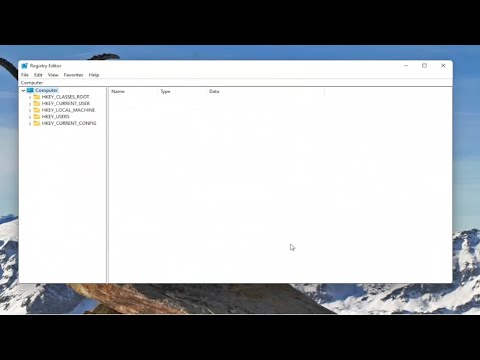How to Fix Apex Legends Engine Error DXGI Error
Want to know how to fix the Apex Legends DXGI Error? Check out this article for some helpful tips on how to fix your game.
Apex Legends has quickly become one of the most popular battle royale games on the market. Players from all over the world are enjoying the exciting game mechanics and its vibrant characters. However, some players have encountered a frustrating error known as the Apex Legends Engine Error DXGI Error Device Hung. This error can lead to unpredictable game freezes, lag, and even disconnects. In this article, we will discuss what the Apex Legends Engine Error DXGI Error Device Hung is, its potential causes, and how to fix it.
Apex Legends Engine Error DXGI Error Device Hung is an error associated with the DirectX graphics interface. This error occurs when the graphics card is unable to render the game correctly. It is usually accompanied by a “DXGI Error Device Hung” message, informing the user that the game is unable to render properly and must be restarted.
Uncover the latest weapon modifications in Apex Legends Season 26. Equip yourself with knowledge to adapt and thrive
How to get an Epic Bangalore skin in Apex Legends
Transform your Apex Legends experience with the Epic Bangalore skin.Join the fight in style and make your mark
How to Fix Apex Legends crossplay not working
Fix your Apex Legends crossplay problems with our step-by-stepsolutions. Get back to playing with friends across platforms
How to unlock ranked in Apex Legends Season 24
Ready to climb the ranks in Apex Legends Season 24? This guide explains how to unlock Ranked mode.
How to get Gold Armor in Apex Legends Season 24
Looking to get Gold Armor in Apex Legends Season 24? This guide details how to find and obtain this powerful armor.
How to get Mythic armor in Apex Legends Season 24
Want to snag some Mythic armor in Apex Legends Season 24? Gear up with the best!
How to unlock Bloodhound Heirloom recolor in Apex Legends
We welcome you to our guide on How to unlock Bloodhound Heirloom recolor in Apex Legends in a specific and detailed way.
Where to find Words of Wisdom in Dragon Quest 3 Remake
Discover Where to find Words of Wisdom in Dragon Quest 3 Remake with this excellent and detailed explanatory guide.
All Legend Changes in Apex Legends
In this guide entry we explain All Legend Changes in Apex Legends, let's see.
All Legend changes in Apex Legends Season 23
With our help, you will see that knowing about All Legend changes in Apex Legends Season 23 is easier than you think.
How to get the RGL-80 in Call of Duty DMZ
This article will show you how to get the RGL-80 in Call of Duty: DMZ.
How to do a submission in WWE 2K23
How to do a submission in WWE 2K23 is a guide for beginners on how to perform submissions in this game.
how to fix connection EA unable to connect
Learn how to fix connection EA unable to connect with our quick guide on how to fix this issue.
How to Fix Apex Legends Foundation Error Code 110
Learn how to fix the Apex Legends Foundation error code 110 and stop getting kicked from the game.
How to Fix Fifa 23 Mandatory Update Failed Error
FIFA 23 is one of the most popular and biggest games in the world and you need to download the update to play it! HOW TO FIX Fifa 23 Mandatory Update Failed Error.
Apex Legends has quickly become one of the most popular battle royale games on the market. Players from all over the world are enjoying the exciting game mechanics and its vibrant characters. However, some players have encountered a frustrating error known as the Apex Legends Engine Error DXGI Error Device Hung. This error can lead to unpredictable game freezes, lag, and even disconnects. In this article, we will discuss what the Apex Legends Engine Error DXGI Error Device Hung is, its potential causes, and how to fix it.
What is Apex Legends Engine Error DXGI Error Device Hung?
Apex Legends Engine Error DXGI Error Device Hung is an error associated with the DirectX graphics interface. This error occurs when the graphics card is unable to render the game correctly. It is usually accompanied by a “DXGI Error Device Hung” message, informing the user that the game is unable to render properly and must be restarted.
Causes
The Apex Legends Engine Error DXGI Error Device Hung can be caused by a variety of factors. The most common causes are outdated graphics drivers, overheating of the graphics card, and hardware performance issues.
Updating your graphics driver is the simplest and most straightforward way to fix the error. Outdated graphics drivers can cause the game to freeze or lag and can cause game crashes. To ensure that your graphics driver is up-to-date, you should periodically check for updates from the manufacturer’s website.
Another factor that can cause the Apex Legends Engine Error DXGI Error Device Hung is overheating of the graphics card. If the graphics card is running too hot, it will not be able to render the game correctly and can cause freezes, lag, and disconnects. To prevent this, make sure that your graphics card is properly ventilated and that it is not being subjected to excessive heat.
Lastly, hardware performance issues can also be the cause of the Apex Legends Engine Error DXGI Error Device Hung. If your computer is not performing as well as it should, it may not have enough resources to render the game correctly. To fix this, you should optimize your hardware performance by disabling unnecessary background processes, defragmenting your hard drive, and increasing your RAM if necessary.
Solutions
To resolve the Apex Legends Engine Error DXGI Error Device Hung, you should first update your graphics driver. Outdated graphics drivers can cause the game to freeze or lag and can cause game crashes. To ensure that your graphics driver is up-to-date, you should periodically check for updates from the manufacturer’s website.
Additionally, make sure that your graphics card is properly ventilated and that it is not being subjected to excessive heat. Overheating of the graphics card can cause the game to freeze or lag and can cause game crashes.
Lastly, optimize your hardware performance by disabling unnecessary background processes, defragmenting your hard drive, and increasing your RAM if necessary. Poor hardware performance can be the cause of the Apex Legends Engine Error DXGI Error Device Hung.
The Apex Legends Engine Error DXGI Error Device Hung can be a frustrating issue that can lead to unpredictable game freezes, lag, and even disconnects. To fix this error, make sure to update your graphics driver, make sure that your graphics card is properly ventilated and not subjected to excessive heat, and optimize your hardware performance. By following these simple steps, you should be able to resolve the Apex Legends Engine Error DXGI Error Device Hung. If you are still having issues, you should consult the official Apex Legends website for further assistance.
Tags: apex legens, apexlegends, apex legends mobile , characters, patch notes, apex legands, apex legen
Platform(s): PC, PS4 , Xbox One
Genre(s): Battle royale, first-person shooter
Developer(s): Respawn Entertainment
Publisher(s): Electronic Arts
Engine: Source
Release date: February 4, 2019
Mode: Multiplayer
Age rating (PEGI): 16+
Other Articles Related
All weapon changes in Apex Legends Season 26 Split 2Uncover the latest weapon modifications in Apex Legends Season 26. Equip yourself with knowledge to adapt and thrive
How to get an Epic Bangalore skin in Apex Legends
Transform your Apex Legends experience with the Epic Bangalore skin.Join the fight in style and make your mark
How to Fix Apex Legends crossplay not working
Fix your Apex Legends crossplay problems with our step-by-stepsolutions. Get back to playing with friends across platforms
How to unlock ranked in Apex Legends Season 24
Ready to climb the ranks in Apex Legends Season 24? This guide explains how to unlock Ranked mode.
How to get Gold Armor in Apex Legends Season 24
Looking to get Gold Armor in Apex Legends Season 24? This guide details how to find and obtain this powerful armor.
How to get Mythic armor in Apex Legends Season 24
Want to snag some Mythic armor in Apex Legends Season 24? Gear up with the best!
How to unlock Bloodhound Heirloom recolor in Apex Legends
We welcome you to our guide on How to unlock Bloodhound Heirloom recolor in Apex Legends in a specific and detailed way.
Where to find Words of Wisdom in Dragon Quest 3 Remake
Discover Where to find Words of Wisdom in Dragon Quest 3 Remake with this excellent and detailed explanatory guide.
All Legend Changes in Apex Legends
In this guide entry we explain All Legend Changes in Apex Legends, let's see.
All Legend changes in Apex Legends Season 23
With our help, you will see that knowing about All Legend changes in Apex Legends Season 23 is easier than you think.
How to get the RGL-80 in Call of Duty DMZ
This article will show you how to get the RGL-80 in Call of Duty: DMZ.
How to do a submission in WWE 2K23
How to do a submission in WWE 2K23 is a guide for beginners on how to perform submissions in this game.
how to fix connection EA unable to connect
Learn how to fix connection EA unable to connect with our quick guide on how to fix this issue.
How to Fix Apex Legends Foundation Error Code 110
Learn how to fix the Apex Legends Foundation error code 110 and stop getting kicked from the game.
How to Fix Fifa 23 Mandatory Update Failed Error
FIFA 23 is one of the most popular and biggest games in the world and you need to download the update to play it! HOW TO FIX Fifa 23 Mandatory Update Failed Error.