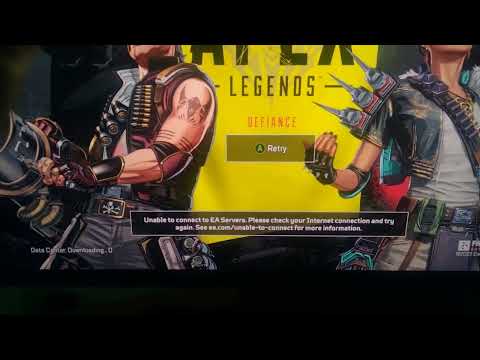How to Fix Apex Legends Data Center Downloading
Our guide on How to Fix Apex Legends Data Center Downloading issues will help you get back in the game in no time.
Apex Legends is a popular online multiplayer game that has gained a massive following since its release. However, like any online game, it is prone to issues that may affect gameplay, such as data center downloading problems. This issue can be frustrating, but it is not impossible to fix. In this article, we will provide you with a comprehensive guide on how to fix Apex Legends data center downloading issues.
The first step in fixing any problem is to identify the root cause. There can be several reasons why you are experiencing data center downloading problems in Apex Legends. It could be due to server overload, network connection issues, or software conflicts. To diagnose the issue, you need to check your internet connection, router settings, and game files.
If your internet connection is not stable, it can cause connectivity issues, which can lead to data center downloading problems. Check if your internet speed is stable and if there are any issues with your router settings. Sometimes, software conflicts can also cause issues with data center downloading. Check if there are any antivirus or firewall settings that may be blocking the game's connection.
Uncover the latest weapon modifications in Apex Legends Season 26. Equip yourself with knowledge to adapt and thrive
How to get an Epic Bangalore skin in Apex Legends
Transform your Apex Legends experience with the Epic Bangalore skin.Join the fight in style and make your mark
How to Fix Apex Legends crossplay not working
Fix your Apex Legends crossplay problems with our step-by-stepsolutions. Get back to playing with friends across platforms
How to unlock ranked in Apex Legends Season 24
Ready to climb the ranks in Apex Legends Season 24? This guide explains how to unlock Ranked mode.
How to get Gold Armor in Apex Legends Season 24
Looking to get Gold Armor in Apex Legends Season 24? This guide details how to find and obtain this powerful armor.
How to get Mythic armor in Apex Legends Season 24
Want to snag some Mythic armor in Apex Legends Season 24? Gear up with the best!
How to unlock Bloodhound Heirloom recolor in Apex Legends
We welcome you to our guide on How to unlock Bloodhound Heirloom recolor in Apex Legends in a specific and detailed way.
Where to find Words of Wisdom in Dragon Quest 3 Remake
Discover Where to find Words of Wisdom in Dragon Quest 3 Remake with this excellent and detailed explanatory guide.
All Legend Changes in Apex Legends
In this guide entry we explain All Legend Changes in Apex Legends, let's see.
All Legend changes in Apex Legends Season 23
With our help, you will see that knowing about All Legend changes in Apex Legends Season 23 is easier than you think.
How To Unlock Baizhu Story Quest in Genshin Impact
Find out How To Unlock Baizhu Story Quest in Genshin Impact and add another exciting layer to your Genshin Impact adventure.
How to Fix FIFA 23 Invisible Player or Player Face Invisible
Check out our guide on how to fix FIFA 23 invisible player or player face invisible problems and get back to enjoying the game
How to Get Discord Soundboard
How to Get Discord Soundboard? If you're a gamer, you probably know about Discord - the most popular communication platform.
Is Dead Island 2 co-op multiplayer?
Is Dead Island 2 co-op multiplayer?? You should be! It's one of the most anticipated games of the year.
how to unlock Forgotten Hall in Honkai Star Rail
Our expert guide will show you how to unlock Forgotten Hall in Honkai Star Rail to enhance your gaming experience.
Apex Legends is a popular online multiplayer game that has gained a massive following since its release. However, like any online game, it is prone to issues that may affect gameplay, such as data center downloading problems. This issue can be frustrating, but it is not impossible to fix. In this article, we will provide you with a comprehensive guide on how to fix Apex Legends data center downloading issues.
Identify the Cause of the Issue
The first step in fixing any problem is to identify the root cause. There can be several reasons why you are experiencing data center downloading problems in Apex Legends. It could be due to server overload, network connection issues, or software conflicts. To diagnose the issue, you need to check your internet connection, router settings, and game files.
If your internet connection is not stable, it can cause connectivity issues, which can lead to data center downloading problems. Check if your internet speed is stable and if there are any issues with your router settings. Sometimes, software conflicts can also cause issues with data center downloading. Check if there are any antivirus or firewall settings that may be blocking the game's connection.
Troubleshooting Steps
Once you have identified the cause of the issue, you can start troubleshooting the problem. Here are some steps you can take to fix the data center downloading problem in Apex Legends:
- Check your internet connection: Make sure your internet connection is stable and strong enough to support online gaming. You can check your internet speed using online tools like Speedtest.net.
- Reset your router: Resetting your router can help fix any issues with your internet connection. Turn off your router, wait for a few seconds, and then turn it back on.
- Clear your cache: Clearing your cache can help resolve any issues with your game files. Go to your game settings, select "Clear Cache," and then restart your game
- Reinstall the game: If all else fails, try uninstalling and reinstalling the game. Make sure to back up your game files before doing so.
Advanced Solutions
If the basic troubleshooting steps do not fix the issue, you may need to try more advanced solutions. Here are some solutions you can try:
- Change your DNS servers: Changing your DNS servers can help improve your internet connection and fix data center downloading problems. To do this, go to your router settings and change your DNS server to Google DNS or OpenDNS.
- Disable your firewall: Sometimes, your firewall settings can block your game's connection to the servers. Try disabling your firewall temporarily and see if it fixes the issue.
- Contacting Support: If you have tried all the troubleshooting steps and advanced solutions, and the issue still persists, you may need to contact the Apex Legends support team. You can reach them through their website or social media accounts. Explain the issue you are experiencing and provide any relevant details. The support team will assist you in resolving the issue.
Apex Legends is an amazing online game that offers a thrilling gaming experience to millions of players worldwide. However, like any online game, it can be prone to issues, such as data center downloading problems. By following the steps outlined in this article, you can troubleshoot and fix any data center downloading issues in Apex Legends. Remember to always check your internet connection, router settings, and game files before trying more advanced solutions. If all else fails, contact the support team and seek their assistance.
Tags: apex legens, apexlegends, apex legends mobile , characters, patch notes, apex legands, apex legen
Platform(s): PC, PS4 , Xbox One
Genre(s): Battle royale, first-person shooter
Developer(s): Respawn Entertainment
Publisher(s): Electronic Arts
Engine: Source
Release date: February 4, 2019
Mode: Multiplayer
Age rating (PEGI): 16+
Other Articles Related
All weapon changes in Apex Legends Season 26 Split 2Uncover the latest weapon modifications in Apex Legends Season 26. Equip yourself with knowledge to adapt and thrive
How to get an Epic Bangalore skin in Apex Legends
Transform your Apex Legends experience with the Epic Bangalore skin.Join the fight in style and make your mark
How to Fix Apex Legends crossplay not working
Fix your Apex Legends crossplay problems with our step-by-stepsolutions. Get back to playing with friends across platforms
How to unlock ranked in Apex Legends Season 24
Ready to climb the ranks in Apex Legends Season 24? This guide explains how to unlock Ranked mode.
How to get Gold Armor in Apex Legends Season 24
Looking to get Gold Armor in Apex Legends Season 24? This guide details how to find and obtain this powerful armor.
How to get Mythic armor in Apex Legends Season 24
Want to snag some Mythic armor in Apex Legends Season 24? Gear up with the best!
How to unlock Bloodhound Heirloom recolor in Apex Legends
We welcome you to our guide on How to unlock Bloodhound Heirloom recolor in Apex Legends in a specific and detailed way.
Where to find Words of Wisdom in Dragon Quest 3 Remake
Discover Where to find Words of Wisdom in Dragon Quest 3 Remake with this excellent and detailed explanatory guide.
All Legend Changes in Apex Legends
In this guide entry we explain All Legend Changes in Apex Legends, let's see.
All Legend changes in Apex Legends Season 23
With our help, you will see that knowing about All Legend changes in Apex Legends Season 23 is easier than you think.
How To Unlock Baizhu Story Quest in Genshin Impact
Find out How To Unlock Baizhu Story Quest in Genshin Impact and add another exciting layer to your Genshin Impact adventure.
How to Fix FIFA 23 Invisible Player or Player Face Invisible
Check out our guide on how to fix FIFA 23 invisible player or player face invisible problems and get back to enjoying the game
How to Get Discord Soundboard
How to Get Discord Soundboard? If you're a gamer, you probably know about Discord - the most popular communication platform.
Is Dead Island 2 co-op multiplayer?
Is Dead Island 2 co-op multiplayer?? You should be! It's one of the most anticipated games of the year.
how to unlock Forgotten Hall in Honkai Star Rail
Our expert guide will show you how to unlock Forgotten Hall in Honkai Star Rail to enhance your gaming experience.