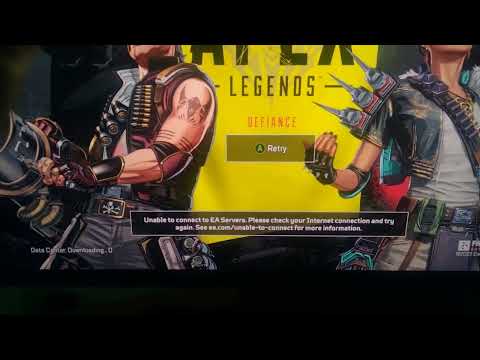How to Fix Apex Legends “Data Center Downloading 0” Error
Our guide will help you How to Fix Apex Legends “Data Center Downloading 0” Error. Get back to playing your favorite game with ease.
Apex Legends is one of the most popular online multiplayer games out there, and is enjoyed by millions of players worldwide. However, like any other game, Apex Legends is not immune to errors and glitches that can disrupt the gaming experience. One such error that players often encounter is the "Data Center Downloading 0" error, which can be frustrating to deal with. In this blog, we will discuss five different methods that can help you fix this error and get back to playing Apex Legends.
One of the easiest ways to fix the "Data Center Downloading 0" error is to simply restart Windows Explorer. This can help clear any temporary files that might be causing the issue. Here's how you can do it:
Another method that can help fix this error is to change the game server that you are connected to. Sometimes, the server you are connected to might be experiencing issues, which can cause the "Data Center Downloading 0" error. Here's how you can change the game server:
Uncover the latest weapon modifications in Apex Legends Season 26. Equip yourself with knowledge to adapt and thrive
How to get an Epic Bangalore skin in Apex Legends
Transform your Apex Legends experience with the Epic Bangalore skin.Join the fight in style and make your mark
How to Fix Apex Legends crossplay not working
Fix your Apex Legends crossplay problems with our step-by-stepsolutions. Get back to playing with friends across platforms
How to unlock ranked in Apex Legends Season 24
Ready to climb the ranks in Apex Legends Season 24? This guide explains how to unlock Ranked mode.
How to get Gold Armor in Apex Legends Season 24
Looking to get Gold Armor in Apex Legends Season 24? This guide details how to find and obtain this powerful armor.
How to get Mythic armor in Apex Legends Season 24
Want to snag some Mythic armor in Apex Legends Season 24? Gear up with the best!
How to unlock Bloodhound Heirloom recolor in Apex Legends
We welcome you to our guide on How to unlock Bloodhound Heirloom recolor in Apex Legends in a specific and detailed way.
Where to find Words of Wisdom in Dragon Quest 3 Remake
Discover Where to find Words of Wisdom in Dragon Quest 3 Remake with this excellent and detailed explanatory guide.
All Legend Changes in Apex Legends
In this guide entry we explain All Legend Changes in Apex Legends, let's see.
All Legend changes in Apex Legends Season 23
With our help, you will see that knowing about All Legend changes in Apex Legends Season 23 is easier than you think.
How To Fix Sims 4 Delivery Error
Our step-by-step guide will help you fix Sims 4 delivery error quickly and easily. Get back to enjoying one of your favorite games in no time!
How to Fix Genshin Impact Stuck on Verifying Game Resources
Our guide on How to Fix Genshin Impact Stuck on Verifying Game Resources the steps to get back to playing the game you love.
How to Fix League of Legends Not Opening
Our helpful guide will show you how to fix League of Legends not opening and get you back into the game in no time.
How to Fix PS5 Error WS-116520-5
Don't worry, our guide on How to Fix PS5 Error WS-116520-5 has got you covered.
Where to Find All Mausoleum Cubes in One Piece Odyssey
Our guide will Where to Find All Mausoleum Cubes in One Piece Odyssey. Get ready to explore.
Apex Legends is one of the most popular online multiplayer games out there, and is enjoyed by millions of players worldwide. However, like any other game, Apex Legends is not immune to errors and glitches that can disrupt the gaming experience. One such error that players often encounter is the "Data Center Downloading 0" error, which can be frustrating to deal with. In this blog, we will discuss five different methods that can help you fix this error and get back to playing Apex Legends.
Method 1: Restart Windows Explorer
One of the easiest ways to fix the "Data Center Downloading 0" error is to simply restart Windows Explorer. This can help clear any temporary files that might be causing the issue. Here's how you can do it:
- Step 1: Press the Ctrl + Shift + Esc keys on your keyboard to open the Task Manager.
- Step 2: Look for the Windows Explorer process in the list of running processes.
- Step 3: Right-click on it and select "Restart".
- Step 4: Wait for Windows Explorer to restart, and then try launching Apex Legends again.
Method 2: Change the Game Server
Another method that can help fix this error is to change the game server that you are connected to. Sometimes, the server you are connected to might be experiencing issues, which can cause the "Data Center Downloading 0" error. Here's how you can change the game server:
- Step 1: Launch Apex Legends and click on the "Settings" icon.
- Step 2: Click on the "Gameplay" tab.
- Step 3: Look for the "Data Center" option and click on it.
- Step 4: Select a different server from the list of available options.
- Step 5: Try launching Apex Legends again and see if the error has been resolved.
Method 3: Verify and Repair Game Files
If the above methods do not work, you can try verifying and repairing the game files. This can help fix any corrupted or missing files that might be causing the error. Here's how you can do it:
- Step 1: Launch the Origin client and go to your game library.
- Step 2: Right-click on Apex Legends and select "Repair Game".
- Step 3: Wait for the verification and repair process to complete.
- Step 4: Try launching Apex Legends again and see if the error has been resolved.
Method 4: Update Apex Legends
Sometimes, the "Data Center Downloading 0" error can be caused by an outdated version of the game. In such cases, updating Apex Legends can help fix the error. Here's how you can do it:
- Step 1: Launch the Origin client and go to your game library.
- Step 2: Right-click on Apex Legends and select "Update Game".
- Step 3: Wait for the update to download and install.
- Step 4: Try launching Apex Legends again and see if the error has been resolved.
Method 5: Change the Game Launcher
If none of the above methods work, you can try changing the game launcher that you are using. Some players have reported that switching from the Origin launcher to Steam or vice versa has helped fix the error for them. Here's how you can do it:
- Step 1: Launch the game launcher that you want to switch to (e.g. Steam).
- Step 2: Click on the "Add a Game" button and select "Add a Non-Steam Game".
- Step 3: Browse to the location where Apex Legends is installed and select the game executable.
- Step 4: Launch Apex Legends from the new game launcher and see if the error has been resolved.
The "Data Center Downloading 0" error can be frustrating to deal with, but it is not impossible to fix. By following the methods discussed in this blog, you should be able to resolve the error and get back to playing Apex Legends in no time. If you continue to experience the error even after trying all the methods, you can reach out to the game's support team for further assistance. Happy gaming!
Tags: apex legens, apexlegends, apex legends mobile , characters, patch notes, apex legands, apex legen
Platform(s): PC, PS4 , Xbox One
Genre(s): Battle royale, first-person shooter
Developer(s): Respawn Entertainment
Publisher(s): Electronic Arts
Engine: Source
Release date: February 4, 2019
Mode: Multiplayer
Age rating (PEGI): 16+
Other Articles Related
All weapon changes in Apex Legends Season 26 Split 2Uncover the latest weapon modifications in Apex Legends Season 26. Equip yourself with knowledge to adapt and thrive
How to get an Epic Bangalore skin in Apex Legends
Transform your Apex Legends experience with the Epic Bangalore skin.Join the fight in style and make your mark
How to Fix Apex Legends crossplay not working
Fix your Apex Legends crossplay problems with our step-by-stepsolutions. Get back to playing with friends across platforms
How to unlock ranked in Apex Legends Season 24
Ready to climb the ranks in Apex Legends Season 24? This guide explains how to unlock Ranked mode.
How to get Gold Armor in Apex Legends Season 24
Looking to get Gold Armor in Apex Legends Season 24? This guide details how to find and obtain this powerful armor.
How to get Mythic armor in Apex Legends Season 24
Want to snag some Mythic armor in Apex Legends Season 24? Gear up with the best!
How to unlock Bloodhound Heirloom recolor in Apex Legends
We welcome you to our guide on How to unlock Bloodhound Heirloom recolor in Apex Legends in a specific and detailed way.
Where to find Words of Wisdom in Dragon Quest 3 Remake
Discover Where to find Words of Wisdom in Dragon Quest 3 Remake with this excellent and detailed explanatory guide.
All Legend Changes in Apex Legends
In this guide entry we explain All Legend Changes in Apex Legends, let's see.
All Legend changes in Apex Legends Season 23
With our help, you will see that knowing about All Legend changes in Apex Legends Season 23 is easier than you think.
How To Fix Sims 4 Delivery Error
Our step-by-step guide will help you fix Sims 4 delivery error quickly and easily. Get back to enjoying one of your favorite games in no time!
How to Fix Genshin Impact Stuck on Verifying Game Resources
Our guide on How to Fix Genshin Impact Stuck on Verifying Game Resources the steps to get back to playing the game you love.
How to Fix League of Legends Not Opening
Our helpful guide will show you how to fix League of Legends not opening and get you back into the game in no time.
How to Fix PS5 Error WS-116520-5
Don't worry, our guide on How to Fix PS5 Error WS-116520-5 has got you covered.
Where to Find All Mausoleum Cubes in One Piece Odyssey
Our guide will Where to Find All Mausoleum Cubes in One Piece Odyssey. Get ready to explore.