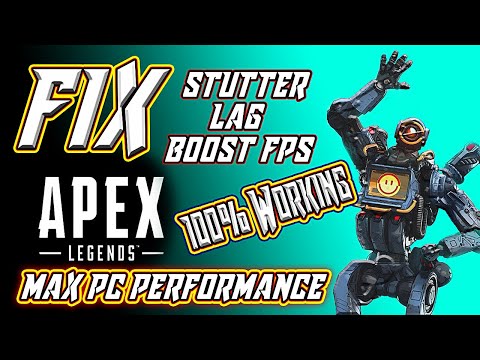Apex Legends: How to Fix Champion Edition Low FPS - Ultimate Guide
Today we bring you a Apex Legends guide where we will explain how to fix the low FPS of Champion Edition.
With the arrival of this edition of the game on Steam, there have been some errors and failures that are directly related to the low FPS of the main menu, taking into account the result that goes for 100 or more, considering a drop that is presented to 40 or less, which forces us to take into account How to fix the low FPS of Champion Edition and in turn being the purpose of the following content in this guide to help us in this regard, we just have to follow very carefully, let's do it.
The solution for the Steam community in the group chat to be shared by some players, having the reason for the error is due to the number of friends you have, as this number is higher we will see how the FPS will be lower, then If there is a reduction in the list of friends, the game will see its FPS increase, it is the only solution that we can follow while the developers present a permanent solution, through the Origin launcher it was possible to play, but with the launch of the game There have been some bugs, which is the same for the developers' launch on a new client.The different errors have already been confirmed, so the respective solutions are being sought, certainly this may take weeks, so if we are going through the FPS error we can consider reducing the list of friends as something momentary that will be of great help, it is not the right thing to do but until the error is resolved by the developers it is the only possibility at least.
Finally, now that we know how to fix Champion Edition's low FPS we can move on to Apex Legends.
Uncover the latest weapon modifications in Apex Legends Season 26. Equip yourself with knowledge to adapt and thrive
How to get an Epic Bangalore skin in Apex Legends
Transform your Apex Legends experience with the Epic Bangalore skin.Join the fight in style and make your mark
How to Fix Apex Legends crossplay not working
Fix your Apex Legends crossplay problems with our step-by-stepsolutions. Get back to playing with friends across platforms
How to unlock ranked in Apex Legends Season 24
Ready to climb the ranks in Apex Legends Season 24? This guide explains how to unlock Ranked mode.
How to get Gold Armor in Apex Legends Season 24
Looking to get Gold Armor in Apex Legends Season 24? This guide details how to find and obtain this powerful armor.
How to get Mythic armor in Apex Legends Season 24
Want to snag some Mythic armor in Apex Legends Season 24? Gear up with the best!
How to unlock Bloodhound Heirloom recolor in Apex Legends
We welcome you to our guide on How to unlock Bloodhound Heirloom recolor in Apex Legends in a specific and detailed way.
Where to find Words of Wisdom in Dragon Quest 3 Remake
Discover Where to find Words of Wisdom in Dragon Quest 3 Remake with this excellent and detailed explanatory guide.
All Legend Changes in Apex Legends
In this guide entry we explain All Legend Changes in Apex Legends, let's see.
All Legend changes in Apex Legends Season 23
With our help, you will see that knowing about All Legend changes in Apex Legends Season 23 is easier than you think.
Xbox Series X / S: How to Update your Games - Tips and tricks
With our Xbox Series X / S guide you will learn more about how to update your games.
Xbox Series X / S: How to Change Date and Time
Find out how to change the date and time in this excellent and explanatory guide to the Xbox Series X / S.
BitLife: How to report a co-worker to HR
The action does not stop at BitLife, so today we are going to explain how to report a coworker to HR.
PS5: How to Increase Storage Space
The arrival of PS5 makes us investigate enough and this leads us to explain how to increase storage space, let's see.
Assassin’s Creed Valhalla: How To Fix Lag On PC
This is all you need to know about how to fix PC Lag at Assassin's Creed Valhalla, so pay attention.
What to know about Champion Edition's low FPS at Apex Legends?
With the arrival of this edition of the game on Steam, there have been some errors and failures that are directly related to the low FPS of the main menu, taking into account the result that goes for 100 or more, considering a drop that is presented to 40 or less, which forces us to take into account How to fix the low FPS of Champion Edition and in turn being the purpose of the following content in this guide to help us in this regard, we just have to follow very carefully, let's do it.
How to fix Champion Edition low FPS in Apex Legends?
The solution for the Steam community in the group chat to be shared by some players, having the reason for the error is due to the number of friends you have, as this number is higher we will see how the FPS will be lower, then If there is a reduction in the list of friends, the game will see its FPS increase, it is the only solution that we can follow while the developers present a permanent solution, through the Origin launcher it was possible to play, but with the launch of the game There have been some bugs, which is the same for the developers' launch on a new client.The different errors have already been confirmed, so the respective solutions are being sought, certainly this may take weeks, so if we are going through the FPS error we can consider reducing the list of friends as something momentary that will be of great help, it is not the right thing to do but until the error is resolved by the developers it is the only possibility at least.
Finally, now that we know how to fix Champion Edition's low FPS we can move on to Apex Legends.
Tags: apex legens, apexlegends, apex legends mobile , characters, patch notes, apex legands, apex legen
Platform(s): PC, PS4 , Xbox One
Genre(s): Battle royale, first-person shooter
Developer(s): Respawn Entertainment
Publisher(s): Electronic Arts
Engine: Source
Release date: February 4, 2019
Mode: Multiplayer
Age rating (PEGI): 16+
Other Articles Related
All weapon changes in Apex Legends Season 26 Split 2Uncover the latest weapon modifications in Apex Legends Season 26. Equip yourself with knowledge to adapt and thrive
How to get an Epic Bangalore skin in Apex Legends
Transform your Apex Legends experience with the Epic Bangalore skin.Join the fight in style and make your mark
How to Fix Apex Legends crossplay not working
Fix your Apex Legends crossplay problems with our step-by-stepsolutions. Get back to playing with friends across platforms
How to unlock ranked in Apex Legends Season 24
Ready to climb the ranks in Apex Legends Season 24? This guide explains how to unlock Ranked mode.
How to get Gold Armor in Apex Legends Season 24
Looking to get Gold Armor in Apex Legends Season 24? This guide details how to find and obtain this powerful armor.
How to get Mythic armor in Apex Legends Season 24
Want to snag some Mythic armor in Apex Legends Season 24? Gear up with the best!
How to unlock Bloodhound Heirloom recolor in Apex Legends
We welcome you to our guide on How to unlock Bloodhound Heirloom recolor in Apex Legends in a specific and detailed way.
Where to find Words of Wisdom in Dragon Quest 3 Remake
Discover Where to find Words of Wisdom in Dragon Quest 3 Remake with this excellent and detailed explanatory guide.
All Legend Changes in Apex Legends
In this guide entry we explain All Legend Changes in Apex Legends, let's see.
All Legend changes in Apex Legends Season 23
With our help, you will see that knowing about All Legend changes in Apex Legends Season 23 is easier than you think.
Xbox Series X / S: How to Update your Games - Tips and tricks
With our Xbox Series X / S guide you will learn more about how to update your games.
Xbox Series X / S: How to Change Date and Time
Find out how to change the date and time in this excellent and explanatory guide to the Xbox Series X / S.
BitLife: How to report a co-worker to HR
The action does not stop at BitLife, so today we are going to explain how to report a coworker to HR.
PS5: How to Increase Storage Space
The arrival of PS5 makes us investigate enough and this leads us to explain how to increase storage space, let's see.
Assassin’s Creed Valhalla: How To Fix Lag On PC
This is all you need to know about how to fix PC Lag at Assassin's Creed Valhalla, so pay attention.