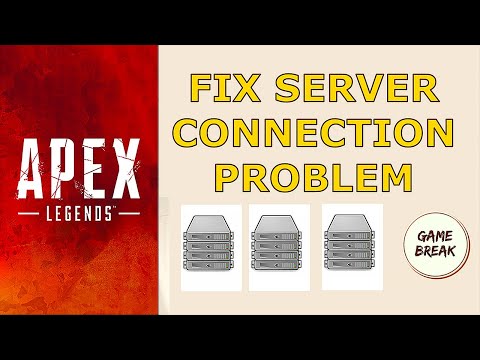Apex Legends: How to fix all connection error - Ultimate Guide
We have it and that is why for today we bring a guide on how to solve all the connection errors that you can present in Apex Legends.
In total there are four types of connection errors that you can present in the game, the first is congestion, the second is prediction error, the third is latency and finally you can present packet loss. Fortunately for you, in this article we are going to tell you how to solve all connection errors.
We divided this guide on how to solve all connection errors by addressing each of the errors in which we include a description, cause and solution so that whatever it is, you understand well why it happens and what to do.
This is all you need to know about how to fix all Apex Legends connection errors and now that you know how to fix them, we hope that when they occur you can deal with them and fix them as soon as possible.
Uncover the latest weapon modifications in Apex Legends Season 26. Equip yourself with knowledge to adapt and thrive
How to get an Epic Bangalore skin in Apex Legends
Transform your Apex Legends experience with the Epic Bangalore skin.Join the fight in style and make your mark
How to Fix Apex Legends crossplay not working
Fix your Apex Legends crossplay problems with our step-by-stepsolutions. Get back to playing with friends across platforms
How to unlock ranked in Apex Legends Season 24
Ready to climb the ranks in Apex Legends Season 24? This guide explains how to unlock Ranked mode.
How to get Gold Armor in Apex Legends Season 24
Looking to get Gold Armor in Apex Legends Season 24? This guide details how to find and obtain this powerful armor.
How to get Mythic armor in Apex Legends Season 24
Want to snag some Mythic armor in Apex Legends Season 24? Gear up with the best!
How to unlock Bloodhound Heirloom recolor in Apex Legends
We welcome you to our guide on How to unlock Bloodhound Heirloom recolor in Apex Legends in a specific and detailed way.
Where to find Words of Wisdom in Dragon Quest 3 Remake
Discover Where to find Words of Wisdom in Dragon Quest 3 Remake with this excellent and detailed explanatory guide.
All Legend Changes in Apex Legends
In this guide entry we explain All Legend Changes in Apex Legends, let's see.
All Legend changes in Apex Legends Season 23
With our help, you will see that knowing about All Legend changes in Apex Legends Season 23 is easier than you think.
Animal Crossing New Horizons: How to Fix Error Code 2618-0513
We have been working on helping those who are wondering how to fix error code 2618-0513 in Animal Crossing New Horizons and have it resolved.
League of Legends LOL: How to Fix Error Won't Update
Like many League of Legends LOL players, you're probably wondering how to fix error won't update, and we've covered it for you.
Call of Duty Modern Warfare: How to fix error please install multiplayer
The drawbacks haunt us in Call of Duty Modern Warfare, let's see how to fix error please install multiplayer
World of Warcraft Blizzard: How to Fix error BLZBNTAGT00000BB8
We are still solving problems and that is why today we will tell you how to fix the error BLZBNTAGT00000BB8 of World of Warcraft Blizzard.
Call of Duty Modern Warfare: How to fix Install Suspended on PS4
Today we come to tell you everything you need to know if you wonder how to solve the install suspended on PS4 of Call of Duty Modern Warfare.
What are the connection errors that can occur in Apex Legends.
In total there are four types of connection errors that you can present in the game, the first is congestion, the second is prediction error, the third is latency and finally you can present packet loss. Fortunately for you, in this article we are going to tell you how to solve all connection errors.
How to fix all Apex Legends connection errors.
We divided this guide on how to solve all connection errors by addressing each of the errors in which we include a description, cause and solution so that whatever it is, you understand well why it happens and what to do.
- Congestion: side fork - This error appears to be a side fork or a fork path and occurs when the server is too busy, because of the number of people, or because the game itself is having problems. The best solution to this error is to be patient, EA usually posts quickly about congestion problems on the official Apex Legends Twitter account.
- Prediction error: dotted line - This error occurs when the server has trouble predicting the movement of another player. In this case, the only thing you can do is check the status of the social media server and be patient so that the developers can solve it as soon as possible.
- Latency: speedometer - This error occurs when you ping too high, causing the game to take much longer to tell the server what actions it is taking, causing delays when you supposedly perform an action the moment the game executes it. . The cause could be deficiencies in the internet service or a problem in the game server. Please be patient and if the problem persists please reset your internet router or contact your ISP for further troubleshooting.
- Packet Loss: Red Squares - This error occurs when all the actions you perform do not communicate with the game server, if it has happened to you that your character hangs for a while and then jump around the screen, or you shoot an enemy and do nothing to them, You are dealing with this error which you will fix by reestablishing the connection or by contacting your ISP.
This is all you need to know about how to fix all Apex Legends connection errors and now that you know how to fix them, we hope that when they occur you can deal with them and fix them as soon as possible.
Tags: apex legens, apexlegends, apex legends mobile , characters, patch notes, apex legands, apex legen
Platform(s): PC, PS4 , Xbox One
Genre(s): Battle royale, first-person shooter
Developer(s): Respawn Entertainment
Publisher(s): Electronic Arts
Engine: Source
Release date: February 4, 2019
Mode: Multiplayer
Age rating (PEGI): 16+
Other Articles Related
All weapon changes in Apex Legends Season 26 Split 2Uncover the latest weapon modifications in Apex Legends Season 26. Equip yourself with knowledge to adapt and thrive
How to get an Epic Bangalore skin in Apex Legends
Transform your Apex Legends experience with the Epic Bangalore skin.Join the fight in style and make your mark
How to Fix Apex Legends crossplay not working
Fix your Apex Legends crossplay problems with our step-by-stepsolutions. Get back to playing with friends across platforms
How to unlock ranked in Apex Legends Season 24
Ready to climb the ranks in Apex Legends Season 24? This guide explains how to unlock Ranked mode.
How to get Gold Armor in Apex Legends Season 24
Looking to get Gold Armor in Apex Legends Season 24? This guide details how to find and obtain this powerful armor.
How to get Mythic armor in Apex Legends Season 24
Want to snag some Mythic armor in Apex Legends Season 24? Gear up with the best!
How to unlock Bloodhound Heirloom recolor in Apex Legends
We welcome you to our guide on How to unlock Bloodhound Heirloom recolor in Apex Legends in a specific and detailed way.
Where to find Words of Wisdom in Dragon Quest 3 Remake
Discover Where to find Words of Wisdom in Dragon Quest 3 Remake with this excellent and detailed explanatory guide.
All Legend Changes in Apex Legends
In this guide entry we explain All Legend Changes in Apex Legends, let's see.
All Legend changes in Apex Legends Season 23
With our help, you will see that knowing about All Legend changes in Apex Legends Season 23 is easier than you think.
Animal Crossing New Horizons: How to Fix Error Code 2618-0513
We have been working on helping those who are wondering how to fix error code 2618-0513 in Animal Crossing New Horizons and have it resolved.
League of Legends LOL: How to Fix Error Won't Update
Like many League of Legends LOL players, you're probably wondering how to fix error won't update, and we've covered it for you.
Call of Duty Modern Warfare: How to fix error please install multiplayer
The drawbacks haunt us in Call of Duty Modern Warfare, let's see how to fix error please install multiplayer
World of Warcraft Blizzard: How to Fix error BLZBNTAGT00000BB8
We are still solving problems and that is why today we will tell you how to fix the error BLZBNTAGT00000BB8 of World of Warcraft Blizzard.
Call of Duty Modern Warfare: How to fix Install Suspended on PS4
Today we come to tell you everything you need to know if you wonder how to solve the install suspended on PS4 of Call of Duty Modern Warfare.