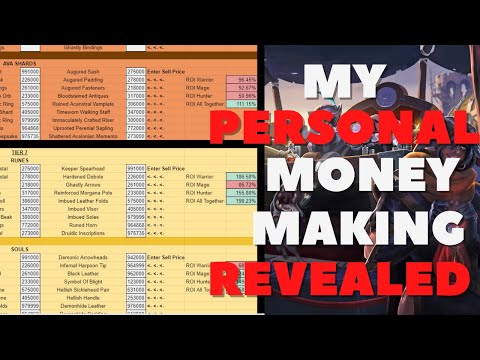Albion Online: How to use the market - Ultimate Guide
If you are starting at Albion Online or cannot use the market, this guide will suit you perfectly, because here we will tell you how to use the market.
The market is a very important element in the game, since it represents a large part of the game's economy (one of the main attractions of the game), the market will allow you to access very good offers, but if you want to get not only good ones, If not the best offers, you will need to know how to use the market.
The first thing you have to do is choose a provider and click on it. Suppliers are usually surrounded by a bunch of other players, so it won't be difficult to find them, just follow the crowd until you reach the nearest market. You can also find the merchants by looking for the Hammer Market icon, which can be found on the minimap.
How to use the market in Albion Online? - Traders menu
When you access the merchants' menu, along the right side of the menu, you can find four tabs> in the second tab from the top of the sale menu, you can find the items that are ready to be sold.
How to use the market in Albion Online? - Sale
When accessing the sales menu, you will have to highlight the sale option at the top of the list, here you can find the price you will receive when selling the item in the lower left> press Sell at the bottom of the left column to sell it. This will be removed from the inventory, and you will receive the silver that you can use to buy other items.
How to use the market in Albion Online? - Offer search
To look for offers, the first thing you have to do is go to the menu. To get the best price for your items, you will have to use custom sell orders, since there are also pending purchase orders, on the right, which are standing orders and that people place to buy the first list of the item available for a determined price, set by them.
If you want to get good offers, what you should do is select the option to sell order in third place from the top, from which you can customize the price of your sell order. You can price as high as your imagination will allow, but keep in mind that the higher the price, the longer it usually takes to sell, so if you're in a hurry, the best thing you can do is set a lower price.
How to use the market in Albion Online? - Average price
In the lower right part of the screen, you can find the average price for the item you want to sell and that way you can guide yourself to sell the item at a higher, lower or equal price than the average.
How to use the market in Albion Online? - Considerations
You should bear in mind that creating a sell order blocks some available resources, including capital, until the deal is closed, which can take very little or a long time to materialize.
You can try using only sell orders before logging out, or while cultivating other content, or making regular trades and making long calls.
That's all you need to know about how to use the market in Albion Online, we hope we have covered all the details of the game market in a timely manner so that you can use it in the best possible way.
If you are starting at Albion Online or cannot use the market, this guide will suit you perfectly, because here we will tell you how to use the market.
Ancestors The Humankind Odyssey: How To Build A Bed
Discover how to build a bed in Ancestors The Humankind Odyssey. Here we will show you all the necessary details.
Ancestors Humankind Odyssey: How To Find Hidden Waterfall Oasis
Want to know how to find the hidden Waterfall oasis in Ancestors Humankind Odyssey? Then you can't miss this section.
Ancestors The Humankind Odyssey: How To Use Hard Bone - tips and tricks
Learn how to use hard bone in Ancestors The Humankind Odyssey. Find out about all the details here.
Ancestors The Humankind Odyssey: How To Find Ruby
The evolution in Ancestors The Humankind Odyssey is paramount, so in this guide we will tell you how to find ruby.
Ancestors The Humankind Odyssey: how To Find The Tourmaline
Youno longer have to keep looking like crazy, because in this guide we aregoing to tell you how to find the tourmaline in Ancestors The HumankindOdyssey.
Ancestors The Humankind Odyssey: How to find All Precious Stones
We have preparedfor you a list of the elements that are needed to find all the preciousstones in Ancestors The Humankind Odysey.
Ancestors The Humankind Odyssey: how To Find The Sphalerite
We hope you are assmart as we are, because in this guide we are going to tell you how tofind Sphalerite in Ancestors The Humankind Odyssey.
Ancestors The Humankind Odyssey: How To Trigger Meteorites Fall
If you werewondering, how to trigger meteorites fall in Ancestors The HumankindOdyssey, you are in the right guide, because here we will tell you.
Ancestors The Humankind Odyssey: How To Find The Emerald Tool
In this guide we have prepared everything you need to know to find the Emerald tool in Ancestors The Humankind Odyssey.
Madden 22: How to get more Franchise Staff Points
Find out how to get more franchise staff points in this excellent and explanatory Madden 22 guide.
Madden 22: How to Fix Unable to Connect To EA Server
This time we return with a Madden 22 guide with the objective of explaining how to fix Unable to Connect To EA Server.
Diablo 2 Resurrected: How to Identify Items
Continuing with Diablo 2 Resurrected, in this article we will show you how to identify items, so read on.
How to reset skills in Diablo 2 Resurrected
We continue to prepare you for the release of Diablo 2 Resurrected, so with this guide we will show you how to reset the skills.
Fortnite: How to get Wonder Woman skin
The new challenges in Fortnite lead us to teach you How to get Wonder Woman Skin.
What is the market in Albion Online?
The market is a very important element in the game, since it represents a large part of the game's economy (one of the main attractions of the game), the market will allow you to access very good offers, but if you want to get not only good ones, If not the best offers, you will need to know how to use the market.
How to use the market in Albion Online?
The first thing you have to do is choose a provider and click on it. Suppliers are usually surrounded by a bunch of other players, so it won't be difficult to find them, just follow the crowd until you reach the nearest market. You can also find the merchants by looking for the Hammer Market icon, which can be found on the minimap.
How to use the market in Albion Online? - Traders menu
When you access the merchants' menu, along the right side of the menu, you can find four tabs> in the second tab from the top of the sale menu, you can find the items that are ready to be sold.
How to use the market in Albion Online? - Sale
When accessing the sales menu, you will have to highlight the sale option at the top of the list, here you can find the price you will receive when selling the item in the lower left> press Sell at the bottom of the left column to sell it. This will be removed from the inventory, and you will receive the silver that you can use to buy other items.
How to use the market in Albion Online? - Offer search
To look for offers, the first thing you have to do is go to the menu. To get the best price for your items, you will have to use custom sell orders, since there are also pending purchase orders, on the right, which are standing orders and that people place to buy the first list of the item available for a determined price, set by them.
If you want to get good offers, what you should do is select the option to sell order in third place from the top, from which you can customize the price of your sell order. You can price as high as your imagination will allow, but keep in mind that the higher the price, the longer it usually takes to sell, so if you're in a hurry, the best thing you can do is set a lower price.
How to use the market in Albion Online? - Average price
In the lower right part of the screen, you can find the average price for the item you want to sell and that way you can guide yourself to sell the item at a higher, lower or equal price than the average.
How to use the market in Albion Online? - Considerations
You should bear in mind that creating a sell order blocks some available resources, including capital, until the deal is closed, which can take very little or a long time to materialize.
You can try using only sell orders before logging out, or while cultivating other content, or making regular trades and making long calls.
That's all you need to know about how to use the market in Albion Online, we hope we have covered all the details of the game market in a timely manner so that you can use it in the best possible way.
Mode:
Other Articles Related
Albion Online: How to use the marketIf you are starting at Albion Online or cannot use the market, this guide will suit you perfectly, because here we will tell you how to use the market.
Ancestors The Humankind Odyssey: How To Build A Bed
Discover how to build a bed in Ancestors The Humankind Odyssey. Here we will show you all the necessary details.
Ancestors Humankind Odyssey: How To Find Hidden Waterfall Oasis
Want to know how to find the hidden Waterfall oasis in Ancestors Humankind Odyssey? Then you can't miss this section.
Ancestors The Humankind Odyssey: How To Use Hard Bone - tips and tricks
Learn how to use hard bone in Ancestors The Humankind Odyssey. Find out about all the details here.
Ancestors The Humankind Odyssey: How To Find Ruby
The evolution in Ancestors The Humankind Odyssey is paramount, so in this guide we will tell you how to find ruby.
Ancestors The Humankind Odyssey: how To Find The Tourmaline
Youno longer have to keep looking like crazy, because in this guide we aregoing to tell you how to find the tourmaline in Ancestors The HumankindOdyssey.
Ancestors The Humankind Odyssey: How to find All Precious Stones
We have preparedfor you a list of the elements that are needed to find all the preciousstones in Ancestors The Humankind Odysey.
Ancestors The Humankind Odyssey: how To Find The Sphalerite
We hope you are assmart as we are, because in this guide we are going to tell you how tofind Sphalerite in Ancestors The Humankind Odyssey.
Ancestors The Humankind Odyssey: How To Trigger Meteorites Fall
If you werewondering, how to trigger meteorites fall in Ancestors The HumankindOdyssey, you are in the right guide, because here we will tell you.
Ancestors The Humankind Odyssey: How To Find The Emerald Tool
In this guide we have prepared everything you need to know to find the Emerald tool in Ancestors The Humankind Odyssey.
Madden 22: How to get more Franchise Staff Points
Find out how to get more franchise staff points in this excellent and explanatory Madden 22 guide.
Madden 22: How to Fix Unable to Connect To EA Server
This time we return with a Madden 22 guide with the objective of explaining how to fix Unable to Connect To EA Server.
Diablo 2 Resurrected: How to Identify Items
Continuing with Diablo 2 Resurrected, in this article we will show you how to identify items, so read on.
How to reset skills in Diablo 2 Resurrected
We continue to prepare you for the release of Diablo 2 Resurrected, so with this guide we will show you how to reset the skills.
Fortnite: How to get Wonder Woman skin
The new challenges in Fortnite lead us to teach you How to get Wonder Woman Skin.