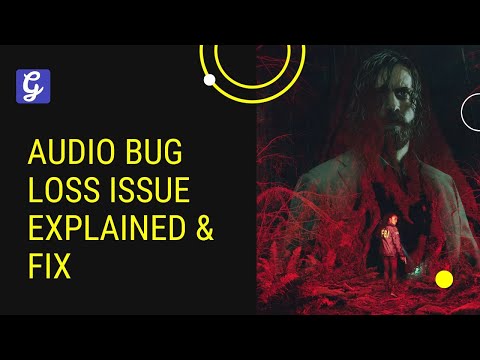How to fix the NPC not talking bug in Alan Wake 2
Resolve the How to fix the NPC not talking bug in Alan Wake 2 quickly with our step-by-step guide.
Alan Wake 2 is an immersive and thrilling game that relies heavily on NPC interactions to progress through the story. However, like any game, bugs can sometimes interrupt the flow of gameplay. One particularly frustrating bug is the NPC not talking issue, which can prevent dialog options from appearing, effectively halting your progression. In this guide, we will explore various methods to fix this bug and ensure a smooth gaming experience.
When confronted with the NPC not talking bug, one of the first solutions to consider is reloading a save from before the bug occurred. This approach is often effective in resolving the issue and getting the game back on track. However, it is important to note that this method can be time-consuming and may result in a setback in your progress. Therefore, it is recommended to regularly save your game to have multiple options to revert to if needed.
To reload a previous save, access the game's menu and select the option to load a saved game. Choose a save file from before you encountered the bug and allow the game to load. Once loaded, attempt to initiate the conversation with the NPC again. In most cases, this should resolve the issue, allowing you to continue your journey without any further interruptions.
While reloading a previous save can fix the NPC not talking bug, it is always better to prevent it from occurring in the first place. By following a few simple steps, you can significantly reduce the likelihood of encountering this bug in the future.
The most common cause of the NPC not talking bug is attempting to initiate a conversation from too far away. Ensure that you are in close proximity to the NPC you wish to interact with. This will prevent any potential issues with dialogue options not appearing.
Additionally, pay attention to the game's environment and any potential obstacles that may obstruct the line of sight between your character and the NPC. If there are any objects, structures, or even other NPCs in the way, it is advisable to reposition yourself for a clear line of sight before attempting to engage in dialogue.
We welcome you to our guide on How to find the Control 2 teaser in Alan Wake 2 The Lake House in a specific and detailed way.
How to get the Black Rock Launcher in Alan Wake 2 The Lake House
Today we bring you an explanatory guide on How to get the Black Rock Launcher in Alan Wake 2 The Lake House with precise details.
How to defeat Diana Marmont in Alan Wake 2 The Lake House
This time we return with a guide with the objective of explaining to you How to defeat Diana Marmont in Alan Wake 2 The Lake House.
How to Unlock the Elevator in Alan Wake 2 The Lake House
Today we bring you an explanatory guide with everything you need to know about How to Unlock the Elevator in Alan Wake 2 The Lake House.
All Locked Computer Passwords in Alan Wake 2 The Lake House
Today we bring you an explanatory guide on All Locked Computer Passwords in Alan Wake 2 The Lake House with precise details.
How To Fix Alan Wake 2 Ultrawide Cutscenes
Discover effective solutions on How To Fix Alan Wake 2 Ultrawide Cutscenes on our website.
How To Beat Mulligan and Thorton in Alan Wake 2
Discover the ultimate strategy to How To Beat Mulligan and Thorton in Alan Wake 2 with our expert tips and tricks.
How To Get Hunting Rifle in Alan Wake 2
Discover expert tips and strategies to How To Get Hunting Rifle in Alan Wake 2 and enhance your gameplay experience.
How to get the trailer park stash key in Alan Wake 2
Learn the secrets to How to get the trailer park stash key in Alan Wake 2 on our comprehensive website.
How To Fix Alan Wake 2 No Audio/Sound Not Working
Learn How To Fix Alan Wake 2 No Audio/Sound Not Working and enjoy the game with crystal-clear sound by following our comprehensive troubleshooting tips
How to get the shotgun lock combination in Alan Wake 2
Unlock secrets to How to get the shotgun lock combination in Alan Wake 2! Get equipped with our guide.
How to get into the Caldera St. Subway in Alan Wake 2
With our guide on How to get into the Caldera St. Subway in Alan Wake 2! Uncover secrets, solve puzzles.
How to get the TV studio door codes in Alan Wake 2
Unlock secrets. Quick, easy guide to How to get the TV studio door codes in Alan Wake 2. Explore more of the game.
How To Complete the Ooky Spooky Challenge in BitLife
Master How To Complete the Ooky Spooky Challenge in BitLife with our comprehensive guide! Discover secrets, tips and tricks to win this Halloween-themed event.
What is the crossbow unlock code in Alan Wake 2
Discover the secrets of Alan Wake 2 with our guide to What is the crossbow unlock code in Alan Wake 2.
Alan Wake 2 is an immersive and thrilling game that relies heavily on NPC interactions to progress through the story. However, like any game, bugs can sometimes interrupt the flow of gameplay. One particularly frustrating bug is the NPC not talking issue, which can prevent dialog options from appearing, effectively halting your progression. In this guide, we will explore various methods to fix this bug and ensure a smooth gaming experience.
How to fix the NPC not talking bug in Alan Wake 2
Section 1: Reloading a Previous Save
When confronted with the NPC not talking bug, one of the first solutions to consider is reloading a save from before the bug occurred. This approach is often effective in resolving the issue and getting the game back on track. However, it is important to note that this method can be time-consuming and may result in a setback in your progress. Therefore, it is recommended to regularly save your game to have multiple options to revert to if needed.
To reload a previous save, access the game's menu and select the option to load a saved game. Choose a save file from before you encountered the bug and allow the game to load. Once loaded, attempt to initiate the conversation with the NPC again. In most cases, this should resolve the issue, allowing you to continue your journey without any further interruptions.
Section 2: Preventing the Bug
While reloading a previous save can fix the NPC not talking bug, it is always better to prevent it from occurring in the first place. By following a few simple steps, you can significantly reduce the likelihood of encountering this bug in the future.
The most common cause of the NPC not talking bug is attempting to initiate a conversation from too far away. Ensure that you are in close proximity to the NPC you wish to interact with. This will prevent any potential issues with dialogue options not appearing.
Additionally, pay attention to the game's environment and any potential obstacles that may obstruct the line of sight between your character and the NPC. If there are any objects, structures, or even other NPCs in the way, it is advisable to reposition yourself for a clear line of sight before attempting to engage in dialogue.
Section 3: Alternative Solutions
In some cases, reloading a previous save may not be possible or effective in fixing the NPC not talking bug. This can leave you in a situation where you are soft-locked and unable to progress further. While this can be disheartening, there are a few alternative solutions to consider.
Firstly, try restarting the game entirely. This can help reset any temporary glitches that may be causing the bug. Exit the game completely, ensuring that all processes related to Alan Wake 2 are closed. Then, relaunch the game and attempt to initiate the conversation with the NPC again. This method has been successful for many players in resolving the NPC not talking issue.
If restarting the game does not work, another option is to consult online forums, social media groups, or the game's official support channels. These platforms often have communities of players who have encountered similar issues and may offer solutions or workarounds that have helped them. Be sure to provide as much detail as possible about the issue you are facing, including any specific circumstances leading up to the bug.
Unfortunately, there may be instances where none of the above solutions work, and you find yourself at a dead end. In such cases, starting over from the beginning of the game may be the only viable option. While this can be disheartening, it is essential to remember that games, especially complex ones like Alan Wake 2, can have unforeseen glitches that developers may not have anticipated. Starting anew will give you a fresh start and an opportunity to experience the game from a different perspective.
Encountering bugs, such as the NPC not talking issue, can be frustrating while playing Alan Wake 2. However, with the methods outlined in this guide, you can effectively address this bug and continue enjoying the game without interruptions. Remember to regularly save your progress to have multiple options for loading previous saves. Additionally, be mindful of your proximity to NPCs when initiating conversations to prevent the bug from occurring in the first place. While bugs are an unfortunate part of gaming, developers often release patches and updates to address these issues. Keep an eye out for any official announcements or updates that may provide a permanent fix to the NPC not talking bug. By following these guidelines and staying informed, you can navigate through any obstacles that arise and fully immerse yourself in the captivating world of Alan Wake 2.
Mode:
Other Articles Related
How to find the Control 2 teaser in Alan Wake 2 The Lake HouseWe welcome you to our guide on How to find the Control 2 teaser in Alan Wake 2 The Lake House in a specific and detailed way.
How to get the Black Rock Launcher in Alan Wake 2 The Lake House
Today we bring you an explanatory guide on How to get the Black Rock Launcher in Alan Wake 2 The Lake House with precise details.
How to defeat Diana Marmont in Alan Wake 2 The Lake House
This time we return with a guide with the objective of explaining to you How to defeat Diana Marmont in Alan Wake 2 The Lake House.
How to Unlock the Elevator in Alan Wake 2 The Lake House
Today we bring you an explanatory guide with everything you need to know about How to Unlock the Elevator in Alan Wake 2 The Lake House.
All Locked Computer Passwords in Alan Wake 2 The Lake House
Today we bring you an explanatory guide on All Locked Computer Passwords in Alan Wake 2 The Lake House with precise details.
How To Fix Alan Wake 2 Ultrawide Cutscenes
Discover effective solutions on How To Fix Alan Wake 2 Ultrawide Cutscenes on our website.
How To Beat Mulligan and Thorton in Alan Wake 2
Discover the ultimate strategy to How To Beat Mulligan and Thorton in Alan Wake 2 with our expert tips and tricks.
How To Get Hunting Rifle in Alan Wake 2
Discover expert tips and strategies to How To Get Hunting Rifle in Alan Wake 2 and enhance your gameplay experience.
How to get the trailer park stash key in Alan Wake 2
Learn the secrets to How to get the trailer park stash key in Alan Wake 2 on our comprehensive website.
How To Fix Alan Wake 2 No Audio/Sound Not Working
Learn How To Fix Alan Wake 2 No Audio/Sound Not Working and enjoy the game with crystal-clear sound by following our comprehensive troubleshooting tips
How to get the shotgun lock combination in Alan Wake 2
Unlock secrets to How to get the shotgun lock combination in Alan Wake 2! Get equipped with our guide.
How to get into the Caldera St. Subway in Alan Wake 2
With our guide on How to get into the Caldera St. Subway in Alan Wake 2! Uncover secrets, solve puzzles.
How to get the TV studio door codes in Alan Wake 2
Unlock secrets. Quick, easy guide to How to get the TV studio door codes in Alan Wake 2. Explore more of the game.
How To Complete the Ooky Spooky Challenge in BitLife
Master How To Complete the Ooky Spooky Challenge in BitLife with our comprehensive guide! Discover secrets, tips and tricks to win this Halloween-themed event.
What is the crossbow unlock code in Alan Wake 2
Discover the secrets of Alan Wake 2 with our guide to What is the crossbow unlock code in Alan Wake 2.