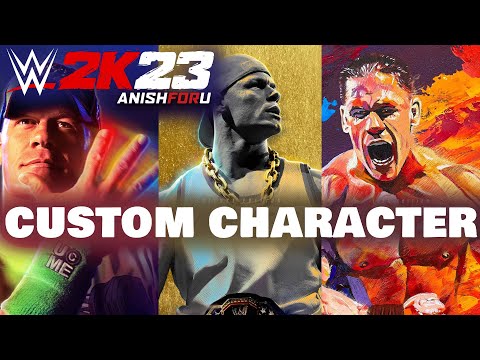How to Change Character Appearance in WWE 2K24
Learn How to Change Character Appearance in WWE 2K24 with our step-by-step guide. Change attire, hair, and more to create your ideal character!
Hey there, WWE 2K24 fans! Are you ready to take your superstar's appearance to the next level? Whether you want to change their outfit, hairstyle, or even their menu screen pose, we've got you covered. In this comprehensive guide, we'll walk you through the step-by-step process of changing your character's appearance and creating the look you've always wanted. Let's dive into the exciting world of character customization in WWE 2K24!
The first step in customizing your superstar's appearance is to access the Creations tab. This can be easily done by pressing R1 from the main menu. The Creations tab is your gateway to unleashing your creative flair and making your superstar stand out from the rest of the roster.
Once you're in the Creations tab, you have the option to either create a brand-new character from scratch or edit an existing one that you've already brought to life. The choice is entirely yours, and the possibilities are truly endless. Whether you want to craft a completely new persona or give a fresh look to an existing character, WWE 2K24 provides you with the tools to bring your vision to life.
Now comes the fun part! Within How to Change Character Appearance in WWE 2K24, you'll find a plethora of options for customizing your superstar's appearance. From altering their attire and personal information to tweaking their stats and menu screen pose, every detail is in your hands. The game offers an extensive range of customization options, allowing you to create a character that truly reflects your unique style and personality.
Discover the ultimate guide on how to glitch into the crowd in WWE 2K25. Uncover tips and tricks to enhance your gaming experience!
How to change a superstar's rating in WWE 2K25
Learn how to change a superstar's rating in WWE 2K25 with our step-by-step guide. Enhance your gaming experience today!
How to Fix WWE 2K25 Controller Disconnecting/Not Working
Discover effective solutions to fix WWE 2K25 controller disconnectingissues.
Save File Location in WWE 2K25
Find out where to locate your WWE 2K25 save files effortlessly. Ourdetailed guide
How to Fix WWE 2K25 Slow Motion Issue
Learn how to fix the slow motion problem in WWE 2K25 with ourstep-by-step solutions.
How To Cash In The Money In The Bank in WWE 2K25
Learn how to cash in the Money in the Bank in WWE 2K25 with our step-by-step guide.
How to Get VC Fast in WWE 2K25
Unlock the secrets to earning VC quickly in WWE 2K25! Discover tips and tricks
How To Break The Barricade in WWE 2K25
Discover effective strategies to break the barricade in WWE 2K25 and enhance your gaming experience.
How to Make the Best Universe Mode in WWE 2k25
Unleash your creativity in WWE 2K25! Discover tips to create the ultimate Universe Mode
How to Cash in MITB Anytime in WWE 2k25
Experience the thrill of WWE 2K25 with the exciting Cash in MITB Anytime feature!
How to Target Limbs in WWE 2K24
Learn How to Target Limbs in WWE 2K24 to gain the upper hand in matches. Master limb targeting for a competitive edge!
How to Use the Storage Room Lights in Supermarket Simulator
Learn How to Use the Storage Room Lights in Supermarket Simulator. Get expert tips and tricks here!
How To Find Tifa’s Theme Piano Sheet in Final Fantasy 7 Rebirth
Discover How To Find Tifa’s Theme Piano Sheet in Final Fantasy 7 Rebirth. Learn how to play this iconic piece with ease. Get your hands on the sheet music today!
How to Make Cat in Infinite Craft
Learn How to Make Cat in Infinite Craft. Discover unique designs and unleash your creativity today!
How to Make Blue in Infinite Craft
Learn How to Make Blue in Infinite Craft and steps for creating vibrant blue hues in your creations.
Hey there, WWE 2K24 fans! Are you ready to take your superstar's appearance to the next level? Whether you want to change their outfit, hairstyle, or even their menu screen pose, we've got you covered. In this comprehensive guide, we'll walk you through the step-by-step process of changing your character's appearance and creating the look you've always wanted. Let's dive into the exciting world of character customization in WWE 2K24!
How to Change Character Appearance in WWE 2K24
Step 1: Accessing the Creations Tab
The first step in customizing your superstar's appearance is to access the Creations tab. This can be easily done by pressing R1 from the main menu. The Creations tab is your gateway to unleashing your creative flair and making your superstar stand out from the rest of the roster.
Step 2: Creating or Editing Your Character
Once you're in the Creations tab, you have the option to either create a brand-new character from scratch or edit an existing one that you've already brought to life. The choice is entirely yours, and the possibilities are truly endless. Whether you want to craft a completely new persona or give a fresh look to an existing character, WWE 2K24 provides you with the tools to bring your vision to life.
Step 3: Exploring Customization Options
Now comes the fun part! Within How to Change Character Appearance in WWE 2K24, you'll find a plethora of options for customizing your superstar's appearance. From altering their attire and personal information to tweaking their stats and menu screen pose, every detail is in your hands. The game offers an extensive range of customization options, allowing you to create a character that truly reflects your unique style and personality.
Step 4: Saving Your Creations
We understand that one look might not be enough for your superstar. That's why WWE 2K24 allows you to save your creations into two slots, each accommodating ring attire and entrance attire. This ensures that your superstar is ready for any occasion, whether it's a high-stakes match on pay-per-view or a surprise appearance on a weekly show. The ability to save multiple looks for your character adds a layer of versatility and adaptability to your superstar's wardrobe.
Step 5: Fine-Tuning Details
Get ready to let your creativity run wild! WWE 2K24 offers an extensive array of customization options that allow you to fine-tune every aspect of your character's appearance. From hair dye color and face paint design to clothing choices, persona adjustments, and outfit colors, the game provides you with the tools to create a truly unique and standout character. Unlocked options like dog-like helmets add a touch of quirkiness and individuality to your superstar's appearance, allowing you to push the boundaries of creativity and self-expression.
Step 6: Equipping Your Appearance Save Slot
Before returning to action, it's crucial to equip the right appearance save slot for your superstar. This ensures that when their walk-out music begins playing, they'll look exactly as you imagined them. Equipping the appropriate appearance save slot is essential for ensuring that your character's visual presentation aligns perfectly with their persona and style, allowing them to make a memorable entrance every time they step into the ring.
Congratulations on mastering the art of How to Change Character Appearance in WWE 2K24! With these simple steps and a touch of creativity, you can make every match an opportunity for your superstar to shine with their unique look. Now go ahead and show off your customized characters with pride! Remember - it's not just about winning matches; it's also about standing out while doing so. Happy customizing!
Mode:
Other Articles Related
How to Glitch into the Crowd in WWE 2K25Discover the ultimate guide on how to glitch into the crowd in WWE 2K25. Uncover tips and tricks to enhance your gaming experience!
How to change a superstar's rating in WWE 2K25
Learn how to change a superstar's rating in WWE 2K25 with our step-by-step guide. Enhance your gaming experience today!
How to Fix WWE 2K25 Controller Disconnecting/Not Working
Discover effective solutions to fix WWE 2K25 controller disconnectingissues.
Save File Location in WWE 2K25
Find out where to locate your WWE 2K25 save files effortlessly. Ourdetailed guide
How to Fix WWE 2K25 Slow Motion Issue
Learn how to fix the slow motion problem in WWE 2K25 with ourstep-by-step solutions.
How To Cash In The Money In The Bank in WWE 2K25
Learn how to cash in the Money in the Bank in WWE 2K25 with our step-by-step guide.
How to Get VC Fast in WWE 2K25
Unlock the secrets to earning VC quickly in WWE 2K25! Discover tips and tricks
How To Break The Barricade in WWE 2K25
Discover effective strategies to break the barricade in WWE 2K25 and enhance your gaming experience.
How to Make the Best Universe Mode in WWE 2k25
Unleash your creativity in WWE 2K25! Discover tips to create the ultimate Universe Mode
How to Cash in MITB Anytime in WWE 2k25
Experience the thrill of WWE 2K25 with the exciting Cash in MITB Anytime feature!
How to Target Limbs in WWE 2K24
Learn How to Target Limbs in WWE 2K24 to gain the upper hand in matches. Master limb targeting for a competitive edge!
How to Use the Storage Room Lights in Supermarket Simulator
Learn How to Use the Storage Room Lights in Supermarket Simulator. Get expert tips and tricks here!
How To Find Tifa’s Theme Piano Sheet in Final Fantasy 7 Rebirth
Discover How To Find Tifa’s Theme Piano Sheet in Final Fantasy 7 Rebirth. Learn how to play this iconic piece with ease. Get your hands on the sheet music today!
How to Make Cat in Infinite Craft
Learn How to Make Cat in Infinite Craft. Discover unique designs and unleash your creativity today!
How to Make Blue in Infinite Craft
Learn How to Make Blue in Infinite Craft and steps for creating vibrant blue hues in your creations.