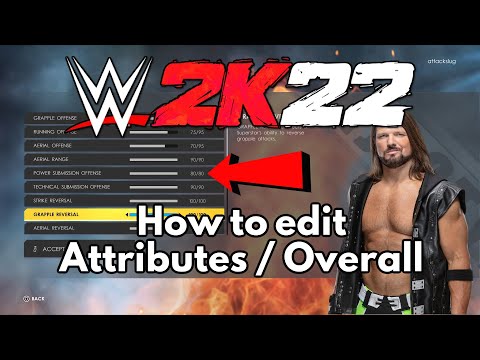How To Change A Superstar’s Rating in WWE 2K23
Learn more about creating your own Hall of Fame and How To Change A Superstar’s Rating in WWE 2K23 at the official website.
Welcome to the world of WWE 2K23, the latest installment of the WWE 2K series of professional wrestling video games. As a fan of professional wrestling and a player of the WWE 2K series of video game titles, you know that the only way to truly win is by having the best Superstars on your roster. But what happens when you come across a Superstar whose rating isn’t up to par? How can you change their rating to make them a top Superstar? The answer lies in the steps outlined below.
WWE 2K23 is the successor to WWE 2K22 and the latest installment of the WWE 2K series of professional wrestling video games. Developed by Visual Concepts and Yukes and published by 2K Sports, WWE 2K23 is the latest and greatest iteration of the long-running series. The game features a roster of up to 200 Superstars, both classic and current, competing in a variety of match types, including Cage, Hell in a Cell, Elimination Chamber, and more. Players can also create their own Superstars and use them to take on the computer-controlled Superstars.
Discover the ultimate guide on how to glitch into the crowd in WWE 2K25. Uncover tips and tricks to enhance your gaming experience!
How to change a superstar's rating in WWE 2K25
Learn how to change a superstar's rating in WWE 2K25 with our step-by-step guide. Enhance your gaming experience today!
How to Fix WWE 2K25 Controller Disconnecting/Not Working
Discover effective solutions to fix WWE 2K25 controller disconnectingissues.
Save File Location in WWE 2K25
Find out where to locate your WWE 2K25 save files effortlessly. Ourdetailed guide
How to Fix WWE 2K25 Slow Motion Issue
Learn how to fix the slow motion problem in WWE 2K25 with ourstep-by-step solutions.
How To Cash In The Money In The Bank in WWE 2K25
Learn how to cash in the Money in the Bank in WWE 2K25 with our step-by-step guide.
How to Get VC Fast in WWE 2K25
Unlock the secrets to earning VC quickly in WWE 2K25! Discover tips and tricks
How To Break The Barricade in WWE 2K25
Discover effective strategies to break the barricade in WWE 2K25 and enhance your gaming experience.
How to Make the Best Universe Mode in WWE 2k25
Unleash your creativity in WWE 2K25! Discover tips to create the ultimate Universe Mode
How to Cash in MITB Anytime in WWE 2k25
Experience the thrill of WWE 2K25 with the exciting Cash in MITB Anytime feature!
How To Fast Travel In Diablo 4
Want to know how to fast travel in Diablo 4? In this blog post, we'll discuss what fast travel is, and how you can use it in this game.
How to Level Up Fast in Diablo 4
Learn how to get the most out of your Diablo 4 experience and how to level up fast in Diablo 4.
How To Get The Light Bearer Mount In Diablo 4
How To Get The Light Bearer Mount In Diablo 4 is a blog that offers information on Diablo 4, including guides and tips to help you improve your game experience.
How to Improve Gear in Diablo 4
How to improve gear in Diablo 4. This article will cover how to make your gear more powerful during the game.
How To Get A Wolf Pet In Diablo 4
How to get a Wolf Pet in Diablo 4. This blog discusses the Wolf Pet, what it is, how to unlock it, and how to equip it.
Welcome to the world of WWE 2K23, the latest installment of the WWE 2K series of professional wrestling video games. As a fan of professional wrestling and a player of the WWE 2K series of video game titles, you know that the only way to truly win is by having the best Superstars on your roster. But what happens when you come across a Superstar whose rating isn’t up to par? How can you change their rating to make them a top Superstar? The answer lies in the steps outlined below.
Overview of WWE 2K23
WWE 2K23 is the successor to WWE 2K22 and the latest installment of the WWE 2K series of professional wrestling video games. Developed by Visual Concepts and Yukes and published by 2K Sports, WWE 2K23 is the latest and greatest iteration of the long-running series. The game features a roster of up to 200 Superstars, both classic and current, competing in a variety of match types, including Cage, Hell in a Cell, Elimination Chamber, and more. Players can also create their own Superstars and use them to take on the computer-controlled Superstars.
What is a Superstar's Rating?
In the WWE 2K series, each Superstar is assigned a rating of one to five stars, with five stars being the highest rating. The overall rating of a Superstar is determined by their Stats, which include Strength, Durability, Speed, Technique, Charisma, and more. A Superstar’s rating can be increased or decreased depending on how they perform in matches, as well as their win/loss record. A five-star rating means that a Superstar is one of the best in the game and can stand toe-to-toe with any other wrestler in the roster.
Steps to Change a Superstar's Rating
Now that you know what a Superstar’s rating is, let’s get into the steps to change it. First, press the R1/RB button to highlight the Options menu. Once the Options menu is highlighted, select the Roster option with the X/A button. This will bring up a list of all the wrestlers currently in your roster. Select the wrestler you wish to edit.
Once the wrestler is selected, the screen will display their stats, as well as their current rating. To change their rating, simply adjust their stats and the rating will be updated accordingly. Make sure to save the changes and you’re done!
Changing a Superstar’s rating in WWE 2K23 is as easy as following the steps outlined above. By adjusting a wrestler’s stats, you can increase or decrease their rating to make them a top Superstar. With the right combination of stats and a five-star rating, you can create the ultimate Superstar and take on the competition!
Mode:
Other Articles Related
How to Glitch into the Crowd in WWE 2K25Discover the ultimate guide on how to glitch into the crowd in WWE 2K25. Uncover tips and tricks to enhance your gaming experience!
How to change a superstar's rating in WWE 2K25
Learn how to change a superstar's rating in WWE 2K25 with our step-by-step guide. Enhance your gaming experience today!
How to Fix WWE 2K25 Controller Disconnecting/Not Working
Discover effective solutions to fix WWE 2K25 controller disconnectingissues.
Save File Location in WWE 2K25
Find out where to locate your WWE 2K25 save files effortlessly. Ourdetailed guide
How to Fix WWE 2K25 Slow Motion Issue
Learn how to fix the slow motion problem in WWE 2K25 with ourstep-by-step solutions.
How To Cash In The Money In The Bank in WWE 2K25
Learn how to cash in the Money in the Bank in WWE 2K25 with our step-by-step guide.
How to Get VC Fast in WWE 2K25
Unlock the secrets to earning VC quickly in WWE 2K25! Discover tips and tricks
How To Break The Barricade in WWE 2K25
Discover effective strategies to break the barricade in WWE 2K25 and enhance your gaming experience.
How to Make the Best Universe Mode in WWE 2k25
Unleash your creativity in WWE 2K25! Discover tips to create the ultimate Universe Mode
How to Cash in MITB Anytime in WWE 2k25
Experience the thrill of WWE 2K25 with the exciting Cash in MITB Anytime feature!
How To Fast Travel In Diablo 4
Want to know how to fast travel in Diablo 4? In this blog post, we'll discuss what fast travel is, and how you can use it in this game.
How to Level Up Fast in Diablo 4
Learn how to get the most out of your Diablo 4 experience and how to level up fast in Diablo 4.
How To Get The Light Bearer Mount In Diablo 4
How To Get The Light Bearer Mount In Diablo 4 is a blog that offers information on Diablo 4, including guides and tips to help you improve your game experience.
How to Improve Gear in Diablo 4
How to improve gear in Diablo 4. This article will cover how to make your gear more powerful during the game.
How To Get A Wolf Pet In Diablo 4
How to get a Wolf Pet in Diablo 4. This blog discusses the Wolf Pet, what it is, how to unlock it, and how to equip it.