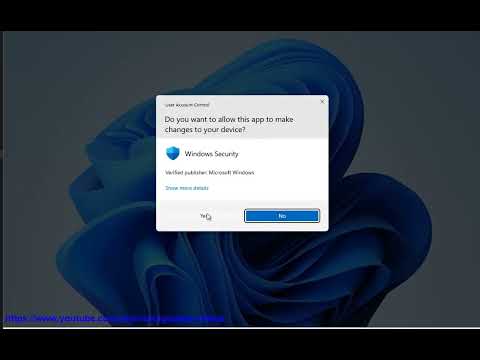WWE 2K22: How to Fix Community Creations Not Working - Ultimate Guide
WWE 2K22 has more bugs and that is why today we are going to explain how to fix community creations not working.
This is another of the errors that is usually present in this game, this is a feature that allows us to have the ability to share creativity, so it is necessary to know how to fix community creations do not work, this considering that we have with the opportunity to upload our work and share it with other players so they can see what we do.
It is necessary to take care of linking the 2k account with the game, this will allow us to access the creations and does not usually have some kind of platform limitation, in this sense, knowing how to fix the community creations do not work leads to follow these instructions:We will have to go to the WWE 2K22 Online tab and click on Community Creations.
In case of not having linked the account with 2k we have two options and they are:
By having the account we must link the 2k account from the game or through a browser.
Knowing how to fix community creations not working allows us to consider that there is the option of making use of PlayStation, Xbox, Nintendo, Epic Games or Steam accounts, it is also possible to register through social networks such as Google, Facebook, Twitter or Twitch, alternatively it is possible to use email.
Now, once we have registered it will be necessary to verify the account and here we will get the option to link account, which allows us to link 2K account to the platform where we are playing WWE 2K22, we will go to the game in order to close it.
Next, we restart the game and by this time the account will already be linked, which makes it necessary to be able to select Community Creations and thus be able to see them.
There are other applicable solutions to solve this error in the event that this previous solution has not worked and this implies:
In the event that nothing works, we will have to wait for a patch to be released with a solution for this error.
Now that you know how to fix community creations not working, we invite you to apply any of these solutions and that you can enjoy everything that WWE 2K22 has for you, try it.
Discover the ultimate guide on how to glitch into the crowd in WWE 2K25. Uncover tips and tricks to enhance your gaming experience!
How to change a superstar's rating in WWE 2K25
Learn how to change a superstar's rating in WWE 2K25 with our step-by-step guide. Enhance your gaming experience today!
How to Fix WWE 2K25 Controller Disconnecting/Not Working
Discover effective solutions to fix WWE 2K25 controller disconnectingissues.
Save File Location in WWE 2K25
Find out where to locate your WWE 2K25 save files effortlessly. Ourdetailed guide
How to Fix WWE 2K25 Slow Motion Issue
Learn how to fix the slow motion problem in WWE 2K25 with ourstep-by-step solutions.
How To Cash In The Money In The Bank in WWE 2K25
Learn how to cash in the Money in the Bank in WWE 2K25 with our step-by-step guide.
How to Get VC Fast in WWE 2K25
Unlock the secrets to earning VC quickly in WWE 2K25! Discover tips and tricks
How To Break The Barricade in WWE 2K25
Discover effective strategies to break the barricade in WWE 2K25 and enhance your gaming experience.
How to Make the Best Universe Mode in WWE 2k25
Unleash your creativity in WWE 2K25! Discover tips to create the ultimate Universe Mode
How to Cash in MITB Anytime in WWE 2k25
Experience the thrill of WWE 2K25 with the exciting Cash in MITB Anytime feature!
Vampire Survivors: How To Get Pummarola
Today we bring a Vampire Survivors guide where we will tell you how to get Pummarola.
FIFA 22: How to Fix FPS Drops
Today we bring a FIFA 22 guide where we will tell you how to fix FPS drops.
Gran Turismo 7: How to Play Split screen
Now that Gran Turismo 7 is released you may want to play together with your friends, so today we will tell you how to play split screen.
Roblox Find the Markers: the microwave passcode
Read on to find out how to get the microwave access code in Roblox Find the Markers, because here we will show you how to do it.
WWE 2K22: How to change a wrestler’s alignment
WWE 2K22 is now available and if you want to know how to change a wrestler’s alignment, because here we will tell you how to do it.
What are community creations not working in WWE 2K22?
This is another of the errors that is usually present in this game, this is a feature that allows us to have the ability to share creativity, so it is necessary to know how to fix community creations do not work, this considering that we have with the opportunity to upload our work and share it with other players so they can see what we do.
How to fix community creations not working in WWE 2K22?
It is necessary to take care of linking the 2k account with the game, this will allow us to access the creations and does not usually have some kind of platform limitation, in this sense, knowing how to fix the community creations do not work leads to follow these instructions:We will have to go to the WWE 2K22 Online tab and click on Community Creations.
In case of not having linked the account with 2k we have two options and they are:
- Choose to create a new 2k account.
- Link an existing 2k account.
By having the account we must link the 2k account from the game or through a browser.
Knowing how to fix community creations not working allows us to consider that there is the option of making use of PlayStation, Xbox, Nintendo, Epic Games or Steam accounts, it is also possible to register through social networks such as Google, Facebook, Twitter or Twitch, alternatively it is possible to use email.
Now, once we have registered it will be necessary to verify the account and here we will get the option to link account, which allows us to link 2K account to the platform where we are playing WWE 2K22, we will go to the game in order to close it.
Next, we restart the game and by this time the account will already be linked, which makes it necessary to be able to select Community Creations and thus be able to see them.
There are other applicable solutions to solve this error in the event that this previous solution has not worked and this implies:
- Check the connection: it is necessary to take into account that it is vital to have a stable internet connection, in the case of using WiFi it is ideal to change it to a cable connection.
- Restart the game: Sometimes doing a restart can do a kind of refresh, which makes it necessary to close the game completely and start it again.
In the event that nothing works, we will have to wait for a patch to be released with a solution for this error.
Now that you know how to fix community creations not working, we invite you to apply any of these solutions and that you can enjoy everything that WWE 2K22 has for you, try it.
Mode:
Other Articles Related
How to Glitch into the Crowd in WWE 2K25Discover the ultimate guide on how to glitch into the crowd in WWE 2K25. Uncover tips and tricks to enhance your gaming experience!
How to change a superstar's rating in WWE 2K25
Learn how to change a superstar's rating in WWE 2K25 with our step-by-step guide. Enhance your gaming experience today!
How to Fix WWE 2K25 Controller Disconnecting/Not Working
Discover effective solutions to fix WWE 2K25 controller disconnectingissues.
Save File Location in WWE 2K25
Find out where to locate your WWE 2K25 save files effortlessly. Ourdetailed guide
How to Fix WWE 2K25 Slow Motion Issue
Learn how to fix the slow motion problem in WWE 2K25 with ourstep-by-step solutions.
How To Cash In The Money In The Bank in WWE 2K25
Learn how to cash in the Money in the Bank in WWE 2K25 with our step-by-step guide.
How to Get VC Fast in WWE 2K25
Unlock the secrets to earning VC quickly in WWE 2K25! Discover tips and tricks
How To Break The Barricade in WWE 2K25
Discover effective strategies to break the barricade in WWE 2K25 and enhance your gaming experience.
How to Make the Best Universe Mode in WWE 2k25
Unleash your creativity in WWE 2K25! Discover tips to create the ultimate Universe Mode
How to Cash in MITB Anytime in WWE 2k25
Experience the thrill of WWE 2K25 with the exciting Cash in MITB Anytime feature!
Vampire Survivors: How To Get Pummarola
Today we bring a Vampire Survivors guide where we will tell you how to get Pummarola.
FIFA 22: How to Fix FPS Drops
Today we bring a FIFA 22 guide where we will tell you how to fix FPS drops.
Gran Turismo 7: How to Play Split screen
Now that Gran Turismo 7 is released you may want to play together with your friends, so today we will tell you how to play split screen.
Roblox Find the Markers: the microwave passcode
Read on to find out how to get the microwave access code in Roblox Find the Markers, because here we will show you how to do it.
WWE 2K22: How to change a wrestler’s alignment
WWE 2K22 is now available and if you want to know how to change a wrestler’s alignment, because here we will tell you how to do it.