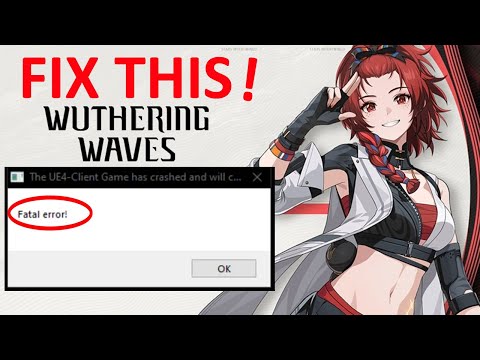How to fix Line 258 Fatal Error in Wuthering Waves
Learn How to Fix Line 258 Fatal Error in Wuthering Waves with our explanatory guide today.
If you are running Wuthering Waves for the first time, you will likely encounter fatal error line 258 before entering Solaris-3. Below are some solutions and reasons why this happens, so pay attention, and you will see that you will be able to solve the problem without further complexity.
At this time, no one knows exactly what causes the Line 258 fatal error, except that it occurs on the PC. Players attribute this to poor optimization on the part of the developers. After all, there are high-performance PC users in our group who struggle with this problem.
If you really want to play this game right now, I recommend you run the game on your phone. Our team has not found any errors when running it on mobile devices. These are the settings we use on mobile devices. However, if you can't stand the small screen and low frame rate, you can try some of the following:
the enchanting musicfly locations in Wuthering Waves: Sanguis Plateus. Explore the captivating sounds and vibrant landscapes
How to reach Sanguis Plateaus in Wuthering Waves
Hike to the Sanguis Plateaus in Wuthering Waves. This guide details thefastest route, required quests, and how to unlock the Resonance Beaconfor easy teleportation.
All Lost Beyond hidden trophies in Wuthering Waves
Unlock all hidden trophies in Wuthering Waves with our complete guide!Find secret achievements, tips, and locations to 100% your game. Explore now!
Where to Find All Afterlifes in Wuthering Waves
Discover all Afterlife locations in Wuthering Waves with our completeguide. Unlock hidden secrets, rewards, and lore in this immersiveopen-world adventure!
All Wuthering Waves Phrolova Resonance Chains
Explore the depths of Wuthering Waves with our guide to all Phrolova Resonance Chains. Uncover secrets, strategies
All Wuthering Waves Pipe Maintenance puzzle locations
Discover all Pipe Maintenance puzzle locations in Wuthering Waves. Unlock secrets and enhance your gameplay
How to get to the Fabricatorium of the Deep in Wuthering Waves
Explore the enchanting world of Wuthering Waves and uncover the secrets of the Fabricatorium of the Deep.
How to get The Laureate glider in Wuthering Waves
Discover how to unlock The Laureate glider in Wuthering Waves with our step-by-step guide.
How to Use Modifiers in Wuthering Waves
Discover effective strategies for using modifiers in Wuthering Waves to enhance your gameplay
How to Fix Wuthering Waves Pixelated Textures Issue
Fix the pixelated textures in Wuthering Waves effortlessly. Follow ourexpert tips to restore stunning visuals
How to use Levitator with Explosive Charge in Wuthering Waves
We have made a guide where we will explain how to use Levitator with explosive charge in Wuthering Waves.
How to increase Union Level in Wuthering Waves
In this guide entry we will explain everything about How to increase union level in Wuthering Waves.
How to set framerate to 120 FPS in Wuthering Waves
Our guide today aims to explain how to set framerate to 120 FPS in Wuthering Waves.
How to fix Wuthering Waves controller not working
This time, we bring an explanatory guide to tell you how to fix Wuthering Waves controller not working.
Best M16A4 loadout in XDefiant
With our help you will see that knowing the Best M16A4 loadout in XDefiant is easier than you thought.
If you are running Wuthering Waves for the first time, you will likely encounter fatal error line 258 before entering Solaris-3. Below are some solutions and reasons why this happens, so pay attention, and you will see that you will be able to solve the problem without further complexity.
How to fix line 258 fatal error in Wuthering Waves?
At this time, no one knows exactly what causes the Line 258 fatal error, except that it occurs on the PC. Players attribute this to poor optimization on the part of the developers. After all, there are high-performance PC users in our group who struggle with this problem.
If you really want to play this game right now, I recommend you run the game on your phone. Our team has not found any errors when running it on mobile devices. These are the settings we use on mobile devices. However, if you can't stand the small screen and low frame rate, you can try some of the following:
Reinstall the game
Interestingly, if you pre-registered the game and downloaded it a few days before release, you may not get the full file. Uninstall and download the game to your launcher or device and see if it passes the Solaris-3 input screen.
Upgrade your graphics card
While this is not a reason NOT to run the game on an "older" GPU, it is a way to try to get into the game as-is. AMD users can download the latest drivers here. NVIDIA card users can download their cards from here.
Waiting for patch
Kuro has started releasing patches to fix "bugs" on the platform. Such is the case of Android, it already has a preliminary version. When they find similar errors caused by computers, they will surely solve everything, so it is vital to always be on the lookout.
Now that you know the methods to repair the fatal error on line 258, you can apply them. However, we recommend being aware of our guides, since as any information about Wuthering Waves arises, we will update them.
Tags: Open-world RPG, Action role-playing game, Story-rich gameplay, Resonators, Character tier list, Game mechanics, Explorat
Platform(s): iOS, Android, Microsoft Windows pc, macOS, PS5
Genre(s): Action role-playing, Gacha game
Developer(s): Kuro Games
Publisher(s): Kuro Games
Engine: Unreal Engine 4
Mode: Single-player, multiplayer
Age rating (PEGI): +12
Other Articles Related
Where to Find Sanguis Plateus Musicflys in Wuthering Wavesthe enchanting musicfly locations in Wuthering Waves: Sanguis Plateus. Explore the captivating sounds and vibrant landscapes
How to reach Sanguis Plateaus in Wuthering Waves
Hike to the Sanguis Plateaus in Wuthering Waves. This guide details thefastest route, required quests, and how to unlock the Resonance Beaconfor easy teleportation.
All Lost Beyond hidden trophies in Wuthering Waves
Unlock all hidden trophies in Wuthering Waves with our complete guide!Find secret achievements, tips, and locations to 100% your game. Explore now!
Where to Find All Afterlifes in Wuthering Waves
Discover all Afterlife locations in Wuthering Waves with our completeguide. Unlock hidden secrets, rewards, and lore in this immersiveopen-world adventure!
All Wuthering Waves Phrolova Resonance Chains
Explore the depths of Wuthering Waves with our guide to all Phrolova Resonance Chains. Uncover secrets, strategies
All Wuthering Waves Pipe Maintenance puzzle locations
Discover all Pipe Maintenance puzzle locations in Wuthering Waves. Unlock secrets and enhance your gameplay
How to get to the Fabricatorium of the Deep in Wuthering Waves
Explore the enchanting world of Wuthering Waves and uncover the secrets of the Fabricatorium of the Deep.
How to get The Laureate glider in Wuthering Waves
Discover how to unlock The Laureate glider in Wuthering Waves with our step-by-step guide.
How to Use Modifiers in Wuthering Waves
Discover effective strategies for using modifiers in Wuthering Waves to enhance your gameplay
How to Fix Wuthering Waves Pixelated Textures Issue
Fix the pixelated textures in Wuthering Waves effortlessly. Follow ourexpert tips to restore stunning visuals
How to use Levitator with Explosive Charge in Wuthering Waves
We have made a guide where we will explain how to use Levitator with explosive charge in Wuthering Waves.
How to increase Union Level in Wuthering Waves
In this guide entry we will explain everything about How to increase union level in Wuthering Waves.
How to set framerate to 120 FPS in Wuthering Waves
Our guide today aims to explain how to set framerate to 120 FPS in Wuthering Waves.
How to fix Wuthering Waves controller not working
This time, we bring an explanatory guide to tell you how to fix Wuthering Waves controller not working.
Best M16A4 loadout in XDefiant
With our help you will see that knowing the Best M16A4 loadout in XDefiant is easier than you thought.