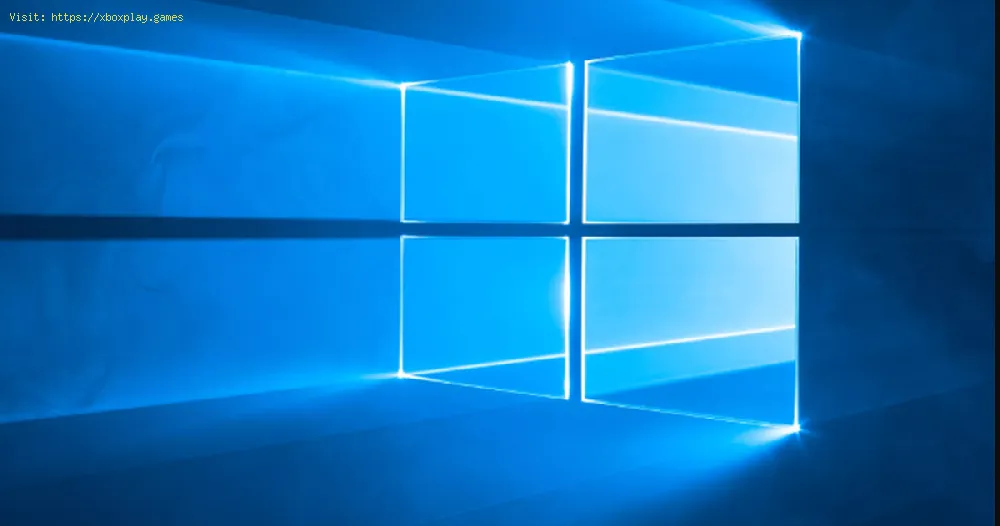By 2021-01-18 19:47:44
If you want to know how to run a JAR file in Windows 10, you have come to the right place, because this guide has you covered.
What is a JAR file in Windows 10?
It is a java archive package containing different java files or programs. These packages are capable of using various zip file extractors, in order to extract the JAR files. Despite this, it is not possible to run these files on your PC with Windows 10.
However, and fortunately, we know how to run a JAR file, so pay attention to the ones we have for you below.
On how to run a JAR file on your Windows PC or laptop, you're in luck, because there are several ways to do it.
The first thing you should do is make sure you have the latest version of Java installed on your PC. Being a fairly common application, most PCs have Java today. So if you already have JAva, you will have to make sure you have the latest version installed.
If you don't have the latest version installed you will have to press Windows key r to access the RUN dialog box> type CMD> Enter to access the command prompt from your PC> place the command 'java -version' in the CMD> Enter to see the information related to the version of JAVA you have.
If your Java version is not up to date. You will have to look for the latest version of Java in Google, to see if it matches the one you have. If it doesn't match you will have to make sure you update it. To do this you will have to press the download button and install, completing the setup wizard.
Read Also:
The next thing after installing the latest version of Java on your PC is to install a file opening software that can open and run JAR files on your PC. We recommend using FileViewer Plus, this software will allow you to open more than 300 different file types, including JAR files.
Keep in mind that this software is paid (although with the advantages of Windows, you may be able to find the full version for free if you know how to search). Although you can also download the free trial version.
As long as you have the latest windows and the latest version of Java on your PC, you can use the Java (TM) Platform SE binary to open the JAR file.
For this, the first thing you have to do is go to the File Manager> right click on the JAR file> Open with from the menu> Choose another application> select the Java (TM) Platform SE binary> also click on the "Use always this application to open the JAR files with the same application in the future "and voila. You will be able to open your JAR files.
In case you cannot use the Java (TM) Platform SE binary, you can use the command prompt to run the files.
To do this you will first have to open a Run dialog with Windows R> run the command 'java -jar c: pathtojarfile.jar'> Enter to run.
Change the path / to / file with the actual file path on your PC.
To do this you need to use a file runner like Jarx-1.2-installer.exe, which you can download from the bitstorm page. Select Jarx-1.2-installer.exe to download the installer file> double click to install the launcher, and you are ready to use Jarx.
Now that you know how to run a JAR file in Windows 10, we hope you can run these files on your laptop or PC, just remember to follow the procedure step by step to be able to run the files without problem.
Other Tags
video game, gameplay, price, 60fps, steam
What is a JAR file in Windows 10?
It is a java archive package containing different java files or programs. These packages are capable of using various zip file extractors, in order to extract the JAR files. Despite this, it is not possible to run these files on your PC with Windows 10.
However, and fortunately, we know how to run a JAR file, so pay attention to the ones we have for you below.
How to run a JAR file in Windows 10?
On how to run a JAR file on your Windows PC or laptop, you're in luck, because there are several ways to do it.
How to run a JAR file in Windows 10? - Add Java.
The first thing you should do is make sure you have the latest version of Java installed on your PC. Being a fairly common application, most PCs have Java today. So if you already have JAva, you will have to make sure you have the latest version installed.
If you don't have the latest version installed you will have to press Windows key r to access the RUN dialog box> type CMD> Enter to access the command prompt from your PC> place the command 'java -version' in the CMD> Enter to see the information related to the version of JAVA you have.
If your Java version is not up to date. You will have to look for the latest version of Java in Google, to see if it matches the one you have. If it doesn't match you will have to make sure you update it. To do this you will have to press the download button and install, completing the setup wizard.
Read Also:
- How to Fix Windows 10 Error KB5016688 - Update Not Installing
- Windows 10: How to Fix NVIDIA graphics driver not compatible
How to run a JAR file in Windows 10? - Download a JAR file opener.
The next thing after installing the latest version of Java on your PC is to install a file opening software that can open and run JAR files on your PC. We recommend using FileViewer Plus, this software will allow you to open more than 300 different file types, including JAR files.
Keep in mind that this software is paid (although with the advantages of Windows, you may be able to find the full version for free if you know how to search). Although you can also download the free trial version.
How to run a JAR file in Windows 10? Access the JAR file with the Java (TM) Platform SE binary.
As long as you have the latest windows and the latest version of Java on your PC, you can use the Java (TM) Platform SE binary to open the JAR file.
For this, the first thing you have to do is go to the File Manager> right click on the JAR file> Open with from the menu> Choose another application> select the Java (TM) Platform SE binary> also click on the "Use always this application to open the JAR files with the same application in the future "and voila. You will be able to open your JAR files.
Run a JAR file from the Windows command prompt.
In case you cannot use the Java (TM) Platform SE binary, you can use the command prompt to run the files.
To do this you will first have to open a Run dialog with Windows R> run the command 'java -jar c: pathtojarfile.jar'> Enter to run.
Change the path / to / file with the actual file path on your PC.
Add a third-party JAR executor to Windows.
To do this you need to use a file runner like Jarx-1.2-installer.exe, which you can download from the bitstorm page. Select Jarx-1.2-installer.exe to download the installer file> double click to install the launcher, and you are ready to use Jarx.
Now that you know how to run a JAR file in Windows 10, we hope you can run these files on your laptop or PC, just remember to follow the procedure step by step to be able to run the files without problem.
Other Tags
video game, gameplay, price, 60fps, steam
Other Articles Related
- Windows 10: How to Fix Stuck on the Restart Screen
- Windows 10: How to Fix Taskbar Not Hiding Properly
- Windows 11: System Requirements
- Windows 11: Will Windows 10 users be able to get Windows 11 as a free update?
- Windows 11: How to Fix “This PC can’t run Windows 11” Error
- Windows 10: How to Fix Broken Registry Items
- Windows 10: How to Fix 5GHz WiFi Not Showing Up
- Windows 10: How to Fix NVIDIA Overlay not working
- Windows 10: How to Fix Yellow Tint Display Issue
- Windows 10: How To Fix Discord Lagging problem
- Windows 10: How to Change Default Microphone
- Windows 10: How to Remove a Partition
- Windows 10 : How to Fix Error Code 0x80070490
- Windows 10: How to run a JAR file
- Windows 10: How to Use Google Authenticator
- Windows 10: How to Factory Reset
- Windows 10: How to Fix No Audio Output Device Installed error
- Windows 10: How to Fix Discord Microphone Not Working
- Windows 10: How to Combine Internet Connections
- Windows 10: How Fix Stuck on the Restart Screen
- Windows 10: How to Disable a Laptop Keyboard
- Windows 10: How to Fix Activation Error 0x80041024
- Windows 10: How to Fix Netwtw06.Sys error
- Windows 10: How to Fix Grey Screen
- Windows 10: How to fix error 0x80004005
- Star Wars Battlefront 2: How to Fix error code 721
- Star Wars Battlefront 2: How to Fix Error Code 918
- World of Warcraft: How to Fix Error Code BLZ51934200
- BitLife: How to be a famous writer
- FIFA 21: How to complete Flashback Gonzalo Higuain SBC
- Genshin Impact: How to Beat Geo Hypostasis