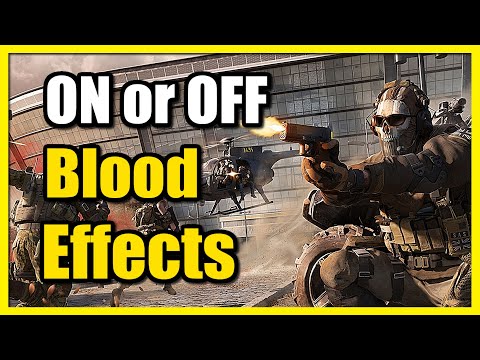How to remove gore effects in Warzone
Explore our comprehensive guide on removing gore effects in Warzone. Tailor your gaming experience and focus on strategy without distractions.
Warzone's intense firefights are often punctuated by realistic blood effects, adding to the game's immersive experience. While these visual cues can confirm successful hits, they can also impact performance, particularly on less powerful systems. For players seeking a cleaner, less visually cluttered gameplay experience, Warzone offers the option to disable these effects. This guide will walk you through the simple steps to turn off blood effects, allowing you to customize your gameplay to your preference.
Access Settings: Open Warzone and navigate to the "Settings" menu. This is typically located in the top-right corner of the main menu. Account & Network: Select the "Account & Network" tab within the Settings menu. Content Filters: Scroll down until you find the "Content Filters" section. Dismemberment & Gore Effects: Toggle the "Dismemberment & Gore Effects" option to "Off." Restart: Restart Warzone for the changes to take effect.
Unlock the elusive 'Now You See Me' camo in Warzone! Enhance your gameplay and stand out on the battlefield with this skin.
How To Complete Security Room Easter Egg in Warzone
Unlock the secrets of Warzone with our guide on completing the Security Room Easter Egg. Discover tips and strategies
How To Complete the Haven’s Hollow Jackpot Easter Egg in Warzone
Uncover the secrets of Warzone's Haven’s Hollow Jackpot Easter Egg! Dive into thrilling gameplay and unlock hidden treasures
How to Find Haven’s Hollow Pied Piper Easter Egg in Warzone
Hunt Haven's Hollow for the secret Pied Piper Easter egg in Warzone! Ourguide reveals the exact location & steps to unlock this creepyhidden quest.
How to Complete the Haven's Hollow Jackalope Easter Egg in Warzone
Uncover the secrets of Warzone's Haven's Hollow Jackalope Easter Egg! Dive into thrilling gameplay and hidden surprises.
Haven's Hollow Waterfall Cave Treasure Map Easter Egg in Warzone
Discover the secret Haven's Hollow Waterfall Cave Easter Egg in Warzone. Uncover the hidden treasure map location, solve the puzzle, and claim yourexclusive rewards with this complete guide.
Best Model L Loadout for Warzone
Unlock the true potential of the Best Model L loadout for Warzone. Dominatemid-range engagements with our optimized attachments for max damage,accuracy, and mobility. Get the class setup now.
Best PU-21 Loadout for Warzone
Level up your Warzone game with the best PU-21 Loadout. This guide detailsthe optimal attachments, perks, and equipment to maximize the PU-21'saccuracy, range, and damage for dominating in Urzikstan.
Best PP-919 Loadout for Warzone
Discover the meta attachments, perks, and equipment to maximizeTTK, mobility, and control. Get the class setup that pros are using towin.
Best Krig C Loadout for Warzone
Maximize your close-range dominance in Warzone with the best Krig 6 loadout. Our meta build focuses on laser-beam accuracy and minimalrecoil to win those crucial mid to long-range fights.
Where to find Purple Falling Penstemon in Disney Dreamlight Valley
world of Disney Dreamlight Valley and learn how to find the elusive Purple Falling Penstemon.
How to Play Multiplayer in Enter the Gungeon
Discover how to play multiplayer in Enter the Gungeon with our comprehensive guide
How to Unlock Hard Mode in Undertale
Unlock Hard Mode in Undertale with our detailed guide. Learn therequirements and strategies
How to earn cash in Sugardew Island
Discover effective strategies to earn cash in Sugardew Island and maximize your gameplay. Start thriving today!
How to unlock glider in Rise of the Ronin
Unlock the glider in Rise of the Ronin with our step-by-step guide. Discover tips and tricks to enhance your gameplay experience!
Warzone's intense firefights are often punctuated by realistic blood effects, adding to the game's immersive experience. While these visual cues can confirm successful hits, they can also impact performance, particularly on less powerful systems. For players seeking a cleaner, less visually cluttered gameplay experience, Warzone offers the option to disable these effects. This guide will walk you through the simple steps to turn off blood effects, allowing you to customize your gameplay to your preference.
Warzone: How to remove gore effects
Why Disable Blood Effects?
- Performance Boost: Disabling blood effects can reduce graphical load, potentially improving FPS and minimizing lag, especially on lower-end PCs.
- Reduced Visual Clutter: Some players find blood splatter distracting and prefer a cleaner visual environment for better focus.
- Personal Preference: Ultimately, it's about customizing your gameplay experience to your liking.
How to Turn Off Blood Effects in Warzone:
Follow these easy steps to disable blood effects:
Considerations and Trade-offs:
- While disabling blood effects can improve performance and reduce visualclutter, it also removes a visual cue that indicates successful hits.
- Blood stains on walls and surfaces can provide valuable information aboutrecent firefights, alerting you to potentially dangerous areas.Disabling blood effects eliminates this tactical advantage.
- The impact of blood effects on your performance will vary depending on thepower of your PC. High end PCs might not notice any performance impact.
Disabling blood effects in Warzone is a straightforward process that allows youto tailor your gameplay experience. Whether you prioritize performance,visual clarity, or simply prefer a less graphic experience, the optionis readily available. Consider the trade-offs and choose the settingsthat best suit your playstyle. Enjoy your cleaner, more personalizedWarzone experience!
Tags: Call of Duty, Battle royale, Warzone tips, Warzone updates, Warzone weapons, Warzone maps, Warzone strategies, Warzone l
Platform(s): Microsoft Windows PC, Xbox One, Playstation 4
Genre(s): Battle royale, first-person shooter
Developer(s): Infinity Ward
Publisher(s): Activision
Release date: March 10, 2020
Mode: Multiplayer
Age rating (PEGI): 18+
Other Articles Related
How to Unlock the 'Now You See Me' Camo in WarzoneUnlock the elusive 'Now You See Me' camo in Warzone! Enhance your gameplay and stand out on the battlefield with this skin.
How To Complete Security Room Easter Egg in Warzone
Unlock the secrets of Warzone with our guide on completing the Security Room Easter Egg. Discover tips and strategies
How To Complete the Haven’s Hollow Jackpot Easter Egg in Warzone
Uncover the secrets of Warzone's Haven’s Hollow Jackpot Easter Egg! Dive into thrilling gameplay and unlock hidden treasures
How to Find Haven’s Hollow Pied Piper Easter Egg in Warzone
Hunt Haven's Hollow for the secret Pied Piper Easter egg in Warzone! Ourguide reveals the exact location & steps to unlock this creepyhidden quest.
How to Complete the Haven's Hollow Jackalope Easter Egg in Warzone
Uncover the secrets of Warzone's Haven's Hollow Jackalope Easter Egg! Dive into thrilling gameplay and hidden surprises.
Haven's Hollow Waterfall Cave Treasure Map Easter Egg in Warzone
Discover the secret Haven's Hollow Waterfall Cave Easter Egg in Warzone. Uncover the hidden treasure map location, solve the puzzle, and claim yourexclusive rewards with this complete guide.
Best Model L Loadout for Warzone
Unlock the true potential of the Best Model L loadout for Warzone. Dominatemid-range engagements with our optimized attachments for max damage,accuracy, and mobility. Get the class setup now.
Best PU-21 Loadout for Warzone
Level up your Warzone game with the best PU-21 Loadout. This guide detailsthe optimal attachments, perks, and equipment to maximize the PU-21'saccuracy, range, and damage for dominating in Urzikstan.
Best PP-919 Loadout for Warzone
Discover the meta attachments, perks, and equipment to maximizeTTK, mobility, and control. Get the class setup that pros are using towin.
Best Krig C Loadout for Warzone
Maximize your close-range dominance in Warzone with the best Krig 6 loadout. Our meta build focuses on laser-beam accuracy and minimalrecoil to win those crucial mid to long-range fights.
Where to find Purple Falling Penstemon in Disney Dreamlight Valley
world of Disney Dreamlight Valley and learn how to find the elusive Purple Falling Penstemon.
How to Play Multiplayer in Enter the Gungeon
Discover how to play multiplayer in Enter the Gungeon with our comprehensive guide
How to Unlock Hard Mode in Undertale
Unlock Hard Mode in Undertale with our detailed guide. Learn therequirements and strategies
How to earn cash in Sugardew Island
Discover effective strategies to earn cash in Sugardew Island and maximize your gameplay. Start thriving today!
How to unlock glider in Rise of the Ronin
Unlock the glider in Rise of the Ronin with our step-by-step guide. Discover tips and tricks to enhance your gameplay experience!